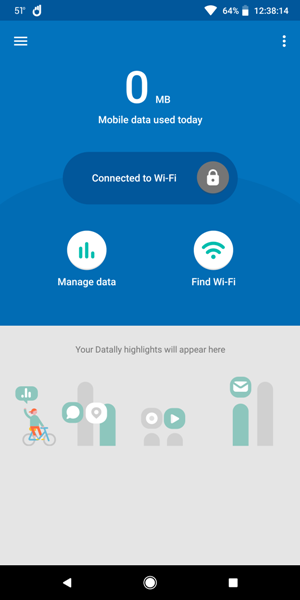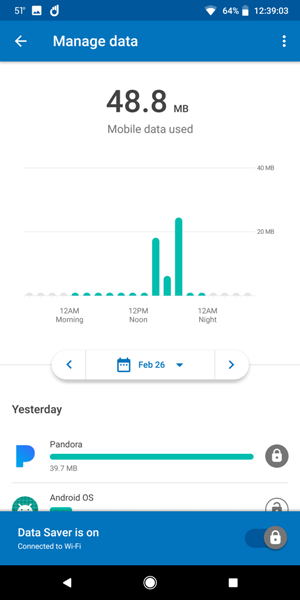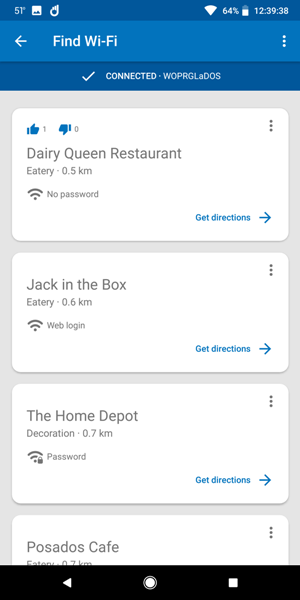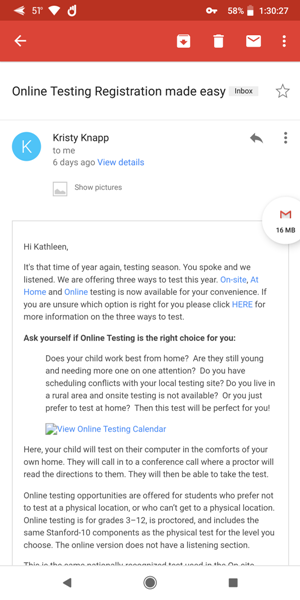Whenever I go on a photography shoot, I always feel uneasy only having one camera with me. While it makes a lot of sense to have a backup camera, it is also very important to have a camera that is lighter, smaller, very capable in features, and otherwise not lagging very far behind my larger professional series DSLR. As a Canon fan, I have looked at their line of cameras to find one that would closely meet my requirements, but so far, they have fallen short in several ways.
This past week, Canon announced the EOS M50 Mirrorless Digital Camera and I immediately got excited. The M50 prominently features a new Raw format, a new DIGIC 8 processor which is a first for Canon, an OLED electronic viewfinder, a shooting rate of 10 fps and yes!!, 4K video.
Canon has chosen to use a 24.1MP APS-C CMOS sensor and they have included the options for Wi-Fi with NFC and Bluetooth. They also feature Dual Pixel CMOS Autofocus and 5-axis image stabilization, but it seems that the Dual Pixel Autofocus is not available when shooting 4K video. (I will confirm this when I get one in my hands!). The inclusion of their eTTL flash system makes it easy to swap my flash from my professional EOS DSLR and the M50, and just keep going.
This combination of features makes this camera very appealing as a “go to” backup camera, especially since it weighs less that one pound with the battery and memory card installed.
The M50 is expected to be released in March 2018, and can be pre-ordered as a body only, or with a couple of options for kit lens.
You can head over to B&H Photo Video and pre-order at a starting price of $779.00.
Filed in categories: News
Tagged: Camera gear, Photography
The Canon EOS M50 – finally a camera that may fill a critical void in their lineup! originally appeared on The Gadgeteer on March 1, 2018 at 10:00 am.
Note: If you are subscribed to this feed through FeedBurner, please switch to our native feed URL http://the-gadgeteer.com/feed/ in order to ensure continuous delivery.