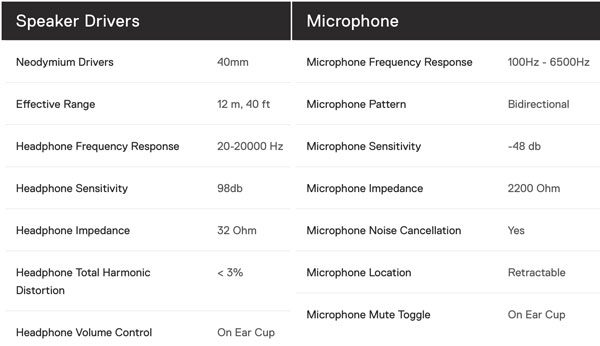These days I really don’t pay attention to bluetooth speakers, unless there’s something really unique about it. The BenQ treVolo S stood out due to it’s unusual “folding” configuration… and electrostatic speakers?
What is it?
I know BenQ from their video products (I have two of their 4K displays at work), but not Bluetooth speakers. BenQ claims the treVolo S is the world’s smallest electrostatic Bluetooth speaker. It features dual woofers and dual amplifiers, plus electrostatic speakers that unfold from the sides.
Hardware specs
Frequency Response: 60 Hz – 20 kHz
Bluetooth: Bluetooth 4.2
aptX Support: No
NFC: Yes
Input Types: 3.5 mm stereo input; USB audio (DAC)
Duo Mode: Yes (Stereo / Party mode)
Sound Mode: Pure/3D
Playing Time: 18 hours (Dependence on user scenario)
Keys: Power Key, BT Pairing Key, Volume Key (+-), 3D Mode Key, Play / Pause
LED Indicator: Power key : Red LED x1; Green LED x1 ; BT Pairing Key : Blue LED x1
Microphone: No
Battery: Built-in rechargeable lithium-ion battery
IO Port: Micro USB x1 ; Line-in x1
Input Power Rating: DC 5V 2A
Temperature Range for Use: 0~40º C
Dimension: 63.2×157.5×96.3 mm (Closed)
Weight: 1kg
What’s in the box?
Speaker, mini USB charger with mains plug, instructions and drawstring bag.
Design and features
 The treVolo S stands upright with a non-skid rubbery pad at the base. All controls are located at the top along two LED lights indicating charging, bluetooth status and 3D mode.
The treVolo S stands upright with a non-skid rubbery pad at the base. All controls are located at the top along two LED lights indicating charging, bluetooth status and 3D mode. The white model is pretty hard to read and photograph. There are no markings on the rear for micro USB and the aux input. That micro USB is used for charging and for USB audio (DAC).
The white model is pretty hard to read and photograph. There are no markings on the rear for micro USB and the aux input. That micro USB is used for charging and for USB audio (DAC). 
Here’s the treVolo S with it’s two electrostatic panels unfolded. Note the perforated sides for the dual woofers inside the main body.
Setup
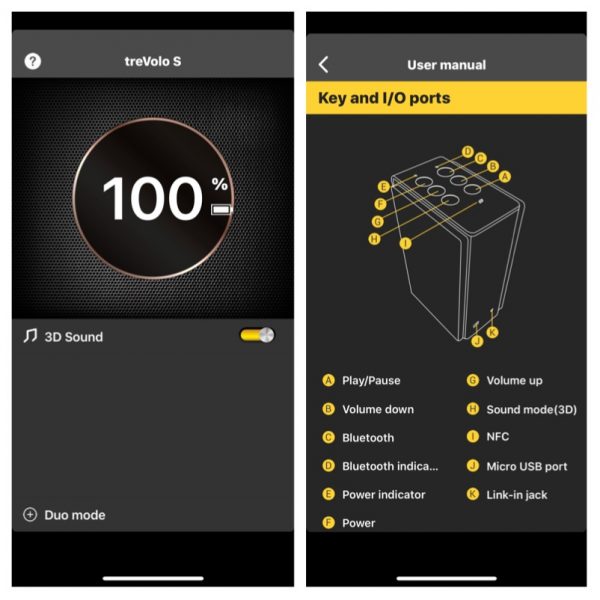 A companion app is available for the speaker, but is not necessary unless you have two treVolo speakers. If so, you can pair two in “Duo mode” for a stereo pair, or as synchronized sets.
A companion app is available for the speaker, but is not necessary unless you have two treVolo speakers. If so, you can pair two in “Duo mode” for a stereo pair, or as synchronized sets.
The only other control on the app is the “3D Sound”, which can also be done from one of the six buttons on the speaker’s top panel.
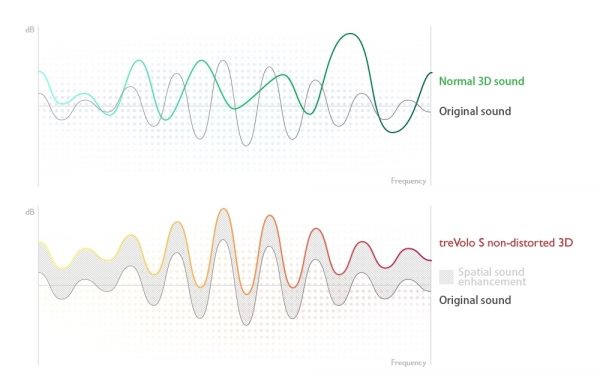 BenQ describes 3D sound as a form of “spatial enhancement”. The difference is subtle, but it did make music sound “wider”. I think it’s a matter of personal preference.
BenQ describes 3D sound as a form of “spatial enhancement”. The difference is subtle, but it did make music sound “wider”. I think it’s a matter of personal preference.
Performance
 For better or for worse, many people wonder if speakers “sound like Bose”. I put the two side by side and took a listen. (No, not like the photo above, positioned for artistic taste!)
For better or for worse, many people wonder if speakers “sound like Bose”. I put the two side by side and took a listen. (No, not like the photo above, positioned for artistic taste!)
As can be expected, the Bose Soundlink Mini II, which is roughly the same size (small) sounded stronger at the low end, which is what Bose is famous for. The treVolo S couldn’t keep up with the low end until I placed it in a corner. Placing speakers in a corner exaggerates the bass, and the treVolo S really came alive.
If you’re looking for raw power, the treVolo S couldn’t keep up with the Bose Soundlink Mini II. The Bose was louder at maximum “can you please turn that down?” volume.
What I like
The treVolo S oozes with built quality. The speakers unfold smoothly, and there’s a confident heft to the whole thing that inspires confidence. According to BenQ, the built-in DAC provides the cleanest listening experience, which is something the Bose Soundlink Mini just doesn’t have as an option. Audio sounded crisp and clean from the electrostatic speakers regardless of mode (3D or not).
What needs to be improved
If you’re a bass head, stick the treVolo S in a corner- otherwise, get the Bose. The treVolo’s maximum volume could be a little higher.
Final thoughts
If you’re a fan of electrostatic speakers, look no further! Solid build and clean looks make for a nice all-around package unless you demand ground-shaking bass.
Price: $199.00
Where to buy: Amazon
Source: The sample of this product was provided by BenQ.
The post BenQ treVolo S electrostatic bluetooth speaker review appeared first on The Gadgeteer.
Filed in categories: Reviews
Tagged: Bluetooth speaker
BenQ treVolo S electrostatic bluetooth speaker review originally appeared on The Gadgeteer on March 17, 2018 at 10:00 am.
Note: If you are subscribed to this feed through FeedBurner, please switch to our native feed URL http://the-gadgeteer.com/feed/ in order to ensure continuous delivery.












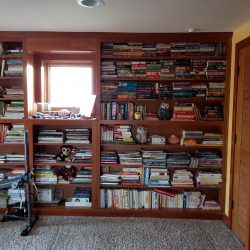




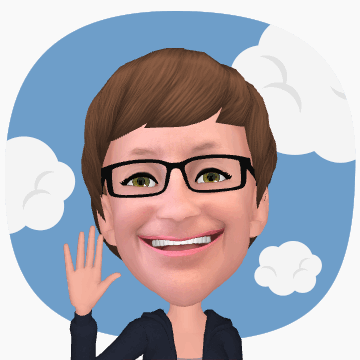









 The ClearCast mic maintains the user’s natural tone and can be retracted into the headphones. It may not reach out as far out as you may want but is still effective at catching your voice. The mic’s design blocks out background noise, only picking up audio from nearby sources, such as the user. So if you’re playing a team game the mic can help block out other noises from people or pets in your house.
The ClearCast mic maintains the user’s natural tone and can be retracted into the headphones. It may not reach out as far out as you may want but is still effective at catching your voice. The mic’s design blocks out background noise, only picking up audio from nearby sources, such as the user. So if you’re playing a team game the mic can help block out other noises from people or pets in your house.