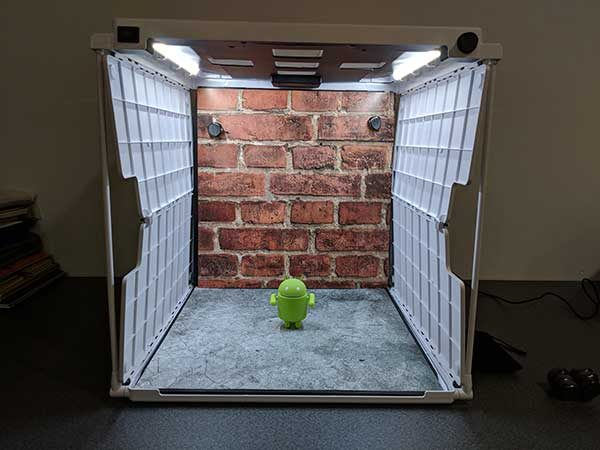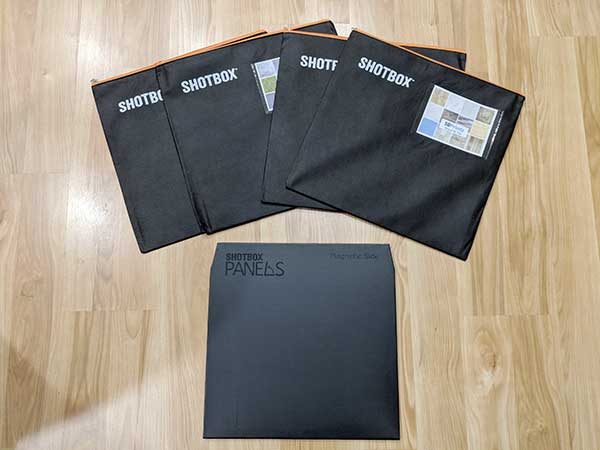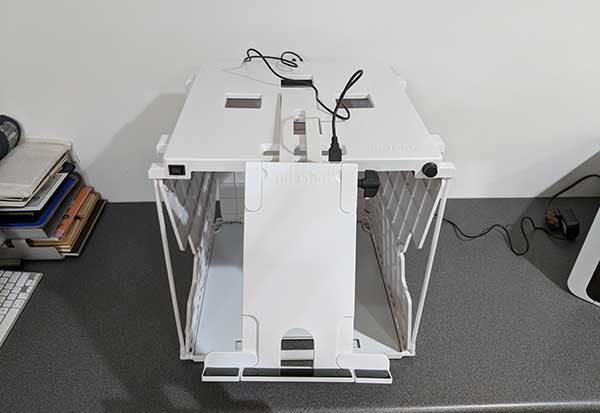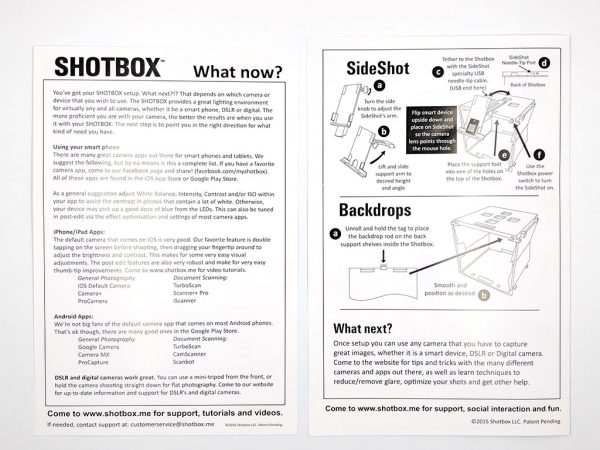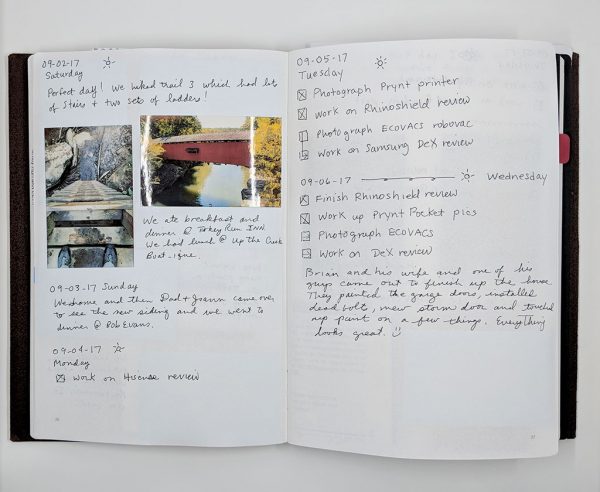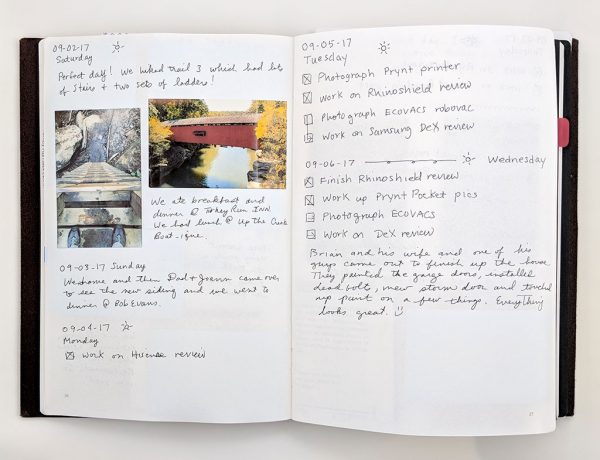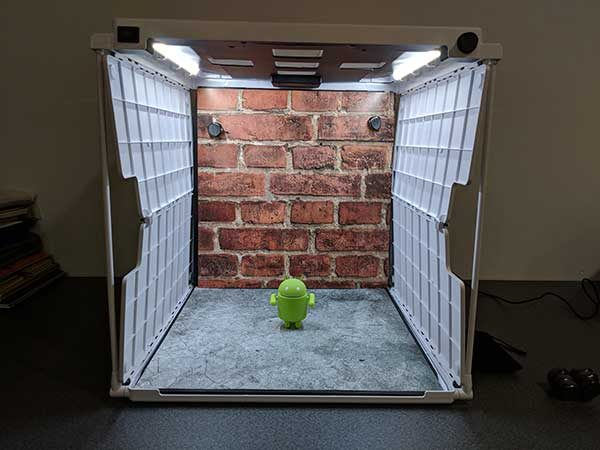
As a product reviewer, the pictures that I take of the products that I’m reviewing are almost as important as the words I write about those products. The old adage “a picture is worth a thousand words” is still true and I want my pictures to be as good as they can be. I’ve been using a Canon 70D DSLR and a Canon Speedlite flash for years but now I’m actually switching over to using my Pixel 2 XL as my main camera and the SHOTBOX is going to make that transition much easier. Let’s take a look.
What is it?
SHOTBOX is a portable and collapsible photography light box that has been designed to be used with your smartphone.
What’s in the box?
I was sent the SHOTBOX Deluxe Bundle with the SideShot, Backdrops and Deluxe Tote, a PANELS Complete set,

SHOTBOX light box
SideShot smartphone holder
4 backdrops
2 glare strips
Smartphone shutter release cable
USB to power cable
AC power adapter
Instructions

Also included is black/white reversible floor panel.
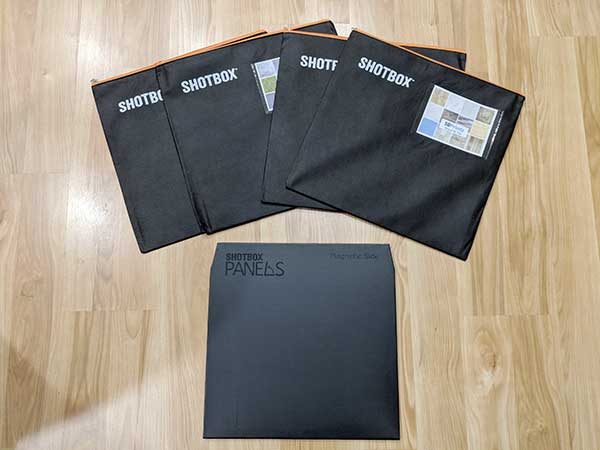
The PANELS Complete set includes:
Magnetic base unit
12 Hematite magnets
4 panel sets that are separated into zippered storage sleeves

The panels include a variety of different textures and colors like you see above. They really help you get different looks for your product shots.

The deluxe carry tote is an awesome neoprene bag that has zippered pockets for everything that you see above except for the PANELS sets.
Setting up the SHOTBOX

The heavy duty plastic SHOTBOX is easy to setup because all you really have to do is lift up on the top and reach inside to position the back panel into the slots on the bottom.

The next step is to lift the support legs on each side to secure the box.

You can then slide in the reversible floor panel that has a white and a black side. In the image above, I have the white side up.

All that’s left to use the basic functionality is to attach the included AC adapter and flip the switch on the right to either have the left LED light strip on, the right LED light strip on, or both on.

Then the knob on the right will let you control the brightness. This knob also doubles as the power switch.
The LED lights strips are very bright and have a 50,000 hour lifespan which equals about 22+ years of use using the box for 6 hours a day.
At this point, you can start using the SHOTBOX to take product shots by placing the product inside the 14.25 wide x 15 tall x 15 inch deep box and shoot pictures either straight into the box from the front or from the top through one of the openings.

But to make the background look seamless, you will want to use one of the included backdrops.

The backdrop hooks to the back wall of the SHOTBOX to cover the back and the bottom like you see above.

If you want to create an even nicer background, you can buy the optional PANELS set which comes with a folding magnetic panel that slides into the SHOTBOX. Then using the included magnets, you can use a panel on the back and a panel on the bottom to create the look you want.
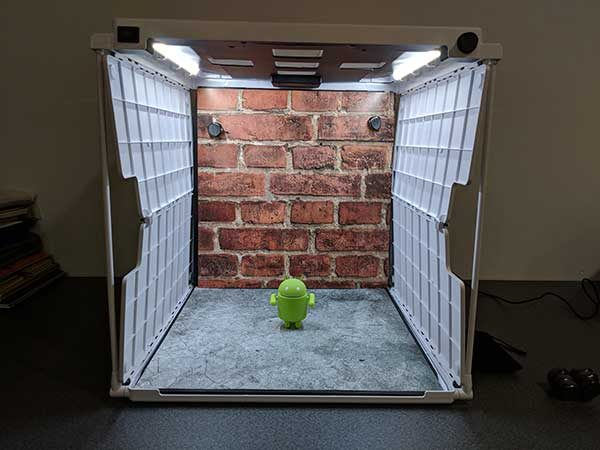
In the example above, I used a concrete panel for the floor and a brick panel for the back wall.

Here’s the resulting image. Very cool right?
Your options are almost limitless using all the different panels.

But wait, there’s more! You can also use the SideShot which is designed to hold your smartphone.

The SideShot has a support arm that fits into one of the openings on top of the SHOTBOX and then you can use the side knob on the SideShot to adjust the angle.
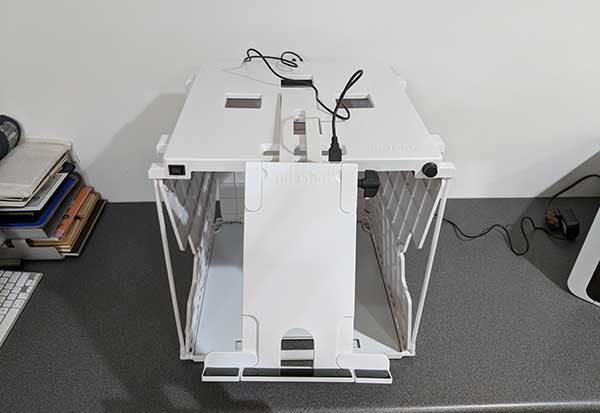
The included USB cable connects from the SideShot to the back of the SHOTBOX to provide power to the SideShot. Why does the holder need power you ask?

Because it lights up too! The SideShot has two LED strips of its own that shine into the SHOTBOX to provide more light on the product that you’re photographing.

When the SideShot is in position you can then place your smartphone upside down or sideways on the SideShot ledge so that the main camera points through the opening that looks into the SHOTBOX.
Here are some product shots that I’ve taken with the SHOTBOX and my Pixel 2 XL.



The first shot above of the fidget spinner was touched up in Photoshop to adjust the white balance and crop. The other two shots were straight out of the camera, so you can see that there can be some shadows that may or may not need to be cleaned up. But there is a way to minimise or even prevent shadows and glare, which is important if you use the SHOTBOX to take pictures of documents.
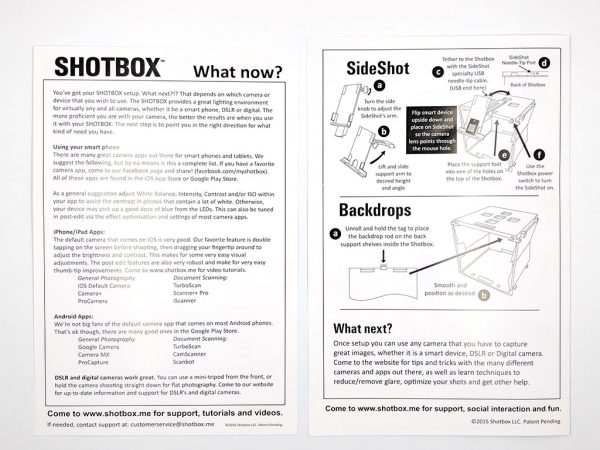
The SHOTBOX does a great job if you need to take pictures of documents. To do this, you just place the document on the bottom of the box and then use your smartphone or camera to shoot straight down from one of the openings on the top of the box.
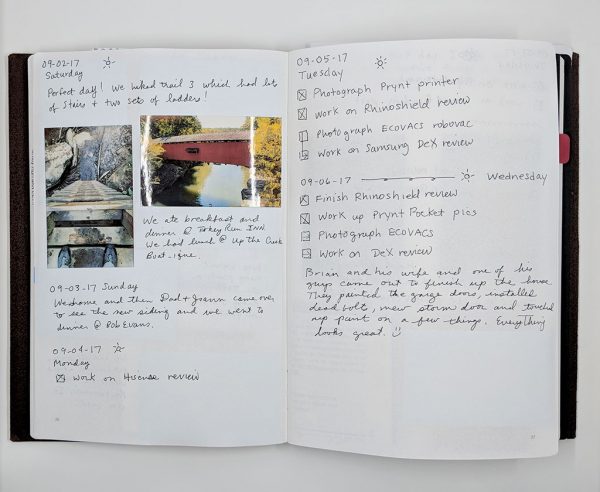
You may run into glare issues from the side LED strips like you see in the image above.
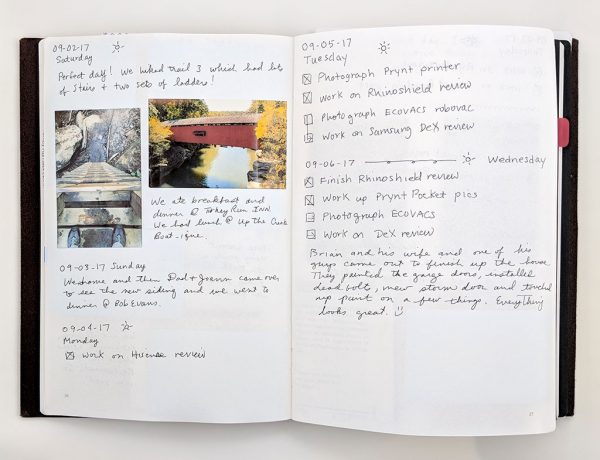
To fix that, you can use the included glare strips which are magnet strips that you place over the LED light strips inside the SHOTBOX. These strips will cause the resulting image to be darker, but you can fix that with some post processing in Photoshop or even in your camera app.
Final thoughts
I won’t beat around the bush, I love the SHOTBOX. It’s allowed me to simplify my photography setup so that I no longer need a DSLR. The SHOTBOX is easy to use, folds down and can be stored when I don’t want to leave it set up on a desk, and just plain works great. I have tried another small light box, but the SHOTBOX is the one to get if you’re serious about document scanning and small object photography.
Source: The sample for this review was provided by SHOTBOX. Please visit their site for more info and Amazon to order.
Product Information
| Price: |
$109.00 for just the SHOTBOX, $290.50 for everything reviewed here |
| Manufacturer: |
SHOTBOX |
| Retailer: |
Amazon |
| Pros: |
- Well made
- Lots of features and add-ons
- Easy to adjust LED light strips
|
| Cons: |
|
Filed in categories: Reviews
Tagged: Photography
SHOTBOX portable photography light box review originally appeared on The Gadgeteer on November 18, 2017 at 11:38 am.
Note: If you are subscribed to this feed through FeedBurner, please switch to our native feed URL http://the-gadgeteer.com/feed/ in order to ensure continuous delivery.