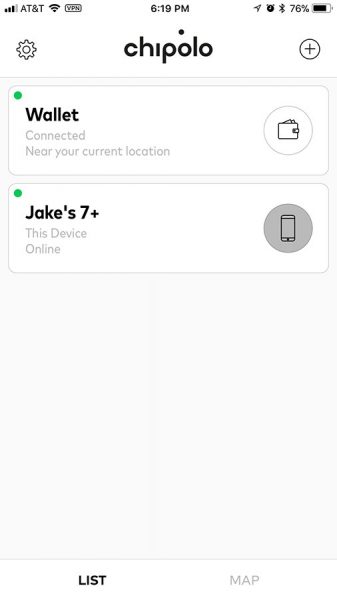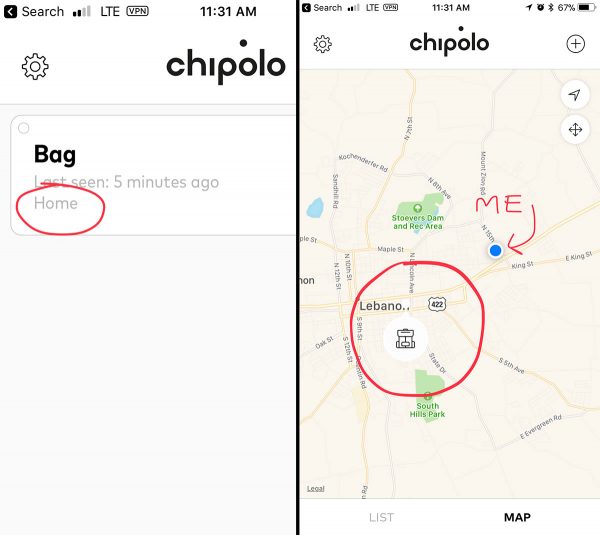While most new smartphones make it a point to feature larger displays with each new generation of phone, the designers at Unihertz decided to go the opposite direction when they created the Jelly Pro smartphone. This doll-sized Android smartphone might fool you into thinking that it’s a toy. Let me tell you, it’s not. Grab your magnifying glass and let’s take a closer look.
What is it?
Jelly is a tiny Android smartphone that’s pocket and budget-friendly and can support 2 SIM cards and a micro SD card for memory expansion.
What’s in the box?
Jelly Pro
micro USB cable
User manual
Hardware specs
Processor: Quad Core 1.1Ghz
Display: 2.45 inch 240×230 pixel touchscreen
Operating System: Android 7.0
Memory: Flash: 2GB RAM + 16GB
Expandable Memory: Removable microSD
Network: 4G LTE, GSM 850 (Band5)/900 (Band8)/1800 (Band3)/1900 (Band2) MHz;WCDMA 850 (Band5)/900 (Band8)/1900 (Band2)/2100 (Band1) MHz;FDD-LTE Bands 1/2/3/4/5/7/8/12/17/19/20; TD-LTE: Band 40
WiFi, Bluetooth 4.0
Camera (rear): 8MP, (front): 2MP
Battery: 3,300mAH, Non-removable
Dimensions: 3.07 x 4.92 x 1.97 in
Weight: 7 oz
Design and features

When they say that the Jelly Pro is the world’s smallest smartphone, they aren’t kidding. It looks positively adorable next to an LG V30 in the image above.
The Jelly Pro is available in black, blue, and white like the one that was sent to me.

You won’t find a metal or glass housing on the Jelly Pro. It features good old plastic which I don’t think is a bad thing. Plastic is lighter weight and tends to hold up better than glass and metal as far as scratches go.

A plastic shell can also mean that the back of the phone can be removed to gain access to a removable battery which is just what the Jelly Pro has inside.

The Jelly Pro is powered by a 950mAh lithium-ion rechargeable battery. Also inside the phone, you’ll find 2 SIM card slots and a micro SD card slot for memory expansion.

The Jelly Pro smartphone also sports a 3.5mm headphone jack on the top edge.

On the bottom edge is a microphone.

The volume buttons are located on the left side of the phone.

And the power button and micro USB charging port are located on the right side of the phone.

Although the Jelly is a mini-sized phone, it has quite a large “chin”, “forehead”, and bezels for its size.

The phone is comfortable to hold because it fits easily in even the smallest of hands. It also fits in the “girl’ pockets in my jeans which I love!
The Jelly phone feels solid and is able to survive my crushing Gadgeteer squeeze test without surrendering. However, I do hear faint rattling when I shake it, which comes from the volume and power buttons.
Display
The Jelly’s touchscreen display is an eye-squinting 2.45 inches diagonally.

Tapping icons and scrolling isn’t a problem, but reading text can be a challenge.
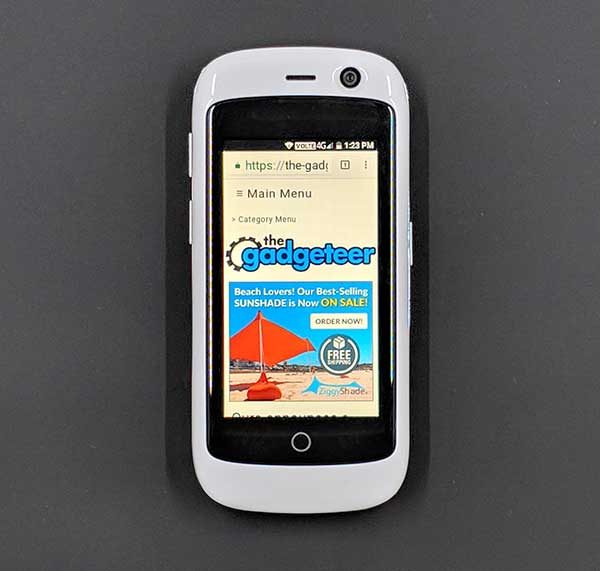
Surfing web pages using the Jelly phone doesn’t provide the best experience either because you constantly need to scroll the page to read more text.
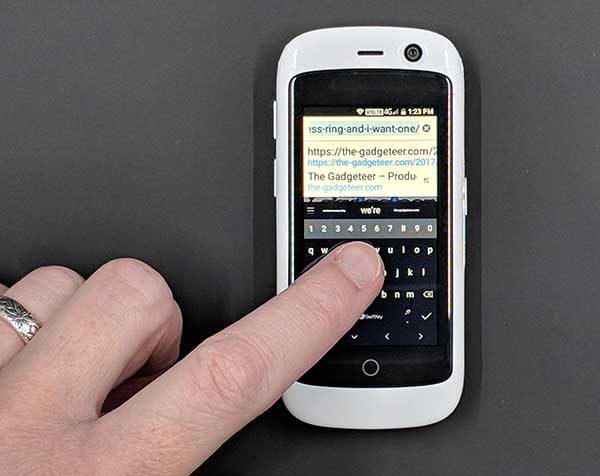
But the worst part about the tiny screen size becomes very noticeable when you need to input text to type in a web page address or send a text message. The onscreen touch keyboard is so small that it takes some finesse to tap the right key because your fingertip is large enough to touch 4 keys at a time. Let’s just say that I spent more typing pressing the backspace key than actual letter keys.
Camera
The Jelly Pro has a built-in 8mp camera. It’s not fair to compare this $125 phone’s camera with the camera on a $1000 iPhone X or the Pixel 2 XL, so I won’t. I’ll just show you some sample images and you can make up your own mind. But as the saying goes, the best camera is the one that’s with you, so the camera on the Jelly Pro is better than not having a camera at all.
Audio quality
This phone is small, but the built-in speaker is surprisingly loud. You’ll have no problem hearing alarms and notifications, and if you’re so inclined, you can even listen to music through the speaker. Music doesn’t sound stellar through the built-in speaker, but it’s good enough in a pinch.
Plug a set of headphones into the 3.5mm jack or pair with Bluetooth headphones and music sounds fine to pretty darn good.
Software and user interface

Surprisingly, this phone doesn’t have a watered down version of Android. It runs on Android v7.0 (Nougat), which is one version older than v8.0 Oreo which is currently the newest version of the Android operating system. That said, v7.0 is still the version that most phones are currently running.
The phone doesn’t come with any bloatware. It has just the standard core Android apps and a few extras like an FM radio app, pedometer app, file manager, flashlight, sound recorder and SIM toolkit.
Speaking of the SIM toolkit, the Jelly Pro can switch between 2 different SIM cards if you happen to have a card for work and a card for your personal business.
I’ve had the Jelly Pro for almost a month and in that time the phone has received at least two updates, which inspires confidence that this phone will have support going forward.
Using the Jelly Pro for phone calls
I have no complaints using the Jelly Pro to make and receive calls. Volume levels on both sides of the call are fine and I didn’t have any issues with dropped calls.
Overall performance and battery life using the Jelly Pro for day to day tasks

The Jelly Pro has a cool little LED battery charging indicator on the front of the phone that glows red while charging and then turns green after the phone is fully charged. I like this feature which is great considering that I had to look at it a lot due to the short battery life per charge.
If you don’t do anything at all with the Jelly Pro, you should be able to make it a full day on a charge. But if you’re using the phone to make calls, send texts, surf Instagram, etc. You’ll be charging the phone halfway through the day, if not sooner.
What I like about the Jelly Pro smartphone
The size of this phone is my favorite feature mainly because it fits in the front pocket of my snug jeans and I forget it’s there unlike my Pixel 2 XL which sticks 2/3rds out of the back pocket of my jeans.
The Jelly Pro is a cute phone and people will ask you about it when they see you using it. It’s also fun to use as long as all you really want and need to do is to make and receive calls with it.
What needs to be improved
Although the Jelly Pro is considered a smartphone, you probably won’t want to do a lot of smart things with it. You won’t want to read the latest ebook on it, surf your favorite sites on it, play your favorite games with it, or even text your BFF with it unless your answers to questions consist of 1-3 letter answers like K and sup. The screen is just too freaking tiny for any of those tasks.
I’m not saying that it isn’t possible to do all those things with the Jelly Pro smartphone. I’m just saying that you probably won’t want to if you have adult sized fingers and older eyeballs like me.
Final thoughts
In a world full of phablets, it’s refreshing to see an alternative like the Jelly Pro. Testing this phone made me remember the early days of cell phones when I could carry one in my pocket without worrying that it would fall out.
The Jelly Pro is the perfect little phone for people who only want to make and receive calls or want a vacation from a “real” smartphone.
Source: The sample for this review was provided by Unihertz. Please visit their site for more info and Amazon to order.
Product Information
| Price: | $124.99 |
| Manufacturer: | Unihertz |
| Retailer: | Amazon |
| Pros: |
|
| Cons: |
|
Filed in categories: Featured Items, Reviews
Tagged: Android, Smartphone
Jelly Pro super mini 4G smartphone review originally appeared on The Gadgeteer on December 5, 2017 at 12:00 pm.
Note: If you are subscribed to this feed through FeedBurner, please switch to our native feed URL http://the-gadgeteer.com/feed/ in order to ensure continuous delivery.