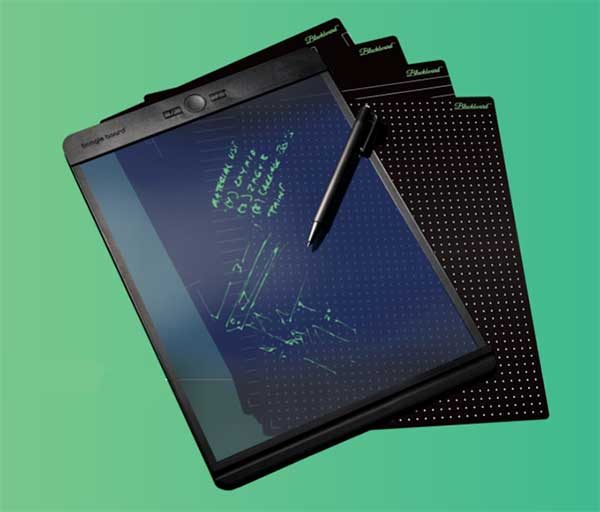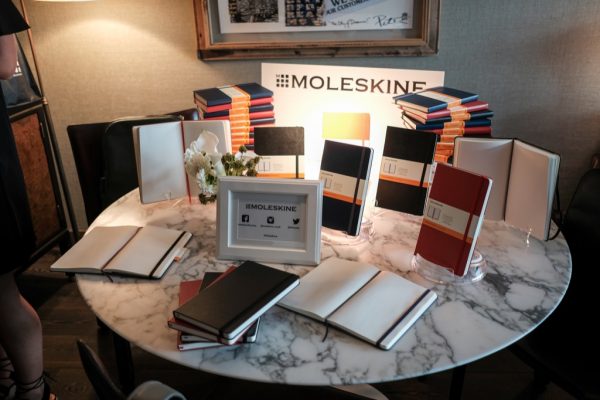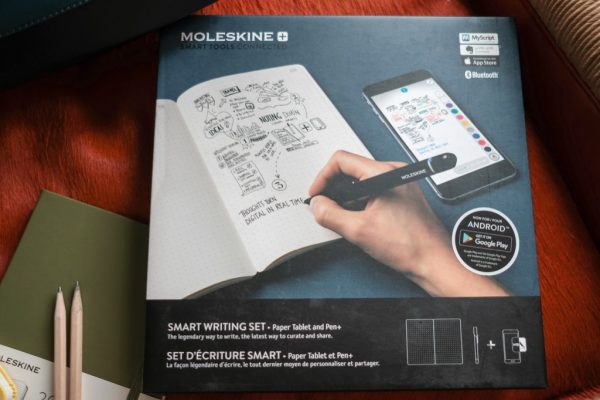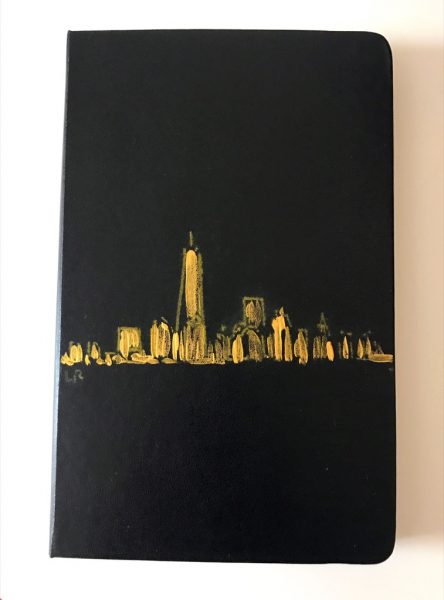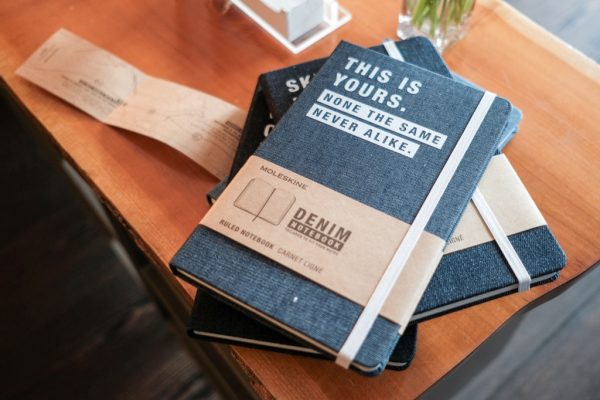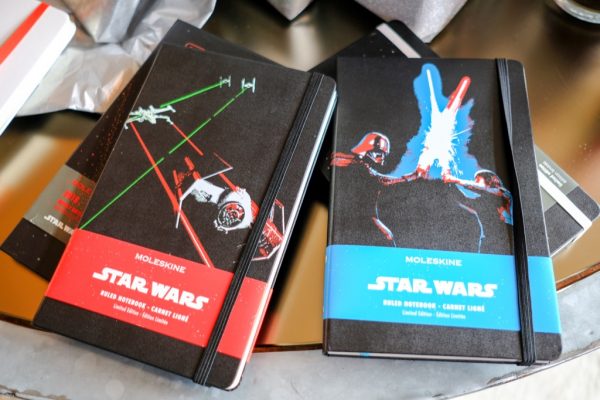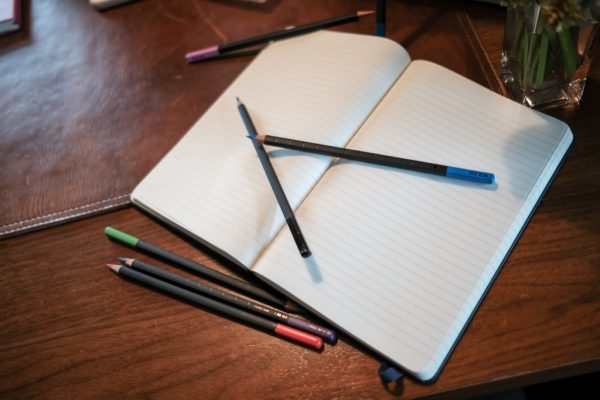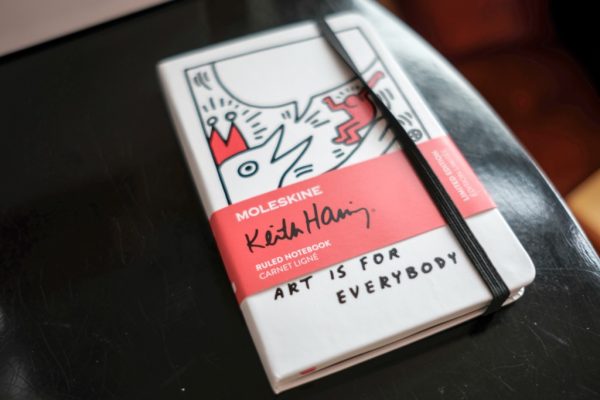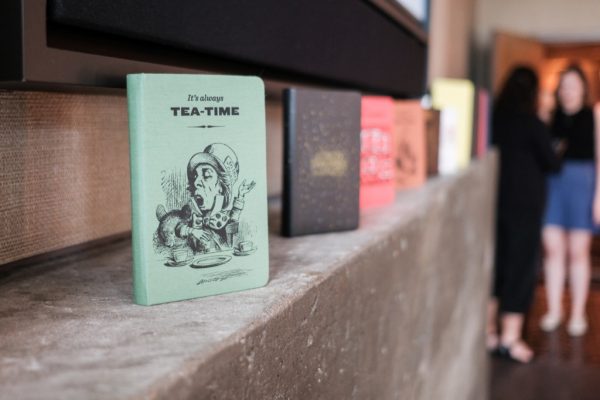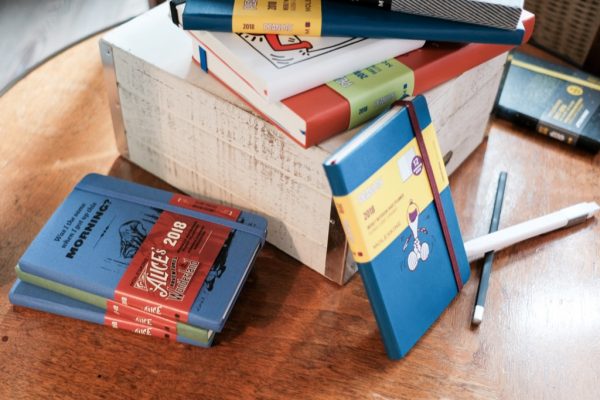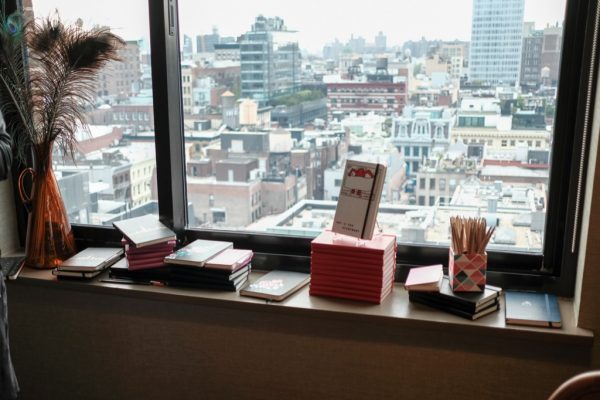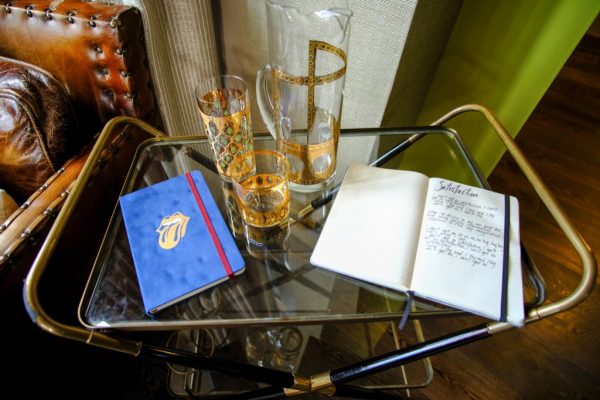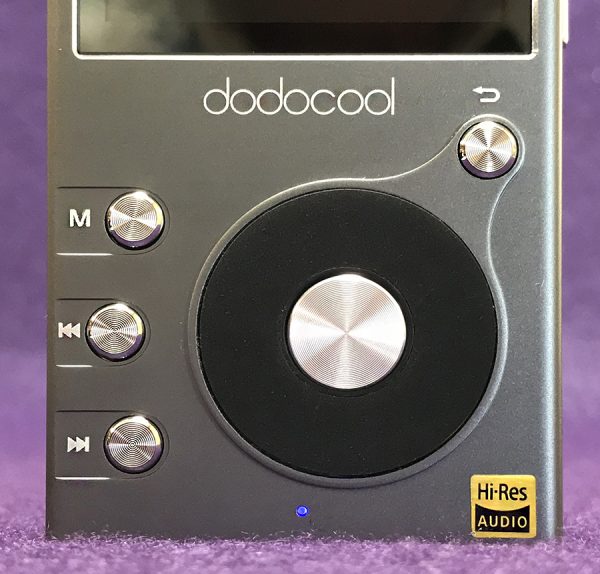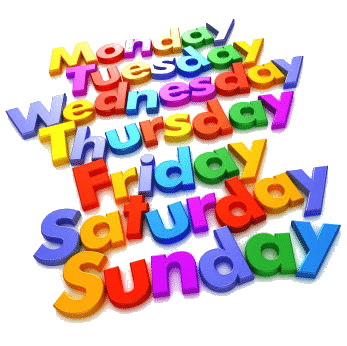“It was the best of times, it was the worst of times.” This quote from Charles Dickens’ Tale of Two Cities pretty much sums up my thoughts on the Dodocool DA106 digital audio player (DAP). Please bear with me as I explain my happiness—and sadness—over this player.
What is it?

Let’s begin with what exactly the Dodocool DA106 player is: The DA106 is a small player that will play music files much like an iPod Nano (remember those?). However, unlike the Nano—or any other iPod or iPhone, the DA106 can play hi-res music files. And it sounds great doing it. Plus, Apple has discontinued all iPods except the Pod Touch, which is basically an iPhone without the phone part.
Design and features

And, oh is it cheap—in price only! The DA106 practically qualifies as an impulse buy. Yet it is built as well and with as many features as players costing much, much more.
The Dodocool (can we change that name?) DA106 is a small, solid aluminum clad player that’s made for people who own their music in the form of ripped CDs and/or digital files. Since it’s a hi-res player, those files can be much higher resolution than what an iPod could ever handle. Higher res files sound better with more dynamic range and richness than any lower res MP3 file ever could. Keep in mind however, that recorded music quality is as dependent on the initial recording as how it’s been ripped or downsampled.
If you’re unsure what I mean by high or low resolution music files, it’s this: Songs bought from iTunes are 256 kbps (kilobits per second). That sounds large until you learn that CD tracks are 1411 kbps—quite a difference. Now people who are serious about digital music prefer even larger files upwards to 2,224 kbps and more. After a while it starts to get a bit silly. Suffice to say that the Dodocool player will play files up to 192kHz/24bit—far higher than a human ear can detect. Confused? Me too, and I understand most of this stuff. All you need to know is that unless you are a hard core audiophile, the DA106 will play anything you can throw at it.

So how does the DA106 perform? That’s an open question, because up until now, nothing—and I mean nothing—equals the ease of use of the original iPod. Even now, iOS and Android aren’t as easy to navigate as the iPod’s original click wheel. The DA106 does have a click wheel that actually spins and clicks when you run your thumb over it. It’s not as smooth as the original iPod’s was. There are buttons next to the small click wheel that brings up File List, Skip Forward and Backward and a separate back button that goes to the previous selection. Apple managed to include these functions on the wheel itself—something that hasn’t been done since the iPod. Maybe Apple has a patent, because no one else is doing it.
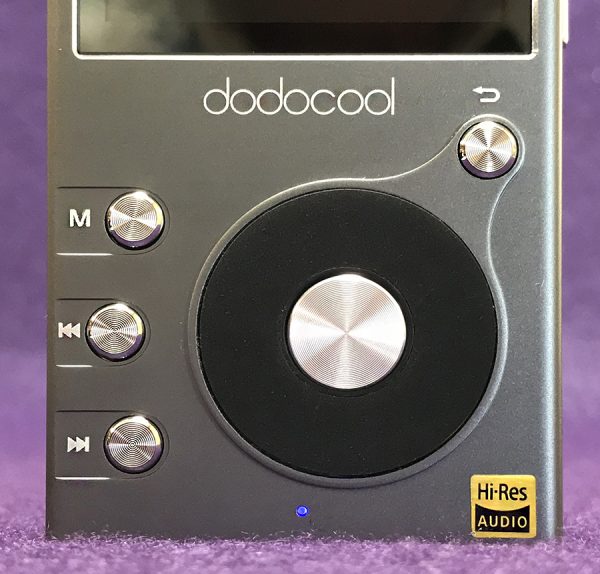
But enough comparison griping, because the Dodocool DA106 is one fine music player. It has a dual-core chip with DSD file support (this matters to audiophiles only). It’s solidly built and reassuring in its heft. It has 8gb built-in memory with an additional TF card slot that will accept a 256gb micro SD card. That’s a lot of music storage. There is 30 hours of playing time on a fully recharged battery.
But that’s not all. the DA106 has a built-in FM radio and an internal mic for recording either live voice or FM. If you conduct interviews, the DA106 will record the interview. However, note that there is no port for an external mic.

The DA106’s software is easily understood if a bit rudimentary. The small 2-inch color screen has a resolution of 320×240-pixels—not smart phone quality—but it is easy to navigate and read. That’s good because the included manual is almost useless. It points out what the slots and buttons are for, but that’s it. I learned what was where simply by clicking and scrolling.

The main window gives a choice of Files, Settings, Now Playing, Music, FM and Recording. Music offers more choices, but I mostly use Songs, Artists and Albums. Genres is useless and Storage lists what files are on the main internal memory and what is on the card. In the Now Playing section, there is a built-in equalizer. It’s confusing to use so I just leave it off—something I usually do anyway.
One big pain with the DA106 is that when the screen goes dark to save battery life, no buttons will wake it up—except the power button. Having to press the power button each time just to wake the player up gets old quickly.
So, how does the DA106 sound? Since it’s a high-end player, I decided to pair it with the Audeze iSine10 earphones. Due to their musical accuracy, these planar magnetic wonders will bring out the best—and worst—in music. I’m happy to report that the DA106 works quite well with the iSine10 earphones. The high-res music I loaded sounds natural and transparent. Bass might be considered a bit weak, but it isn’t—it’s just accurate. Anyway, that’s more of a function of the iSine10’s than the DA106.

Note that the iSine10 earphones have to be hardwired to the DA106—there is no Bluetooth. However, there is line-out port next to the headphone jack located at the top of the player. This port allows the DA106 to be connected to an external player (such as a dash-mounted car player) and bypass that players usually inferior amp. Music plays louder when connected this way.

It doesn’t matter what genre of music I listen to with the DA106. It all sounds good, however you’ll get more bang for your buck by listening to higher resolution music files since that’s the reason why the DA106 exists. Lower res MP3s won’t sound any better than they do on your standard smartphone.
Going back to my Tale of Two Cities analogy at the beginning of this review—using the DA106 makes me sad because I keep wondering if the market for stand-alone music players is viable for the long term. As good as some of these players are—and the DA106 is an amazing player—I have never seen anyone on the street using them. Anyone I see listening to music in public is listening from a smartphone—every time. The mantra seems to be convenience over quality. Plus, let’s face it—MP3s and AAC files, Bluetooth and streaming are sounding better and better. Within a few short years, I can’t envision DAPs mattering anymore, except in the expensive and rarified high-end music arena with players costing upwards of $1000 or more. The inexpensive DA106 doesn’t fit into either the convenience or super high-end market.

Positives
- Well built—as good as players costing much more
- Solid—aluminum construction
- Sounds great
- Very Inexpensive
Negatives
- Must press power button to wake
Final thoughts
Despite my misgivings about the viability of the DA106’s existence, it is a well built digital audio player that can easily compete with players costing much, much more. So if you’re interested in using something other than your smartphone to house your music collection, the Dodocool DA106 is a great place to start.
Price: $44.99
Where to buy: Amazon
Source: The sample for this review were provided by Dodocool. Please visit for more information.