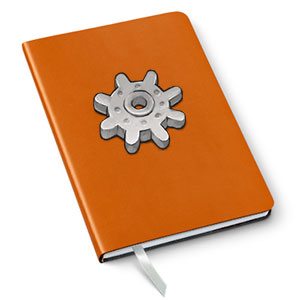I’ve been lucky enough to review several gaming items recently, but one thing I have never upgraded since I purchased them years ago is my gaming headphones. Turtle Beach must have heard this, and quickly offered their Elite Pro Tournament Gaming Headset and Elite Pro Tactical Audio Controller. I was eager to try out what the professionals use and see if it would help up my game any.
In the boxes you’ll find:

Headset:
– Elite Pro Headset
– Elite Pro Microphone
– Elite Pro 1.3m Audio Cable

Audio Controller:
– Tactical Audio Controller (TAC)
– Mini-USB Power Cable
– Digital Optical Cable
– AUX cable
– Micro-USB Programming Cable
So I had this brilliant idea; let’s try the headset without the TAC first, then add in the TAC later. Well, this was quickly defeated by the fact that you need an adapter cable in order to use the microphone part of the headset with the PC. Since I could not find the cable at my local Fry’s store, I decided to just use the TAC instead. With the PS4, however, I could just plug the headset into my controller and go.

I’ll start with the PS4 first. Setting it up was simple and the included instructions worked great. I plugged the headset in to the controller, went to my settings in the PS4 and changed the output to the headset (which was recognized immediately), and I was ready to go. The microphone sounded great when testing it, and I heard no background noise.

I also tried the PS4 using the TAC, and to do so, I had to plug in the headset to the TAC, plug the TAC in via USB on the PS4, and also use the included Optical cable. The TAC worked great, just as good as the PC, but I had cords strung from the PS4 to a shelf near me, and then into the headphones. It was so much easier to just plug in the headset via the PS4 controller. Unless you are a very hardcore gamer, if you are only using the PS4, I would recommend just getting the headset to start out with.
Now, on to using the headset and TAC with the PC. Like I mentioned above, I was unable to test just the headset with the PC due to not having an adapter for the headset. The TAC was very easy to set up; you just plug in the USB to the computer, plug in the headset on the front, and you are set.

The difference between my old Turtle Beach headset and this one was night and day. The sound came in clear and explosions boomed nicely in my ears. On team chat, everyone’s voice came in great, and with the TAC, I was able to customize my own microphone levels based off of what voice chat client I was using. Overwatch voice chat picked up the microphone very well and everyone said my quality was great, but when on Teamspeak 3, I had to turn up the mic boost so they could hear me as well as in Overwatch.

Surround mode on the TAC was my favorite part of these headphones. Being able to tell exactly what direction sounds were coming from made me so much more aware of my surroundings in the game. When I turned off the surround mode, it was just terrible. I don’t think I can go back to playing with a standard headset after using the headset and TAC for a few weeks. Gaming with these headphones and the TAC has been an incredible experience.

The TAC has 12 different presets grouped into four categories: Game mode, movie mode, music mode, and surround off. Each mode has Turtle Beach’s “Signature Sound” as the first option, but there are other options as well as you go through the presets. The user guide tells about every option available. I generally stuck with “Surround Off/Bass & Treble Booster” for my everyday music and YouTube video watching. For my gaming, it really depended on the situation. In the Game Mode preset, “Footstep Focus” really did let you hear footsteps coming, but the Signature Sound was best for an overall, rounded experience. Of course, with the push of a button, you could change from hearing those footsteps and back to the overall sound easily.

So, the sound is great, gaming is incredible, but what about comfort? Well, these headphones are super comfortable, with not only the ability to adjust the height of the ear cuffs but also how tight they fit on your head. I have easily worn these for hours at a time and my ears did not sweat, nor did they feel fatigued or uncomfortable. For those of you with glasses; they also have the option to modify the ear pads to keep them from pressing against your glasses.

Overall, this has been one of the most enjoyable reviews I have written for well over a year. The sound and build quality of the Turtle Beach Elite Pro gaming headset is top notch, while the Elite Pro Tactical Audio Controller added another dimension to gaming that I had never experienced before. If you want to improve your gaming experience, take a look at the Turtle Beach Elite Pro gaming headset, and if you want to take it further, check out the Tactical Audio Controller. They may be pricey, but they are worth looking into.
Source: The sample for this review was provided by Turtle Beach. Please visit their site for more information and Amazon to order.
Product Information
| Price: |
Headset: $199.95 – TAC: $149.95 |
| Manufacturer: |
Turtle Beach |
| Retailer: |
Amazon |
| Pros: |
- – Incredible comfortable headphones
- – Great all around sound quality
- – Able to be used on most gaming platforms (PC/PS4/XB1)
- – Solidly built
|
| Cons: |
- – Pricey
- – Needs adapter for PC if you have separate mic/speaker ports
|
Filed in categories: Reviews
Tagged: Gaming, Headset
Turtle Beach Elite Pro Tournament Gaming Headset and Elite Pro Tactical Audio Controller review originally appeared on on June 15, 2017 at 1:46 pm.
Note: If you are subscribed to this feed through FeedBurner, please switch to our native feed URL http://the-gadgeteer.com/feed/ in order to ensure continuous delivery.