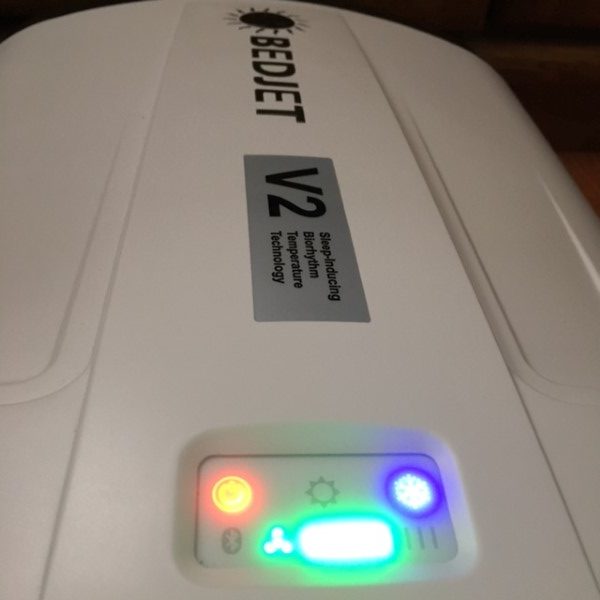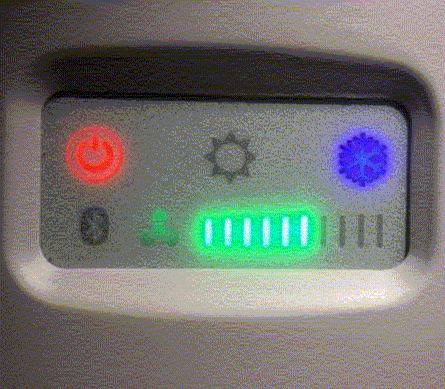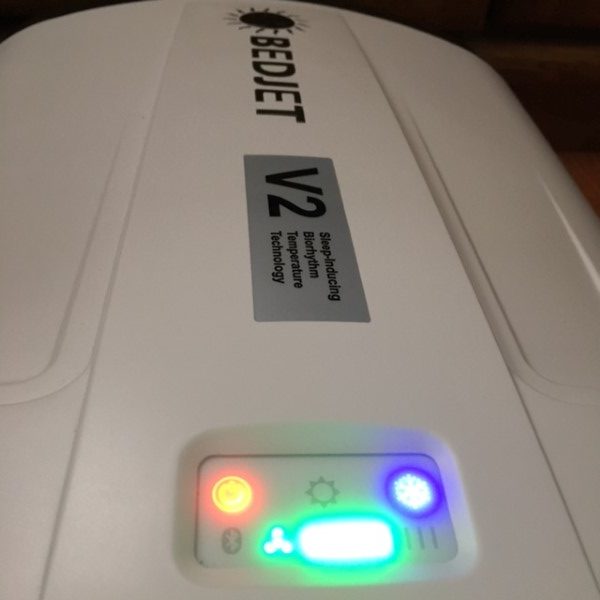
This month, my Mrs. and I will celebrate our 25th wedding anniversary. Not a small feat in this day and age. Neither of had previous marriages and we didn’t cohabitate before we tied the knot. Archaic? Maybe, but it’s worked for us so far. We don’t have too many difficulties, despite having a mixed-race, multicultural home.
As long as people have been sharing beds together, there has been a fierce battle over the covers. I have a nightly duty to use my own body heat to keep my wife comfortable. This usually results in my tiny 4’11” spouse shoving my carcass out of our queen-size bed in a never-ending quest for warmth. I, on the other hand, try to stay cool and retreat sometimes opting for the “get up and go to the unoccupied side of the bed” strategy. Don’t misunderstand; I enjoy spooning with my spouse as much as the next guy, but there are some nights that I think she would freeze to death in the Sahara desert while I want to make snowballs with bare hands. Somehow we make it work, but never without some degree of blanket stealing, shivering or sweating. We occasionally joke about our sleeping arrangements, much to the chagrin of our daughters, but in the long run, it’s all good.
We’ve never been much for electric blankets because, in our experience, they lack the subtlety of control and made one happy and the other miserable. They also leave me sweaty. When given the opportunity to try out the Bedjet I thought it might be a great opportunity to better regulate our sleep comfort.

The Bedjet arrived in two boxes, one containing the dual-zone sheet and the other, the blower, nozzle, brackets, and hoses. Set up was deceptively easy. After unwrapping everything, the blower unit goes under the bed, hose attaches to the blower, bracket arm is placed between the mattress and box spring, the nozzle attaches to the other end of the hose and the nozzle is clipped into the bracket. The nozzle, placed under the sheets, can be placed in different locations around the mattress perimeter to direct the flow of air toward (or away from) slumbering residents. Plug it in, turn it on, install and setup the app – done! The whole process took less than five minutes. Bedjet has included a well-written, illustrated instruction manual, but I think most tech-savvy people won’t need it.

The hose leading from the blower to the nozzle is fairly bulky. This makes an odd bump under the comforter when the bed is made. It’s not terrible but does look a bit peculiar and I sometimes bump into it moving around the bedroom. It would be great if a flatter, lower-profile air hose was offered.

Included is a wireless remote control. It’ works great, but takes a goofy garage-door-opener-type, A23, batteries. Not a big deal, but I prefer to use the app.

The app connects to the base unit through Bluetooth and requires naming the base unit. The connection was simple, only needing a toggle of the wattage selection switch to pair. I elected to update the blower unit’s software, as it was offered as soon as the app connected. The app essentially duplicates the button layout of the included remote control but adds the capability of directly accessing fan speed and temperature, as well as saving preferred settings.

The dual-zone comforter is an interesting design. It is designed with air chambers on each side that can be independently fed from separate blower units. The chambers can be opened or closed to allow for use as a single zone or dual. Very clever. Since I currently have only one blower unit, I elected to open the baffles for use as a single zone.
Now the fun part… I fired up the blower on the turbo setting to warm the sheets, waited a few minutes and hopped into bed. The blower is quite quiet, especially on the slower speeds. At faster speeds, it’s audible but adds a bit of comforting white-noise to the room. What I experienced next was amazing, the sheets felt like they had just been pulled from the dryer – warm and toasty! I thought, “My wife is going to love this!” For years on chilly winter nights, my wife has asked me to jump into her side of the bed and use my own body heat to warm it up for her. Those days are gone. Now we can both jump into a snugly warm bed in just a few minutes and I don’t have to be a human hot water bottle. Nice! I don’t often say this, but, the Bedjet is truly luxurious. The blower is so powerful, at higher speeds, it lifts the comforter and a down blanket off the mattress. Wow!
While in operation, the blower unit has lights on it indicating power, blower speed, heating or cooling, and Bluetooth connection. I was initially thinking the lights would be distracting, maybe even keeping me awake (I’m a ludicrously light sleeper), but they pose no problem with the blower unit tucked under the bed.
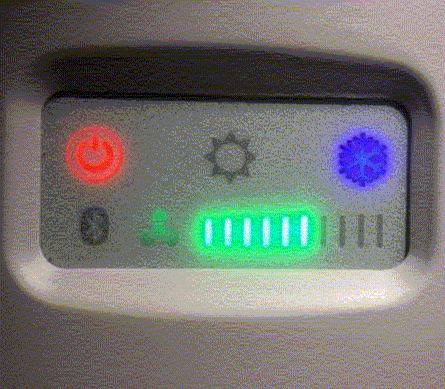
Speaking of under the bed, the blower unit needs seven inches of clearance to stow properly. If that can’t happen, Bedjet offers a bracket that allows the blower unit to ride side-saddle next to the bed.
Next, I wanted to test the cooling functions. Because It has been unusually cool for August, I used the Bedjet to deliberately make the bed much warmer than I would be comfortable sleeping. Switching to the cooling mode, I was impressed how quickly the sheets went from hot to delightfully cool. The Bedjet doesn’t actually cool the air. It draws air from under the bed and since warm air rises, the coolest air in the room would naturally be on the floor. This cooling arrangement really works! I’m thrilled at the prospect of using less energy running the air conditioner on warmer nights. The timer functions are great for initial cooling or warming until the temperature is comfortable without needing to turn the system off.

The first few nights, my wife was a bit skeptical using the Bedjet, but rapidly saw the benefits, actually asking me to turn it on. Having used this product for a short time, I’m already hooked on the benefits. It’s a bit on the expensive side, but kicks the crap out of electric blankets, hot water bottles and using my own body heat to warm us my wife’s side of the bed. I can see a time in the near future we will invest in a second blower unit so we can make full use of this great product.
Source: The sample for this review was provided by Bedjet. Please visit their site for more info and Amazon to order.
Product Information
| Price: |
$399.00 |
| Manufacturer: |
Bedjet |
| Retailer: |
Amazon |
| Pros: |
- Elegant solution for sleep comfort
- Luxurious!
|
| Cons: |
- Expensive
- Remote uses odd batteries
|
Filed in categories: Reviews
Tagged: Home and Kitchen, Sleep
Bedjet Model V2 review originally appeared on The Gadgeteer on September 2, 2017 at 9:00 am.
Note: If you are subscribed to this feed through FeedBurner, please switch to our native feed URL http://the-gadgeteer.com/feed/ in order to ensure continuous delivery.