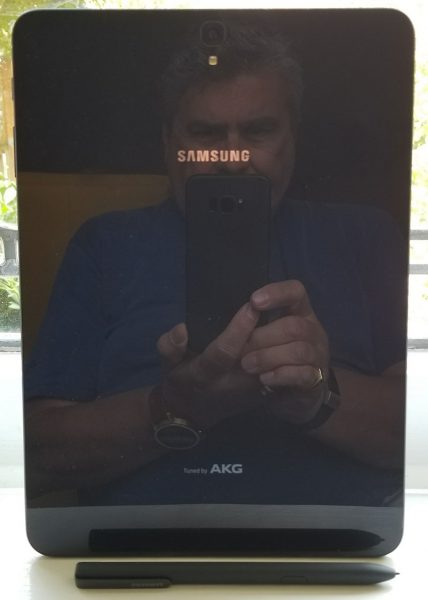I love tablets. Specifically, I love Android tablets. I’ve had most of the major devices since day one including the Motorola Xoom and the earliest Samsung tablet, the Galaxy Tab 8.9. The last one, well that was a brick – it was heavy, slow and would hurt you if you dropped it on an extremity.
Over the years Samsung has stepped up their tablet game culminating in what many thought was the zenith in Android tablets, the Galaxy Tab 10.1 2014 Edition. Yeah, naming the tablet is probably not their strong suit. After that device, though, Samsung introduced the Tab S series, their flagship devices, and today we are going to look at the latest in that line – the Tab S3 LTE version. How well does this new device stack up against the competition and is it worth your valuable tablet dollars? Read on to find out!
Before we get into the specifics, let me tell you about my tablet use so you can compare that against how you might use the device. My tablet is a constant companion – I do occasionally leave the house without it, but not as often as you might think. With aging eyesight the larger screen is easier for me to read without glasses, making it for me a better choice for email and even SMS. I read on it, watch movies and TV shows while traveling, settle bar disputes about whether Daniel Craig was in The Force Awakens, figure out which song is playing on the PA system and everything else you would use a connected device for. Even though WiFi is ubiquitous these days, there are a lot of places where it is not available – like my car – so I prefer that my tablet have LTE connectivity and am willing to pay for that service.
I also want an upgrade path on my device. Seems that Google is releasing a new major release of Android every year, and while the hardware does not have to change I do want to stay as current as possible on the operating system. The device needs to perform well, have a bright screen, have enough internal memory to support the apps I want to load, and use as little proprietary connectors or helpers as possible (understanding that the case for a device is of necessity proprietary). So, no knockoff devices for me. In today’s tablet market, it is either the Apple iPad and the walled garden that it brings, or a few key players on the Android side – Google and Samsung. LG and other manufacturers have a tendency of producing low end devices that do not meet my stringent requirements, and worse do not do much to support the units sold.
So on to the latest, the Galaxy Tab S3 introduced at the end of February this year. Looking at the specs it is not wildly different than the Galaxy Tab S2 introduced almost 2 years ago. The screen size, resolution and aspect ratio are all the same – 9.7 inches, 2048×1536, and 4:3 respectively. The memory was bumped up from 3 to 4 gig, but internal storage remained at the same disappointing 32 gig as the S2 LTE version. Thankfully both tablets allow you to use an external microSD card up to 256 gigs, so your storage options are not so limited. Front and rear facing cameras are the same (2.1 and 8 megapixels respectively). The battery is slightly larger in the new tablet, the processor is the same one found in the Galaxy S7 phone line (the Qualcomm Snapdragon 820 vs the older Snapdragon 652).
Those are the dry specs. Sorry, every review has to include that by law. The differentiation between the S2 and S3 comes in the new SPen, upgraded sound and video, and the software optimizations made to Android to support these. First, the SPen. Much like the Note series the S3’s pen makes for a great way to take notes or make quick sketches. The same SPen software is also on the tablet, but curiously the pen does not have a silo on the tablet in which to store it. Nor does the official case come with a loop or any other way to carry the pen. As useful as it can be, the pen really feels like an afterthought for Samsung – like “we gotta give these guys something, but we can’t change the tablet.” It is going to be the most lost accessory Samsung ever made and at $49 the most profitable one they will sell you.
Also changed this year is the charging and data port. The previous micro USB standard has been upgraded to the USB Type-C port, so plan on all new cables. More than just the physical configuration, the port also bumped up to USB 3.1, so your data transfers through a physical cable will be faster. Important in my use case as a traveling media player. And in that use case, the new HDR and 4K content modes are very nice – the screen appears sharper, more vibrant and reacts faster to video, meaning no more ghosting when watching an action movie. The Harmon-Kardon AKG-tuned stereo sound on the new tablet also provides richer audio at higher volumes than the previous tablet. Except for the black bars at the top and bottom of the screen thanks to the 4:3 aspect ratio, everything you watch or listen to will be just that much better on the Tab S3.
The upgrade to the Snapdragon 820 processor and the additional 1 gig RAM makes for a very snappy experience. Performance is as smooth as butter – apps open faster and the user experience feels like it should for a flagship product. You won’t be disappointed by the performance.
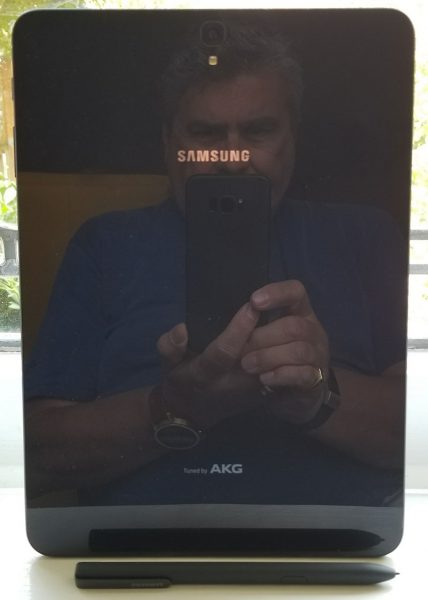
The frame for the tablet is aluminum as was the previous version. The back, however, is glass (as evidenced by my reflection in the photo). It really gives a premium look to the device, but it comes at the expense of fingerprinting. Also missing on this version are the snaps found on the back of the S2 that fixed the case to the tablet. I thought they were outstanding, and am disappointed by the weak magnetic connection the S3 uses.
As far as accessories go, Samsung makes an interesting external keyboard that is not Bluetooth. It connects to and is powered by the tablet via a series of pins on the bottom. As a matter of fact, I am typing this review using the external keyboard. And the keyboard folio case as a loop for the SPen, albeit through a rather cheesy stick-on vinyl loop. The keyboard works well, but for some odd reason Samsung only makes this in a color that does not match the tablet – the S3 is charcoal, and the keyboard folio case is a light gray. The standard non-folio comes in a color that matches the tablet, so it is strange why this is different. There are plenty of after-market cases and other accessories, though, so pondering the mystery of the mismatched color is blissfully short.

Now the other shoe drops. The base WiFi-only version of the tablet is on sale in the US, but so far there is not a US-based mobile carrier who is selling the LTE version. After waiting many months and even seeing the tablet pass through the FCC (meaning it could be sold here), I am still unable to obtain a T-Mobile-specific model (or AT&T or Verizon, for that matter). I purchased an unlocked international version, the SM-T825 and have been using it on T-Mobile without any issue. This version does not support the 700mHz LTE band that T-Mobile has available, but in practice, this has meant literally nothing for me. I get 4G speeds almost all of the time when I am not on WiFi, so not having the T-Mobile brand on the tablet does not seem to impair my use in any way.
Bixby is also curiously missing. Introduced at the same event, Bixby is Samsung’s entry into the digital assistant category. I get that having Bixby native on the S8 line of phones is an important differentiator for Samsung, but the S3 is their flagship tablet product. Given how buggy the current version is and how limited the functionality is today, you are not missing that much by not having it available. Hopefully, they will stabilize the software and push it out in a later release, but in the meantime, you can use Google Assistant.
The bottom line? This is a worthy upgrade from the Galaxy S2 model and is hands-down the leading Android tablet out there. And that is not solely because most of the competitors (including Google) seemed to have left the market. On its own merit, the S3 is a great device. At $650 (what I paid new for the LTE version) and without US carrier support, your mileage may vary. Regardless of whether you want/need LTE connectivity, either model of the S3 will definitely not disappoint.
Source: The device reviewed was purchased by me. For more information, visit the official Samsung site and Amazon.
Product Information
| Price: |
$779.00 |
| Manufacturer: |
Samsung |
| Retailer: |
Amazon |
| Pros: |
- Faster, more fluid than the previous generation
- Enhanced sound and video playback make for great media consumption
- SPen is included with all versions of the tablet
- Comes with Android Nougat (v7) loaded and will get the O upgrade later this year
|
| Cons: |
- Price
- No US-carrier with an LTE version
- SPen is going to get lost because there is no on-device storage for it
- Bixby is not included nor is it available as an update
|
Filed in categories: Featured Items, Reviews
Tagged: Android tablet
Samsung Galaxy Tab S3 LTE review originally appeared on The Gadgeteer on August 8, 2017 at 9:00 am.
Note: If you are subscribed to this feed through FeedBurner, please switch to our native feed URL http://the-gadgeteer.com/feed/ in order to ensure continuous delivery.

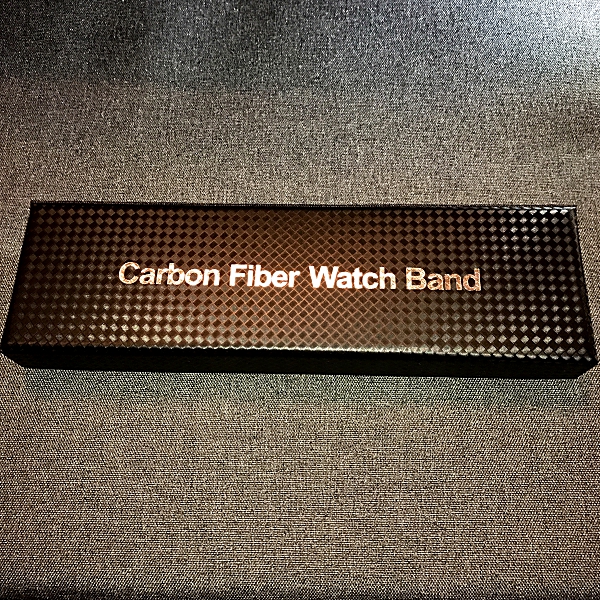










 It also does not need to be connected to a network. You just copy the model files to an SD card and insert that card into the printer.
It also does not need to be connected to a network. You just copy the model files to an SD card and insert that card into the printer.