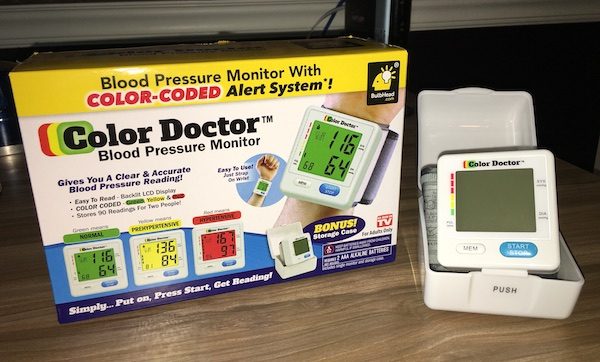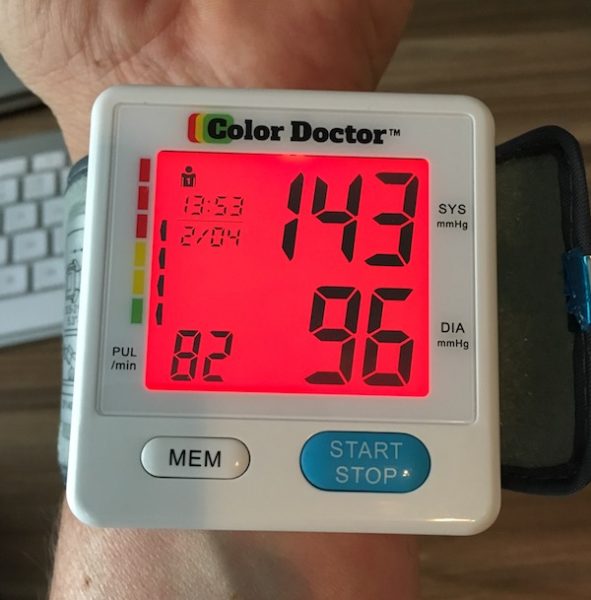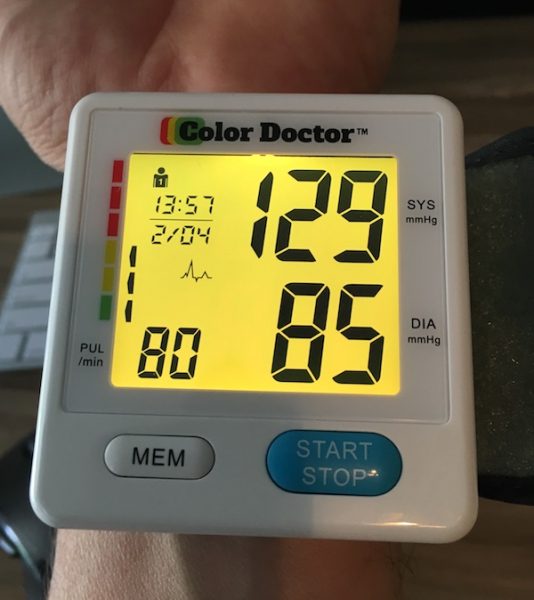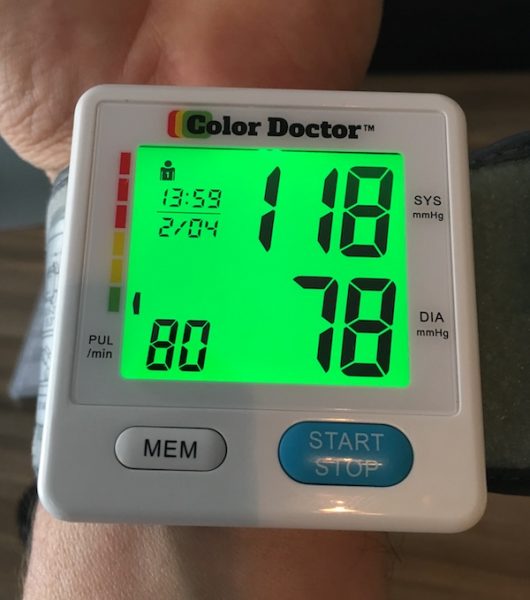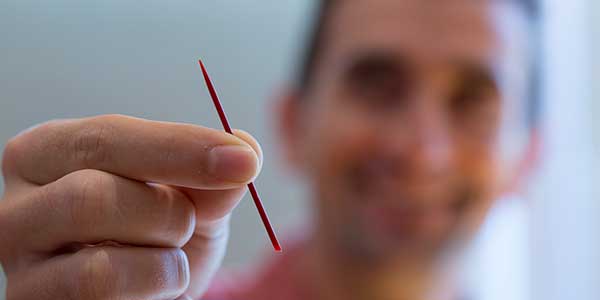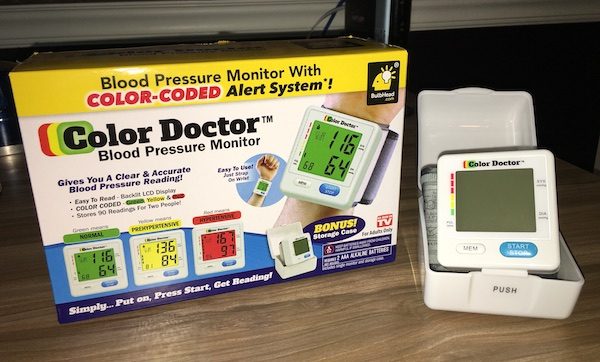
The Color Doctor is an “As Seen On TV” product that promises a better solution for quick, easy home monitoring of your heart rate and blood pressure. It’s certainly as easy to use (and read) as advertised. But is it worth purchasing? Let’s go find out!
A Caution about Wrist-Based Blood Pressure Monitors
Before we begin, we should talk a little bit about monitoring your blood pressure. High blood pressure runs in my family, so I’ve done a bit of research on this subject.
The Color Doctor is designed to wrap around your wrist, as opposed to your upper arm. For an accurate reading, you should sit with your elbow resting on a table and the unit held parallel to the level of your heart. Organizations like the Mayo Clinic and the American Heart Association do not consider wrist monitors to be as accurate as traditional upper-arm cuffs. They are much more sensitive to body position and tend to show a higher reading than an upper-arm monitor (because the arteries in your wrist are closer to the skin, affecting the measurement).
Does this mean that wrist monitors are bad? No. Some of us can’t use upper-arm monitors for a variety of reasons. You just need to be aware that the readings may be different than what you’ll see on professional equipment at the doctor’s office. As with anything health-related, be sure to check with your doctor if you’re going to do home blood pressure monitoring. Take your monitor with you on your next visit, and have your doctor show you the best way to use it. He or she can also calibrate the readings against the office equipment so that you understand how to properly interpret the readings at home. Knowledge is power, folks. Be smart and be safe.
Got it? Cool. Now back to the review!
Construction and Design
The Color Doctor is a compact, lightweight piece of equipment. The unit and cuff weigh about 4 ounces and fit nicely into the included 3″ by 3″ by 3″ plastic storage case. The size and weight make it very easy to stash in your dresser drawer or medicine cabinet, and it takes up very little room if you’re packing it for travel.

You’ll find a big digital screen on the face, below which are positioned a large blue start/stop button, and a smaller white memory button. There are some tiny labels on the sides of the screen to indicate the digital readings; while they are hard to read, you won’t need them once you start using the unit (as we’ll see below). The buttons themselves are big and friendly with a little raised surface, so they are easy to operate.
One-handed attachment is easy and drama-free. The back of the unit is contoured to fit the shape of your wrist. The short side of the cuff (to the right of the unit) is rigid and curved so that it “hooks” into the proper position on to your wrist, after which you wrap the loose side of the cuff around to the desired tightness and secure it with the velcro on the strap. This is a nice design feature, especially for those that may have issues with manual dexterity: it’s pretty much foolproof for one-handed operation.

While the Color Doctor is certainly easy to operate, the construction is pretty average. Assembly looks pretty good, with no obvious faults in seams or stitching. Materials feel like budget-grade plastics and fabrics. Given that this a light-use kind of device, this may not be a big deal… but you’ll want to keep it in its protective storage case when not in use.


The Color Doctor uses two “AAA” alkaline batteries, which are not included in the purchase. They’re installed via a snap panel on the back of the unit.

The Color Doctor is really simple to use. Get yourself in the proper position, wrap the unit around your wrist, and press the blue start/stop button. The unit will buzz while the cuff inflates, and the readings are displayed in about a minute or so.
The biggest strength of the Color Doctor is its easy-to-read display. Systolic pressure is found on the upper-right quadrant of the screen, diastolic pressure on the lower right, and current heart rate on the lower left. The screen changes color based on the results: green for “normal” levels (120/80 systolic/diastolic pressures), yellow for “prehypertensive” (up to 139/89), and red for “hypertensive” (over 140/90). The screen is bright, and and the numbers are large with good contrast against the screen. After a recent workout, I took readings during my cool down period to show how the color indicator changes based on the results. You can see how easy it is to read in pictures below:
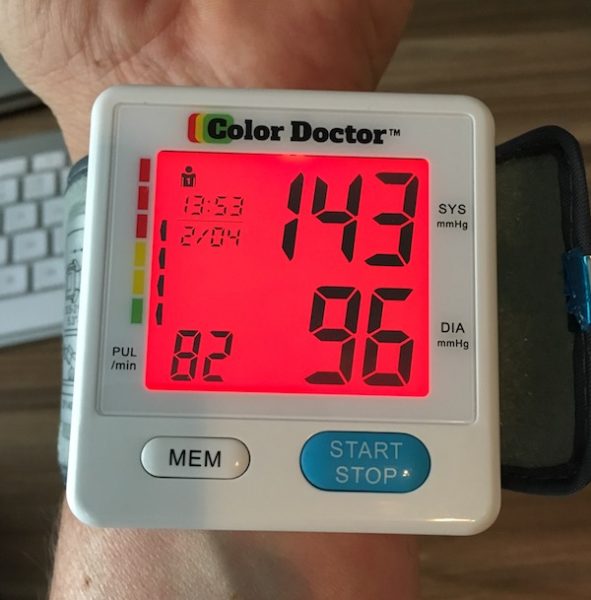
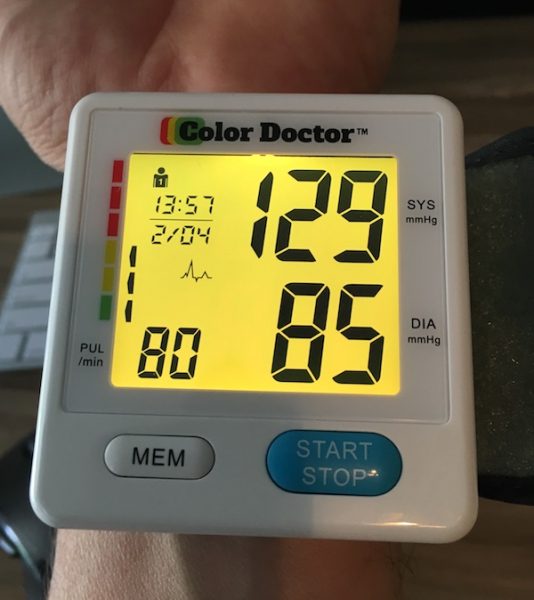
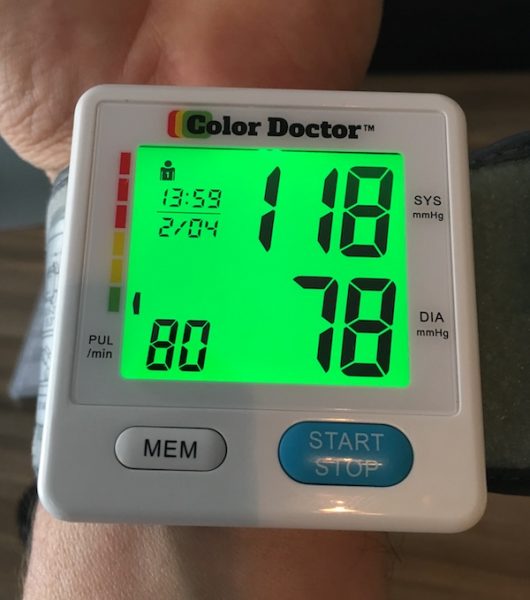
As you can see, the display is really impressive. Even in low-light conditions or for those who may have issues with their vision, the combination of color reinforcement and big numbers makes it easy to see what your reading looks like. Combined with the ease of attachment and simple button design, it’s a great tool for getting a fast blood pressure reading.
Additional Features
The Color Doctor has several additional features. You can set the date and time, and toggle between two different users. When you take a new reading, the results are automatically saved for the last user selected. It will save the last 90 readings and has a memory recall feature that allows you to review the average of the last three readings or cycle through the history of readings for the last user.
Access to these settings and features gets really clunky because there are only two buttons to work with. Do you remember those old-school two-button digital watches, with all the features that were activated by some combination of pressing or holding the buttons? It’s a lot like that. Honestly, I tried to document all of the variations for the review and gave up due to the complexity if it all. You’ll need the manual to sort it all out.
Conclusions and Pricing
In a lot of ways, the Color Doctor Blood Pressure Monitor delivers on its “As Seen on TV” promotional messaging. It’s easy to use and operate. The screen is bright, and the results are clear. The color-changing display adds a nice level of visual reinforcement that will be especially valuable for those that may have vision issues. On the down side, the additional features are difficult to work with and, in some cases, downright frustrating.
In my mind, the bigger issue with the Color Doctor is the $39.99 retail price. There are a lot of competitive products in this space; a quick search on Amazon yields a bunch of wrist monitors that range in price from $15 to $50. After spending some time looking at customer reviews for these products, I’m not sure that the Color Doctor distinguishes itself significantly against these products. If the ease of use and bold color display are important to you, you won’t be unhappy with this purchase… you may want to shop around a bit first, though.
The Color Doctor retails for $39.99 and is available for direct purchase at their web site.
Source: The sample for this review was provided by BulbHead. For more information, visit their web site.
Product Information
| Price: |
$39.99 |
| Manufacturer: |
Color Doctor |
| Retailer: |
BulbHead |
| Pros: |
- Blood pressure reading are quick and easy
- Bright, easy-to-read display
- Color indicator provides nice visual reinforcement
- Nice compact package for storage or travel (includes storage case)
|
| Cons: |
- Materials and construction are average
- Additional features are difficult to use
|
Filed in categories: Reviews
Tagged: Health and fitness
Color Doctor Blood Pressure Monitor Review originally appeared on The Gadgeteer on August 21, 2017 at 9:00 am.
Note: If you are subscribed to this feed through FeedBurner, please switch to our native feed URL http://the-gadgeteer.com/feed/ in order to ensure continuous delivery.