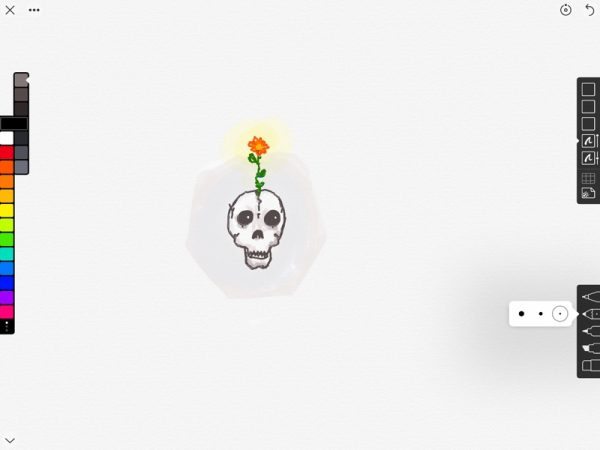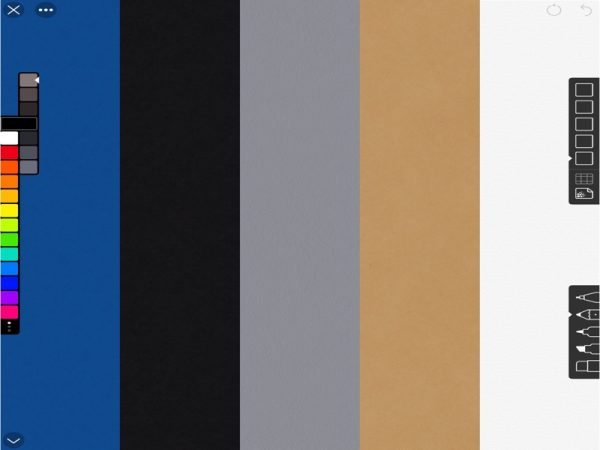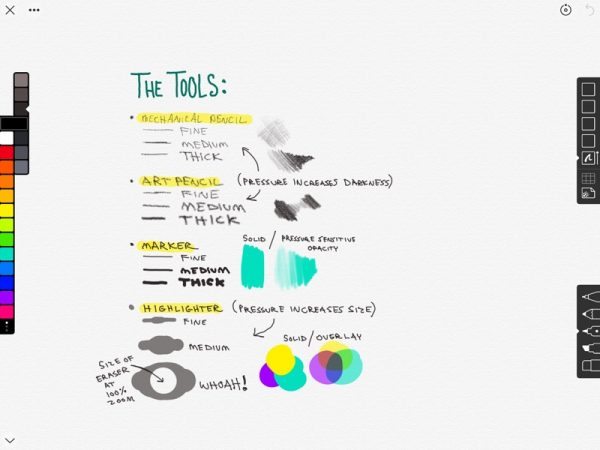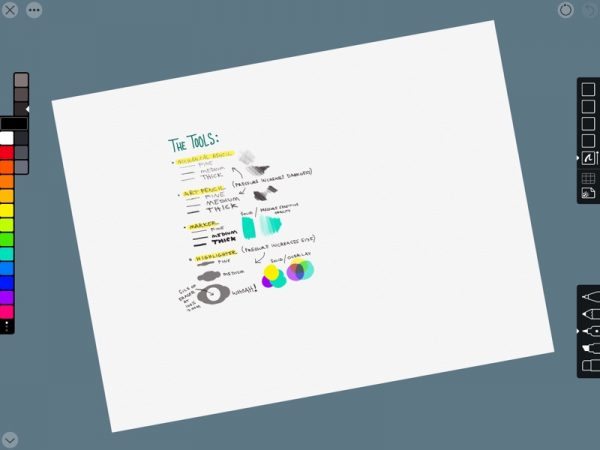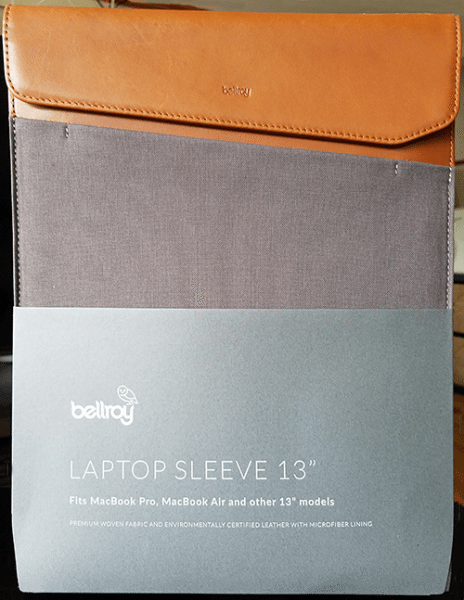
Like you, I have a sizable investment in my gear so I am always on the lookout for anything that helps me protect that investment. And I choose bags and sleeves like I choose my clothes – smart, stylish and functional always attracts my attention. Bellroy – a company I have known more for their wallets than any other type of product – has a laptop sleeve that satisfies my first two requirements, but how well does it do with my third – functional? Read on to find out.
Fit and Function
The first thing to catch my eye with the 13-inch Laptop Sleeve Extra is the color and material combination. I personally think the combination of leather and a canvas-type material can be very business-like and on this sleeve the combination is stunning. The sleeve I received to review is the Warm Grey Woven version, a tan leather with a medium gray body. This color combination nicely accents the black leather Tumi bag I carry my laptop in. The sleeve also comes in a Charcoal Woven (black leather accent with a darker gray body) and Teal Woven (medium gray leather with a teal body) in case you are a taste hipper (or not) on the color scale.
The sleeve is well made. The stitching is tight and no loose threads. There is a very small and subtle stamp of the company name on the top flap so you don’t feel like a walking billboard. On the back of the leather accent, there is an imprint of the owl logo for the company. Personally, I would like that in reverse, but if the name is going to be front and center at least it was done nicely and with style. There is a magnetic catch to hold the case closed and under the top flap there is a very small pocket. More on that in a minute. The interior of the sleeve is lined with a microfiber and the bottom of the sleeve has about a 1.5-inch opening.
Depending on the task and the client, I switch frequently between an early 2015 13 inch MacBook Pro Retina, a Microsoft Surface Pro 4 (12.3-inch screen) and Microsoft Surface Book (13.5-inch screen). According to the information on the front of the package, the sleeve “Fits MacBook Pro, MacBook Air, and other 13 inch models”. Going in, my expectations were that the MacBook and the Surface Pro would fit nicely and the Surface Book would be questionable. I started with the first on the list, the MacBook Pro.
MacBook Pro Retina

I would have thought that having been called out specifically on the packaging this would have been without question the one that worked. And I was wrong. No matter what I did, I could not get my MacBook in the sleeve and get the flap to lock in place with the magnet. When inserting the laptop I could get it about a third of the way in reasonably easily, but the remainder took quite a bit of effort as did removing the laptop from the sleeve. To be fair, I would hope that over time this would become easier, but I tried this 10 times and each time it was just as difficult as the time before. I have a decal on the front of my MacBook and a few times the friction from removing the laptop caused a part of the decal to come off.
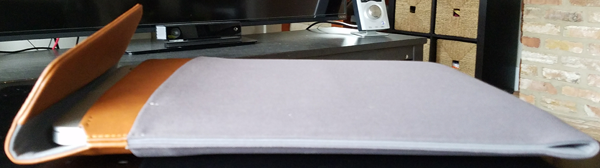
The bigger problem, though, is that when fully inserted the protective flap just can’t close over the top let alone get to a place where the magnet can engage. As you can see in the second picture above, it looks like it should close, but the laptop is just too thick for the sleeve to handle. And that is where the second problem comes in – the front pocket. There is a pocket on the front of the sleeve that is just below the leather trim (where the other part of the magnet is located). At just 6 inches deep, I am not entirely sure what you can store in there – it is too small for an Apple power supply or most mice, and it definitely will not hold papers or writing tools. Plus, when a thick laptop like the MacBook Pro is in the sleeve, anything in the pocket will protrude from the front of the sleeve. There will also be a gap at the opening of the pocket that will serve as a scoop to collect anything rattling around inside a larger bag.
So, on to the Surface Pro 4…
Microsoft Surface Pro 4
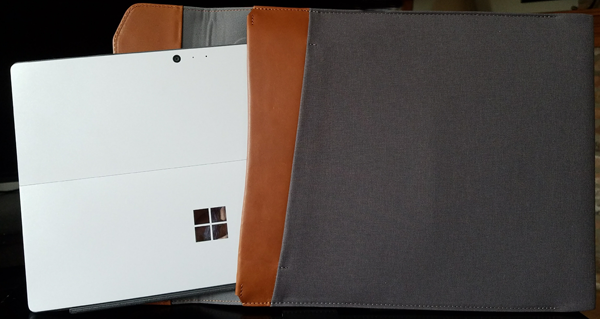
My Surface Pro 4 is slightly thinner and smaller than the MacBook Pro, and it is better suited for this sleeve. The tablet hybrid fits snugly all the way in the case and the flap locks nicely in place. When secured, the Surface is protected all the way around except, as expected, at the opening at the bottom.

The tablet is easy to put in and remove from the sleeve, so in this case, the sleeve passes my third test.
The unique hinge on the Surface Book simply laughed at the sleeve and suggested the ridges on the hinge would rip the stitching out of the sleeve. Since it wasn’t really made for this device, I passed on the attempt.
Final Thoughts
So the Laptop Sleeve Extra is smart, stylish and in the case of the Surface Pro, functional. Is it a value for the money, though? At $139.95 retail for the 13″ version, it certainly is pricey. It is made from quality materials and feels well made, but in my opinion not actually worth the price tag especially since it fails at the thing it tells you it does best – fit the MacBook Pro. It protects my Surface Pro in my daily carry bag, but I am not willing to pay the “style tax” that goes along with owning this. At a more reasonable $99.95, I would be an enthusiastic customer.
Source: The sample for this review was provided by Bellroy. For more info visit their site and Amazon to order.
Product Information
| Price: | 12 inch: $129.95; 13 inch: $139.95; 15 inch: $149.95 |
| Manufacturer: | Bellroy |
| Retailer: | Amazon |
| Pros: |
|
| Cons: |
|
Filed in categories: Cases and Covers, Reviews
Tagged: Laptop Sleeve
Bellroy 13-inch Laptop Sleeve Extra review originally appeared on on February 27, 2017 at 8:30 am.
Note: If you are subscribed to this feed through FeedBurner, please switch to our native feed URL http://the-gadgeteer.com/feed/ in order to ensure continuous delivery.