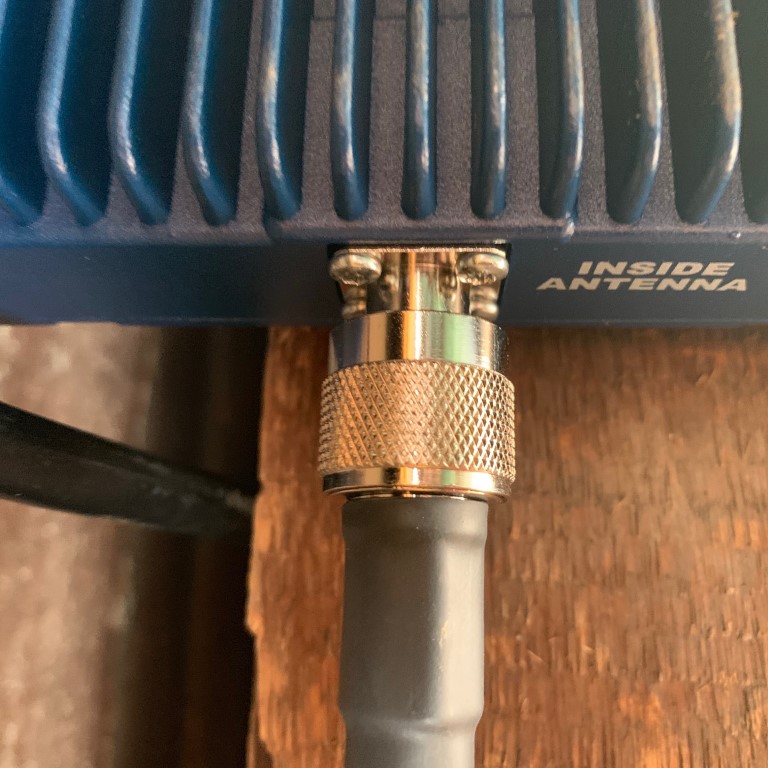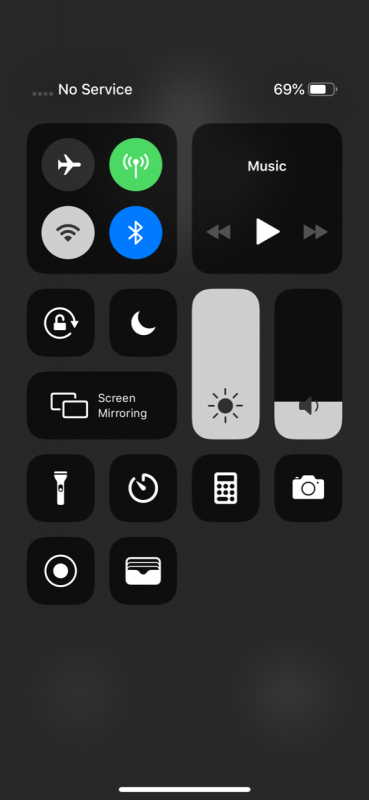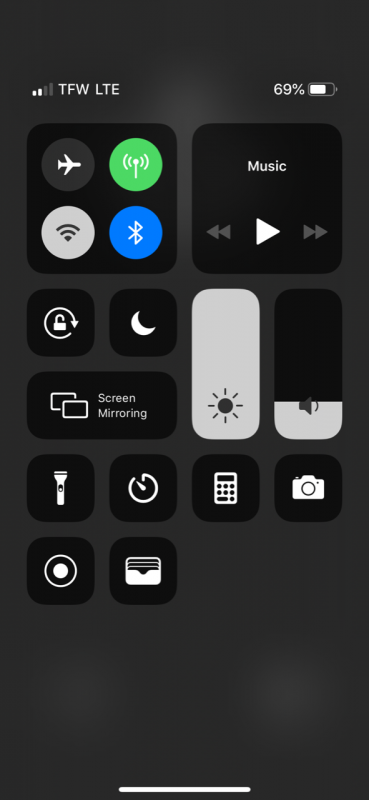REVIEW – I take the air that I breathe for granted because I live in an area where the air is pretty clean. At least that’s what I thought. Can the air that you breathe seem clean but in reality, it’s not? Yes. Is there a product that can purify the air and make it better to breathe? You bet! Let’s take a look at the UC3101 air purifier from Elechomes.
What is it?
The UC3101 is an air purifier from Elechomes which features:
- 1 Pre-Filter and a 3-Layer composite HEPA filter that helps trap and eliminate up to 99% of airborne pollutants
- A dust sensor and an odor sensor work together to monitor air quality and identify harmful pathogens
- Smart Mode & Sleep Mode
- Intelligent Timer & Child Lock: 1-8 hours for automatic working and shutdown purification
- Up to 350 square feet coverage
- Remote Control: allows controlling the air purifier from up to 16.4 ft. (5M) away
What’s in the box?

- Air Purifier with filters
- Remote control
- User manual
Design and features

The Elechomes UC3101 air purifier is 16.5 x 8.3 x 19.3 inches and has a white plastic case with decorative vent cutouts on the front.

The sides have built-in handles that allow for easy relocation of the 18.74 pound unit.

The top surface of the UC3101 air purifier has a touch panel with 8 buttons with the following functions from left to right: Filter change notification and reset, auto mode, sleep mode, timer, particulate matter display, fan speed, negative ion function, child lock, and power toggle.

The UC3101 air purifier comes with a handheld battery-powered remote control that has the same functions so that the unit can be controlled from up to 16 feet away.

The unit comes with a pre-filter which is washable and the main HEPA filter which should be replaced once a year or after 3000 hours of use. Currently, Amazon does not sell the replacement filters, but that’s supposed to change soon.

Installing and replacing the filters is not difficult. The front panel of the air purifier unsnaps to reveal the interior of the device.


The HEPA filter has activated carbon which reduces benzene, formaldehyde, and more and it also has an antibacterial cloth that kills most bacteria and viruses.

It fits in place with the honeycomb side of the filter facing in towards the fan.

The pre-filter is designed to trap larger pollutants like hair, lint, and more.

The pre-filter fits over the main filter and is the first line of defense against to trap all the icky stuff you should not be breathing. The UC3101 air purifier sucks in air through the filters, to clean it and then sends the clean air back into the room through a vent on the side of the unit.
Operation
To use the UC3101 Air Purifier, all you have to do is make sure the filters are installed correctly, plug in the unit and press the on/off switch on the touch panel on top.

The touch panel buttons and display have bright blue LEDs that make them easy to see even in a dimly lighted room.

The front air vent of the air purifier also lights up to provide an easy to see a visual indicator of the air quality in the room. It should be obvious that green means good air quality. The PM display on top of the unit will have a reading of between 0-75 and the fan speed will be low.

If the PM display on the top of the unit shows between 75-150, the vent light will turn yellow and the fan speed will increase to medium.

If the air quality is bad, the PM display reading will be over 150 and the fan speed will increase to high.
I’ve been having a lot of remodeling work done on my home lately and with remodeling comes a lot of dust and fumes. The Elechomes air purifier cranked into high gear after sessions of drywall sanding and even when we had some plumbing work and there were just glue fumes in the air. I was impressed that the sensors were able to detect both types of air quality problems very quickly.
The air purifier has a negative ion feature that is supposed to provide for maximum purification efficiency. I’ve tried using the unit both ways and I’ve just left that feature turned on even though I can’t tell a difference when it’s been disabled.
I have noticed that this air purifier is louder even when than other air purifiers that I’ve reviewed. This is true even when the air quality is good and the fan speed is low. When the air quality is bad and the fan speed is high, it is really loud.

Another issue is that the lighted function panel is bright. Even if you put the air purifier in sleep mode (shown above), the panel only dims slightly, which is still bright enough to light up a room and disturb your sleep. In sleep mode, the fans go to low speed but you can still hear the unit running. The unit does have a timer function that you can use to turn off the unit in 0-8 hours.
What I like
- Easy to see air quality setting
- Has dust and odor sensors
- The HEPA filter should last for one year before needing to be replaced
What needs to be improved
- Replacement filters are not yet available on Amazon
- Fan is loud
- Function panel lights are bright even in sleep mode
Final thoughts
The Elechomes UC3101 air purifier is an attractive appliance that will clean the air of a 350sq foot area of up to 99% of airborne pollutants. It’s easy to use and easy to maintain. The only downsides are that the fan is pretty noisy on the high-speed setting, the LEDs are bright even in sleep mode, and replacement filters are not yet available for purchase. It might sound like I have a lot of complaints, but the good side of this air purifier is that it makes the air smell better, and seem fresher after running for a short time. It’s made a big difference in the quality of the air in my home especially during the times that lots of dust and odors are being stirred up from remodeling projects.
Price: $299.99
Where to buy: Amazon
Source: The sample for this review was provided by Elechomes.
Filed in categories: Reviews
Tagged: Air Filtration, Home and Kitchen
Elechomes UC3101 air purifier review originally appeared on The Gadgeteer on April 30, 2019 at 11:00 am.
Note: If you are subscribed to this feed through FeedBurner, please switch to our native feed URL http://the-gadgeteer.com/feed/ in order to ensure continuous delivery.