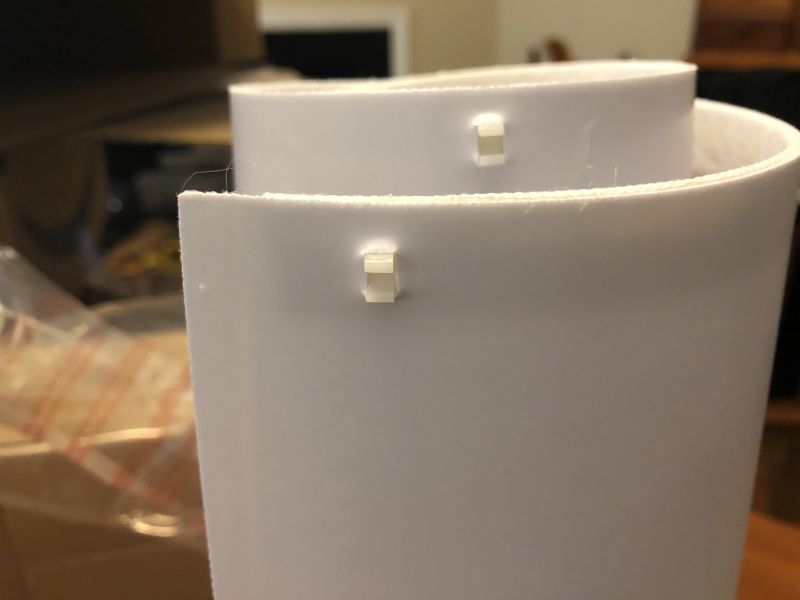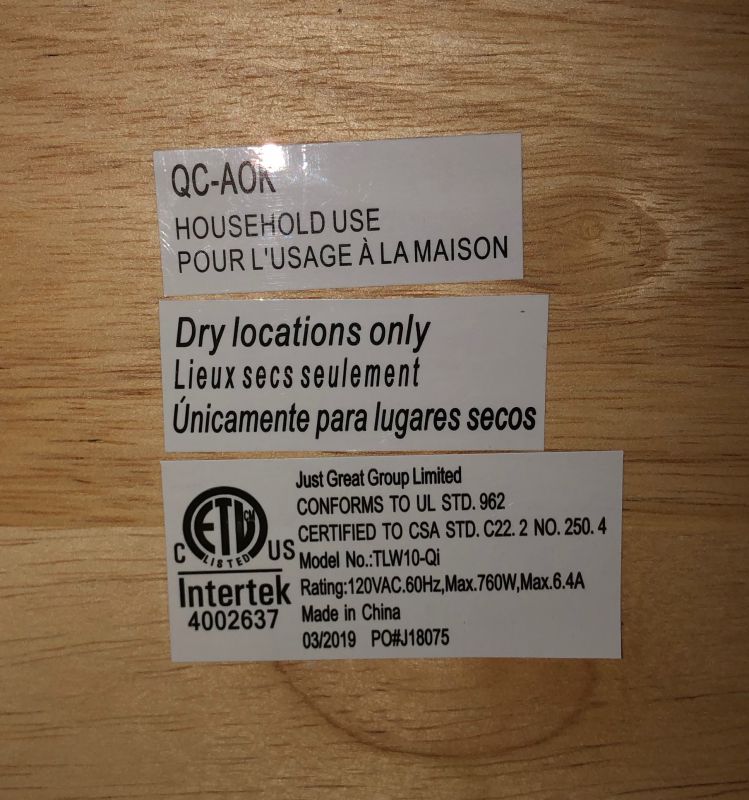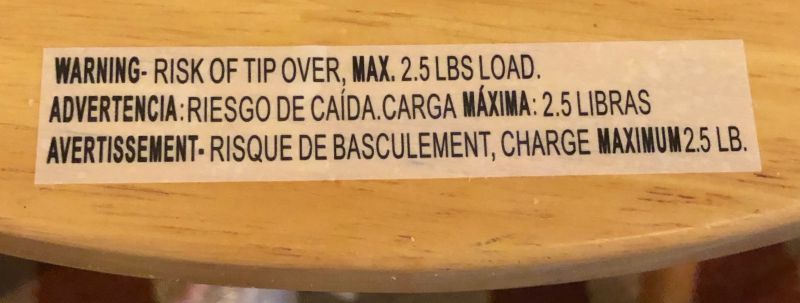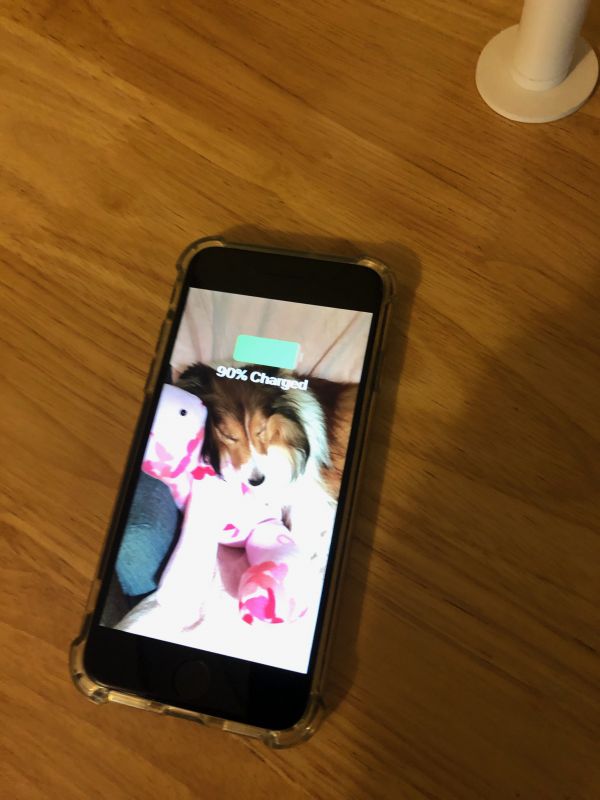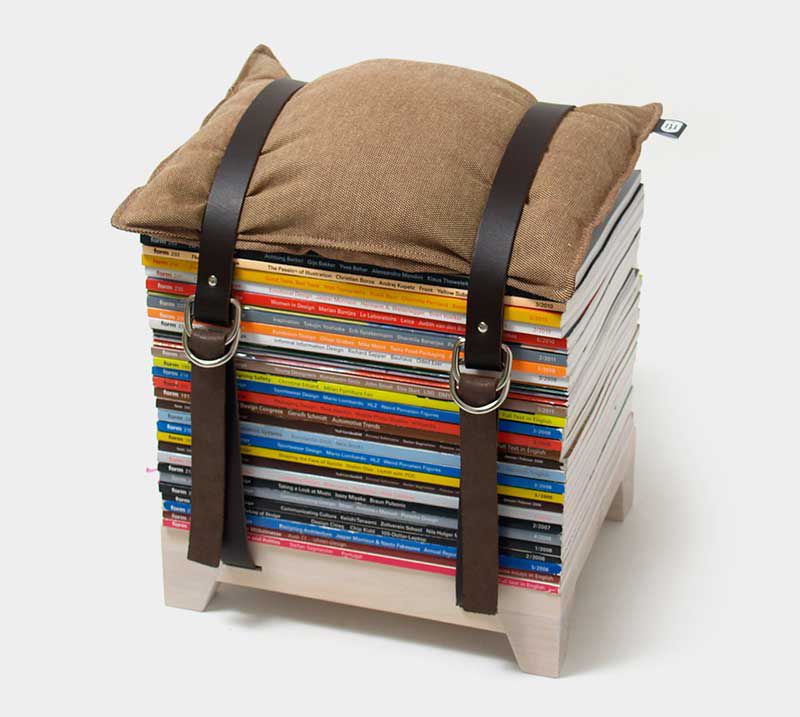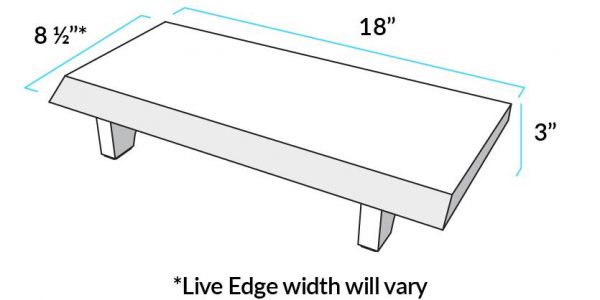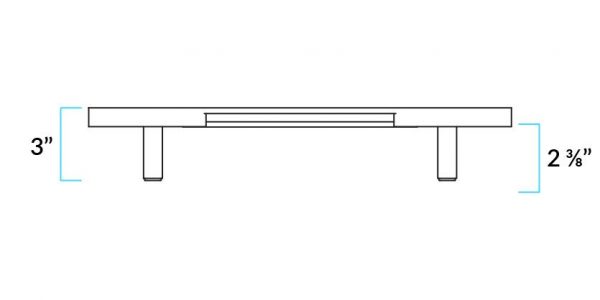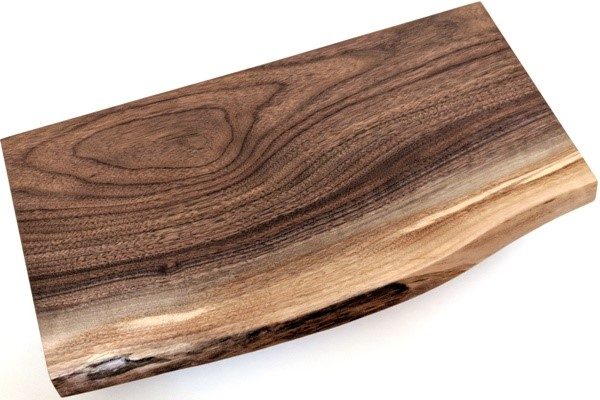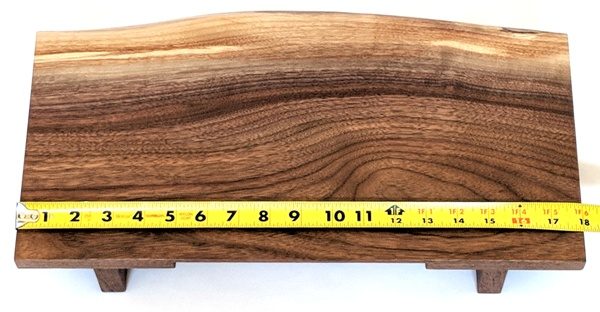REVIEW – It’s back-to-school time, and folks are thinking about changing where they live, setting up dorm rooms, and generally getting ready to snuggle down and study. Having a cozy corner with a lamp and a place to sit your coffee/tea/adult beverage has been a necessity since students read by oil lamps and candles. Nowadays, however, having places to charge laptops, tablets, or phones are just as important. BrightTech has recently released a table they call Owen that incorporates a lamp, a wireless charger, and both a USB port and an AC plug. I was sent a sample to test and have been using it for a few weeks now.
What is it?
A wooden table 19” diameter and 23.5” high with a built in lamp, power ports, and a wireless charging area.
What’s in the box?
Everything you need except a power outlet!
- Wooden tabletop 19” in diameter with charger, leg sockets, and lamp connection kit assembly
- Top and bottom powder-coated rings for the shade
- Collapsable shade cover
- Two-piece prewired lamp with socket
- Harp and wooden finial
- Three solid wood legs with metal sockets installed
Design and features
When the box containing the Owen table arrived, I was sure it was something else. Even when I opened the outer box and saw the picture, I was sure there would be another box with the shade or something. When I opened it, I was amazed at the compact and complete packaging. All the pieces are cleanly finished, made of quality materials, and fit together on the first try. I think it took all of 15 minutes to unpack, take photos, and assemble.
Setup
Setup is pretty straightforward.
- Screw in the legs to the pre-attached threaded studs.
- Connect the two tubes of the lamp assembly (prewired).
- Pass the wires through the hole in the table.
- Tighten the threaded holder for the lamp. (See detail in picture above.)
- Attach the power cable to the table’s electronic assembly. (See detail in picture below.)
- Unroll the shade cover and click the two wire circles into the clips of the shade and press the Velcro seam together. (Shade clips shown in second picture below.)
- Attach the harp to the two clips on the side of the socket and screw in the bulb.
- Attach the shade to the harp with the included finial.
- Place the table where want it and plug it into the wall.
Performance
The built-in wireless charger works really well. It’s not fiddly or touchy, like some disk chargers that let the phone slide off the sweet spot due to the vibrations of walking nearby. The switch for the light is tight and always works. The light from the bulb is a very white light, but the shade diffuses it well.

The AC and USB ports have a red light that glows when the unit is plugged in, which is really bright if you’re using this for a night table. I wish they would have mounted the plugs in the back or under the table so that light wasn’t always shining out and the ugly plugs didn’t show. Be aware, this table is not heavy-duty (Load limit is 2.5 pounds), so don’t pile it up with huge volumes.
What I like
- Easy to assemble
- Looks surprisingly good for a kit table
- Everything you need is in the box
What I’d change
- I wish the red power light wasn’t so bright or visible.
- Plugs could be around back, rather than on the front.
- The Velcro seam in the shade is really ugly.
Final thoughts
For what it is, it’s a really nice little piece of furniture for a casual room like a reading nook, dorm room, or man-cave. I would have liked to have something like this when I was grad school, rather than the whale oil lamps we used back then!
Price: $80.99, on sale for $79.99
Where to buy: BrightTech website
Source: The sample of this product was provided by BrightTech.
Filed in categories: Reviews
Tagged: Computer furniture, Home lighting, Wireless charging
Brightech Owen Nightstand review originally appeared on The Gadgeteer on August 14, 2019 at 10:00 am.
Note: If you are subscribed to this feed through FeedBurner, please switch to our native feed URL http://the-gadgeteer.com/feed/ in order to ensure continuous delivery.