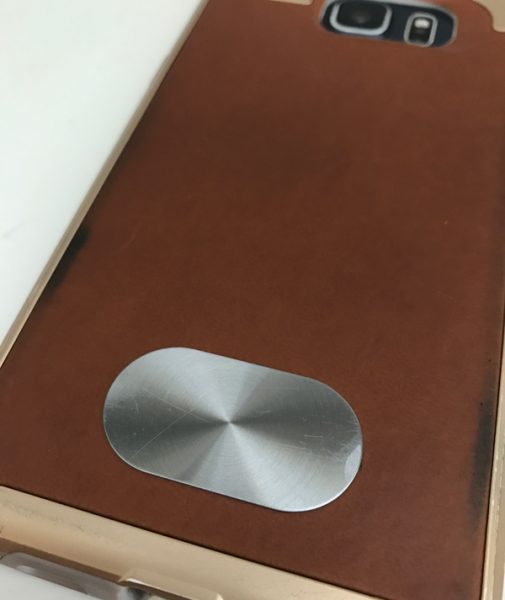Wireless charging is one of the reasons I upgraded to the iPhone X, but I could not sacrifice my magnetic car mount just to charge my phone. Speck must have known of my dilemma because their new Presidio mount case for the iPhone X is made for magnetic mounts like the Scosche MagicMount Pro Charge, which I was also able to try out.
What is it?
The Speck Presidio is a protective case for the iPhone X that allows for use with magnetic mounts and wireless charging. The Scosche MagicMount Pro Charge is a magnetic car mount that allows for wireless charging.

What’s in the box?
 Inside of the Scosche box, you’ll find:
Inside of the Scosche box, you’ll find:
- The MagicMount Charge mount
- Optional low-profile adhesive dash mount
- Large single plate with template guide for mounting to device
- Two small metal plates with template guide for mounting to case
- 12v car power adapter
- Micro-USB charging cable
- Two wire clips
- Cleaning wipe
- Instruction manual

Design and features
Like most Speck cases, the Presidio is built to be protective by using two layers of protection to cushion the impact of a drop. There is also a nice lip on the front to keep the screen protected. This lip worked well, since I proceeded to pull my phone out of my pocket and practically toss it face down, where it skidded five feet in front of me. My glass screen protector was safe! The case has a few scratches but it fared very well overall. Another time, I dropped it straight on the corner and it bounced slightly and the phone was just fine. For protection, it is great.

Each button is covered but easy to use, while the bottom of the case has a cutout wide enough for all of my charging cables. The vibrate switch was easy to access, and the overall design and quality is what you’d expect from a Speck case.

While the case is smooth, I never felt as though I was going to drop it. The times that I did drop it was due to user error, not due to the case. It did not add much bulk at all to the phone.

The biggest difference between a regular case and this one is the ability to use a magnetic mount and wirelessly charge. I already had a Scosche MagicMount vent mount that I used daily, and it worked fine with the case. Since the case has two smaller metal plates versus one big one, you cannot reliably mount the phone in landscape mode on the square vent mount. It worked fine in landscape and portrait mode with the MagicMount Charge since that one is rectangular and both metal plates in the case can attach firmly to it.

The Scosche MagicMount Charge mounts to either a window or dash and can be positioned to whatever angle you desire. I chose to mount mine to the dash and it was very easy to do. First I cleaned the dash with a wipe of my sleeve and placed the sticky side of the mount down. It stayed firmly in place the entire time, and I changed the positioning three times over the few weeks I have used it.

One thing I noticed was that over time, the joint that holds the head of the MagicMount Charge would come loose enough that it would start to turn downwards. It was easy to re-adjust it, but it was something noticeable.

I chose not to use the wire clips since my vent mount kept the cord perfectly off to the side. The power adapter worked well and is of a good enough quality to allow for quick charging of the iPhone. Over the span of 45 minutes, while using the GPS, I went from 47-73% charge using the mount and Speck case. I also like that the charge mount will not continue to charge after the phone is full, and instead go into standby.

There is a light on the top that signals when the phone is being charged or if the device is on standby, but I could not see it since my phone was always in the way.
What I like:
- Case: Easy to just throw on the mount and drive off.
- Case: Very good protection.
- Case: Can wirelessly charge and use a magnetic mount.
- Mount: Stays firmly in place.
- Mount: Adjustable to the perfect angle.
- Mount: Easy to use once installed.
What needs to be improved:
- Case: Some bright color options would be nice!
- Case: Cannot attach to some mounts in landscape mode.
- Mount: Head joint comes loose every week or so.

Final thoughts:
I absolutely loved the combination of the Speck Presidio case and the Scosche MagicMount Charge dash/window mount. Since using these, my phone has yet to die at the end of the day, since I am charging it each time I drive the car, which is multiple times a day. The protection of the case is great, and the ease of use of the mount is awesome. Overall, I would highly recommend the Speck Presidio case if you want to use a magnetic mount yet also want to wirelessly charge your phone, and the Scosche MagicMount Charge is an excellent companion to the case.
Price: Case – $44.95, Mount – $59.99
Where to buy: Speck Presidio, Scosche MagicMount Pro Charge, and Amazon.
Source: The sample for this review was provided by Speck and Scosche.
Filed in categories: Reviews
Tagged: Cases and Covers, Device mount
Speck Presidio magnetic mount case and Scosche MagicMount Pro Charge review originally appeared on The Gadgeteer on June 15, 2018 at 9:00 am.
Note: If you are subscribed to this feed through FeedBurner, please switch to our native feed URL http://the-gadgeteer.com/feed/ in order to ensure continuous delivery.