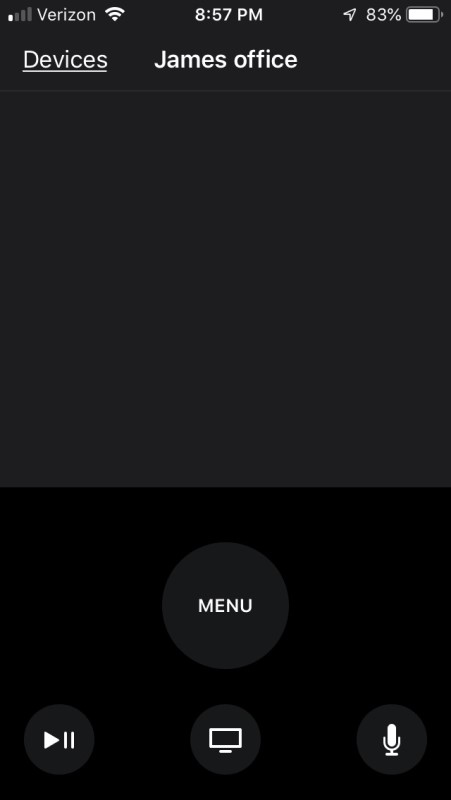
NEWS – Anyone familiar with Apple’s products knows that they value form over function. Their interfaces tend to be no-nonsense and minimalist, sometimes too much so. The remote for the Apple TV is a perfect example of this design philosophy. It has a trackpad-like area, a few buttons, and nothing else. Despite its simplicity, it manages to work, at least until you have to enter a long WiFi password. But what if you’ve lost your remote? There’s an app for that! Apple recently refreshed their Apple TV Remote app, which basically turns your phone into an Apple remote. To set it up, you pair it with your Apple TV.

Once paired, it works just like an Apple remote. You slide your finger around the top, tap it to select, and press the buttons when needed. Easy. The recent refresh is mostly under-the-hood performance and stability improvements; nothing to write home about. Oh, and there’s a new icon, one that looks like a remote!
The Apple TV Remote app can be downloaded for free from Apple’s App Store.
Filed in categories: News
Apple’s reworked TV Remote app is still as minimalist as the real thing originally appeared on The Gadgeteer on March 29, 2019 at 8:00 am.
Note: If you are subscribed to this feed through FeedBurner, please switch to our native feed URL http://the-gadgeteer.com/feed/ in order to ensure continuous delivery.


