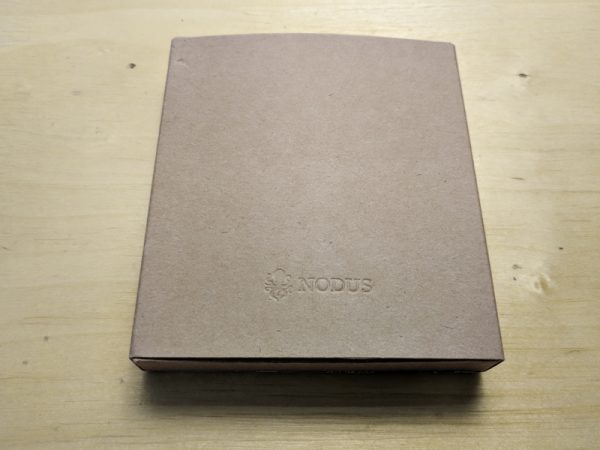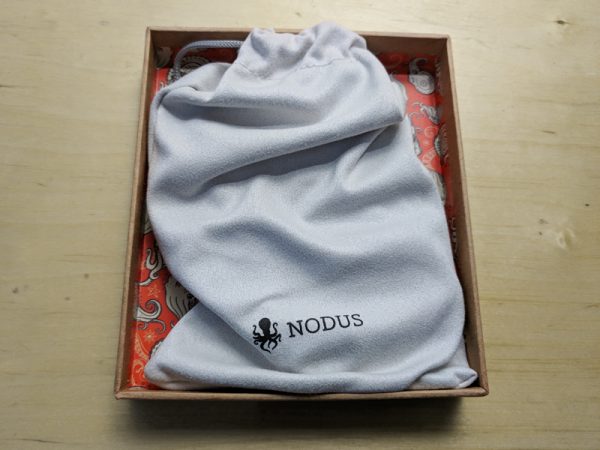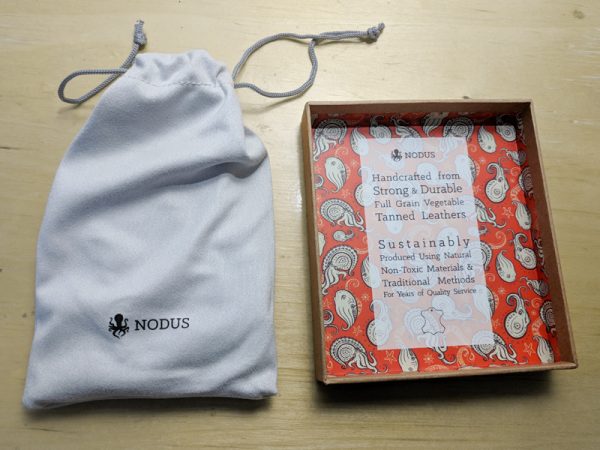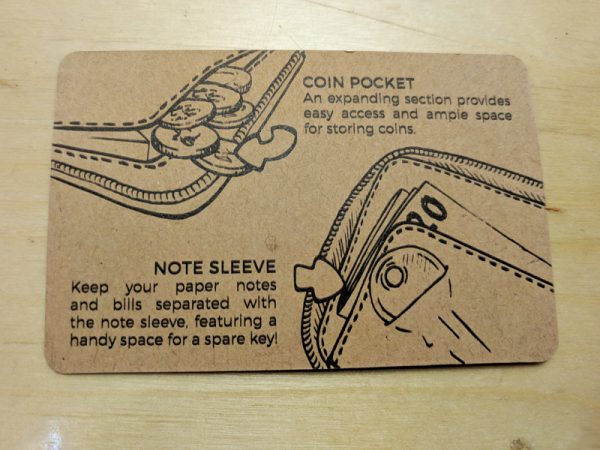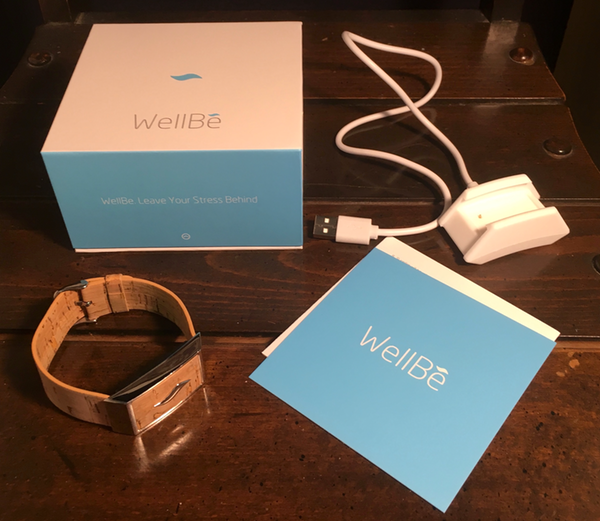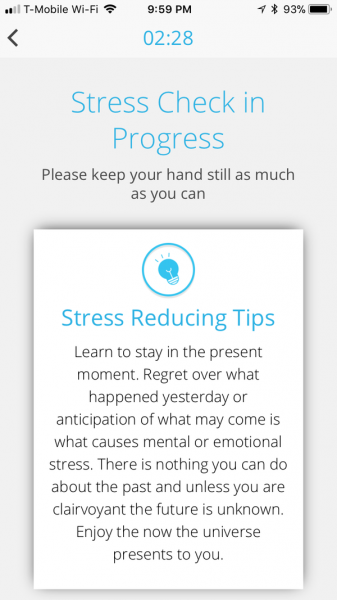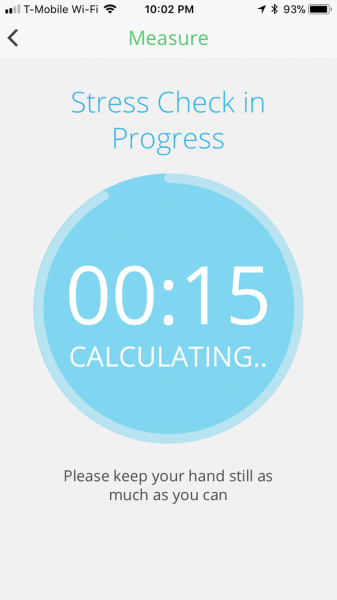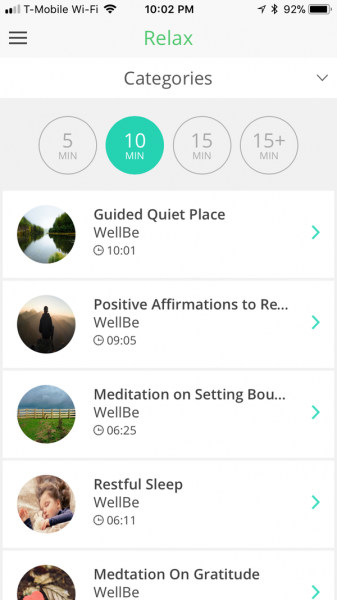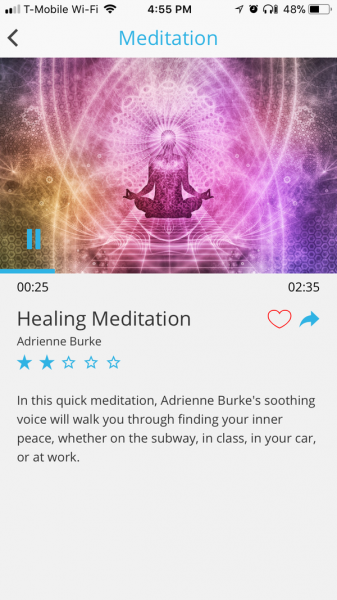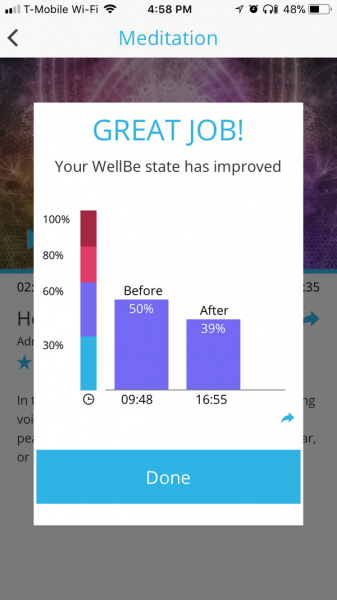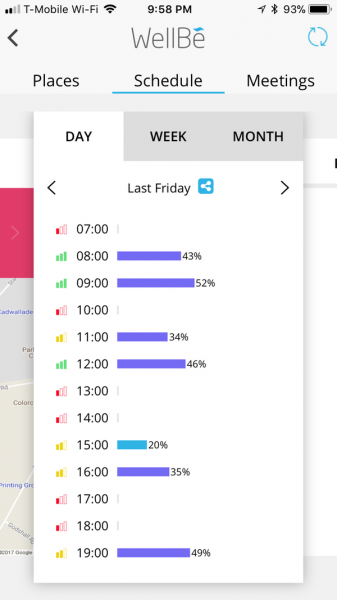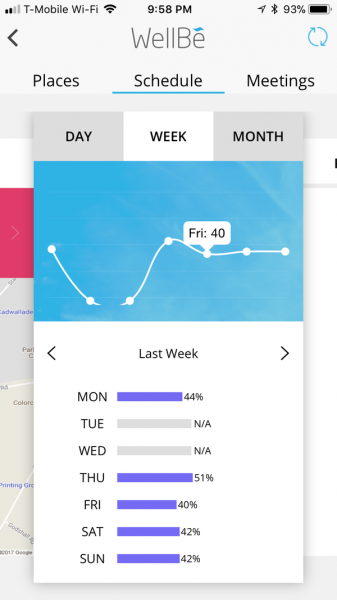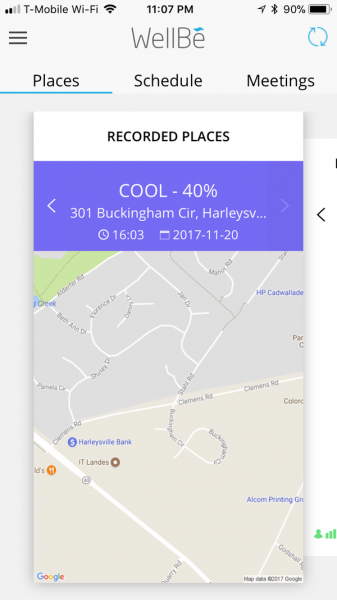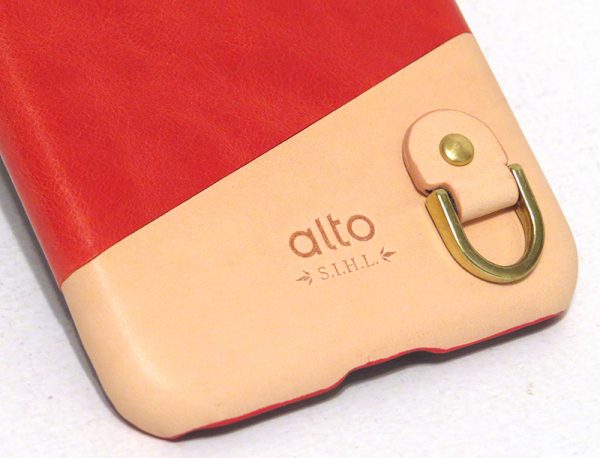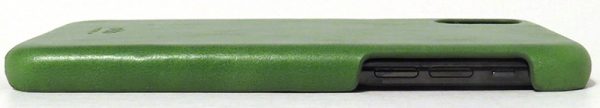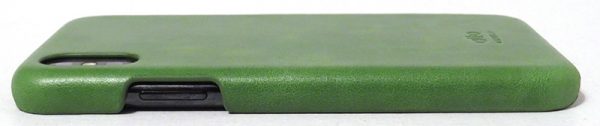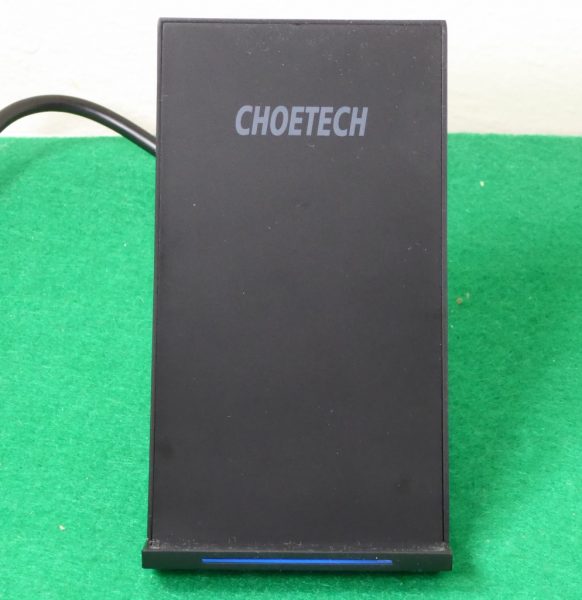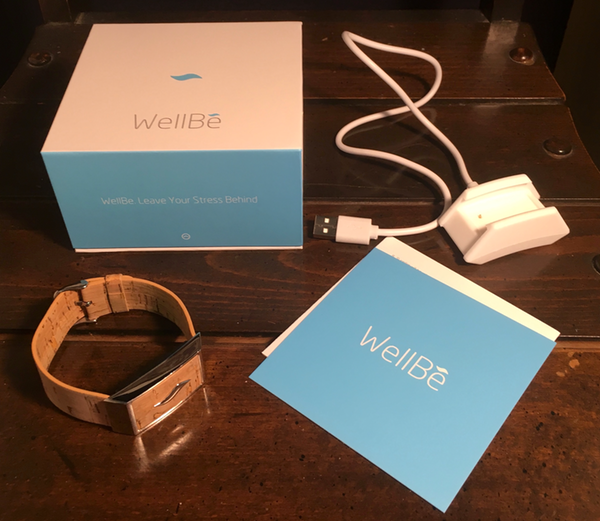
Stress sucks. We all have it at some point, and more and more studies point to how extended periods of stress can impact our physical well-being. The WellBe is a wearable device that, when paired with the app on your smartphone, helps you to understand how your stress is triggered and how to manage it. How does it work in practice? Let’s take a break, chill for a few minutes, and check it out!
Overview and setup
The WellBe Stress Management Bracelet is a Bluetooth-enabled wearable that’s integrated with a mobile app on your smartphone. It uses a proprietary algorithm based on your heart rate and variable heart rate to identify your levels of stress and calmness throughout the day, and then provides tools to help you analyze and manage your stress triggers.

The bracelet itself is an attractive piece of gear that wears like a watch. I’m testing the cork band with silver/steel hardware (leather bands are also available), and I get compliments whenever I wear it. It’s lightweight and comfortable to wear, which is especially important since you need to wear it continuously. The kit includes a charging cradle that connects to your power source via the included USB to USB-micro charging cable.

Setup is guided by the WellBe app which provides an excellent set of step-by step instructions for device pairing, app setup, and taking baseline measurements. You’ll also want to allow access to both GPS location data and your calendar to take full advantage of all the measurement tools. WellBe also provide videos and an extensive FAQ section on their website to help with the setup, making the process as painless as possible.

To function properly you’ll need to wear the bracelet and keep the mobile app open at all times. Internet access is also required as part of the monitoring process, but the bracelet will keep up to 24 hours of data and conduct periodic syncing to update the app.
Monitoring your stress levels
Once everything is a setup, your measurements are taken on an hourly basis. You can also conduct a real-time measurement by tapping the “check” button on the home screen and following the instructions. Based on the results your stress level is measured on a 100 point color coordinated scale ranging from Calm (blue, under 30%) to High Stress (red, 80% and above). This data is recorded and synchronized to the time, your location, and your schedule.

The app provides ongoing reporting about your levels of stress and calmness. Tap the “stats” button on the home screen to see your average heart rate, stress levels, and stress management activities for the day. Tap the “learn” button to see how these statistics correlate to your places, schedule, and/or meetings over time. Over time, you’ll be able to build an understanding of where and how your stress is triggered.

Managing your stress
The WellBe will notify you if you are stressed and suggest that you engage in one of the audio-based mindfulness meditation exercises on the app. You can also access the exercises by tapping the “relax” button on the home screen. Content includes instructive meditation exercises, mindfulness readings, and ambient music organized by program length from 3 to 20 minutes. The app will report changes in your stress levels before and after using the exercises, and record these activities in your daily reports. The pics below provide a walkthrough of the process.
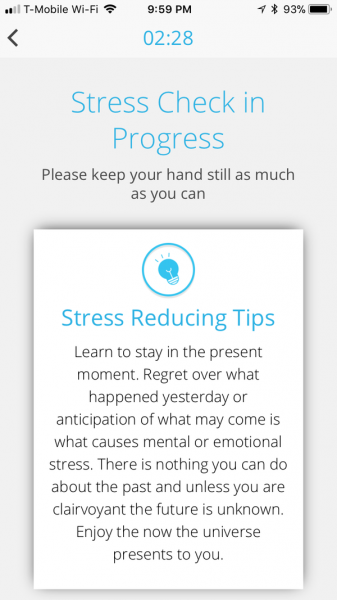
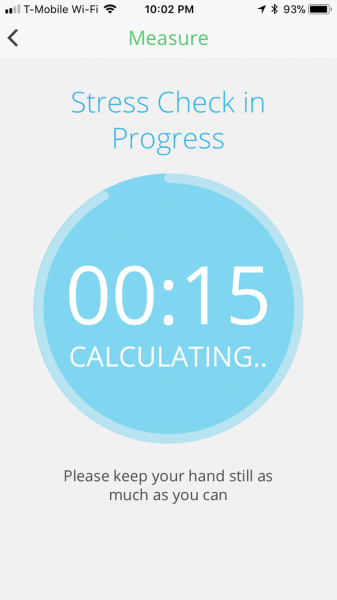

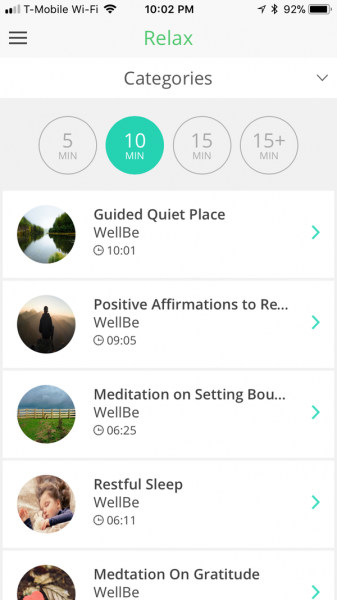
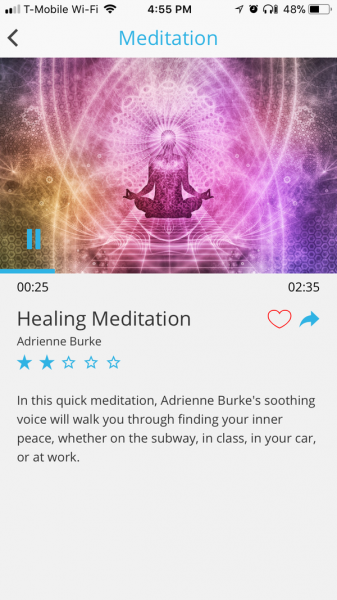
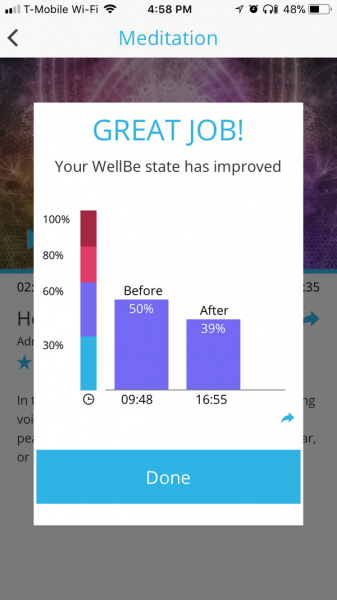
If you tap the “learn” button, you’ll find a series of immersive podcast-style stress prevention programs. Topics are organized by channels that vary in style and content like “The 21 day healing journey” or “Meditation for Busy People.” The whole library consists of 130+ episodes and over 30 hours of content. Each channel includes the first two episodes for free, but access to the full library requires an in-app subscription purchase of $9.99 a month. You do not need to subscribe to these programs to use the mindfulness exercises in the “relax” section.

Daily Use
After using the WellBe Stress Management Bracelet for a couple of weeks, I think it’s a good tool for stress management with a lot of potential. There are some aspects of the device that could be improved, however, with respect to the hardware. Let’s take a look at the details.

I really like the design of the WellBe mobile app. The intuitive user interface and excellent help tools minimize any learning curves required to effectively use the app. The reporting tools are simple and easy to comprehend, enabling you to quickly leverage the information to understand where and how your stress is triggered. The integration of the mindfulness exercises is also well-executed, so you can see the progress you’re making as you use them to reduce your stress levels. I also appreciate that the in-app purchases aren’t overplayed. You don’t need to buy the extended programs to take advantage of the full functionality of the app, and you’re not peppered with constant prompts to buy them.

There is room for improvement in the reporting tools. The daily stats are great for assessing your overall wellness. The “schedule” report helps to pinpoint specific times that trigger stress events, and includes weekly and monthly data roll ups to help identify trends over time. The “places” report, however, just toggles through your locations based on the hourly readings; it would be better if it aggregated location data for easy comparison. I found the “meetings” report to be less useful, because I don’t sync my work schedule to my phone. Given the overall strength of the reporting tools, however, none of these are deal breakers for me. I would expect that WellBe will refine the reporting over time.
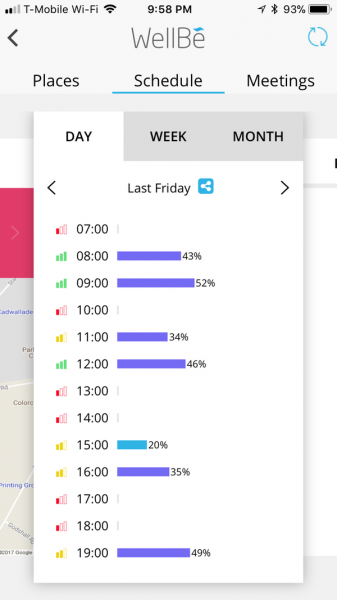
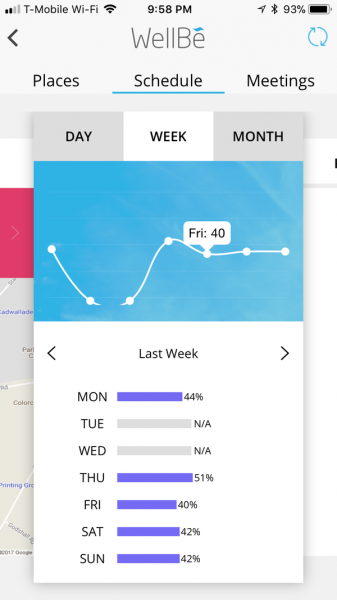
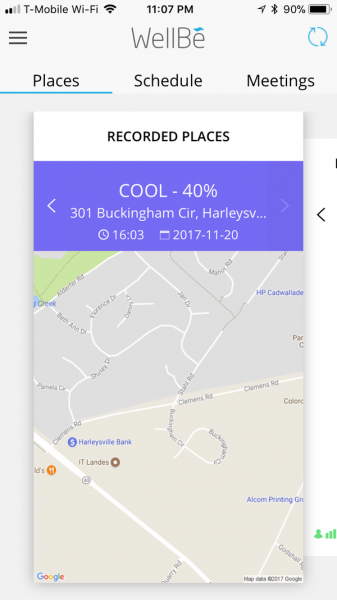
The bigger area of concern for me with the WellBe is the hardware. WellBe had to send me a replacement bracelet, because the first one I got kept falling apart. The replacement has held up well for the two weeks I have used it, but the build is not super-rugged. The core unit sits under the band, and is locked in place with a metal collar that clips around the band itself. Under normal conditions, I don’t expect this to be an issue… but based on my experience with the first unit, I don’t believe that it will hold up to heavy physical abuse. I wouldn’t wear it to the gym or while doing outdoor activities, for example. I’m not comfortable wearing it to bed per the instructions, because I’m afraid it might get caught on something. It’s also water-resistant but not waterproof, so you won’t want to wear it in the shower or while you’re working in the kitchen.


I’ve noticed some issues with taking measurements. Since the bracelet only takes measurements once per hour, there are a lot of potential gaps in the data. There have been situations where I did not have the bracelet tight enough on my wrist, and have lost extended periods of data as a result (this seems to be a common problem pointed out in the help documentation on the web site). Sometimes the device also records false data. As I write this review, the app is notifying me that I am under high stress… but I am not wearing the bracelet. Readings after physical activity like a workout may also present false readings. I think that these issues will level out as you collect data over time (and follow the manufacturer’s guidelines for using the device), but there are enough discrepancies here that I think they are worth considering.

Finally, the app and bracelet combination are power hogs. The bracelet will go for about a day and a half without recharging; WellBe suggests that you charge it each day while you shower for this reason. Keeping the app open for continuous monitoring and operation also puts a noticeable drain on your smartphone’s battery. If you’re used to charging often this won’t be an issue for you, but it is something to keep in mind.
Positives
- A good looking and comfortable wearable
- Excellent, intuitive mobile app
- Robust reporting
- Well-designed integrated stress management tools
- Friendly, comprehensive support on the app and WellBe’s web site
Negatives
- Measurements can be inconsistent
- Bracelet durability limits use to light-duty activities (also not waterproof)
- Drains a lot of power on your mobile device due to continuous use
Final thoughts
Despite some of my concerns, I found the WellBe Stress Management Bracelet to be a well-rounded and convenient package for stress management. The app is excellent, integrating nice reporting and stress management tools in a portable solution that performs as advertised. The WellBe website is also very good, providing a lot of additional support for stress management. The bracelet is not going to be as durable as some wearables that are designed for exercise and outdoor activities, but it’s fine for day-to-day use under normal conditions. With some improvements to the hardware and reporting, it could be a truly excellent all-around solution.
Price: $199.00 MSRP
Where to buy: Wellbe and Amazon
Source: the sample for this review was provided by WellBe. Please visit their site for more information.