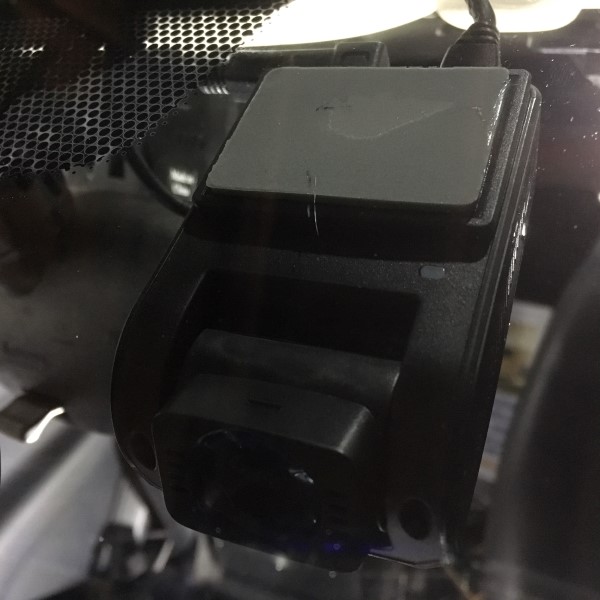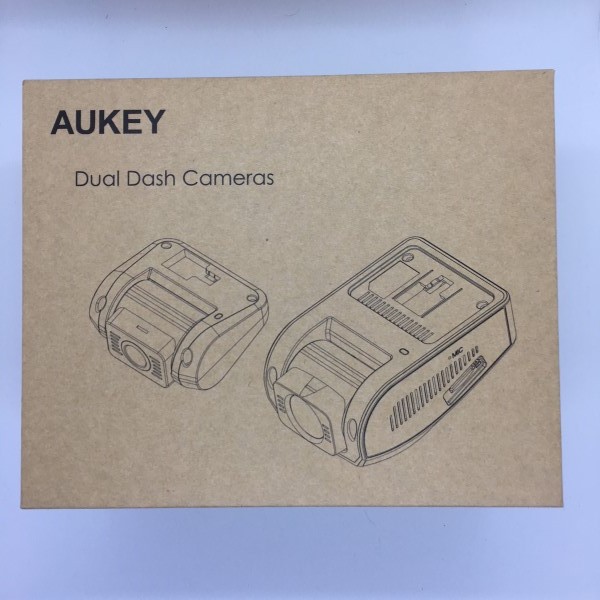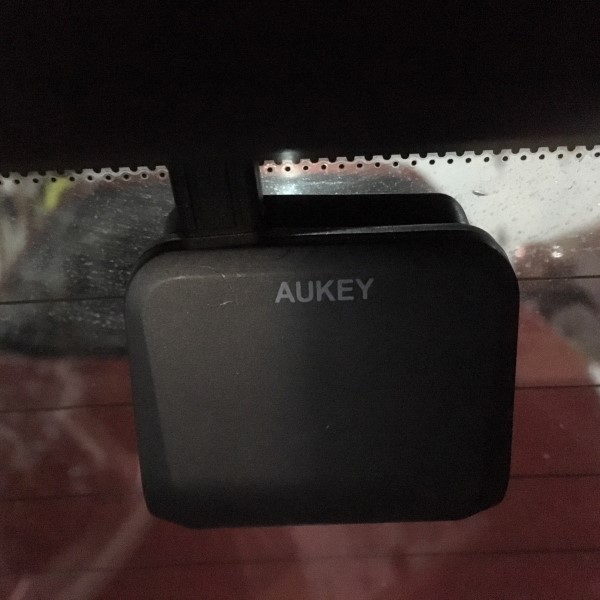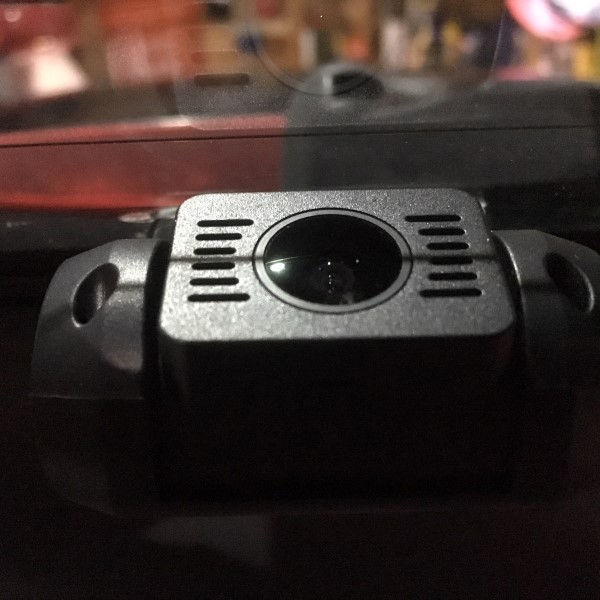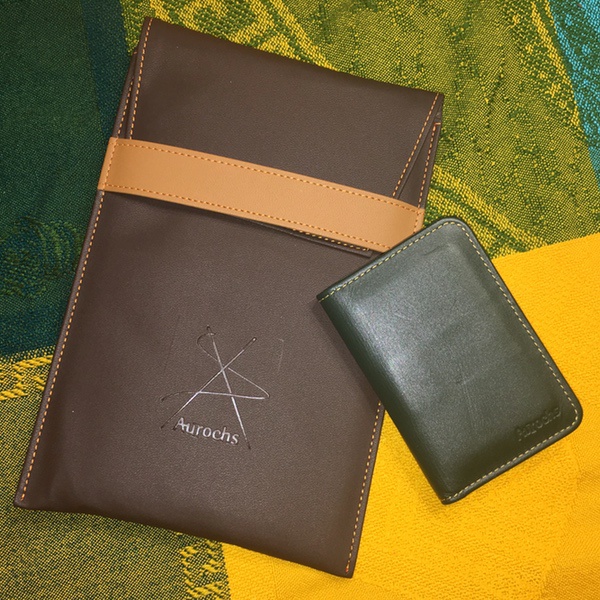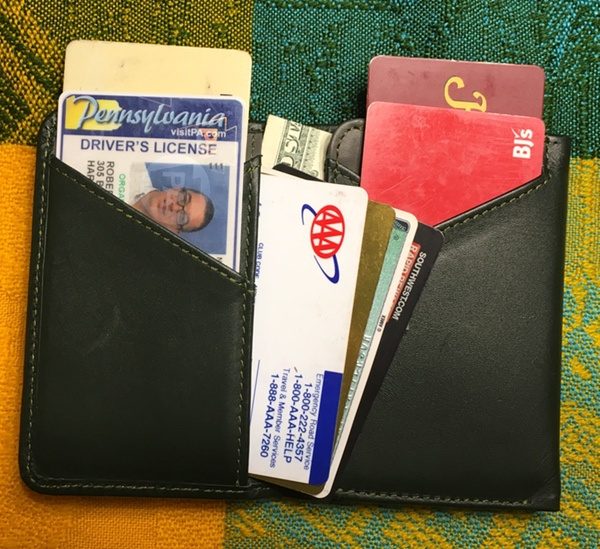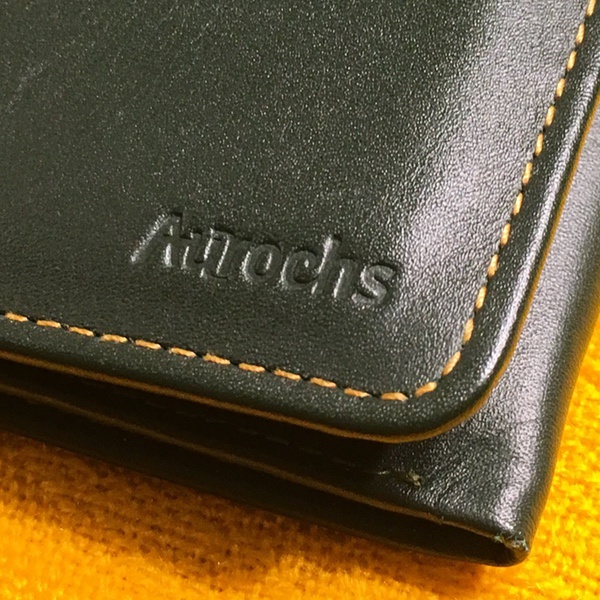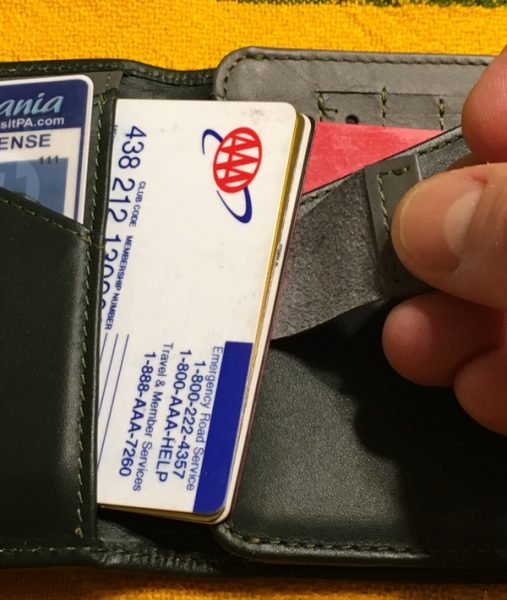I spend a lot of time looking at devices like smartphones, tablets, and laptops that provide their own light. But for those times when I am flipping through an actual magazine or book or writing in my notebooks, I like to have some extra light to help me see what I’m doing. This is especially true when I’m sitting on the couch where I don’t have a ceiling light shining directly down on me. For this reason, I’ve been on the lookout for a small floor lamp for a long time and was happy to accept an offer from AUKEY to review their space-saving LT-ST35 floor lamp. Let’s check it out.
What is it?
The AUKEY Floor Lamp (LT-ST35) is an adjustable floor lamp that uses long-lasting power-saving LEDs instead of fluorescent style bulbs.
Specifications
Model: LT-ST35
Lumens: 1000
Color Temperature: 3000K/4500K/6000K
Color Rendering Index: >80 Ra
Input: AC 100–240V 50/60Hz
Power Consumption: 12W
LED Type: SMD 5730
Materials: ABS, steel, and silicone
Lamp Height: 1.80m / 70.9″
Lamp Base Diameter: 270mm / 10.63″
Weight: 3.2kg / 7.05lb
What’s in the box?

Parts to assemble the floor lamp
Power adapter
Assembly instructions
User manual
Let’s build a lamp!

Assembling the AUKEY floor lamp is easy and requires no special tools other than your two hands and the ability to follow the included instructions. The lamp goes together like I’ve laid it out in the image above. The lamp is made up of 5 sections including the base. All you have to do is make sure you put them together in the correct order with the power cable going from the lamp head to the base.

The first step is to plug the top most lamp section with the LEDs to the controller section. The hardest part of this step is to connect the two cable connectors.

When you’re done with step one, this is what you have.

Then you screw in the next section of the lamp making sure that the power cable is inserted through the hollow steel black powder coated tube.

Then you screw in the final pole section of the lamp.

Connect the power cable from the last tube to the base and screw the assembly into the base.

A short length of the power cable extends from the bottom of the base. This cable has a connector at the end that accepts the cable from the included power adapter. So all you have to do is connect the cable to the adapter and you’re done. Assembly completed.

Here’s the assembled AUKEY LT-ST35 floor lamp. The whole assembly takes about 10 minutes or less. You don’t want to speed through it because it’s possible to cross thread the lengths of tubing or kink the power cable which would not be a good thing.
How well does it work?

You can easily adjust the angle of the lamp head just by bending it in the desired direction or angle.

To turn on the lamp, you just press and hold the control knob for a couple of seconds. Then you can turn the knob to adjust the brightness level or quickly press the knob to adjust the color temperature.

The color temperature for the LEDs can be set to cool white, nature white, or warm white and the lamp will remember the brightness and color temperatures settings after cycling power with the control knob.

The 1000 lumen version of the AUKEY space saving floor lamp puts out ample light without much heat. I left the lamp set on at full brightness setting for over an hour and was able to touch the lamp head with no problems. It was warm, but not hot.
What I like
- Easy to put together
- Easy controls
- Light temperature and brightness are adjustable
- Doesn’t put out much heat
What needs to be improved
- Nothing
Final thoughts
I really like this lamp. It is easy to assemble and just as easy to operate. It’s a simple lamp, but it provides a lot of light with the ability to adjust the brightness, color temperature, and the angle of the lamp head. The fact that it’s an energy efficient LED lamp means that you won’t need to buy replacement bulbs as it should last for many years to come.
Price: $69.99
Where to buy: Amazon
Source: The sample for this review was provided by Aukey.