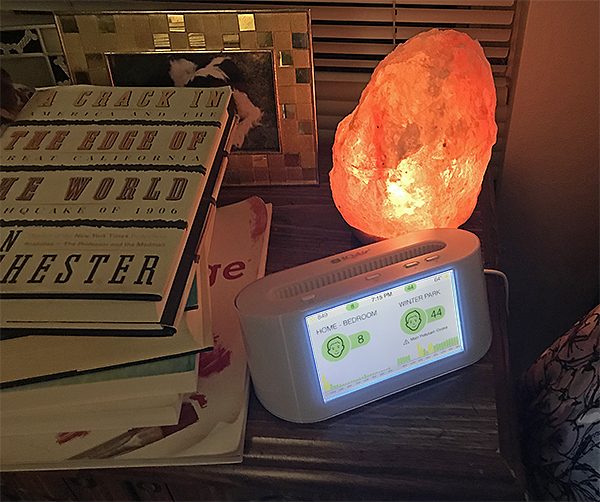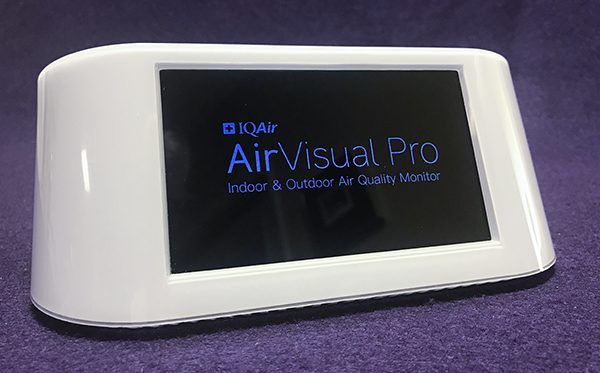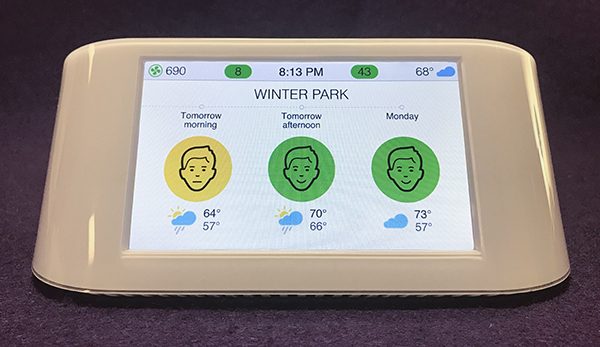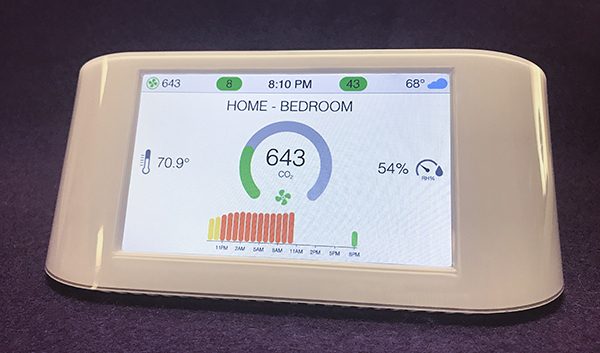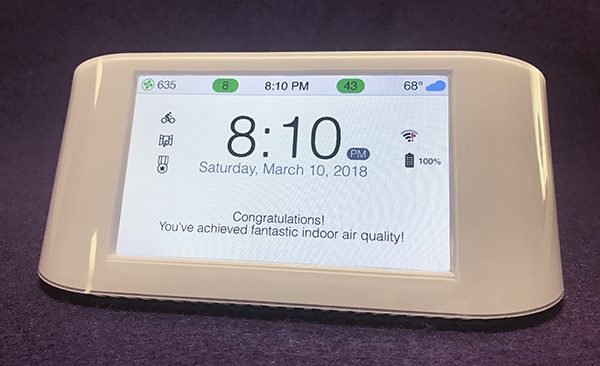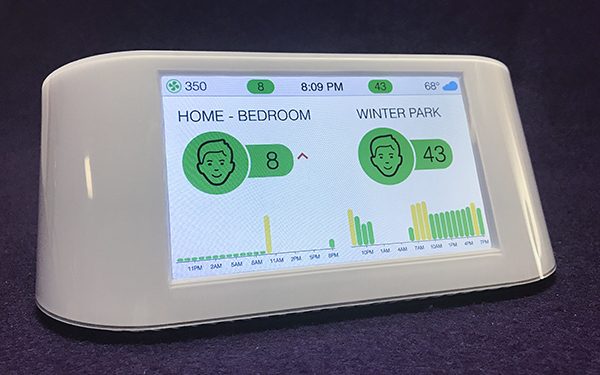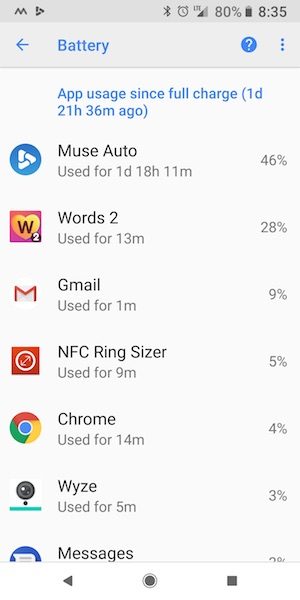I live in Florida, the land of perpetual pollen, in an older home in the woods. And I have asthma. Those three strikes mean it can be difficult to enjoy the outdoors. But what about the indoors?
My husband, Bill “Mr. Headphones” Henderson, recommended I try the AirVisual Pro by IQAir to help me monitor our indoor and outdoor air quality index (AQI) in hopes we could identify necessary improvements to our indoor AQI and I would know when to avoid the outdoors.
What is it?
The AirVisual Pro by IQAir is a visual monitor of indoor and outdoor air quality. Plus, it displays the air quality from anywhere in the world that has monitoring stations. You can also register your monitor as a designated public station.
Design and features
My unit, which retails for $269 plus shipping, arrived in late January and was easy enough to set up. Able to run on electricity or battery power, the small unit has a distinct Jetsons vibe to it. It immediately detected my location and linked me to an outdoor testing site. The home screen would display my indoor AQI – which was well within the green, or good, zone but with a higher-than-desirable CO2 level – next to our outdoor AQI.
AQI is broken into several categories: good, from 0 to 50; moderate, from 51 to 100; unhealthy for sensitive groups (people with respiratory or heart disease, children and the elderly), 101-150; unhealthy, 151-200; very unhealthy, 201-300; and hazardous, 301 and higher.
The AirVisual Pro also measures PM2.5, which the manual describes as “particulate matter in the air with a diameter of 2.5 micrometers of less. Due to its size, PM2.5 is considered the most hazardous pollutant to human health as it can be absorbed into the bloodstream via the lungs.” We had an initial PM2.5 that was quickly resolved, though I’m not sure how.
I also downloaded the app and linked it to my device using its serial number. The app allows me to see both my indoor and outdoor AQI, my indoor CO2 level and PM2.5, if applicable. It also shows me the air quality of some major U.S. cities.
Now to digress a bit. I also had recently received an Airfree Air Purifier to review. I placed that unit in our bedroom a few feet away from our bed. As a way to test the effectiveness of the Airfree unit, I placed my new AirVisual Pro on the other side of the room. The indoor AQI was 0, meaning the air in our bedroom was completely clean.
However, my AirVisual Pro warned me that outdoor air quality was poor and I should stay inside. So I decided to do an elliptical workout in lieu of going outside. The elliptical is also in the bedroom. With all my huffing and puffing, my workout bumped the CO2 level up about 300 points to 1471, causing the unit to suggest I open windows and doors to alleviate stuffiness. However, the outdoor air quality precluded that possibility. Using a ceiling fan didn’t nudge the CO2 reading a bit.
The next day, the indoor AQI was 35, which is still in the green, or good, range. Within a couple of days, I began to see a correlation between a higher indoor AQI and cooking fumes, but I hadn’t yet made that connection. So I decided to plug in my IQAir HealthPro Plus air purifier, which had been sitting idle in our family room. Also, within 45 minutes of plugging it in, the AQI in the master bedroom improved from 35 to 17.
It was a few days later that I actually connected the dots between cooking fumes and air quality. As my husband cooked bacon in the kitchen, two rooms away, our indoor AQI snuck up to 57, higher than the outside AQI. Obviously the machine doesn’t understand breathing bacon fumes cannot possibly be bad for you.
Two days later, the display inexplicably stopped showing the outside AQI when showing the inside AQI. In place of outside AQI, it displays the inside CO2 level. The manual indicated it was likely a wi-fi issue. However, the device itself and the app showed the AirVisual Pro was connected to the internet.
A couple of weeks later, when the display remained unchanged, I contacted the customer support team via email just to test the company’s responsiveness. The rep responded after a few days, suggesting something I had already tried. In the meantime, Mr. H was able to navigate the device’s menu, which has a bit of a learning curve, and he was able to restore and even improve the original display. Now one screen gives me the indoor and outdoor AQI, another gives me a three-day weather report, and a third gives me the CO2 level, which remains in the stuffy zone.
As Central Florida went immediately from winter to summer, it was time to turn on the air conditioning. The CO2 level was finally less than 1000, possibly from a whole day of AC. However, kitchen fumes from my dinner of oven-fried chicken, roasted asparagus, maple-glazed carrots and sautéed summer squash sent the indoor AQI soaring to 166. Again, the machine can’t distinguish between delicious and deadly. Once fumes dissipate, the AQI typically drops to 0.
I moved the unit to the family room – right next to the IQAir purifier and closer to the kitchen – for comparison’s sake. The indoor AQI remained at 0, and the CO2 count dropped to 570 – possibly from proximity to an exterior door that is often opened.
Because the outdoor AQI is still not displaying on the device, I refer to the app, which tells me the outdoor AQI is a low 41. However, this is the same day my state of Florida is called out for having the highest pollen count in the nation. This information is enough to inform this asthmatic to avoid being outside, though the app would have me believe otherwise.
A couple of days later, the app is telling me our local AQI is 30 – in other words, excellent for outdoor activities or opening doors and windows. However, the pollen count is still the highest in the nation, and I have to cover my nose and mouth when I’m outside because of smoke from a nearby wildfire. Obviously the reading station wasn’t getting accurate measures. So I ignored the recommendation on my unit to open doors and windows to alleviate stuffiness in our indoor air.
I even moved the device to a screened porch, which would result in outdoor AQI readings, so I could compare those readings with those of the local station. The readings from my back porch, which faces a couple of hundred trees, was a mere 13, compared with the local station reading of 30. Both are well within the green zone, though pollen levels remain high. I’m still confused by how outdoor AQI doesn’t reflect the high pollen counts.
What I like
The IQAir AirVisual Pro gives an accurate—and quick—reading of any changes in indoor air quality. It provides reassuring feeling knowing how good or bad our air quality is.
What needs to be improved
Outdoor readings are subject to monitoring stations which may not always be reliable.
Final Thoughts
Overall, I found the IQAir AirVisual Pro helpful in that it shows the Airfree and IQAir air purifiers are doing what they’re supposed to do. It also alerted me to the problem with our home’s high CO2 levels, a problem I still need to address. I suspect the outdoor AQI information will become more accurate as more testing stations become available and the technology evolves – especially if testing begins to take pollens into account.
Price: $269 US
Where to buy: Amazon
Source: The sample of this product was provided by IQAir.
The post IQAir AirVisual Pro Air Quality Monitor review appeared first on The Gadgeteer.
Filed in categories: Reviews
Tagged: Air Filtration, Home and Kitchen
IQAir AirVisual Pro Air Quality Monitor review originally appeared on The Gadgeteer on March 12, 2018 at 11:00 am.
Note: If you are subscribed to this feed through FeedBurner, please switch to our native feed URL http://the-gadgeteer.com/feed/ in order to ensure continuous delivery.