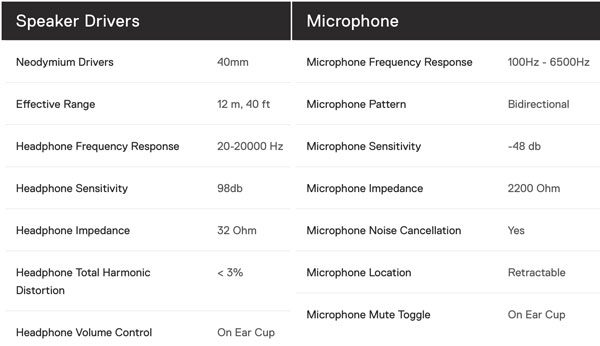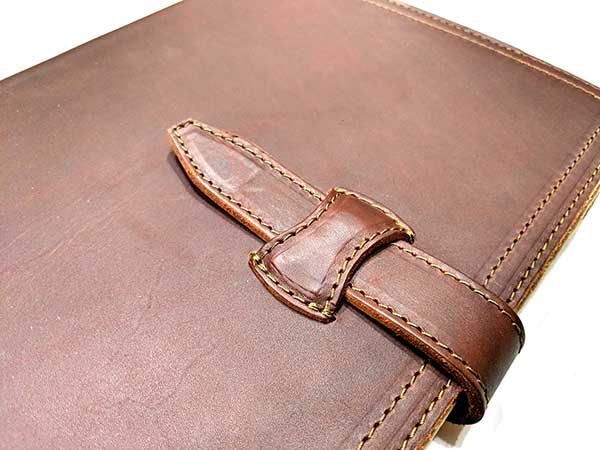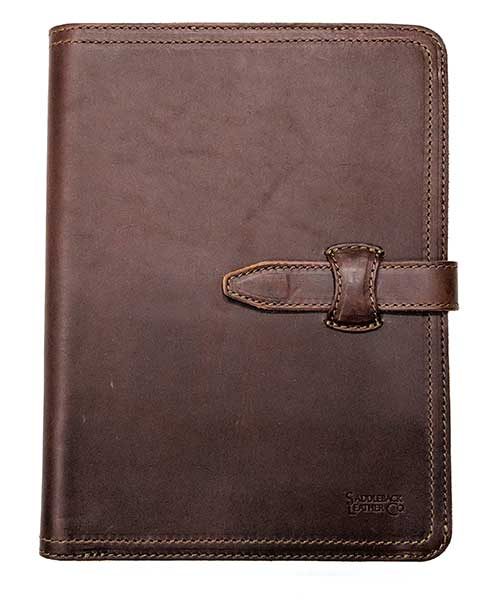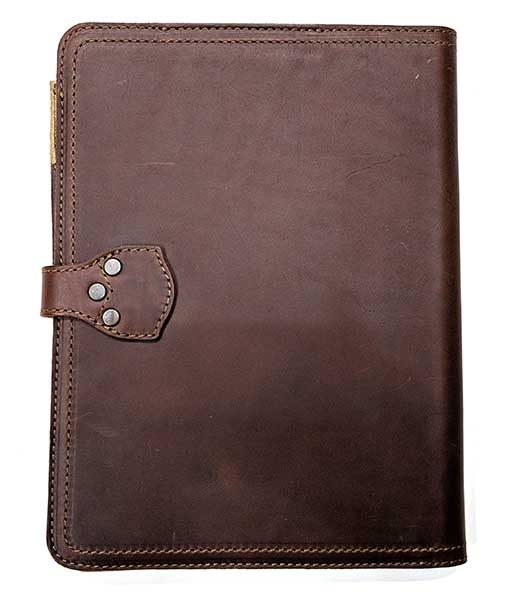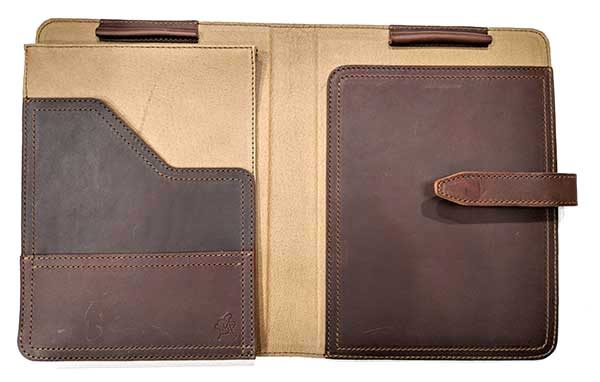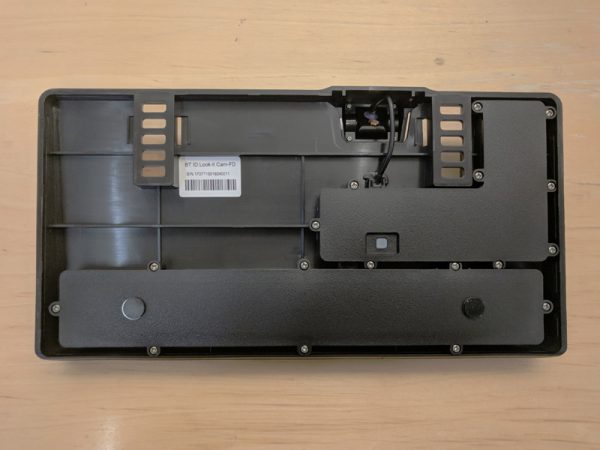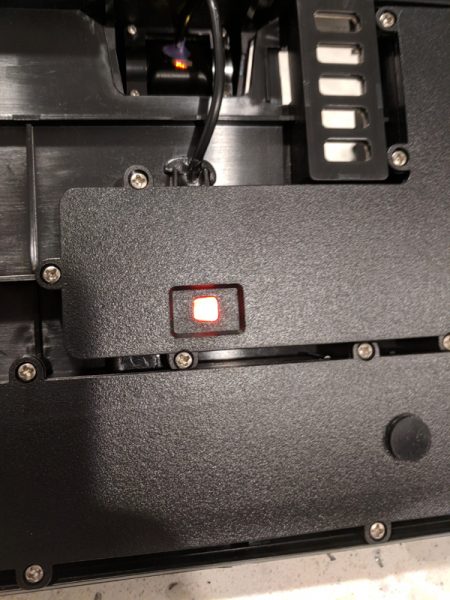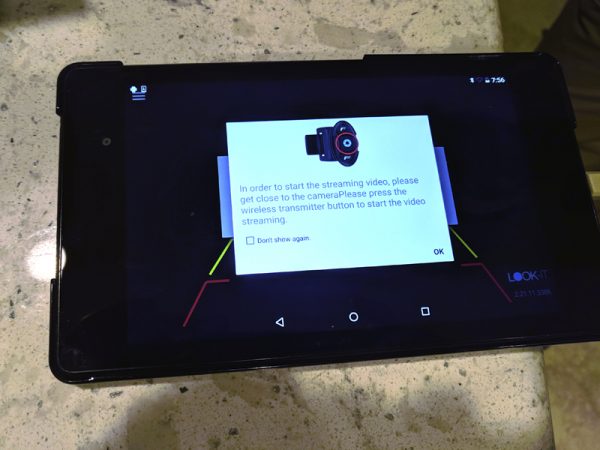It’s me again, your resident asthmatic living in sunny and pollen-infused Florida. In 2016, I reviewed the IQAir HealthPro Plus air purifier, a machine I affectionately called Aunt Beast for its gray utilitarian form. (If you don’t know the reference, go read A Wrinkle in Time.) Though the machine performs as promised, its size and the expense associated with filter replacement have generally relegated it to a hidden corner of our den next to our piano.
What is it?
When I heard about the Airfree Onix 300 Air Purifier, I was excited for two reasons: first, its small size; second, its filterless design. The website touts how the unit’s “patented Thermodynamic TSS Technology destroys mold, dust mites, bacteria, viruses, pollens, pet dander, tobacco and other organic allergens” – an advertised 99.99 percent of all microorganisms.
Design and features
Yes, it zaps all the bad stuff using heat generated by its sterilizing ceramic core, which reaches 400 degrees F. However, the manufacturer says two units in the same area will only contribute as much heat as one 155-lb. person.
You will notice a small amount of hot air at the top – enough that you don’t want it right next to your bed – but the base remains cool. Because of the heat it generates, the manufacturer recommends using the unit in an open area measuring 330 square feet or more. Bad stuff goes in, and a little heat comes out – minus any ions or emissions. It also reduces ozone levels. The unit is completely silent while doing all that zapping.
The Airfree unit, which sells online for $285 to $299, stands about a foot tall, a fraction of the size of Aunt Beast. In fact, Aunt Beast could eat it for lunch – and then need a new filter. Yes, the filter thing is a big deal in my book.
My new air purifier arrived, providentially, the week our son had the flu. My husband, Bill “Mr. Headphones” Henderson stayed completely well, and I stayed mostly well that week. Thank you, Airfree. That must have been a busy week of zapping.
In fact, that next week I found myself wishing I had a portable Airfree unit. I went to use the restroom at a restaurant and found a line. An older lady had apparently been in the stall for a long time. When she heard more people come in, she said, “I’m so sorry. I don’t know what’s wrong with me!” Then she began hacking out a lung. The lady in front of me and I ran out.
Unfortunately, the Airfree isn’t portable. In fact, the manufacturer recommends it stay in the same place all the time. You must keep it running constantly to do its most effective zapping. Moving the unit to another room will cause air contamination to return to the area.
But form cannot be separated from function. Aside from being smaller than a large dorm fridge (unlike Aunt Beast), the Airfree air purifier has one aesthetic feature: a changeable nightlight available in 10 colors. You can set the colors on random mode for your best disco effect. But in seriousness, the feature would be a plus in a child’s room. This child, however, doesn’t have that feature on her unit. Mine only shines blue, a color to which I’m allergic because it makes me break out in grumpiness. But I can turn the nightlight function off.
If you are immunocompromised in any way, the Airfree air purifier could be your ticket to better health. It also obviously is perfect for people like me with allergies and asthma. I would also highly recommend it to someone in a sick office building or combatting mold issues, perhaps after a flood or damaged roof. Note that the Airfree Onix 3000 will not destroy mold in walls—only airborne mold.
What I like
The Airfree Onix 300 Air Purifier just works. No filters or any maintenance required. Just plug it in and forget it.
What needs to be improved
It isn’t portable. Once unplugged, it will take time to re-purify the airspace around the unit. Many units may be required to purify a whole house.
Final Thoughts
As for me, I have noticed fewer asthma and allergy attacks, at least while in my bedroom, where I keep the unit. In fact, I tested its effectiveness using an AirVisual Pro by IQAir, which consistently tells me our bedroom air quality – aside from CO2 levels and occasional cooking odors – is practically perfect in every way. So I can give the Airfree unit a well-deserved A+ for excellent work.
Not only does the unit work, it works without intervention, meaning zero maintenance. You plug it in, keep it put and forget about it. As long as you feel heat coming off the top, you can be assured it’s still killing stuff that otherwise may kill you. In my view, anything that works well in the background is a keeper, even if it does have a blue nightlight.
Price: $275 to $299 US
Where to buy: Amazon
Source: The sample of this product was provided by Airfree.
The post Airfree Onix 3000 Air Purifier review appeared first on The Gadgeteer.
Filed in categories: Reviews
Tagged: Air Filtration, Home and Kitchen
Airfree Onix 3000 Air Purifier review originally appeared on The Gadgeteer on March 18, 2018 at 10:00 am.
Note: If you are subscribed to this feed through FeedBurner, please switch to our native feed URL http://the-gadgeteer.com/feed/ in order to ensure continuous delivery.













 The treVolo S stands upright with a non-skid rubbery pad at the base. All controls are located at the top along two LED lights indicating charging, bluetooth status and 3D mode.
The treVolo S stands upright with a non-skid rubbery pad at the base. All controls are located at the top along two LED lights indicating charging, bluetooth status and 3D mode. The white model is pretty hard to read and photograph. There are no markings on the rear for micro USB and the aux input. That micro USB is used for charging and for USB audio (DAC).
The white model is pretty hard to read and photograph. There are no markings on the rear for micro USB and the aux input. That micro USB is used for charging and for USB audio (DAC). 
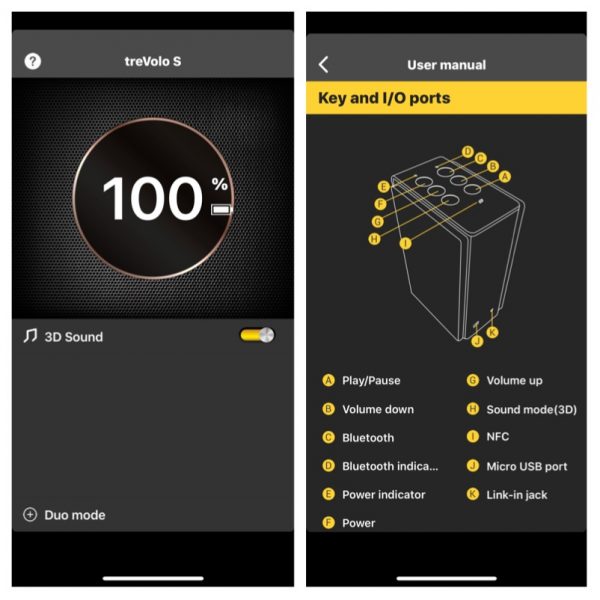 A companion app is available for the speaker, but is not necessary unless you have two treVolo speakers. If so, you can pair two in “Duo mode” for a stereo pair, or as synchronized sets.
A companion app is available for the speaker, but is not necessary unless you have two treVolo speakers. If so, you can pair two in “Duo mode” for a stereo pair, or as synchronized sets.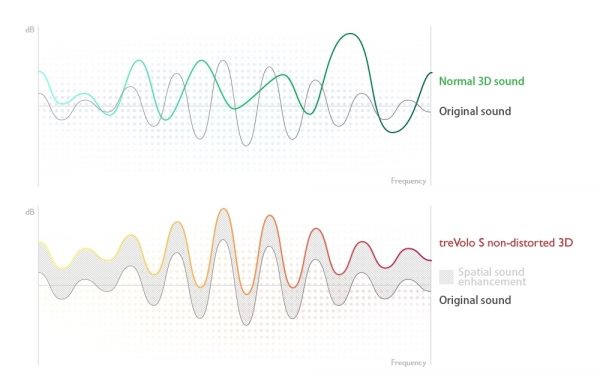 BenQ describes 3D sound as a form of “spatial enhancement”. The difference is subtle, but it did make music sound “wider”. I think it’s a matter of personal preference.
BenQ describes 3D sound as a form of “spatial enhancement”. The difference is subtle, but it did make music sound “wider”. I think it’s a matter of personal preference. For better or for worse, many people wonder if speakers “sound like Bose”. I put the two side by side and took a listen. (No, not like the photo above, positioned for artistic taste!)
For better or for worse, many people wonder if speakers “sound like Bose”. I put the two side by side and took a listen. (No, not like the photo above, positioned for artistic taste!)








 The ClearCast mic maintains the user’s natural tone and can be retracted into the headphones. It may not reach out as far out as you may want but is still effective at catching your voice. The mic’s design blocks out background noise, only picking up audio from nearby sources, such as the user. So if you’re playing a team game the mic can help block out other noises from people or pets in your house.
The ClearCast mic maintains the user’s natural tone and can be retracted into the headphones. It may not reach out as far out as you may want but is still effective at catching your voice. The mic’s design blocks out background noise, only picking up audio from nearby sources, such as the user. So if you’re playing a team game the mic can help block out other noises from people or pets in your house.