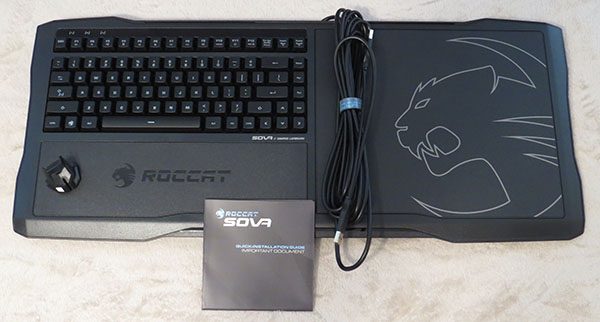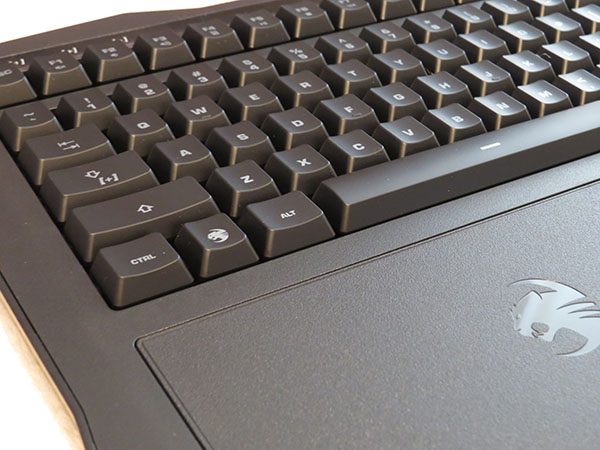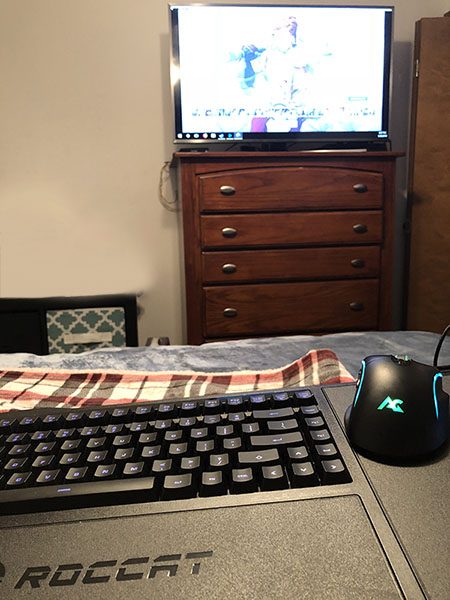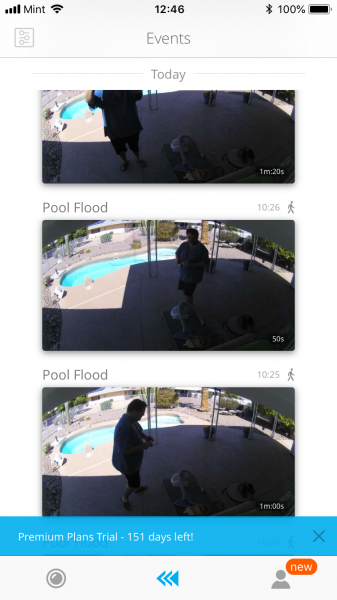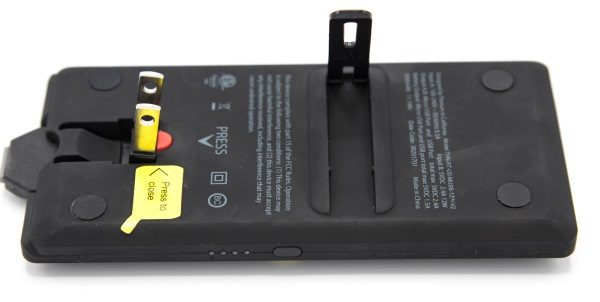I am a big fan of minimalists wallets because I don’t carry a purse and don’t want to carry a traditional wallet in my pocket because they are too big and bulky. I already have a favorite minimalist wallet (check my favorite gear page) but it only holds credit cards and has no way to carry cash. So, I’ve been looking for a minimalist wallet that can carry both cards and cash and the newest wallet that I’ve had the opportunity to test, is the Anti-Wallet from Anti-Gear Co.
What is it?
The Anti-Wallet is a minimalist wallet that is constructed of wide strips of black elastic that have been formed in such a way that the wallet can hold 1-10 credit cards, 1-20 folded dollar bills, keys, other paper items like receipts, and more.
Design and features
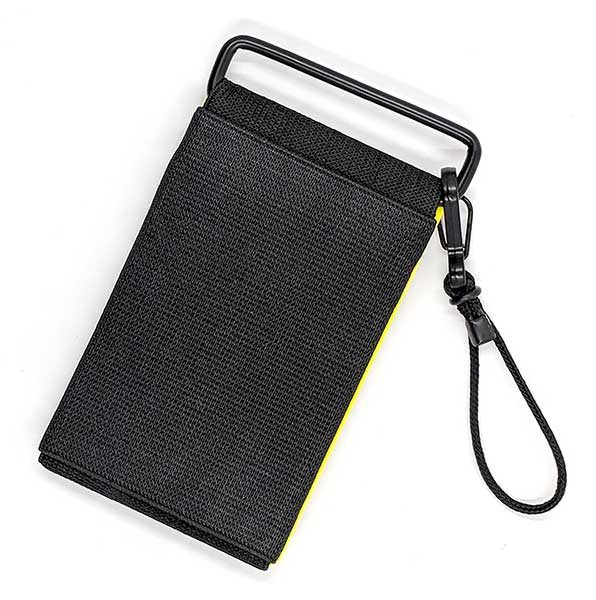
As mentioned, the Anti-Wallet is made of heavy duty black elastic and features three separate storage areas. It’s really up to you how you want to arrange your cash, cards, and other items in the storage slots.
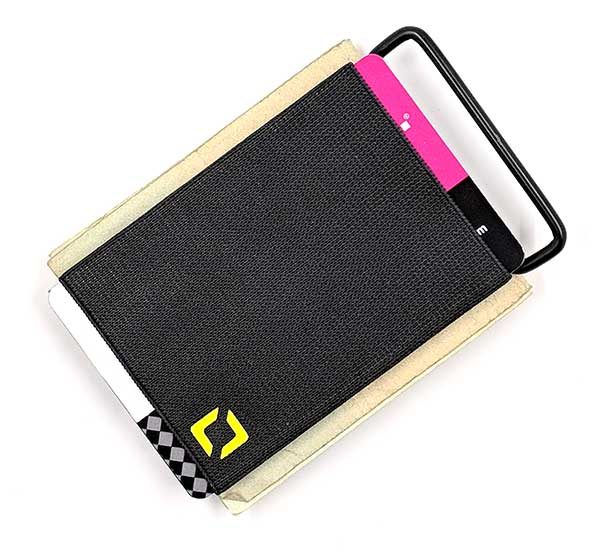
On the Anti-Gear Co. site, they have pictures showing the Anti-Wallet with cash folded in half and stored in the center slot and credit cards in the top and bottom slots.
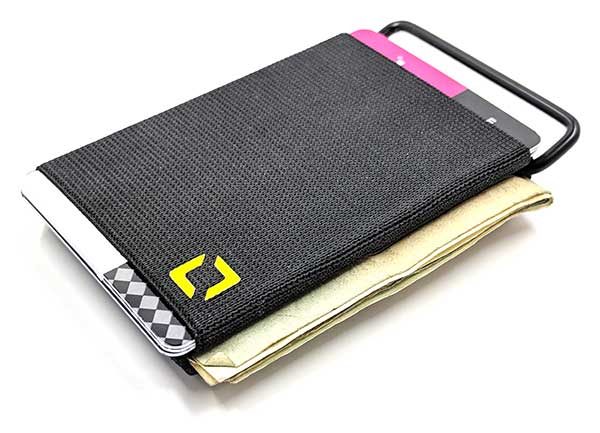
This works fine, but as you can see, the cash and the credit cards stick out the ends of the elastic storage “tubes”.
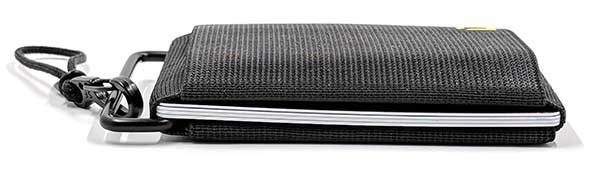
While I was testing the wallet, I carried five credit cards in the center slot. Although both ends of the wallet are open, the cards won’t fall out because the elastic holds the stack tightly.

I then used the storage slots on the top and bottom of the wallet to hold folded cash and folded papers like restaurant receipts. And since both ends of the tubes are open, it makes it quick and easy to insert or remove the cash just by pushing up from the bottom.
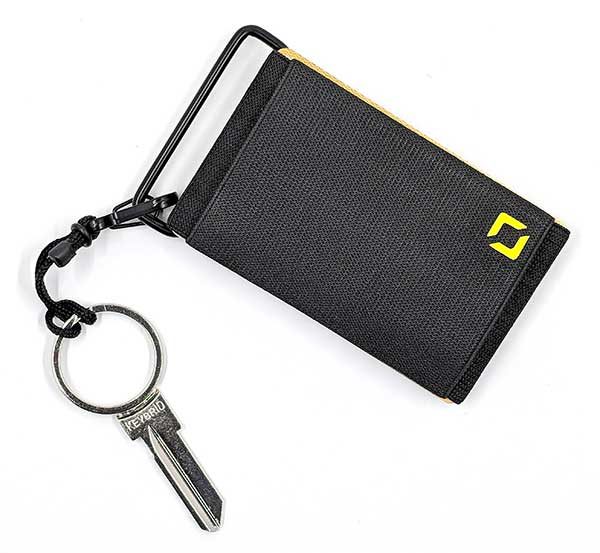
The Anti-Wallet also comes with a detachable key hitch which is a small metal clip with a cord attached to it. The key hitch clips to the rectangular metal “ring” and then the keys can be stowed away in the top or the bottom storage slots.
Anti-Gear Co. also offers a ClingR Card which is a credit card sized

With the way I like to arrange the cards and cash, the Anti-Wallet is compact and comfortable to carry in my pocket. The metal ring gets in the way since I don’t want to use it to attach the key hitch, but otherwise, the wallet is slim and small just the way I like my wallets to be.
Accessing cards and cash no matter which storage slots that you use is easy enough and the fact that the elastic can stretch means that this wallet can expand or contract to adapt to the number of credit cards and currency that you happen to be carrying.
What I like
The Anti-Wallet is well made and doesn’t look homebrew like some minimalist wallets that I’ve tried in the past. I like the simple minimal design and the fact that this wallet has three storage slots so that it can carry credit cards AND other items like cash and receipts. The design really does make this wallet convenient and handy.
What needs to be improved
I would like the option of buying the Anti-Wallet without the rectangular metal “ring” for the key hitch since it isn’t useful for someone like myself who doesn’t plan to attach keys to the wallet.
I’d also like to see other colors offered in addition to black.
Final thoughts
If you’ve been looking for a wallet that is slim and small but can still hold cash in addition to credit cards, the Anti-Wallet from Anti-Gear Co. is a really nice choice. It’s well made, easy to use, and it’s inexpensive so you’ll still have some money left over to store in one of the slots!
Price: $19.95
Where to buy: Amazon
Source: The sample for this review was provided by Anti-Gear Co.
The post Anti-Wallet minimalist wallet review appeared first on The Gadgeteer.
Filed in categories: Reviews
Tagged: Wallets
Anti-Wallet minimalist wallet review originally appeared on The Gadgeteer on April 9, 2018 at 4:45 pm.
Note: If you are subscribed to this feed through FeedBurner, please switch to our native feed URL http://the-gadgeteer.com/feed/ in order to ensure continuous delivery.


 with 28-key EasyZone
with 28-key EasyZone