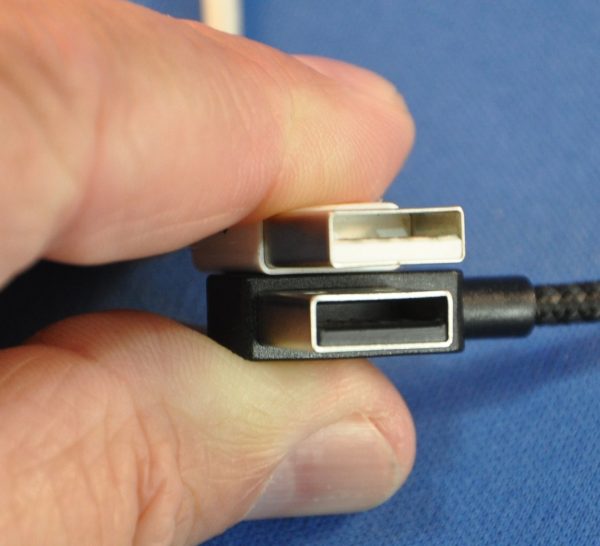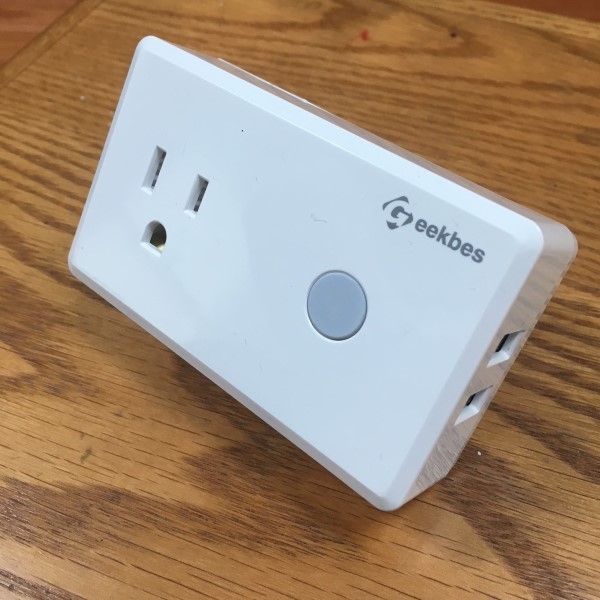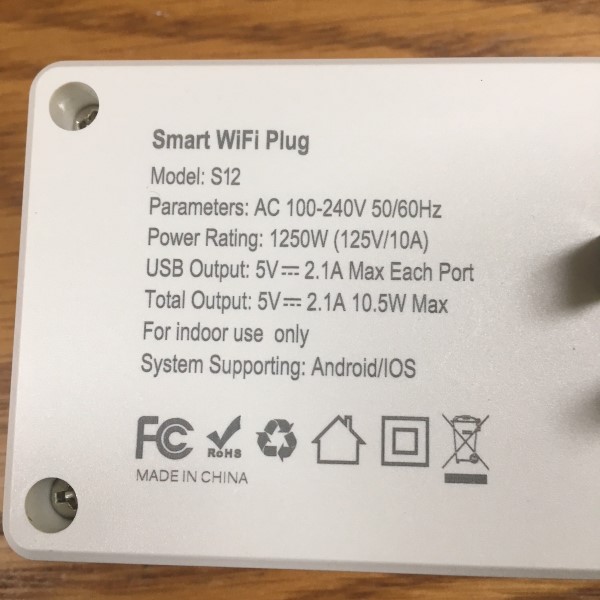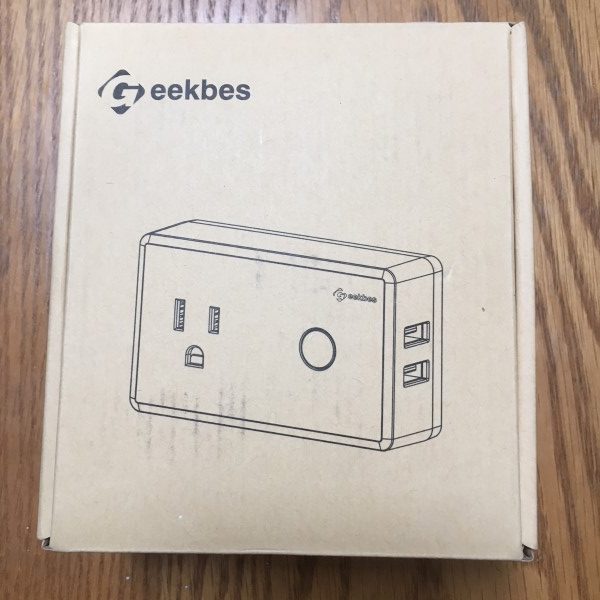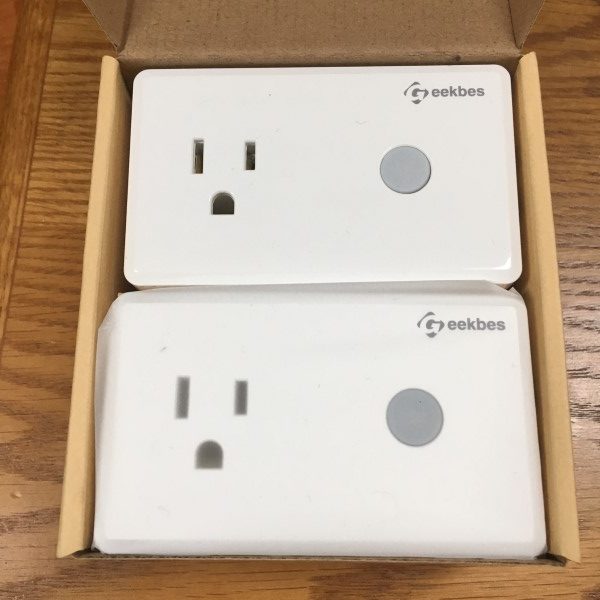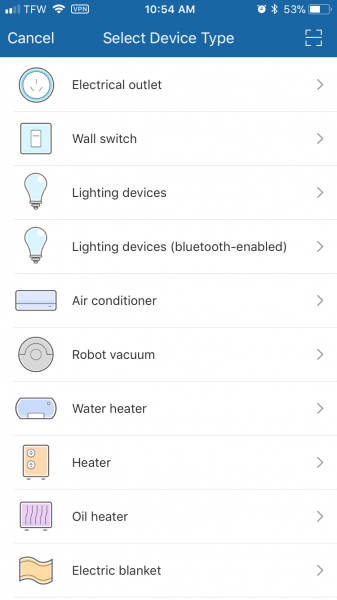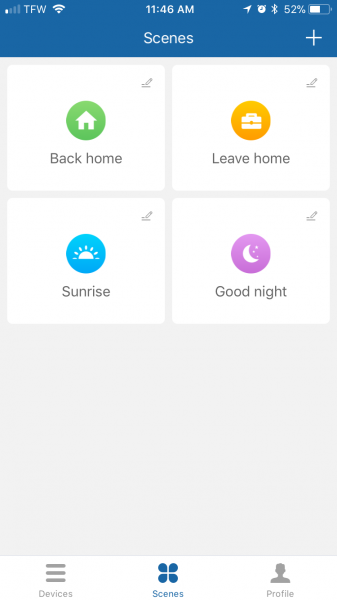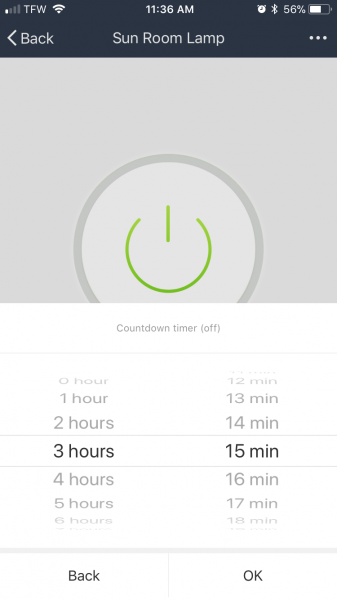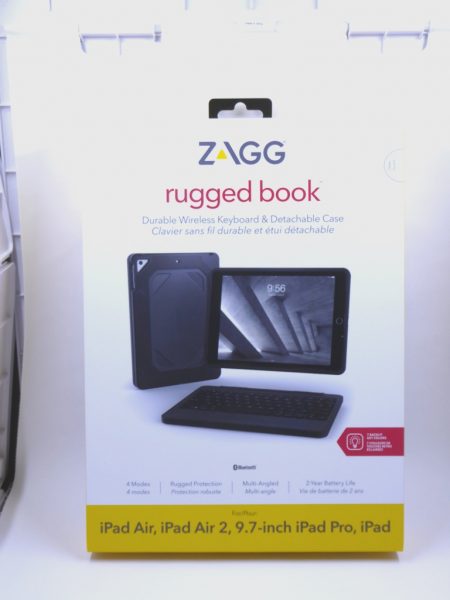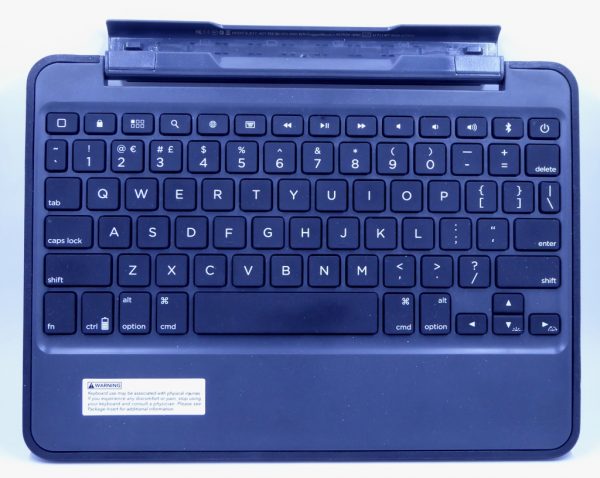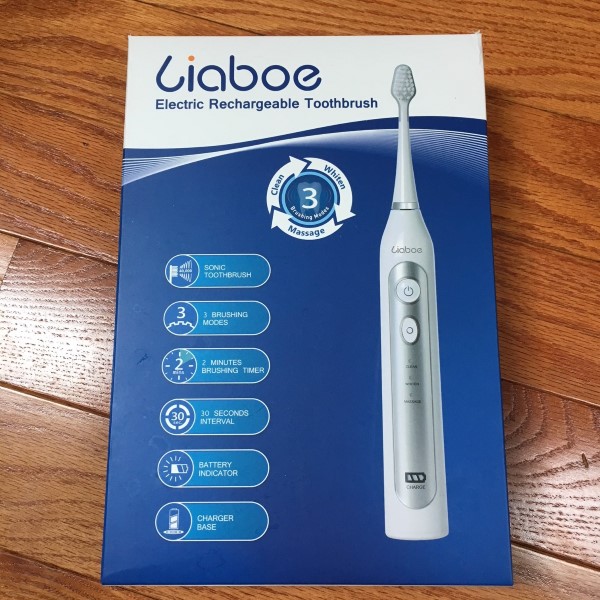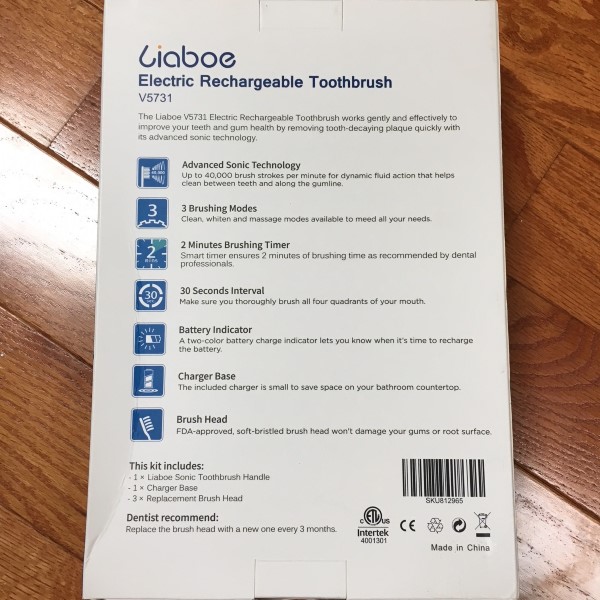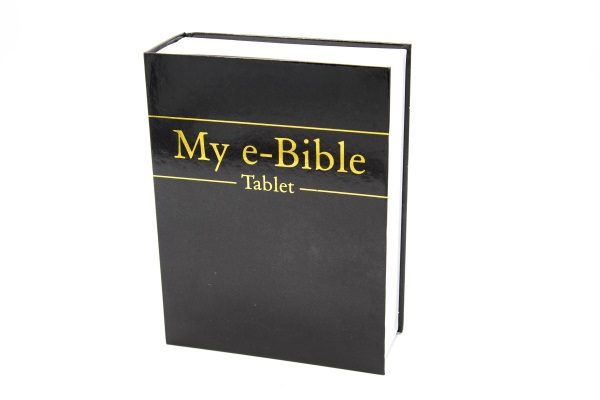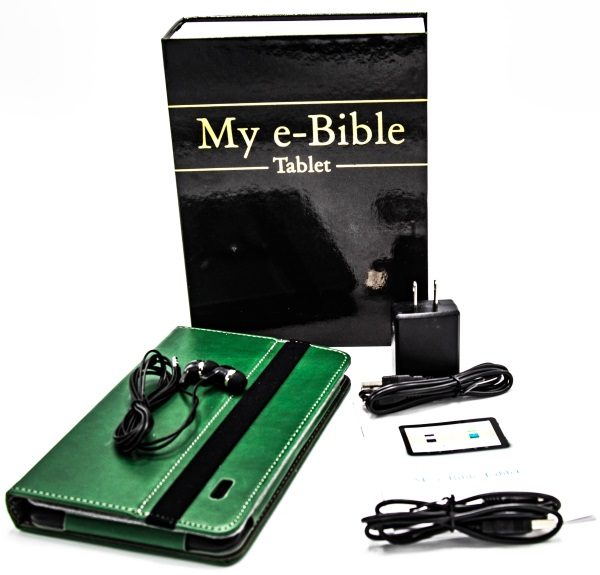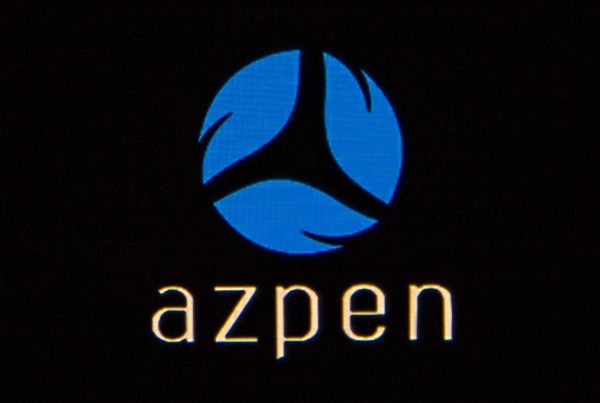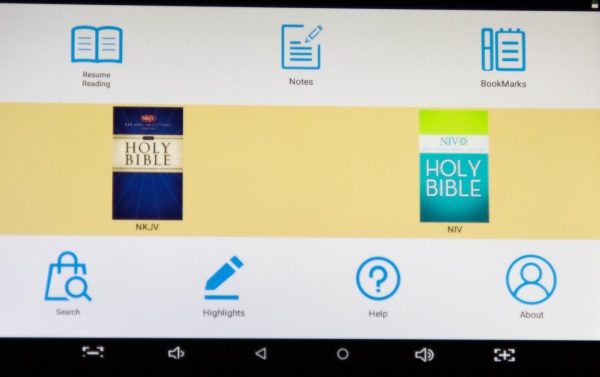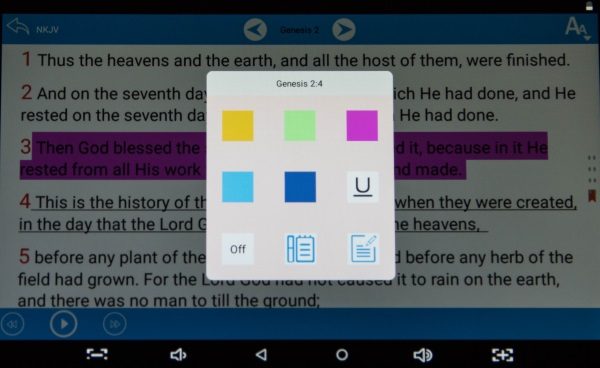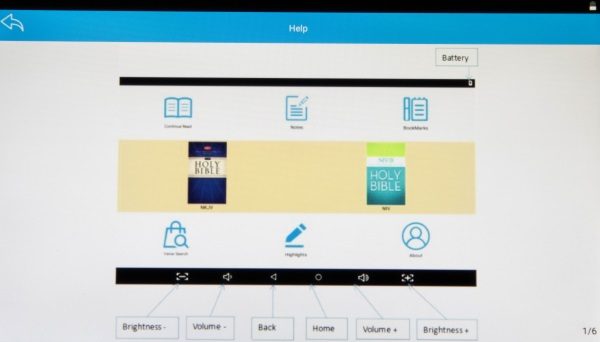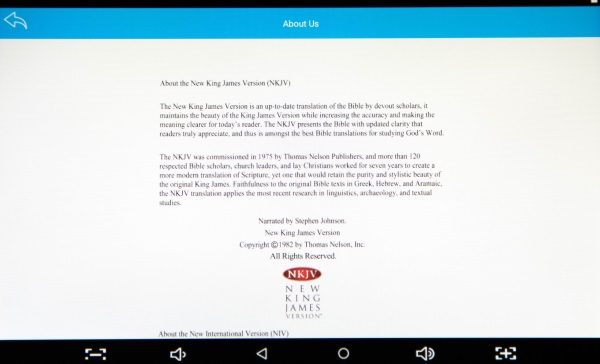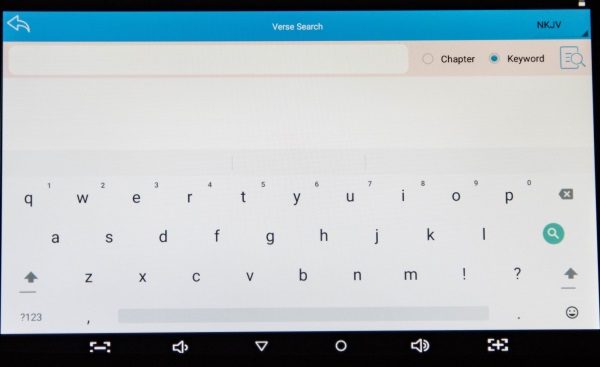Charging cables come with every new phone or tablet we buy. Here at the Gadgeteer, every time someone comes out with a new wrinkle in materials or configuration, however, we are asked if we want to review the third-party versions. When Nonda sent their ZUS USB-A to Lightning cable to us I jumped for it. There are a plethora of options and offerings out there, even if we limit them to just USB-A to Lightning cables. So, why would I particularly notice this one? It has a right-angle plug.
Note: Photos may be tapped or clicked for a larger image.
What is it?
The ZUS is a 4-foot (1.2 m) cable that has undergone the strenuous testing required to be approved in Apple’s MFI program. That means it can wear the label “Made for iPod/iPhone/iPad”. It has a heavy-duty layered construction in the wire and the connectors, making for a far superior product than the OEM versions. (The pictures in this article show a standard Apple cable in white and the ZUS cable in black for comparison. Note the thickness of materials in the connectors and the strain-relief collars.)
Hardware specs
- Apple MFi certification.
- Protected with Carbon Fiber.
- Lifetime Warranty.
What’s in the box?
Cable with Velcro tie-strap and warranty card
Design and features
The ZUS is a heavy gauge wire, wrapped in a carbon-fiber sheath. This, in turn, is wrapped in an EMI shield, and then in a PVC jacket. This is already one layer more than run-of-the-mill cables, but Nonda then encases the whole thing again in a braided nylon outer skin. At each end, they add heavy-duty stress relief collars and a steel body around the inner wiring of the connector. The wiring just beyond the strain relief collar has been tested to see how many times it can be bent back onto itself. Normal cables are tested to still operate optimally after 5000 bends. Nonda cables surpass this more than ten times this level, with 52,000 bends.
I weighed one of my Apple cables (3 ft/1 m) and found it was 18 grams. The Nonda cable (4 ft/1.2 m) is 27 grams. Even if you give Apple another 6 grams for the extra foot of cable, the Nonda weighs 2 full grams more, meaning there are denser materials – or at least, more of the materials that are there. While weight can’t be counted directly as part of the durability of the cable, my experience has led me to believe this to be true. Your mileage may vary.
What I Like
- High-Quality materials
- Strong anti-stress collars to prevent fraying at connectors
- Steel shell around connector core
- Over-engineered wire structure for longer performance
What needs to be improved
- I can’t think of anything
Final thoughts
I have bought dozens of cables, and have been given or had bundled with devices I have gotten probably double that. I used to buy the “cheaper than OEM but MFA-approved” versions, but lately, I have bought several cables similar to this Nonda cable for the same reason I like it: it is truly heavy-duty, and won’t fizzle out on me or damage my devices by developing a short. I’ve come to look at cables as an investment in my devices. If I charge it with a poor quality cable, there is a high likelihood that the power is going to be hampered in some way, and either take longer to charge, or somehow compromise the built-in safety mechanisms the device builders put in place. Or, at the time I need to depend on it, that cheap cable is going to burn out, and I’ll not be able to charge at all. In the immortal words of that internet meme: “Ain’t nobody got time for that!”
Price: $25.99
Where to buy: Nonda or Amazon
Source: The sample of this product was provided by Nonda.
The post Nonda ZUS Heavy-Duty USB-A to Lightning Cable review appeared first on The Gadgeteer.
Filed in categories: Reviews
Tagged: cables
Nonda ZUS Heavy-Duty USB-A to Lightning Cable review originally appeared on The Gadgeteer on April 23, 2018 at 11:00 am.
Note: If you are subscribed to this feed through FeedBurner, please switch to our native feed URL http://the-gadgeteer.com/feed/ in order to ensure continuous delivery.