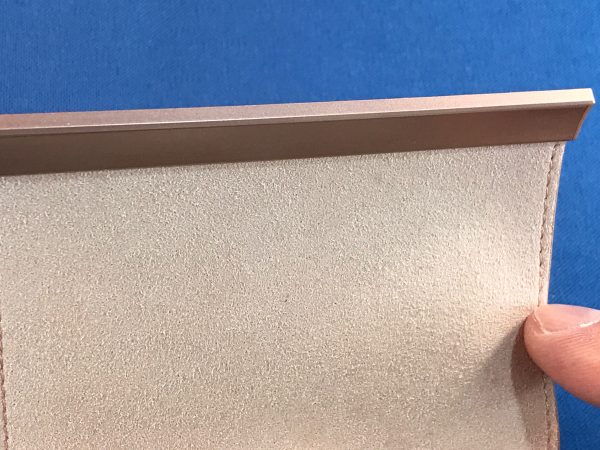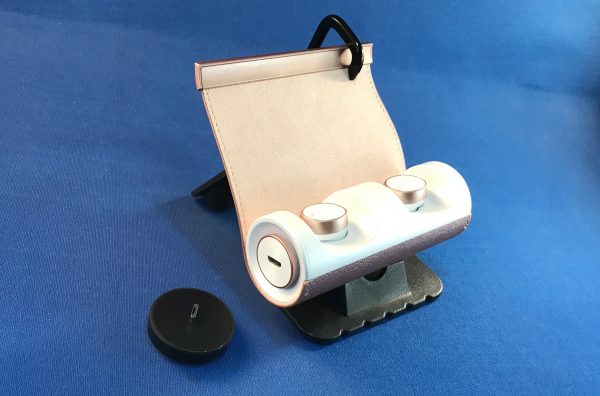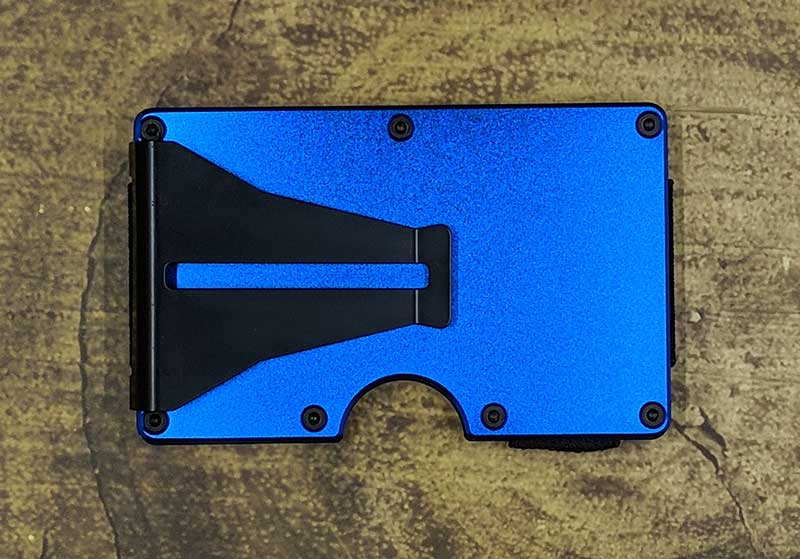REVIEW – With the increasing lack of headphone jacks on popular devices, wireless earbuds are appearing on the market with increasing rapidity. The latest I’ve been asked to review has just started their crowdfunding campaign and is from a company we’ve already seen good products from – PadMate. Their recent Indiegogo launch has already earned past their $20,000 goal. Why all the backers? Read on.
Note: Photos may be tapped or clicked for a larger image.
A while back, I was sent the first iteration of PadMate’s wireless earbud line. They were great for sound and connectivity, but I was not a fan of the charging case design. The team has gone back to the drawing board and improved not only the case, but the size and connectivity of the product and launched it as the PaMu Scroll.
What is it?
The Scroll is a new type of case for wireless headphones. We’ve seen cases with removable lids, which can get lost or not seal, we’ve seen connected lids like the Apple AirPods, which can get sprung out, but also make opening and removing a bit more trouble. The Scroll is a flap of leather that is rolled over the opening, which holds the earbuds into their magnetic charging mounts, yet allows you to get your fingers around them in order to remove them for use. It’s securely sealed with two sets of magnets, yet releases with the flick of a finger.
Hardware specs

(from the Company’s IndieGoGo campaign)
What’s in the box?
- Earbuds
- Charging case
- 3 sizes of silicone tips
- USB-A to microUSB charging cable (1’ long)
Design and features
The size of the PaMu Scroll buds is a bit smaller than the previous models, only .75” versus a full inch for the first model, but they are still a subtle oval with a hidden button on the face. The ear tips are a good bit smaller, and the whole unit fits more flush into your outer ear area, which makes them a bit less noticeable.
Still, however, there is that tell-tale blinking light, though. They now are sweat-resistant (IPx6), so they’re going to be better for sweaty sports. The Video on the website shows someone with them on in the shower. You do you.
The PaMu Scroll is sleek and stylish right out of the box. The earbuds are held separately from the charging holder, so that you can appreciate the beauty of both at first glance. Like the previous PaMu earbuds, the Scroll units are easily placed into the charging cradle, and due to the form fit and magnets, it is impossible to get them in the wrong space. They are also marked L and R to avoid any attempt at this. When you remove them from the charger, just like the previous model, they start trying to pair with themselves and any BlueTooth units in pairing mode. These, however, use the new BlueTooth 5.0 spec, so their pairing is more solid.
I was sent a set in Sakura (rose gold) to test. They are also available in several darker shades: Rock ‘n’ Roll, Graphine, and Glory Edition. They look (sorta) black, bronze, and blue, I think. (Your vision may vary.) Each color also has a different pattern on the leather cover. The Sakura cover is a pebble grain.
The interior is a natural suede finish, and there is very even decorative stitching along the outer edge. A metallic plastic piece on the end houses the magnetic catch that seals the cover onto the body of the case. There is a single magnet on each end of both the cover and the case for this purpose.

On the left side of the cylindrical case is a microUSB charging port.
On the right side there are 4 LEDs to indicate level of charge of the case itself.
Like the earlier model, there is no on/off switch or other way to force the case to reveal available charge. This can only be done by removing and inserting one of the earbuds, or by plugging in the case for charging.
The case itself is 3.75” long and just under 1.5” in diameter. The two ends are indented with the center pulled back up into a center pedestal about .75” in diameter. There is a metallic accent around this center area that matches the metal accent on the earbuds. The plastic of the Sakura case and earbuds is white. On the others, it looks blackish, but I couldn’t really tell in the promo videos.
Setup
Pairing and moving between several devices is clean and easy. We’re still not to that “Do What I Mean” stage where earbuds will be able to know which device we’re listening from, but it’s no bother to turn off the PaMu Scroll in my iPad settings and click connect in the Bluetooth settings of my iPhone.
Performance
While the sound quality was still full and rich (better than my AirPods!), they’re still not able to give the same body-thumping sound of a good set of speakers, or the head jarring rattle of really large over-the-ear cans. But for walking around, listening to podcasts or some street tunes? They are fantastic!
What I Like
- Great sound, especially at this price.
- Pairs quickly and solidly (BlueTooth 5.0!)
- Stylish look on earbuds and case
- Case is substantial
What needs to be improved
- None that I could find, really
Final thoughts
I was sent these by mistake, so I had no say in the color. Even though I’m not a fan of white and rose gold, I have still been wearing these almost daily since I got them. Every now and again, I’ll pull out the AirPods or the original PaMu’s, and there is always some reason that I go back to these at the next listening session. They really give a full depth, especially to podcast sounds, and that’s usually what I’m listening to when wearing earbuds.
Additional item
I was not able to test this add-on, but there is a microUSB to Qi wireless adapter available. The crowdfunding price is currently $10. It plugs directly into the charging base and looks like it’s part of the unit (well, except I have a white case and it’s black.) I don’t have a Qi charging pad yet.
Price: $39 at super-early bird price. $49 at regular backer price. $149 retail after Indiegogo funding round.
Where to buy: IndieGogo
Source: The sample of this product was provided by PadMate.
Filed in categories: Reviews
Tagged: Bluetooth earbuds
PadMate PaMu Scroll BT 5.0 wireless earbuds review originally appeared on The Gadgeteer on September 19, 2018 at 11:00 am.
Note: If you are subscribed to this feed through FeedBurner, please switch to our native feed URL http://the-gadgeteer.com/feed/ in order to ensure continuous delivery.