
REVIEW – Back in September, I wrote a news story about the Nomad Base Station wireless charger. As someone who has a lot of devices, I was glad when Nomad recently sent me one to review.
What is it?

The Nomad Base Station is a wireless charging hub capable of charging up to four devices simultaneously.
Hardware Specs
- 3 coils with 10W output per coil
- USB-A 7.5W port
- USB-C PD 18W port
- LED wireless charging indicators
- Ambient light sensor dims LED’s at night
What’s in the box?

- Base Station wireless charging dock
- AC power adaptor
- International EU & UK adapters
Design and features

The Base Stations design is highlighted by a black soft padded leather charging surface. The chassis is made of aluminum, making it almost impossibly light.
It also has a low profile, with a height of just half a centimeter.
On the bottom of the device, there are two no-slip grip rubber feet.

The Base Stations clean and simple design makes it perfect for use on an end table, nightstand or desktop.
On the front of the dock, there are 3 small LED wireless charging indicator lights.
On the back, there’s an ambient light sensor that dims the LED’s at night. It’s also where you will find the power and two charging ports.
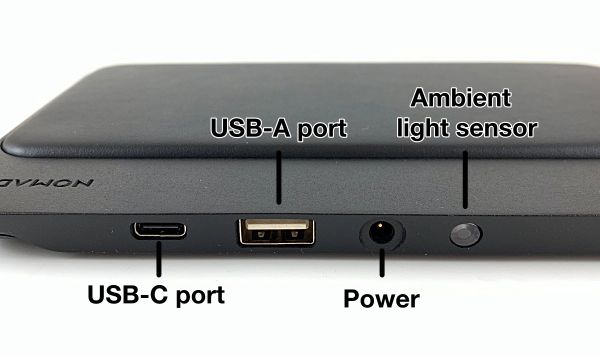
Let’s charge some stuff
With 3 high-power coils, Base Station Hub charges one or two devices simultaneously at up to 10W each.

When wirelessly charging your phone the LED indicator on the front of the dock glows orange, when charging is complete it glows white. There are 3 lights, one for each coil. This feature comes in handy when charging two phones simultaneously.
The padded leather surface is exactly the same size as my iPhone Xs Max when it’s placed on the charger horizontally. And even though I use a case, I like the fact that it provides extra protection for my phone. The10W charging coils did a great job of quickly charging my iPhone, on par with other fast wireless chargers I have used.

The only issue I found was when placing your phone on the charger vertically (as you would if you were charging 2 phones simultaneously), it’s hard to find the sweet spot on the coils to charge your phone.
USB-A 7.5W charging port
The USB-A 7.5W charging port is perfect for plugging in an Apple Watch charger, a non-wireless charging capable phone, charging a pair of wireless headphones, or any other device that uses a USB-A charging cable.
I used it mainly for charging my 10.5” iPad Pro, and although it doesn’t charge as fast as the included iPad charger, it does the job. And if I need to, I can always plug my Pro into the hub while I’m using it.
USB-C 18W charging port
Having a USB-C port is great. Along with being able to charge a MacBook or MacBook Pro, it also assures that the Base Station is future proof.
I love being able to charge my MacBook Pro from the Base Station. Again, charging here isn’t as fast as with the included MacBook Pro charger but, it still charges my MacBook pretty quickly.
As an added bonus USB-C can now be used to charge the new iPad Pro.
What I like
- Solid build quality
- Padded leather wireless charging surface
- Charges up to 4 devices simultaneously (including fast wireless charging)
- Easy to use
- Eliminates having to use multiple chargers and cables
What needs to be improved
- When charging 2 phones or placing a phone on the charging pad vertically, you have to move it around to get it to charge
Final thoughts
The Base Station wireless charging dock is the kind of high-quality product I’ve come to expect from Nomad. I love its clean, elegant look and the ability to charge all my devices from a single hub. I also like that it eliminates the need for multiple chargers and cables. The Base Station now sits on an end table next to my recliner as the central charging hub in my house.
Note: Nomad recently introduced the Base Station Apple Watch Edition which I will be reviewing soon. Stay tuned.
Price: $99.95
Where to buy: Nomad’s website
Source: The sample for this review was provided by Nomad.
Filed in categories: Reviews
Tagged: Batteries and Chargers, Wireless charging
Nomad Base Station wireless charging dock review originally appeared on The Gadgeteer on November 17, 2018 at 11:00 am.
Note: If you are subscribed to this feed through FeedBurner, please switch to our native feed URL http://the-gadgeteer.com/feed/ in order to ensure continuous delivery.

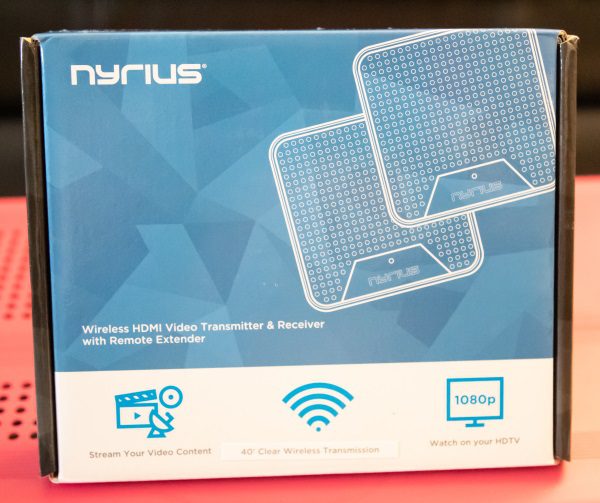








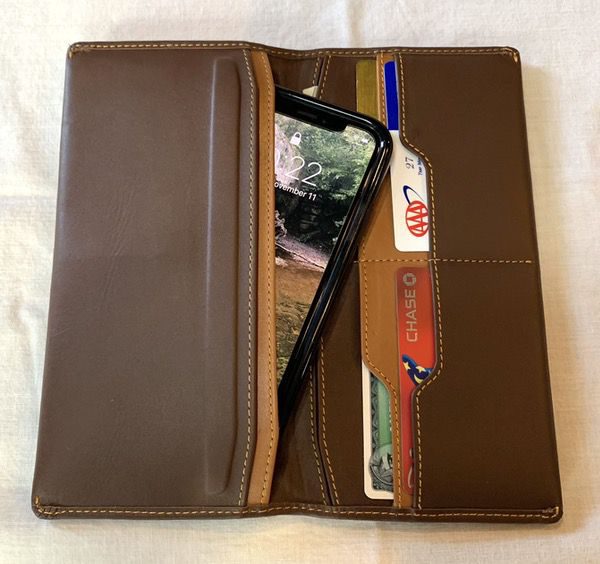

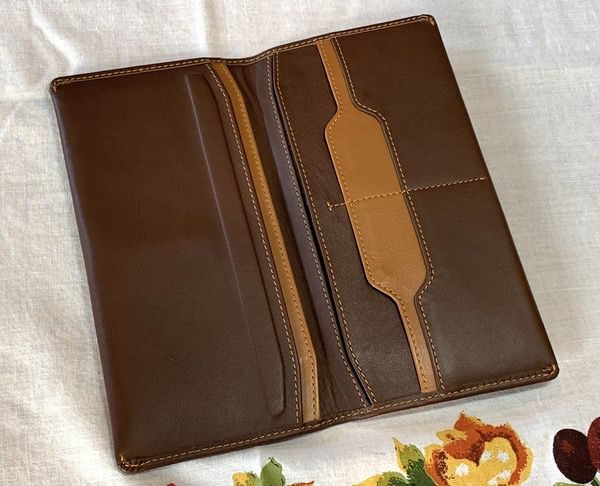





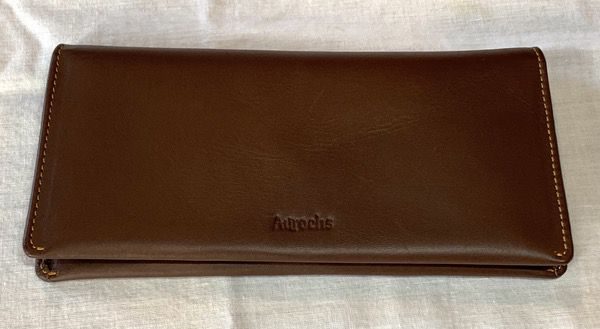
 Behind the card slots is a vinyl-lined pocket for your big bills. No folding required! This pocket runs the height of the wallet, and is generous enough to pack a small stack of bills while allowing easy access. There’s no pinching your fingers to get into the bill slot (or any pockets on this wallet, for that matter).
Behind the card slots is a vinyl-lined pocket for your big bills. No folding required! This pocket runs the height of the wallet, and is generous enough to pack a small stack of bills while allowing easy access. There’s no pinching your fingers to get into the bill slot (or any pockets on this wallet, for that matter).

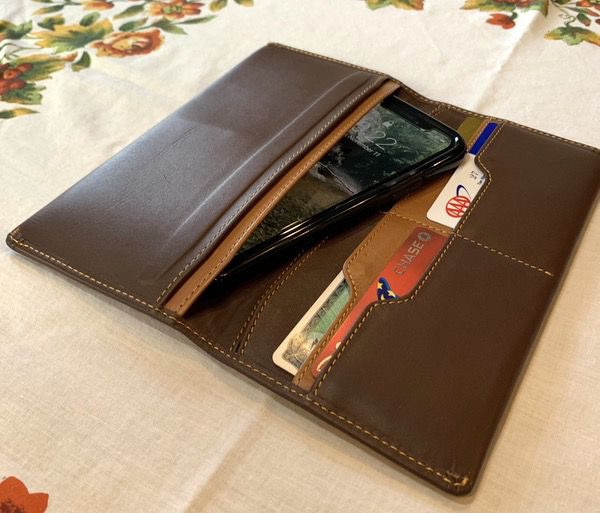






 The rechargeable battery also has a built-in storage for two nozzle tips. The black tip is a plain cone, and the familiar needle tip for balls.
The rechargeable battery also has a built-in storage for two nozzle tips. The black tip is a plain cone, and the familiar needle tip for balls.  There’s a USB recharging cable that plugs into the base of the battery. An LED on the cable “box” lights up when charging.
There’s a USB recharging cable that plugs into the base of the battery. An LED on the cable “box” lights up when charging. There’s a 12V car adapter option included as well. This clever “battery” is actually hollow, and the cigar lighter plug stores in the empty base.
There’s a 12V car adapter option included as well. This clever “battery” is actually hollow, and the cigar lighter plug stores in the empty base.

 I noticed that the LCD display indicates the current pressure. You can use the buttons to set the automatic shutoff point. Once the preset pressure is reached, the compressor turns off automatically.
I noticed that the LCD display indicates the current pressure. You can use the buttons to set the automatic shutoff point. Once the preset pressure is reached, the compressor turns off automatically.