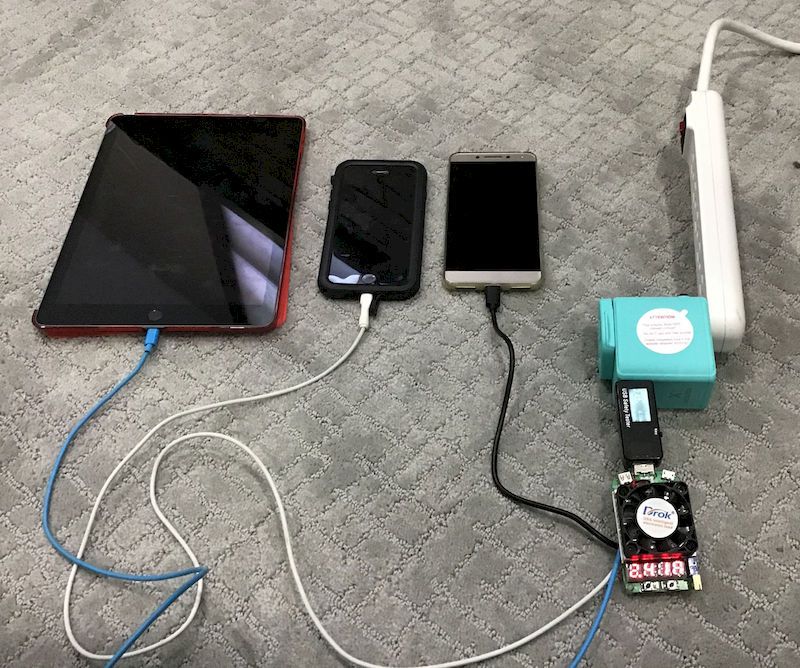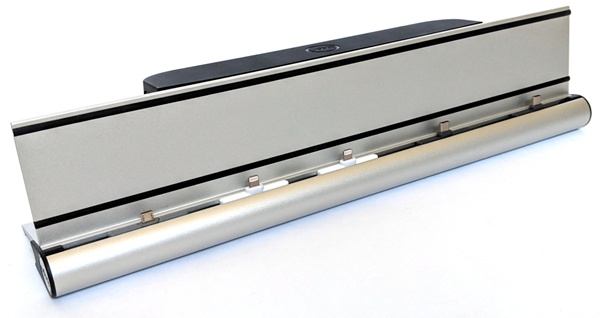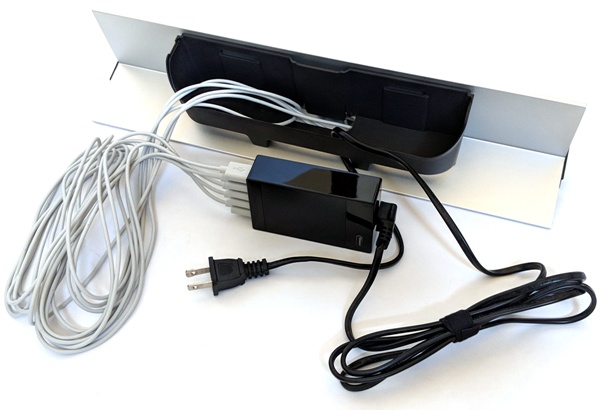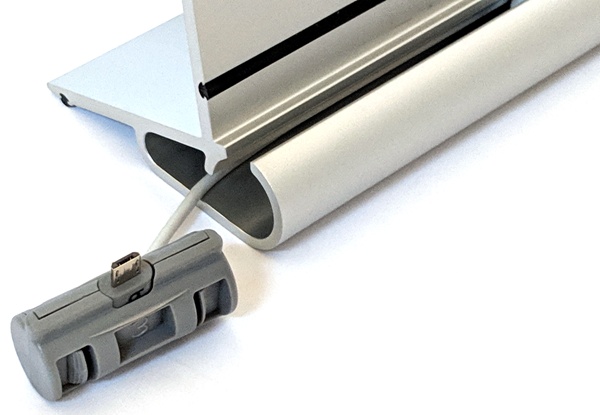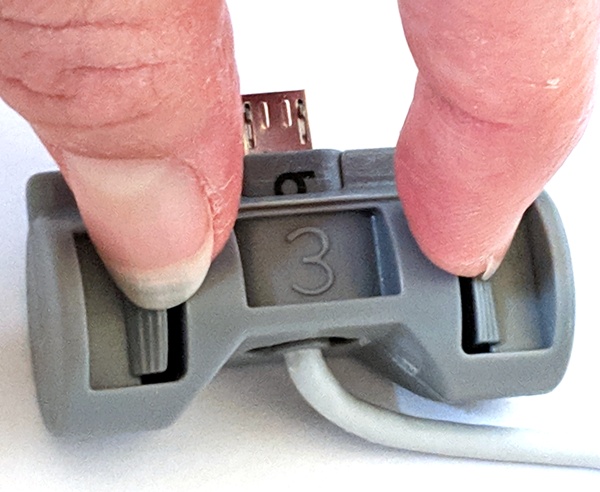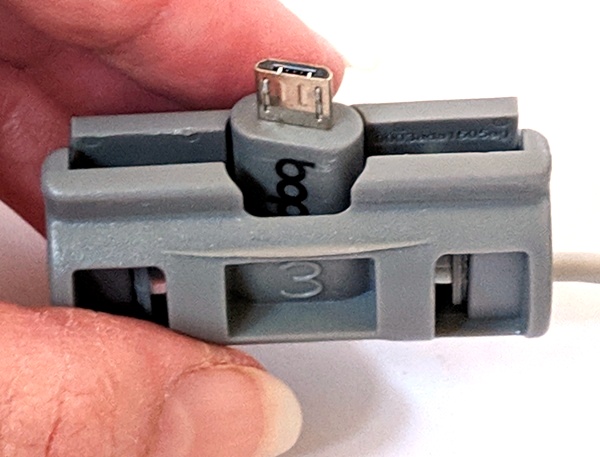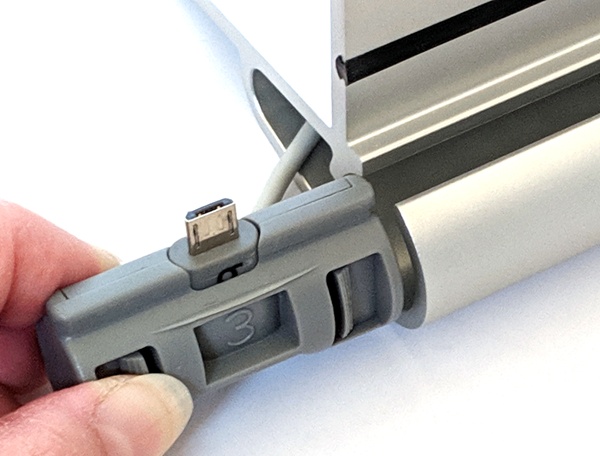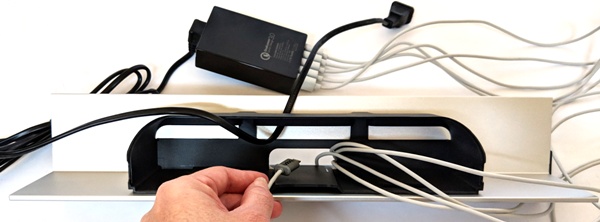REVIEW – Late last year, I tested and reviewed a car cell phone mount with wireless charging, and I was very happy with the functionality and the with the product overall. That device remained in my truck and was used daily, but about a month ago it just stopped charging and the clamping arms no longer open and close. I still very much like and need this type of device and accepted the opportunity to test and review the Roboqi Self Gripping Fast Wireless Car Charger. Will I be disappointed? Let’s see!!
What is it?
The Roboqi Self Gripping Fast Wireless Car Charger is a dashboard/windshield/vent mount for your cell phone that offers easy access to your phone and wireless charging while it is in the mount.

1 x Roboqi Self Gripping Fast Wireless Car Charger
1 x QC 3.0 DC Power Adapter
1 x USB-C cable
1 x Dash Mount
1 x Vent Mount
1 x Instruction Manual
Design and features
Specifications:
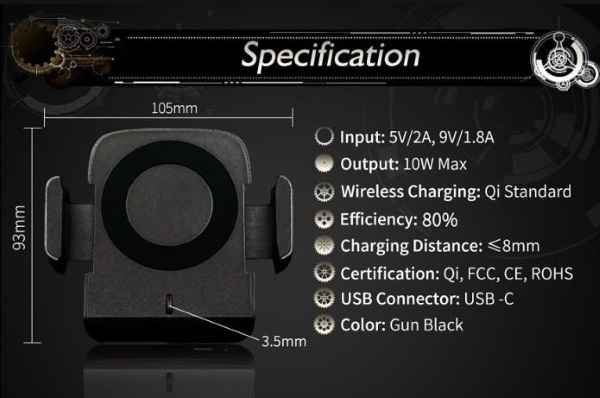
Features:
One Hand Operation:
Take out and put in your phone in 1 second. Automatic wireless car charger with a unique sensor. No button needed.
Fast Wireless Charge:
iCarQi supports Qi fast wireless charging 7.5W compatible for iPhone XS/Max/XR/X/8 8plus & 10W compatible for Android Samsung Galaxy S9/S9+/S8/S8+/S7/Note 8 and 5W other Qi-enabled phone (QC 3.0 adapter included).
Three Mounting Ways:
Two kinds of car mount are provided, and they can be stalled in three different ways: windshield installation, driving-platform installation, air outlet installation. The universal rotary ball, with360 degree of freedom rotation. It can be used at any angle, which brings a flexible range of viewing angle.
5 Reliable methods of Protection:
The iCarQi wireless car charger can detect the voltage of your devices intelligently so as to apply different wireless charging speeds, up to 90% charging conversion. Also includes built-in Over-Temperature Protection, Over-Voltage Protection, Over-Current Protection, and Short-circuit protection keeps your smartphone safe comprehensively.
The charging base has the wireless charger in the center that touches the back of your cell when it is placed in the mount. The clamping arms on each side are controlled by the small protruding button/contact sensor in the lower center of the base.


On the back of the charging base, there is the receptacle for the dash or vent mount. There are also some air vents on the back.

On the bottom of the charger, there is a LED status light and a USB-C port.
The dash mount has two thumb screws that allow you to adjust the mount up/down and to extend the mount in/out.


At the bottom of the dash mount, there is the suction cup that is used to attach the mount to the windshield or dashboard.
A vent mount clip is also included for mounting the charging base to the air vent.
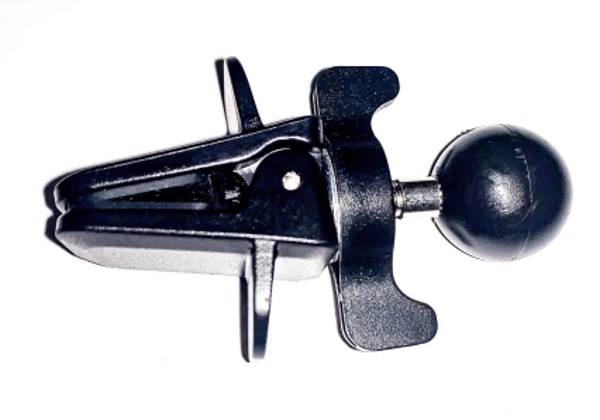
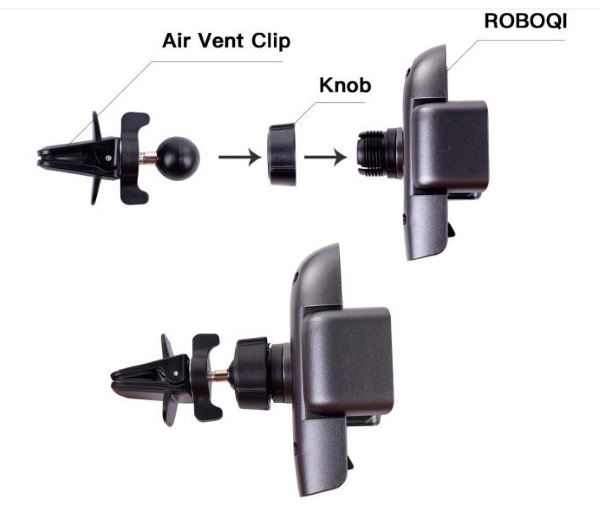
Performance
The dash mount is easily adjustable to extend some distance out from the dash and easily attaches to the dashboard via the built-in suction cup. I do not like to attach phone mounts to my windshield or my air vents. In my opinion, the mount is most stable when mounted on the dashboard. It is very steady despite the roughness of the roads and the potholes that I encounter every day when driving.

The pictures below show the phone in the dash mount. The top left-hand corner of the phone screen shows the charging icon that confirms that the phone is being charged.


The DC power adapter plugs in the vehicle DC port. In addition to the connected charging cable, it has a second USB jack that allows you to charge/power an additional device. The port is backlit by a blue LED. The status LED on the charging base lights red when there is no phone being charged in the base and green when your phone is connected to the wireless charger.



Below is a view of the USB-C power cable connected to the charging base. To remove the phone from the charging base, you simply start to pull it out from the bottom of the phone which disengages the contact sensor seen below and opens the clamping arms. When you place the phone into the charging base and it presses the contact sensor, the clamping arms close.

I am very dependent on my cell phone and my frequent use of it does not allow me to drain the battery to test the charging time from drained to full. However, I will say that whenever I place my phone in the charging base, it is very noticeable that it charges very quickly. For the record, I am using the iPhone 10X Max.
What I like
- The secure way that the arms hold the phone and how they are activated via the contact sensor
- The mounting options
- The wireless charging feature
What can be improved
- Nothing so far
Final thoughts
This is the second wireless dash mount phone charger that I am testing that is around $50. The previous one started out great but died in less than 3 months. That one had an IR sensor that controlled the clamping arms. This one uses a contact sensor that may prove to be more durable than the previous model. Only time will tell. Otherwise, it works well and does exactly what it is intended to do including providing a fast charge. For now, I will give it two thumbs up!!
Price: $49.99
Where to buy: The Micro Novelty website
Sample: The sample for this review was provided by Micro Novelty
Filed in categories: Reviews
Tagged: Batteries and Chargers, Car Gear, Device mount
ROBOQI Self Gripping Fast Wireless Car Charger review originally appeared on The Gadgeteer on April 18, 2019 at 9:15 am.
Note: If you are subscribed to this feed through FeedBurner, please switch to our native feed URL http://the-gadgeteer.com/feed/ in order to ensure continuous delivery.







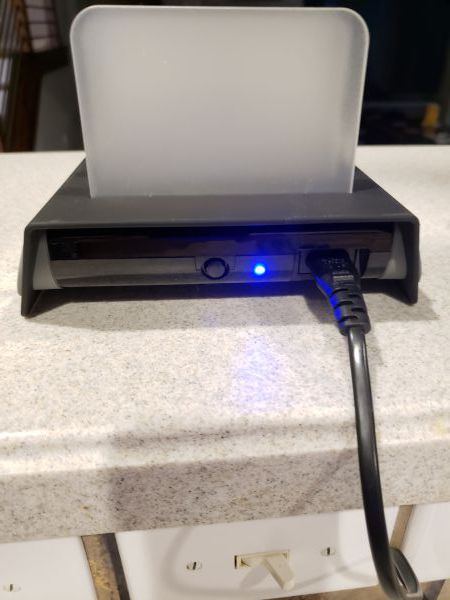

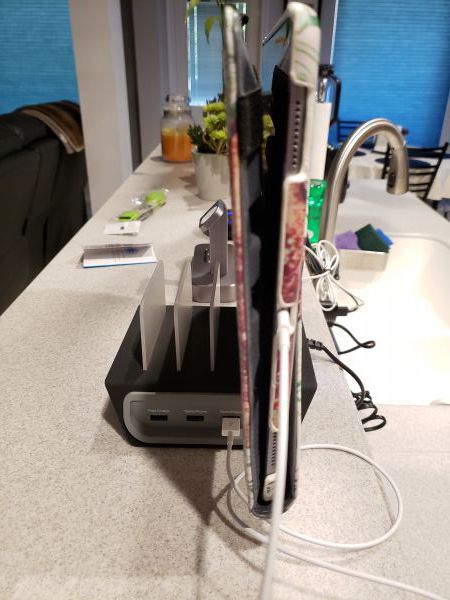
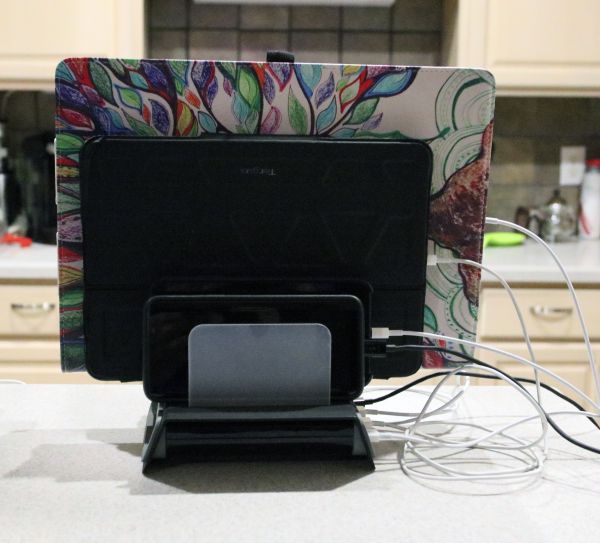






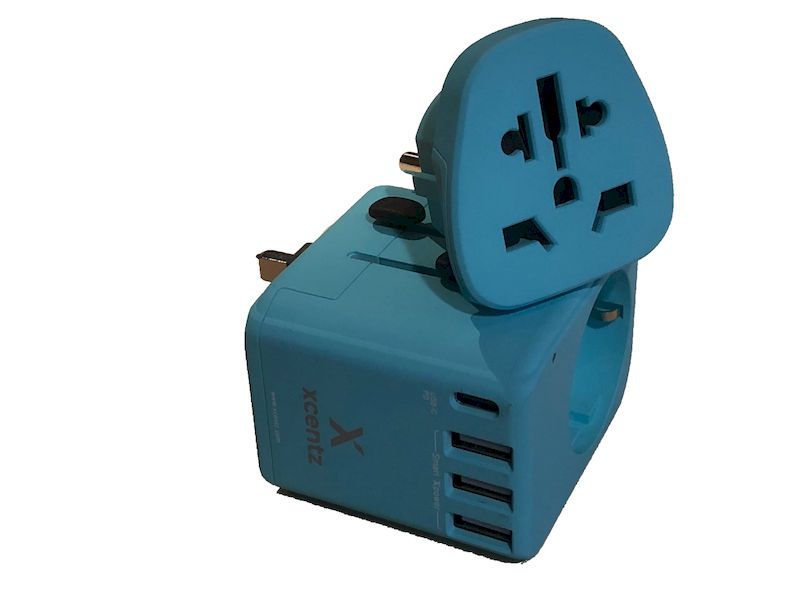 REVIEW – World travelers are exposed to different cultures, languages, food, sights, and AC power plugs and sockets. The Xcentz universal travel adapter makes dealing with different types of plugs and sockets more convenient. As a bonus, this device has three USB-A ports and a USB-C port. Read on to see what I think!
REVIEW – World travelers are exposed to different cultures, languages, food, sights, and AC power plugs and sockets. The Xcentz universal travel adapter makes dealing with different types of plugs and sockets more convenient. As a bonus, this device has three USB-A ports and a USB-C port. Read on to see what I think!
 The sticker reads:
The sticker reads:
 The charger part has shutters on the Type F outlet as well.
The charger part has shutters on the Type F outlet as well.  The sliders which extend the selected pins on the charger part are each interlocked so only one set of pins can be exposed at a time. When not in use, all the pins can be retracted into the unit, protecting other things that the unit is packed with from getting jabbed at by the exposed pins.
The sliders which extend the selected pins on the charger part are each interlocked so only one set of pins can be exposed at a time. When not in use, all the pins can be retracted into the unit, protecting other things that the unit is packed with from getting jabbed at by the exposed pins.