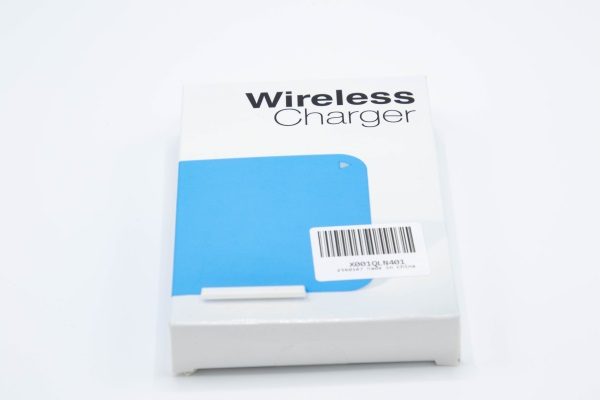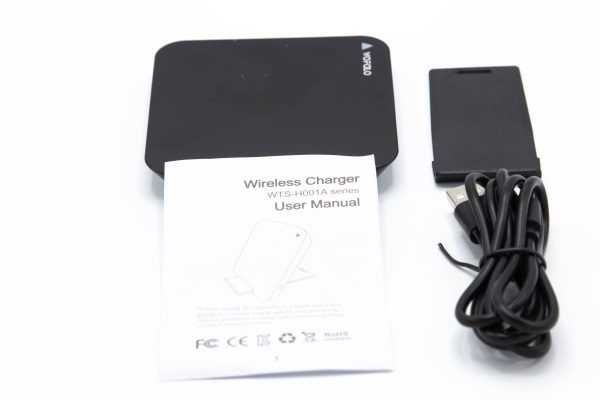While wireless phone charging is certainly not new (Android phones have this capability for some time), it has exploded in popularity in the past several months due, arguably, to the iPhone 8, iPhone 8 Plus, and iPhone X having incorporated the wireless Qi charging standard into their newest feature sets. With this has come a veritable tech tsunami of wireless charging devices for Qi-enabled phones of all types. Here, we try out the CHOETECH Wireless Charging Pad.
While wireless phone charging is certainly not new (Android phones have this capability for some time), it has exploded in popularity in the past several months due, arguably, to the iPhone 8, iPhone 8 Plus, and iPhone X having incorporated the wireless Qi charging standard into their newest feature sets. With this has come a veritable tech tsunami of wireless charging devices for Qi-enabled phones of all types. Here, we try out the CHOETECH Wireless Charging Pad.
What is it?
The CHOETECH Wireless Charging Pad is a simple, low-cost, wireless charger that can be used with any phone that supports the wireless Qi charging standard.
Tech specs
- Model number = T511
- Color options = Black (reviewed here), Rose Gold, Blue, Red
- Qi charging standard certified
- Input = 5 Volts @ 2 Amps
- Output = 5 Watts
- Dimensions = 3.5 x 3.5 x 0.4 in
- Over-current, over-voltage and over-temperature protection
- Compatible with iPhone 8 / 8 Plus, iPhone X, Samsung Galaxy Note 8 / S8 / S8 Plus, S7 / S7 Edge and other Qi-enabled devices
- Location of manufacture = China
What’s in the box?

Inside the box were the above items show in the image above and listed below:
- CHOETECH Wireless Charging Pad
- Micro USB cable
- User Manual
- Adorable Panda bookmark
Design and Features

The CHOETECH Wireless Charging Pad is a slim design with a square footprint. It has a soft-to-the-touch satin finish and in its center it features a gray silicone dot with two sets of gray silicone “waves” emanating outward from either side. This dot and waves are intended to act as a target to aid the user in positioning their Qi charging-enabled phone onto the pad to align the charge transmitting and receiving hard for best charging results. Assembly consisted of simply plugging the included micro USB cable into its port on the back of the charging pad. Note that the CHOETECH Wireless Charger does not include any type of power adapter, and CHOETECH recommends a 5V/1.5-2.4A adapter for best result.
The underside of the pad features a small rubber foot located at each of the four corners. These pad help prevent the pad from slipping around while placing your phone onto or removing your phone from the pad. However, don’t be like me and forget to remove the thin plastic layers protecting the feet (as seen in the image above)—the foot pads grip much better with the plastic removed. 

As mentioned above, the CHOETECH Wireless Charging Pad is quite slim, as seen in the image above. It is only 0.4 inches (about 10mm) thick.

The first phone that I tested with the CHOETECH Wireless Charging Pad was my daughter’s iPhone 8 Plus. She typically protects her iPhone 8 Plus in a case (currently a floral-print Vera Bradley case), and she has also attached a Pop Socket to the outside of the case. See above for details.

With the case and the Pop Socket attached to the iPhone 8 Plus, it sat quite a bit off-center of the pad, as seen in the images above and below.

The Pop Socket prevented the CHOETECH Wireless Charging Pad from actually charging her iPhone 8 Plus. My guess is that the location of the Pop Socket prevented the Qi charging hardware in both the iPhone and charging pad from aligning properly, thus preventing transfer of energy between the pad and iPhone.

Next, I removed my daughter’s iPhone 8 Plus from her case and placed it back on the CHOETECH Wireless Charging Pad, as shown in the images above and below.

As can be seen in the previous two images, the pad charged her iPhone with no issues once the case and attached Pop Socket was removed. With the Pop Socket no longer blocking proper alignment between the charging hardware in the iPhone and the pad, it charged as expected. Additionally, the iPhone 8 Plus charged with no issues in either the horizontal or vertical orientation.

Next, I tried out the CHOETECH Wireless Charging Pad with my wife’s iPhone X. My wife does have her iPhone X in a case, but does not have a Pop Socket on it. I found that without the Pop Socket but even within the case, her iPhone X charged as expected, as seen above. In fact, I had a fair amount of freedom to position her iPhone X, provided that it was roughly centered on the pad, and still achieve a charging connection. Charging the iPhone X while in the case didn’t seem to slow down the charging speed, but it did seem to produce a bit of heat on the surface of the case. So, although the pad’s User Manual recommends removing your phone from a case to charge it, this did not seem to impede the charging of my wife’s iPhone X.

In the interest of being thorough, I then removed the case from my wife’s iPhone X and as expected, it charged without issue. I even varied the position from vertical to horizontal relative to the pad (see images above and below) and it didn’t seem to affect the charging, as long as the iPhone remained fairly centered on the pad, using the dot and waves to help align it properly.
In the image above, you can see the blue indicator light on the front of the charging pad, which illuminates when a positive charging connection has been made.
After using the CHOETECH Wireless Charging Pad for several weeks, my wife reported that she really likes it. It doesn’t charge as fast as a cable connection, but its level of convenience is increased over plugging in and unplugging a cable. She just lays her iPhone X—while in the case—on the pad and, ensuring that it is properly aligned, it charges every time, and when she wakes up in the morning, she can just grab it and go. It should be noted that this charger does not support rapid charging, so if you have a phone that supports this feature, you will not be able to take advantage of it with the CHOETECH Wireless Charging Pad. I didn’t really miss this feature because Apple has yet to include rapid charging in the latest iPhones.
What I like
- Simple, clean, thin design
- Works with or without a case, though the phone must be aligned with the pad properly.
What needs to be improved
- Nothing that I can report at this time
Final thoughts
The CHOETECH Wireless Charging Pad is a simple, functional wireless charging device that seems to work well for its relatively low price.
Price: $12.99
Where to buy: CHOETECH or Amazon
Source: The sample for this review was provided by CHOETECH.
The post CHOETECH Wireless Charging Pad review appeared first on The Gadgeteer.
Filed in categories: Reviews
Tagged: Batteries and Chargers, Qi
CHOETECH Wireless Charging Pad review originally appeared on The Gadgeteer on June 10, 2018 at 2:48 pm.
Note: If you are subscribed to this feed through FeedBurner, please switch to our native feed URL http://the-gadgeteer.com/feed/ in order to ensure continuous delivery.