
REVIEW – As an audiophile, I have long had a love/hate relationship with turntables because while I love the unique sound of vinyl, I hate how much it costs to buy an audiophile turntable that is built with the right technology and materials to compliment the other components of even a mid-range audiophile system. And since the number of vinyl enthusiasts has decreased exponentially, the cost of a classic record can be prohibitive. I decided to accept the opportunity to test and review this turntable because I still love vinyl, but I accepted with the understanding that it is not considered audiophile equipment. So here goes.
What is it?
The Archeer vinyl turntable record player is a 3 Speed Turntable with a diamond stylus cartridge. It plays records at 3 speeds which are 33, 45 & 78 RPM and supports 7, 10 and 12″ records. It has 2 built-in 3 Watt speakers and includes auxiliary and Bluetooth connectivity.
What’s in the box


1 x Wooden Turntable
1 x AC Power Adapter
1 x Plastic Turntable Cover
1 x Record Spindle Adapter
1 x User Manual
Design and features
Specifications:
Type: Belt drive turntable, fully automatic
Speeds: 33, 45 & 78 RPM
Turntable Platter: Plastic
Signal-to-Noise Ratio: >40dB
Power Adapter: 5V/ 1A
Frequency Response: 125Hz-10KHz
Output Level: 450mV±150mV
Output Power: 5W
This turntable has the usual tonearm controls that are Auto Stop on/off and the speed selection switch along with the tonearm lever and lock. In addition and as shown below, there is a control panel that has the following controls (from front to back): Power on/off and Volume Control, Power LED, Stop button, Mode button, Previous Track button, Next Track button, Play/Record button, USB Port, Function Indicator and AUX-In Port.


The turntable also comes with the record spindle adapter that stores away when not in use as seen in the first picture below. It is placed on the turntable center spindle when playing 45RPM records that have the larger hole in the center.



At the back of the turntable, there is the power jack and left/right RCA output jacks so that you can connect the turntable to external speakers or a preamplifier/amplifier.


The clear plastic/acrylic cover is connected to the turntable via 2 plastic hinges. The cover has 2 notches that mark where it slides into the hinges.
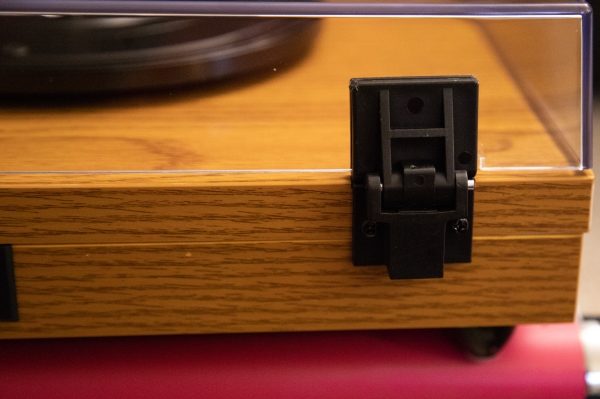
Underneath the turntable, there are the two built-in 3-watt watt speakers.
PICTURE
Performance
When I first unpacked the turntable, the internal packing material was crushed, and upon further examination, I discovered that one of the plastic hinges that secure the turntable cover to the base was broken. After contacting the vendor, and waiting for a couple of weeks, a replacement was sent for testing and review.
I like the basic features of this turntable. Playing a record is simple and straightforward as with any turntable. I used a 33RPM 12″ LP for my test. The sound out of the speakers if full-range so it lacks any sort of depth or separation of frequencies and exists mostly in the midrange. I also connected the RCA output to my audiophile preamplifier, but the result was the same since there is no equalization with audiophile systems and low quality in = low quality out. Keep in mind that this is not really a criticism of this turntable since by design it is not expected to perform as such. Connecting your phone or mobile device to the turntable is easy and works well. Connecting an iPod or iPhone via a 3.5mm to the AUX-IN port yielded the same result as the Bluetooth connection albeit wired. The feature I like the most is the USB port that allows you to plug in a USB flash drive and record the record as an MP3 file. This is better than having to buy an additional interface to accomplish this. Again, the quality of the sound is the same. I do suppose that if you have powered speakers and/or some amount of external equalization, that you may be able to get a better quality of sound.
Here are the four operational modes and how they function:
Bluetooth Mode:
Turn on the power, press the mode button once, and the function indicator will flash blue. Once you go into the Bluetooth settings on your mobile device, the device “TS5310” should be available to connect to.
AUX-IN Mode:
Turn on the power, press the mode button twice and the function indicator flashes red and blue. You can then connect your device via a 3.5mm cable.
USB Mode:
Turn on the power, plug in your USB flash drive, press the mode button twice, and the function indicator will flash red and the turntable automatically starts playing any music on your USB drive. In this more the previous track, next track and stop functions work.
Record Mode:
Turn on the power, plug in your USB drive to the USB port, Start record to play and press and hold the Play/Rec button until the function indicator flashes red. This means that the recording has started. You can press and hold the Play/Rec button again until the function indicator is steady red to stop the recording and save the file.
What I like
- The built-in Bluetooth and Auxiliary Port
- The ease of use
- The original look
What can be improved
- Better/safer packaging
- Better/stronger made hinges for the turntable cover
Final thoughts
The Archeer turntable is an “old-school” throw-back to the original turntable era. It is designed with that simple look but includes convenient and usable features that make it a more inclusive component. However, it is very basic and serves more as a convenience than for a purposeful listening experience. If you are looking for a turntable for basic listening to serve as entertaining ambient sound, this may work. If you are looking for an immersive listening experience, look elsewhere. Regardless, it is not a bad value for the price.
Price: $119.99
Where can I buy: Amazon
Source: The sample for this review was provided by Archeer.
Filed in categories: Reviews
Tagged: Audio gear
Archeer Vinyl Turntable Record Player Review originally appeared on The Gadgeteer on September 28, 2018 at 9:00 am.
Note: If you are subscribed to this feed through FeedBurner, please switch to our native feed URL http://the-gadgeteer.com/feed/ in order to ensure continuous delivery.


