
REVIEW – As an industry leader and design innovator, Dyson, maker of vacuums, fans, and all things air-related, has always inspired other companies to emulate (read: rip off) their style and features. This is of great benefit to consumers who’d love to own a Dyson product but can’t quite afford the often ridiculous price tags. The DEENKEE Cordless Vacuum Cleaner Stick is one such Dyson “inspired” device. The design, feel, and even the coloring of the DEENKEE vacuum all ape Dyson’s well-known brand but at a somewhat affordable $169.99. For the price, the DEENKEE performs well, but it might not work as the sole vacuum for larger households.
What is it?
The DEENKEE Cordless Vacuum Cleaner Stick is a rechargeable handheld vacuum cleaner. The unit is lightweight, modular and has removable, washable filters. Even though it’s a handheld, the DEENKEE is powerful enough to work much like a traditional standup vacuum, albeit for a shorter time because it’s battery powered.

The DEENKEE arrives in a white box with only a picture of the unit and its name featured on the front.
What’s in the box?
- Portable cordless vacuum unit
- Removable Li-ion battery
- AC adapter
- Aluminum extension tube
- Wall mount
- Connecting joint
- Electric floor brush attachment
- 2-in-1 dusting brush attachment
- Replacement roller brush
- User manual

Hardware specs
- Rated power: 180-200W
- Battery: Li-ion 2200mAh, 22.2V
- Charging period: 5-6 hours
- Handheld vacuum degree: 17KPA (max)
Design and features
The DEENKEE is well designed, which is understandable since it’s following Dyson’s award winning design playbook. The powerhouse of the unit is the handheld section which contains the rechargeable battery and motor. Latches attach the motor and battery section to the container which houses the DEENKEE’s filtration system.

Almost every part of the DEENKEE breaks apart via these plastic latches for cleaning and easy access.

I definitely appreciate the modular nature of the DEENKEE but I often found myself latching and unlatching parts of the unit in a frustrating attempt to disconnect the one section I was hoping to remove.

Once the container unit is removed, you can see that the main section of the DEENKEE is little more than a small electric motor attached to a battery.

The Li-ion battery disengages from the motor via a small latch on the underside of the unit.

The battery doesn’t really need to be removed except for cleaning the unit or replacing the battery itself.

The filters are easily removed from the container unit by yet more latches.
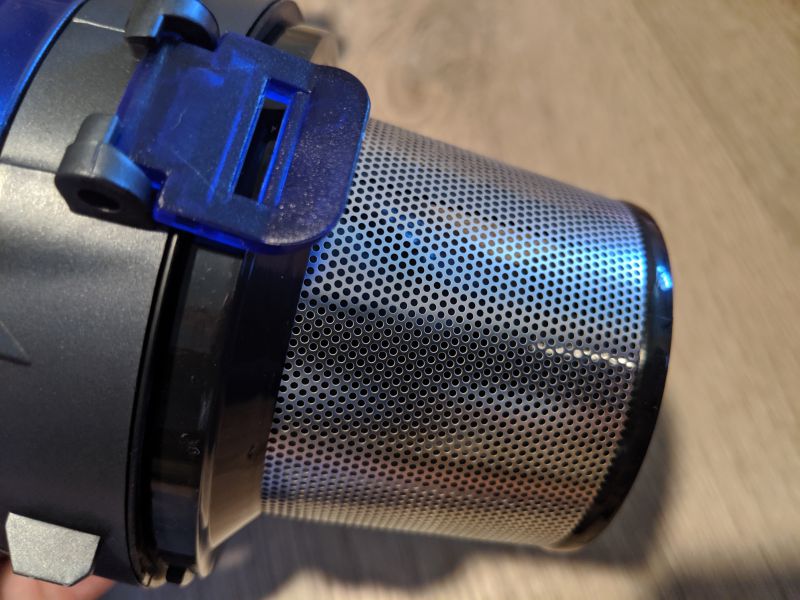
The outer foil filter separates out larger pieces of debris. As with all filters on the DEENKEE, this filter is washable.

The top of the filter section unlocks to provide access to the inner filters.

One internal filter sits on top of the container section just inside the cap.

Once that filter is removed you can flip it over to remove a third smaller foam filter.

Again, all of these filters are washable which I really appreciate since nobody misses the days of forever having to purchase new vacuum bags and filters.
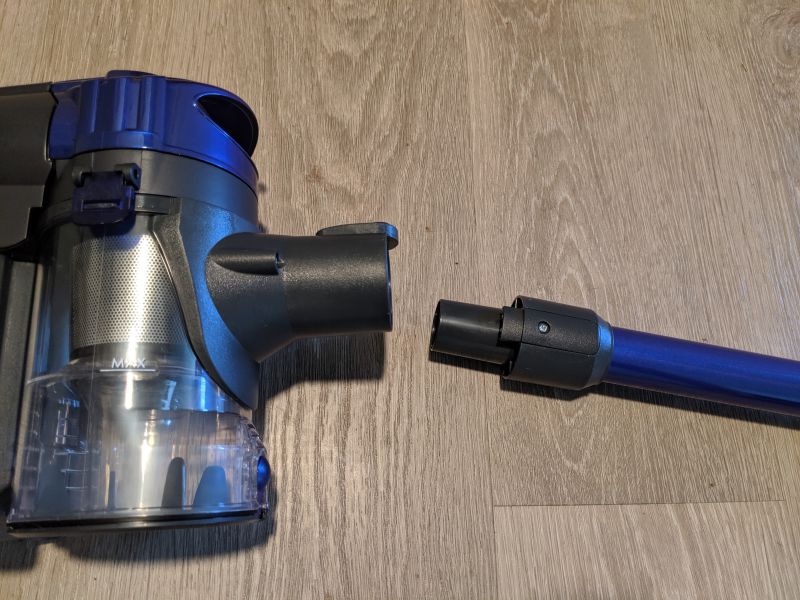
The DEENKEE comes with several attachments that connect in a number or ways.

Each attachment connects via a plug and latch on its end.

The attachments can only connect one way, which makes it easy to do correctly.

I found that the most useful attachment is the floor brush attachment.

The bottom plug on the attachment connections conducts power, which means that the brush in the floor brush attachment spins just like in a traditional standup vacuum.

A roller with long bristles comes attached to the unit and an extra roller with shorter bristles is included as well.

The DEENKEE also comes with a 2-in-1 dusting brush attachment.

By pushing down on a small button at the end of the brush attachment the brush head can be moved into or out of position.

This is great because it cuts down on the number of attachments you have to manage for the vacuum without sacrificing functionality.

Both the 2-in-1 dusting brush attachment and the floor brush attachment connect either directly to the unit or to the extension tube via an included connecting joint.

The extension tube is convenient for using the DEENKEE like a traditional vacuum.

But, you can create various configurations based on the cleaning task.

This versatility is something I really appreciated as I tackled tasks such as vacuuming underneath my couch cushions and cleaning out my car.

The DEENKEE also comes with a mounting bracket that allows you to charge the unit while in storage.

The unit snaps easily into the bracket and there are two slots for storing the connecting joint and 2-in-1 dusting brush attachment as well.

Setup
Before first use, the DEENKEE has to be fully charged which takes around five to six hours.

There’s a small power port on the back of the handheld unit where the AC adapter plugs in.

There are four LED bars on the top of the unit that blink while the unit is charging.

These LEDS also display the current power level of the DEENKEE during use and because you’re on a tight power budget, it’s really important to monitor them.
Performance
Once the battery is charged and you’ve snapped on your desired attachments, the DEENKEE is ready to work.

The DEENKEE motor is rated at 17 kpa which is a unit of pressure equal to about 2.5 psi. It may not sound like much, but I was thoroughly impressed by the suction of this little handheld.

I also really liked the three LEDS mounted on the head of the floor brush attachment. I found them super useful in the dark corners of my small apartment.

The DEENKEE worked great on both the hard floors and few carpets I have in my 500 square foot apartment. The battery lasted about 25 minutes for me, mainly because I was switching back and forth between the DEENKEE’s two power modes. I found the usefulness of two power modes confusing though, since I kept switching to high mode after vacuuming a section in low mode.
While not exactly silent, the DEENKEE operates at lower frequencies, so the sound it emits during use isn’t quite as high pitched and annoying as regular vacuums.

After about 25 minutes, the DEENKEE picked up an impressive amount of dust and pet hair in my supposedly clean apartment.

You can pop the top off the container unit to remove debris that may have gotten wedge into the container. Or you can just pop the lower latch on the container to dump the contents out.

The DEENKEE was really easy to use and maneuver around my furniture and since the battery lasted just under a half an hour, its weight never really became an issue. The suction was strong and consistent and my rugs and floors looked noticeably cleaner after passing the DEENKEE over them.
What I like
- Washable filters
- Easy to maneuver
- Powerful suction for the size
What I’d change
- Battery life could be better
- Two power modes seems unnecessary
- Main unit made of plastic and seems like it would break easily if dropped

Final thoughts
The DEENKEE Cordless Vacuum Cleaner Stick is an affordable alternative to the very expensive Dyson vacuums that it so obviously is trying to emulate. The DEENKEE won’t work as a main vacuum for large or midsize homes or apartments, but as a backup it works great. For small apartments, this might be all the vacuum you need though, granted you can clean your entire apartment in the under 30 minutes of battery time the DEENKEE provides you. Still, $169.99 for a vacuum on par with Dyson’s similar models is a pretty good deal.
Price: $169.99
Where to buy: Amazon and DEENKEE.
Source: The sample of this product was provided by DEENKEE.
Filed in categories: Reviews
Tagged: Vacuum
DEENKEE Cordless Vacuum Cleaner Stick review originally appeared on The Gadgeteer on July 31, 2019 at 9:00 am.
Note: If you are subscribed to this feed through FeedBurner, please switch to our native feed URL http://the-gadgeteer.com/feed/ in order to ensure continuous delivery.





