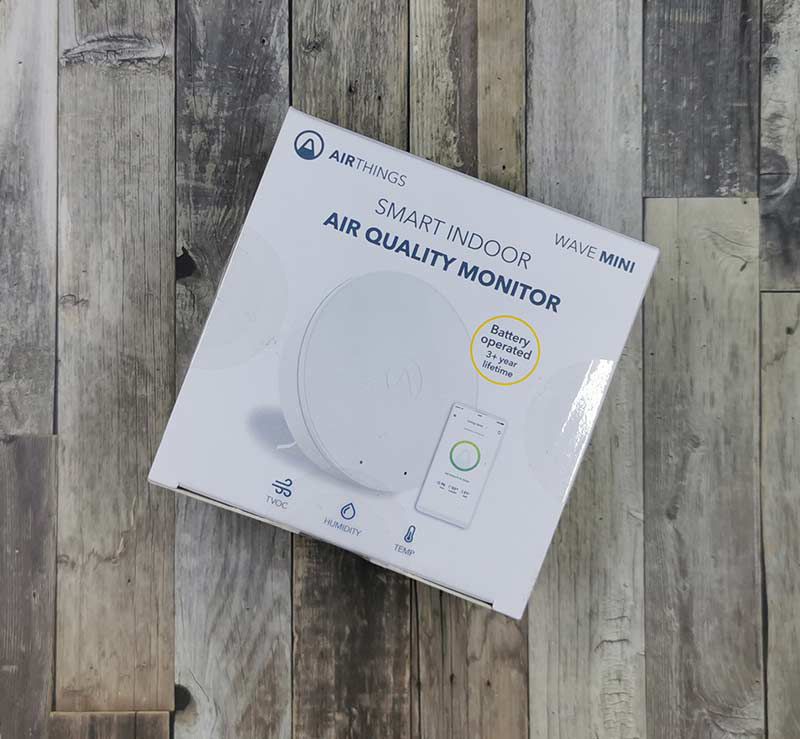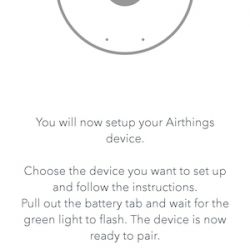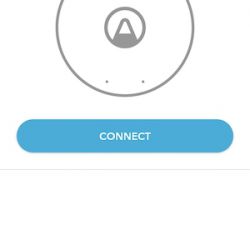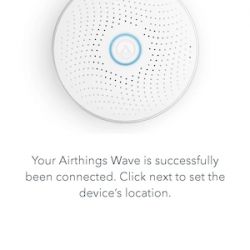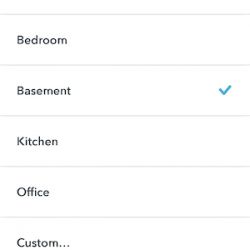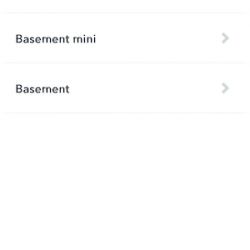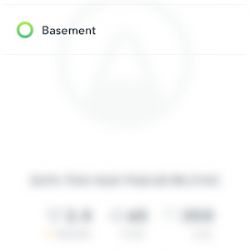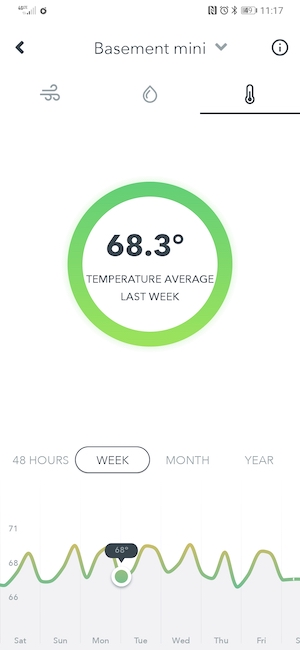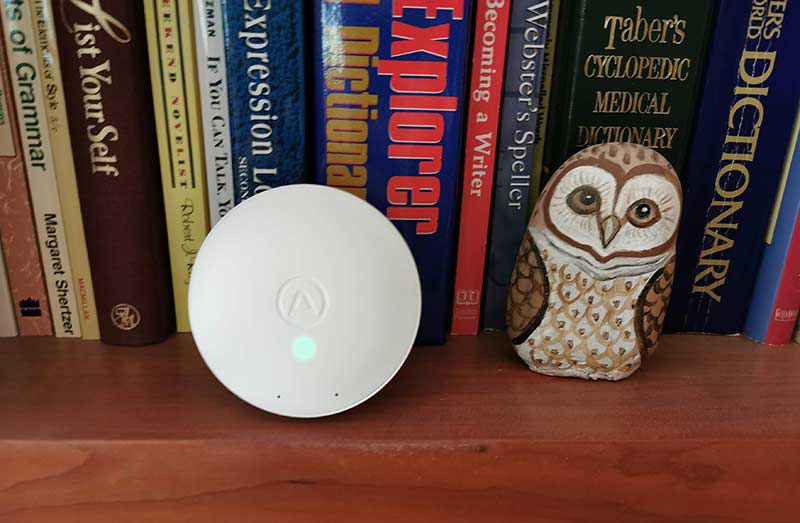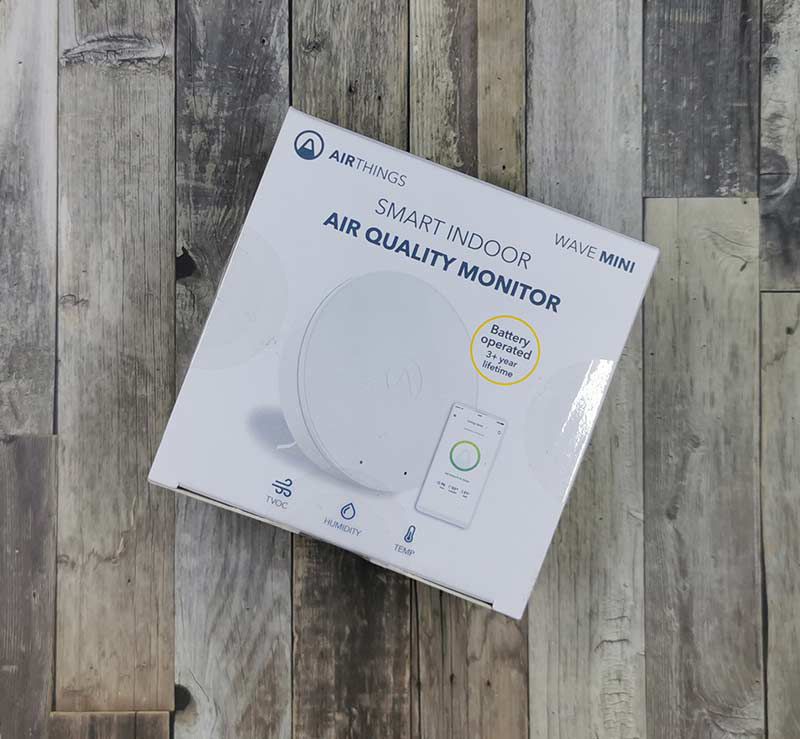
REVIEW – Last year I reviewed the Airthings Wave smart radon detector and it revealed a significant radon gas problem in my home which prompted me to have a radon mediation system installed. Then earlier this year, I reviewed their new Airthings Wave Plus unit which adds an air quality feature to the radon detector. These units help me keep an eye on radon levels and the air quality levels where the Wave Plus unit is located. Now Airthings has a smaller sensor that you can place in various places around your home to keep an eye on air quality. Let’s take a look at the Airthings Wave Mini smart indoor air quality monitor.
What is it?
The Airthings Wave Mini is a small battery-powered sensor that the tracks air quality by providing TVOC, humidity, and temperature levels.
What’s in the box?

- Airthings Wave Mini
- Batteries
- Device stand
- User guide
Design and features

For size comparison, in the image above you see the Airthings Wave on the left and the new Airthings Wave Mini on the right.

Like previous Airthings devices, the Mini is made of white plastic with the Airthings logo embossed into the top. Although you can’t see it, there’s a status LED under the top of the device that glows through the plastic when you wave your hand over it. The LED glows green, yellow, or red depending on the air quality levels.

The back of the Mini has a magnetic cover that protects the battery compartment.

When you pry off the cover, you see 3 AA batteries that are included with the sensor and are rated to last for up to 2 years.

If you don’t want to mount the sensor on the wall, included in the box is a small plastic table stand that snaps into the battery cover.

The Wave Mini is designed to provide insights into the chemical and odor levels (TVOCs – total volatile organic compounds) in the air inside your home that can negatively affect your health with short term problems like headaches, nose and throat irritation, and more. Long term exposure to high levels of TVOCs can include liver damage, cardiovascular disease, asthma, and more.
Some examples of VOCs include the smoke and fragrances from burning candles, air fresheners, cleaning products, paints, varnishes, and more.
To start using the Airthings Wave Mini sensor, you will first need to set it up in the Airthings mobile app.
Airthings app
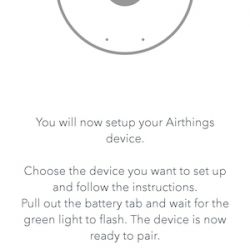
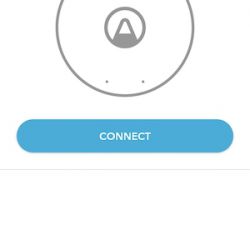
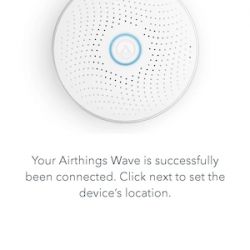
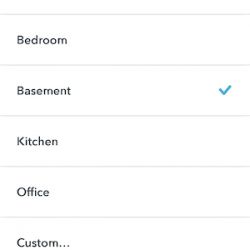
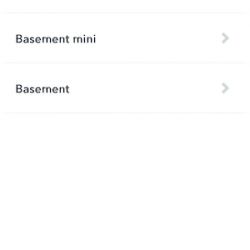
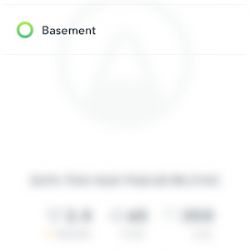
Set up is quick and easy. Basically, you install the app, make sure the batteries are installed in the sensor, and prompt the app to search for new devices. Then you are asked where the device will be located and are also asked for location data.
After the set up is complete, the sensor will start a calibration phase for 7 days.

At any time, you can wave your hand over the front of the Wave Mini and see a visual indicator of the air quality in your home. If the LED is green, all is good. If yellow, it’s time to check the settings for TVOCs, humidity, and temperature. If the LED is red, you definitely should go to the app and check the level information.


Here you can see how the app provides information for TVOC, humidity, and temperature levels. Levels in the “good” range are shown in green, and the color changes to yellow and red when the levels start getting too high.

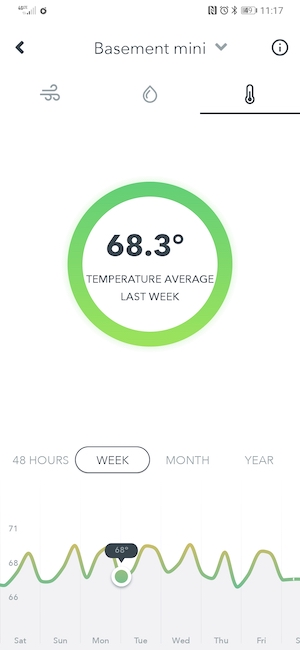
You can filter the data based on time by choosing just to see the last 48hrs, a week, month, or year graphs.
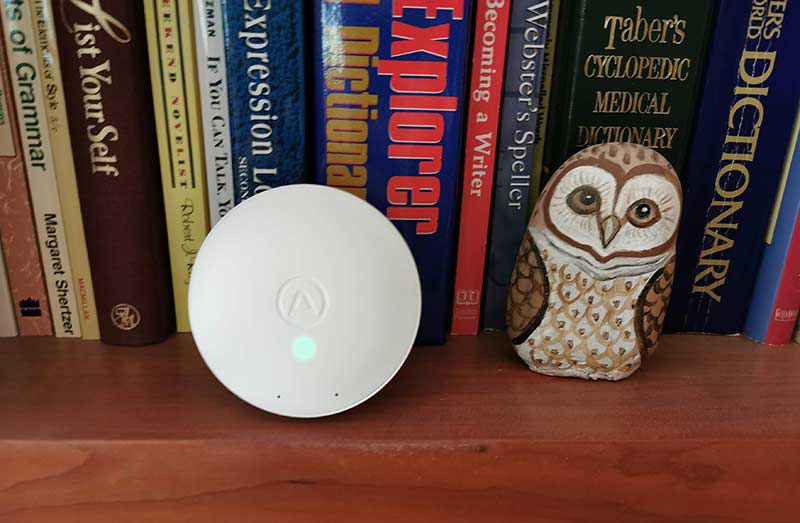
What I like
- Small enough to place on a shelf
- Long battery life
What I’d change
Final thoughts
Unlike the Airthings Wave and Wave Plus units that I reviewed, the Wave Mini sensor is considered to be an entry-level product for indoor air quality beginners to begin tracking their indoor air quality levels without spending a lot of money on devices that can be difficult to understand and set up. The Airthings Wave Mini air quality monitor is affordable and easy to use.
Price: $79.00
Where to buy: Amazon
Source: The sample for this review was provided by Airthings.
Filed in categories: Reviews
Tagged: Air Filtration, Health and fitness
Airthings Wave Mini smart indoor air quality monitor review originally appeared on The Gadgeteer on August 15, 2019 at 12:00 pm.
Note: If you are subscribed to this feed through FeedBurner, please switch to our native feed URL http://the-gadgeteer.com/feed/ in order to ensure continuous delivery.