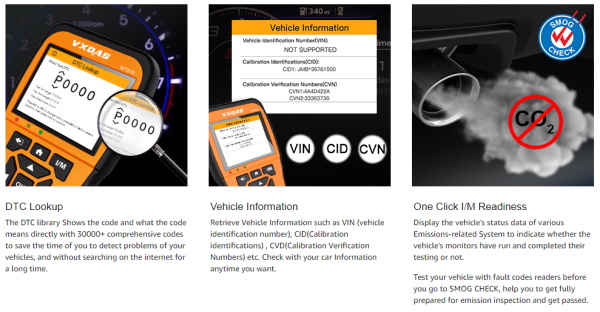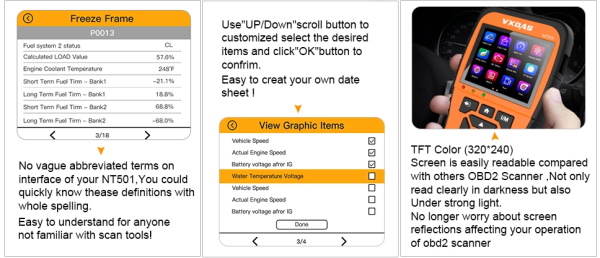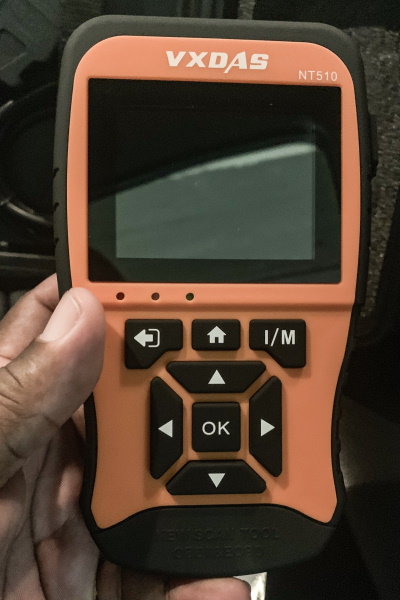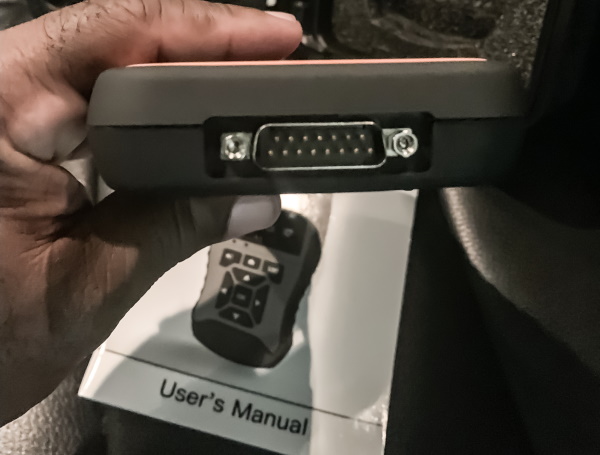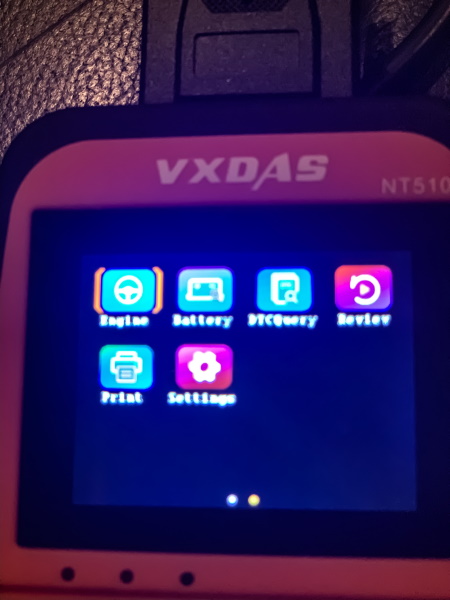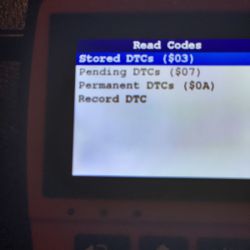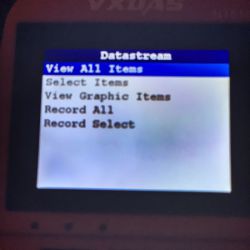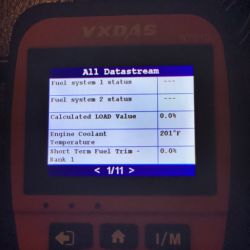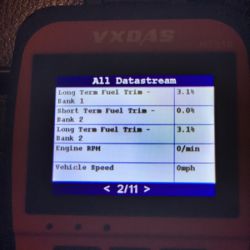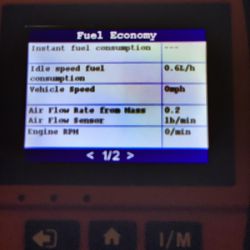REVIEW – Over the years, I can recall numerous times when I encountered a Check Engine light on my dashboard instrument display and I would either ignore it until something went wrong and I had to get my car to my mechanic, or until I would go for NYS Vehicle Inspection and be told that I had to have the issue resolved in order to pass the inspection test. In some cases, the issue causing the Check Engine light can be simple and in other cases way more complicated. Regardless of the cause, it would be nice to have some idea of the details of the issue prior to visiting the mechanic. Not to say that all mechanics are dishonest, but in many cases, we become the victim of a “lack of knowledge” robbery and lose everything in our wallet :-). The VXDAS NT510 Professional OBD2 Scanner seems advanced enough for the professional mechanic to start to investigate the issue and useful and informative enough for the less knowledgeable to walk into the mechanic shop and at least sound like – “Hey!! I have some knowledge about what’s wrong with my car”!!
What is it?
The VXDAS NT510 OBD II code scanner is designed to read and erase vehicle diagnostic codes. It can also retrieve information from the vehicle’s Engine Control Unit (ECU). The ECU is what triggers the Check Engine Light when there is a problem with your car. In addition, the OBD II code reader reads codes indicating faulty parts and once the problem is resolved, it can erase these trouble codes and turn off Check Engine light.
What’s in the box

1 x VXDAS NT510 Scanner
1 x OBD Connector Cable
1 x Mini USB Cable
1 x User Manual
! x Storage Case
Design and features
Features
-
-
-
- Read and Clear Codes: read and clear engine codes, generic, manufacturer-specific, and pending codes.
-
Live Data: read and record live sensor data, 4 parameters comparison supported.
-
Freeze Frame: a snapshot of the vehicle which shows engine conditions when the MIL on.
-
O2 Sensor: check the vehicle O2 sensor values.
-
Mode 6: Advanced test results (like misfire counts) for on-board diagnostic system monitors.
-
Mode 8(Component test): allows initiating a leak test for the vehicle’s EVAP system.
-
I/M Readiness: check the operations of the Emission System on OBD2 compliant vehicles.
-
Battery Test: show battery voltage and comment battery status.
-
Smog Check: indicate whether or not the various emissions-related systems on the vehicle are operating properly and are ready for inspection and maintenance testing.
-
MIL Status: MIL is essentially an emission warning light. If the light comes on, it means the OBD II system has detected an emissions-related problem.
-
Vehicle Info: check the make, years, VIN Code and other detail information of your vehicle.
-
Fuel Analysis: allow viewing the fuel economy of the vehicle.
-
Core Analysis: allow viewing the performance of the vehicle.
-
Engine Analysis: allow viewing the engine data of the vehicle
-
Vehicle Coverage: Works with almost all standard OBD2/EOBD protocols gasoline cars.
-
Supports all OBD2/EOBD standard protocols: SAE_J1850(PWM, VPW), ISO_9141-2, ISO_14230-4(KWP, KWP-FAST), ISO_15765-4(CAN, CAN-B, CAN-C, CAN-D), SAE_J1939(CAN)
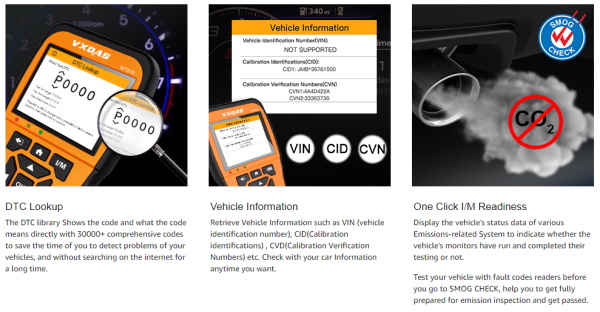
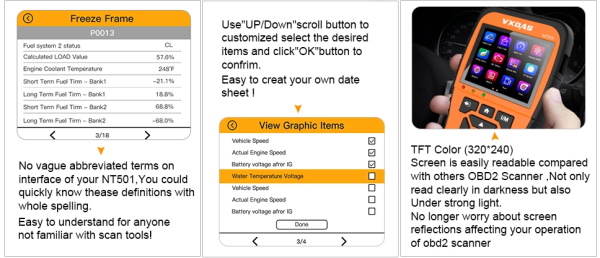
On the front of the scanner, there is the name branding, the LCD display screen, and the navigation buttons.
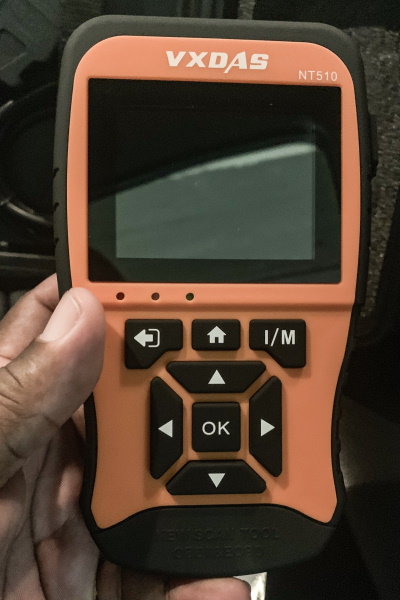
On the top edge, there is the connector for the OBD connector cable.
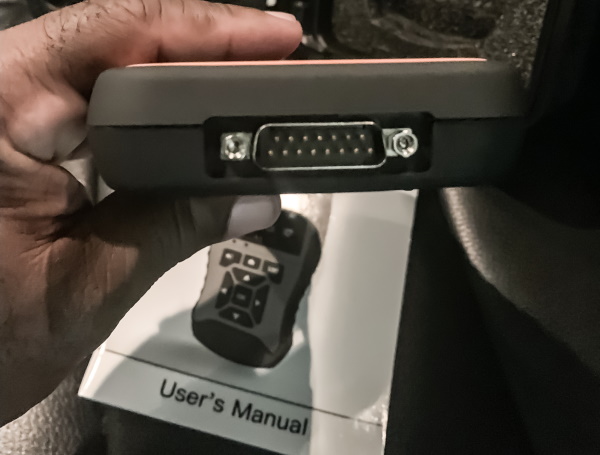
On one side of the scanner, there is a mini USB port for you to use the included cable to connect the device to your computer.

Below is a picture of the two ends of the OBD connector cable.

Performance
As soon as you plug the scanner into the vehicle’s ODD connector, it lights up and the icons are visible. there are 2 screens of icons that have various functions and provide various types of detailed information. The scanner receives its power via the OBD connection when used in the vehicle, and it receives power through the USB port when it is connected to a PC for
updating software and transferring saved files. I am not a mechanic, but I am quite handy, and I could read some the information regarding fuel, etc and I can imagine how useful this can be for both the novice and the professional. The device comes preset to the English language, but via the settings icon it can be changed, The Navigation buttons on the front are quite easy to use to navigate the various options and informational screens. The ignition does have to be turned on for the device to read all of the systems of the vehicle. I tested the scanner on my 2018 Toyota Tundra Crewmax and all of the icons appeared to have some information about the vehicle when selected.

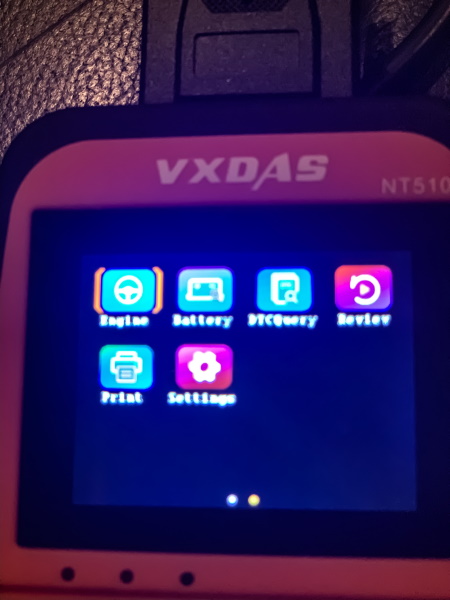
The following is a small sample for the numerous screens of detailed diagnostic information that can be retrieved via the device.
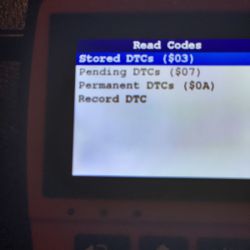
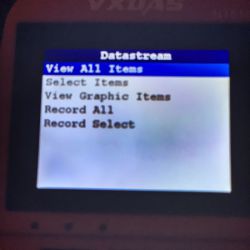
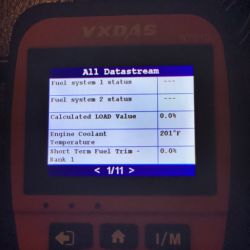
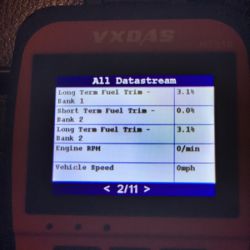
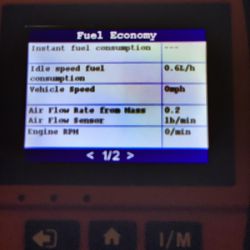
The software for this device is optional, and has to be purchased separately:
Diagnostic Software
You can click here to view the manual for more detailed information.
What I like
- The build quality
- The ease of use
- The GUI display
- The detailed options
- The ability to transfer results to a computer
What I’d change
- Provide some version of the software with the device even if only with basic capabilities
- Possibly a touchscreen albeit that the cost would be more
Final thoughts
The VXDAS NT510 Professional OBD II Scanner is a useful device for both the novice and the professional, and I say this assuming that the professional can likely use it as a part of their daily use kit. For the novice, the fearful “Check Engine” light can be less menacing and the scanner can be quite helpful when preparing to visit the mechanic to resolve an issue. I am also assuming that the “optional” software will yield much more useful and technical information, which is likely why there is a cost for any version of it. I have reviewed similar devices that were all text readouts in monochrome, and they were not much cheaper than this device. So, in my opinion, for the low one-time price, it is worth if for the novice to keep in their glove compartment. I will let the professionals weigh in on its value with respect to their trade.
Price: $69.99
Where to buy: Amazon
Source: The sample for this review was provided by VXDAS
Filed in categories: Reviews
Tagged: Car Gear
VXDAS NT510 Professional OBD2 Scanner review originally appeared on The Gadgeteer on August 22, 2019 at 11:00 am.
Note: If you are subscribed to this feed through FeedBurner, please switch to our native feed URL http://the-gadgeteer.com/feed/ in order to ensure continuous delivery.