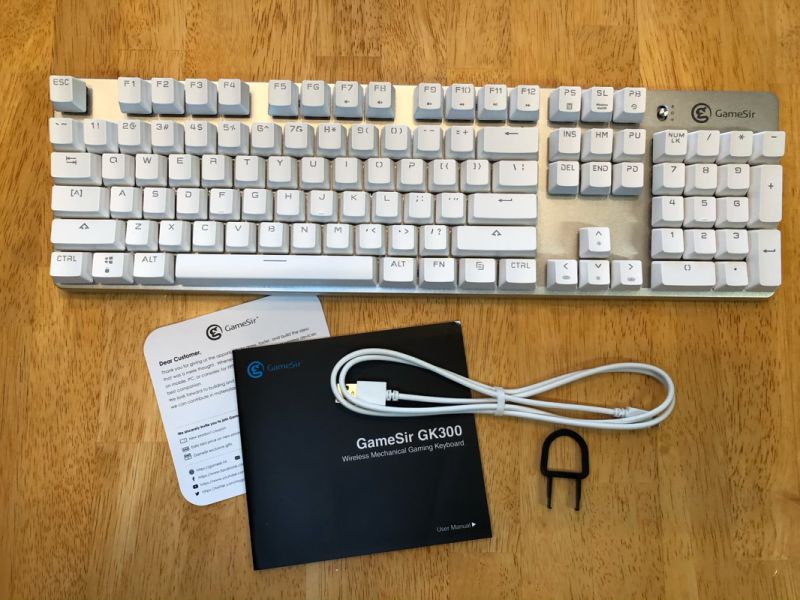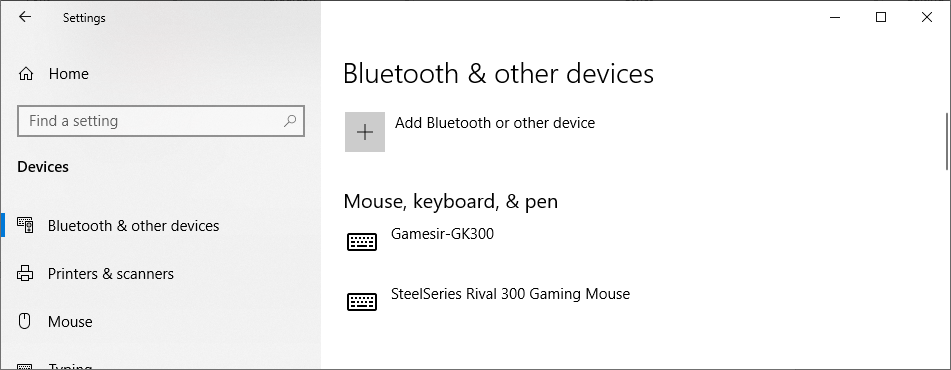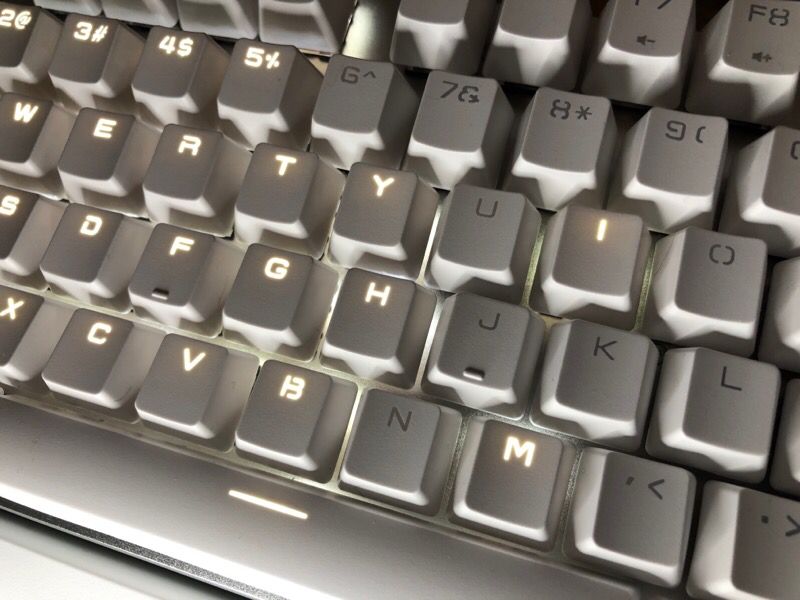REVIEW – Hydration is important and although the old adage of needing 8 glasses of water a day may not be 100% valid, it is true that plain water is better for your body than sodas, and other sugary drinks. Can you make plain water even better for you though? Some people believe that alkaline water is more healthy for your body than regular tap or filtered water. The vast majority of people believe that bacteria free water is healthier for you (duh!). Is there a way to turn your ordinary water into both more alkaline and free of bacteria? That’s where the Spectral Body Alkaline Blue water bottle comes in. Let’s check it out and take a swig.
What is it?
The Spectral Body Alkaline Blue water bottle is a 420mL (14.2 oz) glass water bottle that has a built-in filtration system that purifies and alkalizes water within 3 minutes with a touch of a button.
Is alkaline water better for you than regular water?
Regular water is supposed to be neutral with a pH level of 7.0. Alkaline water should have a pH level in the 8.0 – 9.0 range.
I’m not a doctor or a scientist. So I can’t tell you one way or another if the claim that alkaline water is better for your body than regular water is true. But if you Google “benefits of alkaline water”, you’ll come up with many opinions on both sides.
Some people believe that alkaline water is good for your skin, increases energy, helps reduce inflammation, helps prevent cancer, helps prevent osteoporosis, cures acid reflux, and more.
People who don’t believe in the claims cry BS and many health professionals say there isn’t enough research to support the many health claims.
Hardware specs
Type: Ionizer / Small water filtration system
Material: Stainless Steel
Average Alkaline Content: 9.2 PH
ORP Reading: -650
TDS Reading: 47 (contaminants) Parts Per Million
Water temperature: 5-40℃
Charging: USB charge
Bottle capacity: 420ML
What’s in the box?
- Spectral Body Alkaline Blue water bottle
- USB charging cable
Design and features

The Alkaline Blue water bottle is made of a double walled glass cylinder with a screw on top and a screw on base that’s a self-contained battery-powered filtration system.

The base contains an ionizer which puts the water in the bottle through the process of alkaline water electrolysis. The water runs over positive and negative electrodes emitted from the ionizer and when this occurs it will create alkaline water while flowing through the alkaline minerals and ORP water purification beads in the bottom in the reservoir.

The built-in filtration system has a rechargeable battery and comes with a proprietary USB cable that is used to charge it. A full charge will allow for multiple 3-minute filtration sessions. Depending on how much water you drink a day, the battery should last at least a day or two before requiring a recharge.
I asked Spectral Body about the lifespan of the Alkaline Blue bottle’s base unit and was told that it has a 2-year life span because the built-in battery does eventually die. This 2-year figure is based on using the bottle multiple times every day. They are developing a better battery replacement solution.

When the bottle is charging, an LED in the base glows red.

There’s also a Blue UV light that glows when the button on the base unit is pressed to start the purification and alkalizing session.
Note that the bottle can be washed, but the base should not be submerged in water. It’s best for cleaning that you remove the top cap and the base and just wash the glass tube.
Does it work and what does the water taste like?
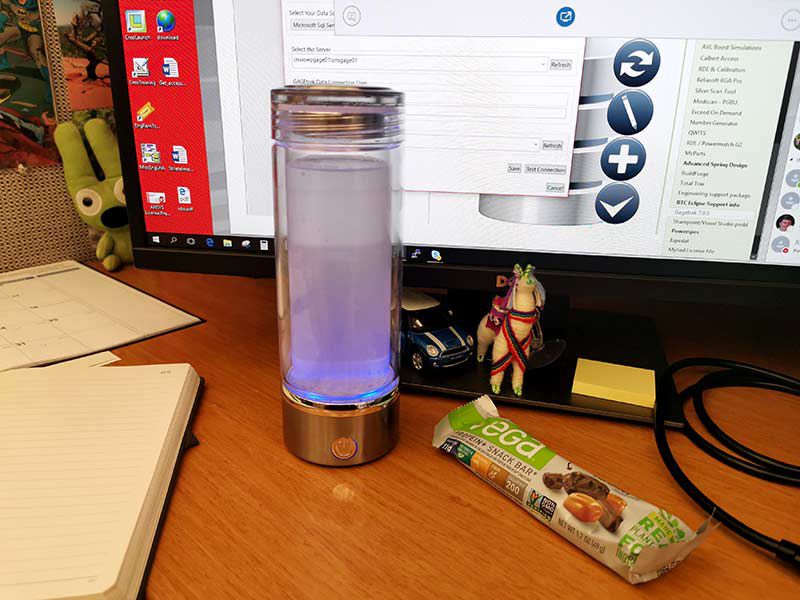
The first time I tried the Alkaline Blue bottle, I just filled it with cold water, put the cap on, and pressed the button. The base emitted a blue glow and after 3 minutes, the bottle beeped and the blue UV light turned off to let me know that the alkalizing and purification process had ended.
I drank the water and didn’t notice any significant difference in the way it tasted or the way I felt after I drank it. However, when I sniffed the water, the smell reminded me of the way it smells when you walk outside after it’s rained. Kind of a fresh clean smell.
The second time I tried the bottle, I paid more attention to it and noticed a cool lava lamp effect while the water was going through the purification session. I took a quick video to show you what I mean. Check it out.
Wild right? I drank the water and again, didn’t really notice much of a taste difference when compared to un-purified water from the same source. I continued to use the Alkaline Blue water bottle for a couple of weeks once or twice a day and except for the fact that I was actually drinking more plain water instead of my usual drink of choice – tea, I didn’t notice any effects on my body, mind, etc.
So was anything really happening to the water beside the interesting bubble show?

To find out, I used a bottle of pH testing liquid from Think Alkaline that Spectral Body included with the water bottle review sample. I tested multiple water samples at a couple of different locations with water right out of the tap, through a house filter, from my day job tap water, and day job water filter machine.
For each test, I tried as best as possible to use the same amount of water and the same number of pH testing drops. I drew the water for each test at the same time by filling the Alkaline Blue bottle and a cup with the same water. Once the 3 minute filter session in the bottle was completed, I put 5 drops in each cup and waited a few seconds to see the results.
The image above shows the Alkaline Blue water on the left and plain unfiltered tap water from the faucet in my home on the right. According to the pH test bottle colors, the water on the left (from the Spectral Body bottle) is more alkaline than the tap water. The water on the left is more blue which means it has a higher pH level than the more green / neutral pH level water on the right. So the Spectral Body water bottle’s filtration base did make raise the pH level of the water.

But when I tried the same test at my office using the tap water there, the results between the two water samples were the same. There was no discernable change between the treated and untreated water that I could tell.
I tried quite a few more tests and most of the time I was able to tell that the Alkaline Blue water bottle raised the pH level of the water usually from a neutral 7.0 level to around 8.0 just using the colors on the pH testing bottle
Note: I didn’t have a way to test how effective the Blue UV light was on killing bacteria in the water.
What I like
- Only takes 3 minutes to purify the water
- Rechargeable
What needs to be improved
- Not sure how effective the alkalization process is
- The longevity of the product
- It would be nice to offer a larger capacity bottle
Final thoughts
The Spectral Blue Alkaline water bottle is a nicely made bottle and I like that you can remove the cap and the base for easy cleaning.
As for using it to make your water bacteria free and more alkaline, the jury is out on those claims. The bottle may be able to effectively kill bacteria in the water using its UV light but I wasn’t able to confirm or deny that claim because I didn’t have a testing method.
Regarding the claim that the bottle can raise the level of alkalinity in water, most of the time I could see that the Spectral Body Alkaline Blue water had an elevated level of alkalinity. But having said that, I was not able to feel any benefits from drinking the alkaline water. If you’re a believer in alkaline water, I think the Spectral Body Alkaline Blue water bottle is the only bottle on the market that will let you raise the pH level of ordinary water. Whether or not there are benefits to consuming alkaline water is a question for which I don’t know the answer.
Price: $69.99
Where to buy: Spectral Body
Source: The sample for this review was provided by Spectral Body.
Filed in categories: Reviews
Tagged: Health and fitness, Water Bottle
Spectral Body Alkaline Blue water bottle review originally appeared on The Gadgeteer on May 21, 2019 at 11:00 am.
Note: If you are subscribed to this feed through FeedBurner, please switch to our native feed URL http://the-gadgeteer.com/feed/ in order to ensure continuous delivery.