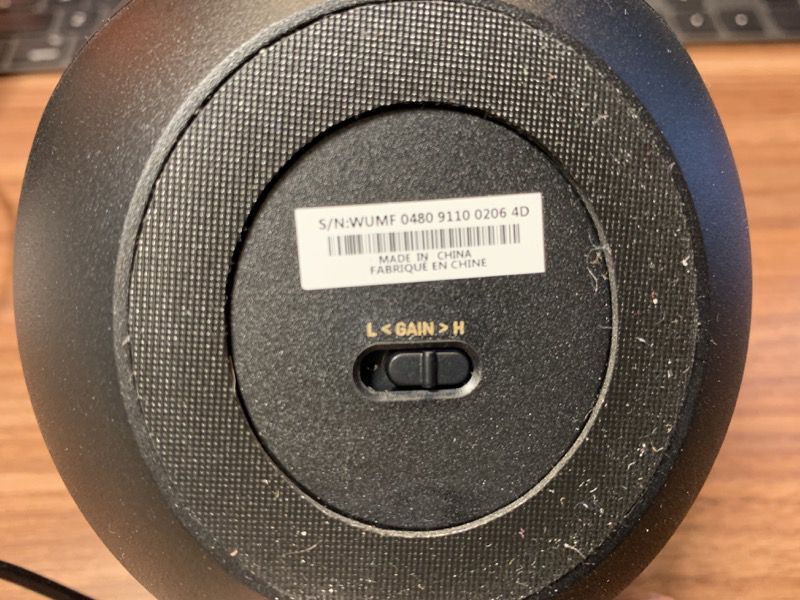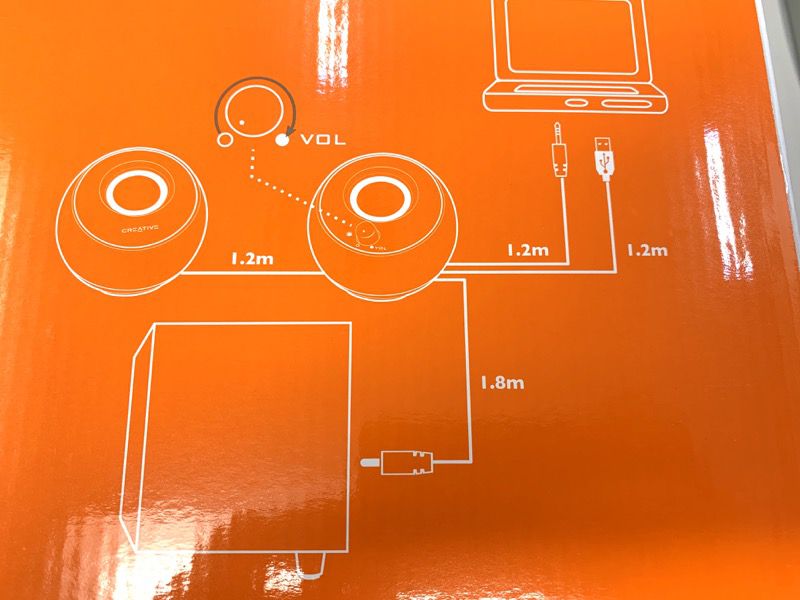CROWDFUNDING NEWS – We previously reviewed the Scrubba Wash Bag, a mobile washing device that allows you to clean your clothes easily and environmentally in many situations where washing wouldn’t be an option but let’s face it if you’re traveling light you can put up with a few stains or dirty spots on your T-Shirt or pants. Or if you’re doing a multi-day bushwalk everyone is pretty much smelling the same bad way as you are (which you only really realize till you get back to civilization) so washing most of your clothes isn’t really that important. One thing that is nice however is putting on clean jocks (Australian slang for underwear) and socks every day. Scrubba has addressed this by releasing a Kickstarter campaign for the Scrubba Wash Bag Mini, a smaller, lighter version of their original bag. The original funding target of AU$7500 was surpassed in just 2 hours with over AU$55,800 pledged to date.
My original Scrubba has just spent the last year and a half doing duty in Vietnam. I’ve used it both as a washing bag and also as a dry bag during diving trips and during tropical downpours. Yes laundry can be found generally pretty cheaply in SE Asia (sometimes you’ve got to walk down that little, dark alley ) however with one of our experiences being losing half our underwear (and other clothes) and the stuff that did come back smelling horribly of cigarette smoke, it can definitely be a risky proposition.
At just 70g (3 oz.), this is a handy, dandy gadget for any traveller, from 5 star hoteller to a minimalist bushwalker, to keep their “personals” clean. Kickstarter pledges start at AU$40 (~US$28)
Filed in categories: News
Tagged: Cleaning, Crowdfunded
Scrubba Wash Bag Mini – clean jocks and socks! originally appeared on The Gadgeteer on May 22, 2019 at 10:00 am.
Note: If you are subscribed to this feed through FeedBurner, please switch to our native feed URL http://the-gadgeteer.com/feed/ in order to ensure continuous delivery.