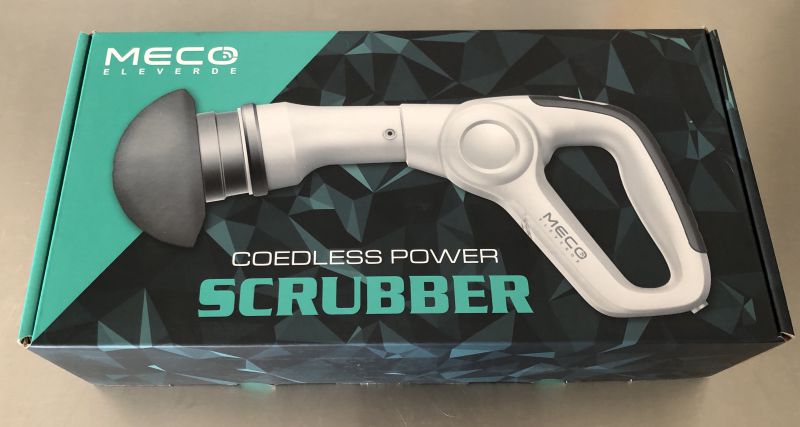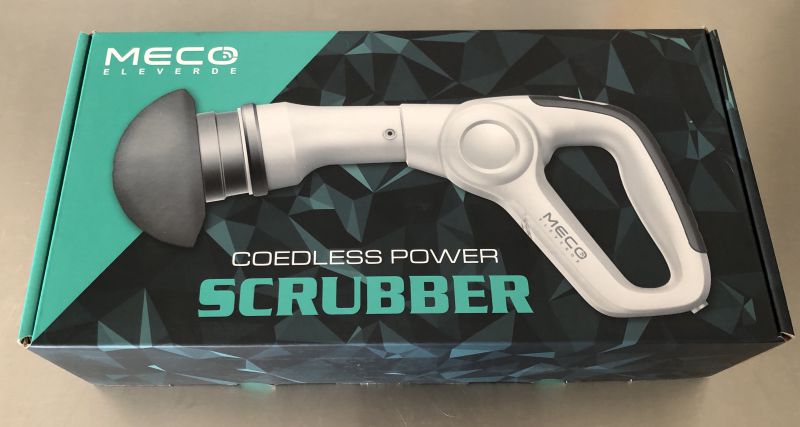
REVIEW – Cleaning the bathtub has quickly become one of my least favorite chores as I’ve gotten older and my back has gotten more stubborn. Anything I can add to the process to ease the strain on my back and legs is welcome, so the Meco Cordless Power Scrubber is a welcome addition to the household cleaning regimen.
What is it?
It is a cordless electric power scrubber with three removable heads for a variety of cleaning functions.
What’s in the box?

- Handheld Scrubber
- Three removable heads: Flat, Rounded and Pointed Corner Brushes
- Power cord
- Warranty Card
- User Manual
- Adhesive clip for hanging from wall, with clip to attach to handheld unit
Design and features
The power scrubber has a simple design, with an on/off style power button on the handle. The different heads pop off and on with minimal exertion. The unit does come with an optional clip and adhesive mount if you want to attach to/hang from a wall or cabinet. When powered on, there is one speed.
Setup
Simply charge the unit and then attach the desired scrubber head.
- Rounded Brush: Suggested for Sinks and Tubs
- Flat Brush: Suggested for Tile
- Pointed Corner: Suggested for window sills
Performance
We used the power scrubber to extensively clean our tub and shower after letting it get a bit dirtier than usual for the purpose of the test. Here are some before pictures:




For the tub, we used the rounded brush, for the grout seams and corners we used the pointed corner brush and then for the walls we used the flat brush. With our dark tile, you couldn’t really see the difference with the flat brush, but we could tell a difference for sure. Along with the power scrubber we used water and a tub cleaning foam product. Here are the after photos:




The actual scrubbing was pretty easy, just turn the unit on and it starts spinning at 350 rpm. Occasionally, the head would sort of grip a section of the tub and shoot off to the side if you didn’t keep the right pressure or have it at the right angle. It was easy to stop the unit and swap heads as we went along. The only real issue we had was the inability to adjust the speed of the unit, it is limited to a simple ON or OFF setting. It has a nice long handle, so we were able to clean all areas of the tub without having to stoop low or bend over completely at the waist.
What I like
- Long handle takes pressure off the back and knees
- Easy changing of cleaning heads
- Powerful cleaning, it did a great job and make the cleaning process much faster, didn’t have to go back over areas with a magic eraser to get completely clean, as was our previous method
- Fast charging and ability to hang from the wall
- Light weight and comfortable on the hands/arms.
What needs to be improved
- Storage – it comes with no where to put the heads when not in use.
- One Speed – Would be very nice to have a low, medium and high setting to control the speed
Final thoughts
The Meco Power Scrubber was a great find, it is a powerful cleaning tool that takes a huge physical load off of cleaning difficult areas. Additionally, the different heads allow you the ability to customize your cleaning. I would highly recommend for anyone to add this device to their cleaning tools, as it will probably eliminate a few already in use. The storage issue can but mitigated by possibly buying a plastic storage bin of some sorts, or keeping the cardboard box (though this may not hold up over time). The speed controls would be my biggest suggestion for improving this unit to give the user some options especially if you have any areas, for instance, with weak grout that may get damaged at 350 rpm.
Price: $43.99
Where to buy: Amazon
Source: The sample of this product was provided by MECO.
Filed in categories: Reviews
Tagged: Cleaning
MECO Power Spin Scrubber review originally appeared on The Gadgeteer on May 23, 2019 at 11:00 am.
Note: If you are subscribed to this feed through FeedBurner, please switch to our native feed URL http://the-gadgeteer.com/feed/ in order to ensure continuous delivery.