REVIEW – My son’s middle school uses iPads for turning in and managing homework. I wanted to hold back on tech obsolescence so I picked up a 2018 iPad Pro 11 for him with the Apple Smart Keyboard Folio, which doesn’t provide a lot of protection from falls. That’s where the Urban Armor Gear (UAG) Scout Folio comes in.
What is it?
The UAG Scout Folio is a lightweight, rugged case that fits over an iPad Pro (11 or 12.9 inch 2018 model, each case sold separately) to provide extra protection. It’s important to note that the Apple Smart Keyboard Folio is required. Not tested with other keyboards or cases.
Hardware specs
- Case requires use of Smart Keyboard Folio
- Feather-light construction
- Impact-resistant soft core
- Non-slip ruggedized grip
- Easy access to touchscreen and ports
- Living hinge to move seamlessly with the Apple Smart Keyboard Folio’s multiple position stand
- Apple Pencil holder and compatible with Apple Pencil Pairing/Charging
- Meets military drop-test standards (MIL STD 810G-516.6)
- Compatible with iPad Pro 11-inch Model Numbers: A1980, A2013, A1934, & A1979
I was provided with the 11-inch version. A 12.9-inch of this case is also available.
Design and features
Right out of the box, the case itself looks nothing more than a single piece snap-on design. The plastic is semi-rigid that bends slightly. Not too soft, not too hard. A dotted-line slot runs across the back, serving as the hinge. Inside the edges, I discovered a thin lip that helps keep the iPad in place.
Inside the edges, I discovered a thin lip that helps keep the iPad in place.
Setup
A card is included, demonstrating how you insert the iPad.
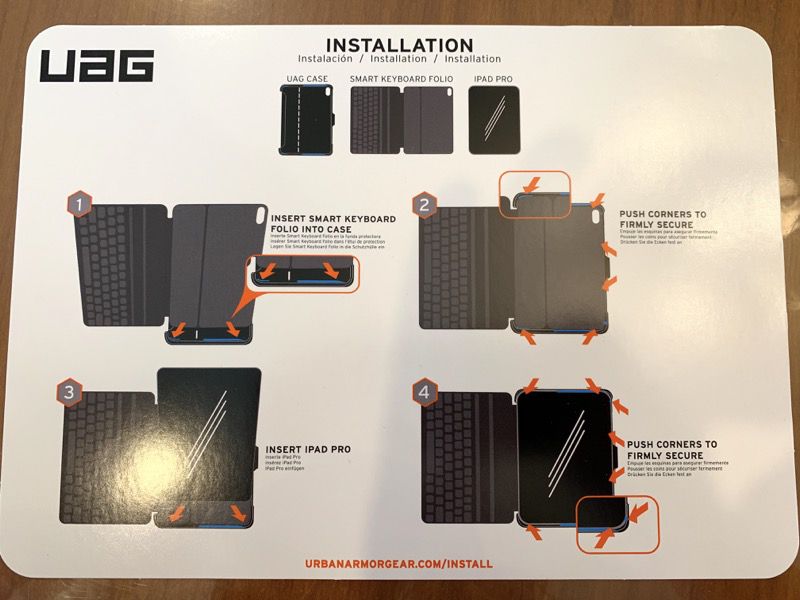
The Smart Keyboard Folio (without iPad) goes in first (top) followed by inserting one end of the iPad Pro, then the other.
Performance
The design still allows the Apple Pencil to be charged in place with a “hook”.
Closeup of the pencil holder. The hook doesn’t really have any “grip” to the pencil. The iPad’s magnetic hold does most of the work.
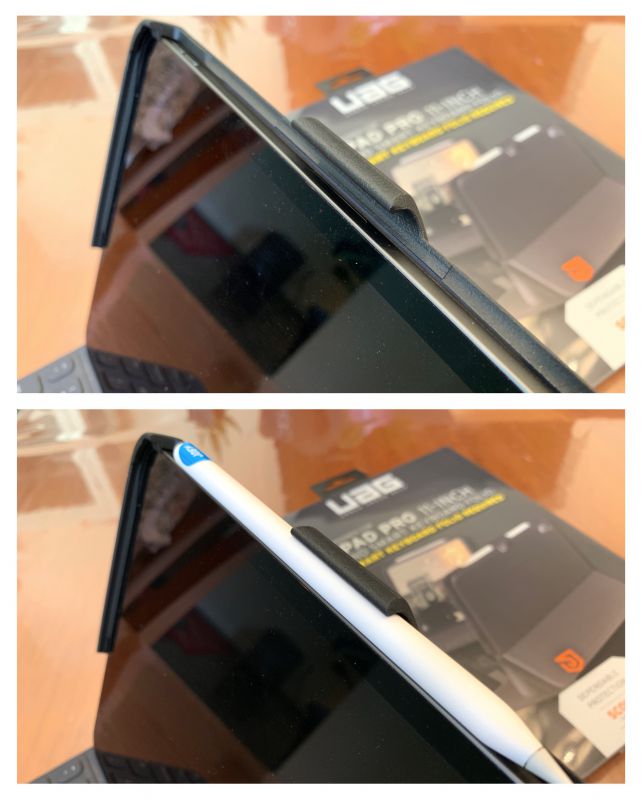
The ends feature holes for speakers, charging port and microphones, and even a “bump” for the wake button. I was surprised to see the bump still provided decent tactile feedback.
The rear camera is now nicely recessed, since the case adds more thickness.
The other side is covered only by Apple’s keyboard case.
The case still allows the iPad Pro to be tiled at the two positions allowed by the keyboard.
I put the iPad Pro 11 (2018) with pencil and Smart Keyboard Folio on a scale, and it weighed in at 1 lb, 11.5 ounces. With the UAG case, 2 lbs, 3 ounces. It doesn’t sound like a lot, but it FEELS much more substantial since the case gives the overall package more “heft”.
I noticed something unusual. The bottom of the case wouldn’t always snap flush with the iPad. A simple push fixed that. If you’re obsessive about details like that, be warned.
What I like
- Quality materials
- Protects all the corners
- A solution if you love the Smart Keyboard Folio
What needs to be improved
- Bottom corners don’t always sit flush
Final thoughts
I let my son loose with his iPad Pro and the UAG Scout Case. He never complained about the added thickness, and I rest a little easier knowing the corners are protected from the bumps and tumbles of school.
Price: $49.95
Where to buy: Urban Armor Gear and Amazon
Source: The sample of this product was provided by Urban Armor Gear.
Filed in categories: Reviews
Tagged: Cases and Covers, IPad Pro Case
UAG Scout Folio Series iPad Pro case review originally appeared on The Gadgeteer on June 15, 2019 at 10:00 am.
Note: If you are subscribed to this feed through FeedBurner, please switch to our native feed URL http://the-gadgeteer.com/feed/ in order to ensure continuous delivery.




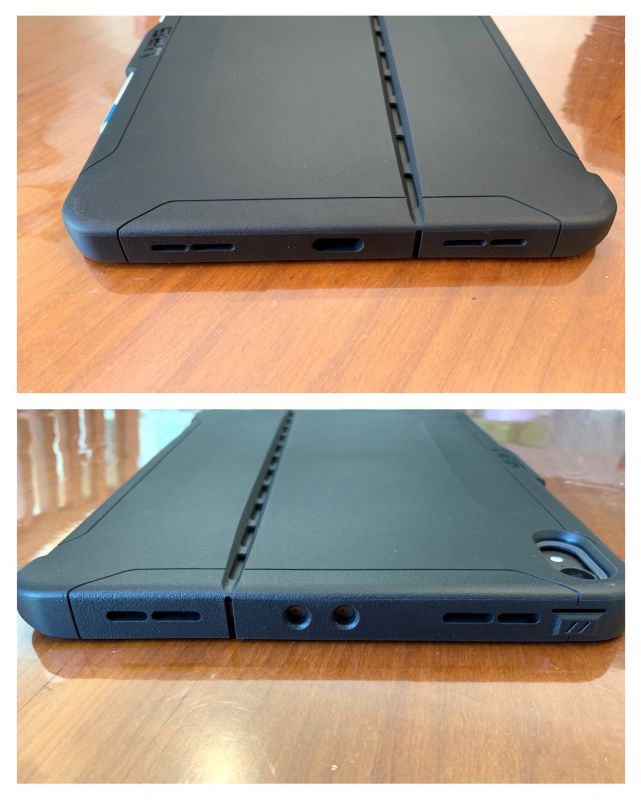


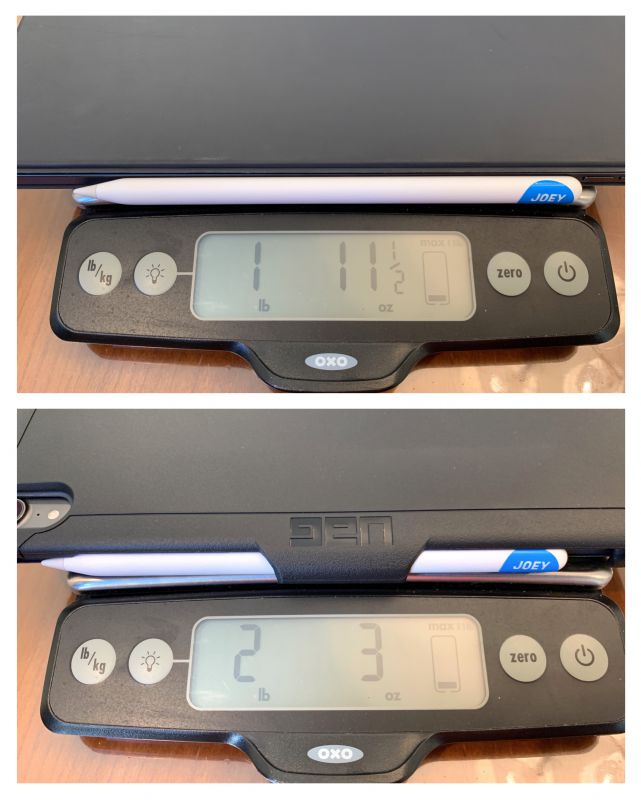




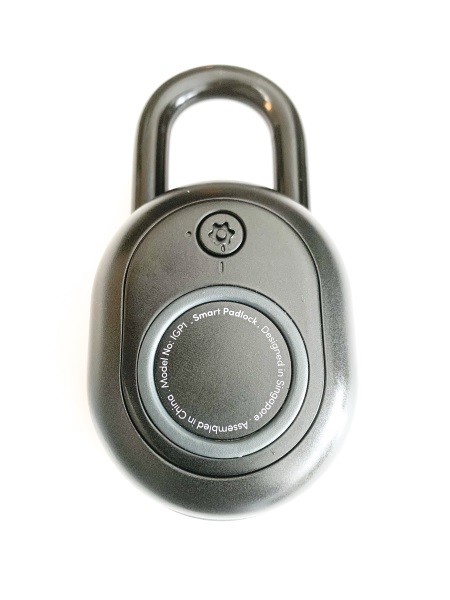


 Near the top left-hand side in the back of the padlock, there is a shiny silver pin that is the release for the shackle. Once you pull it up and out you can then replace the shackle by turning it 90 degrees and then pulling it out. The 3rd photo below shows the larger shackle installed.
Near the top left-hand side in the back of the padlock, there is a shiny silver pin that is the release for the shackle. Once you pull it up and out you can then replace the shackle by turning it 90 degrees and then pulling it out. The 3rd photo below shows the larger shackle installed.











