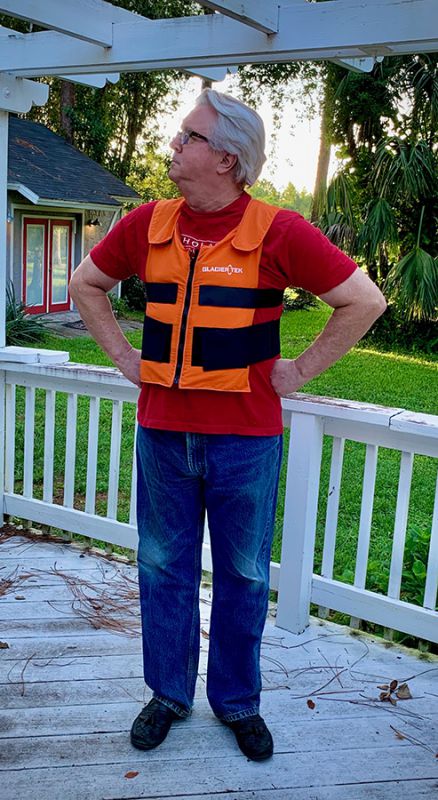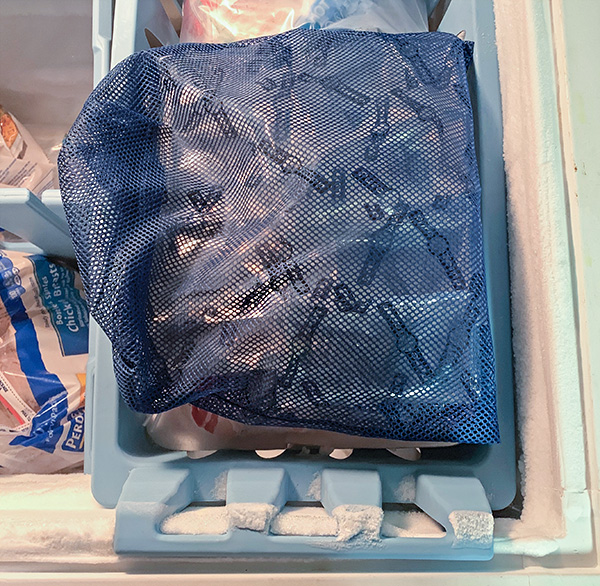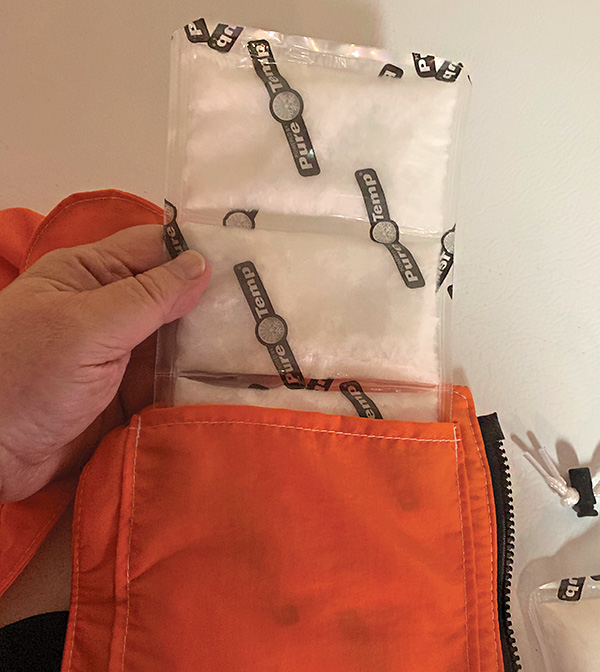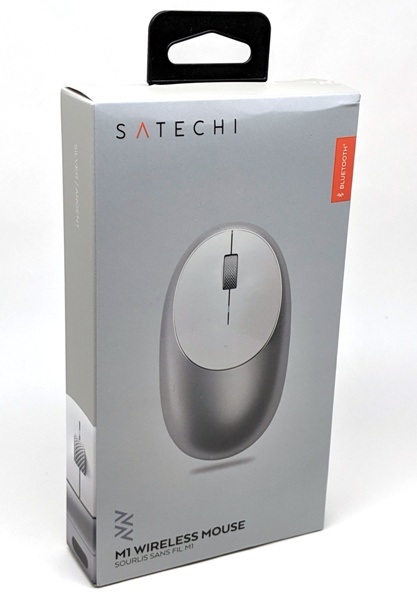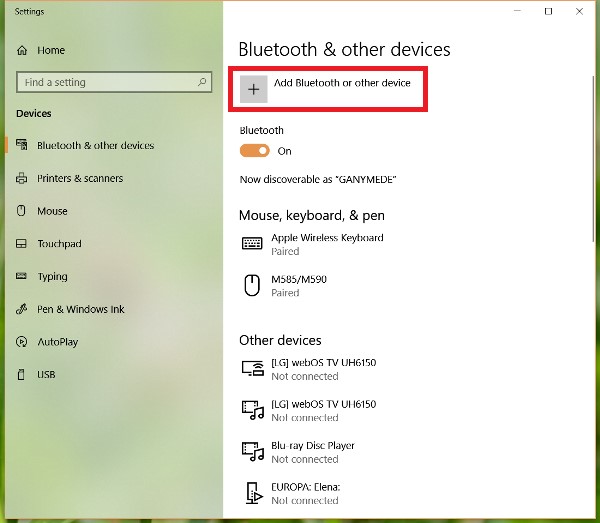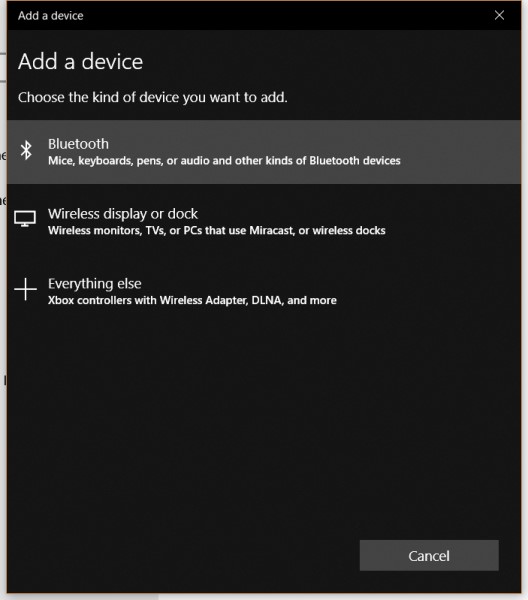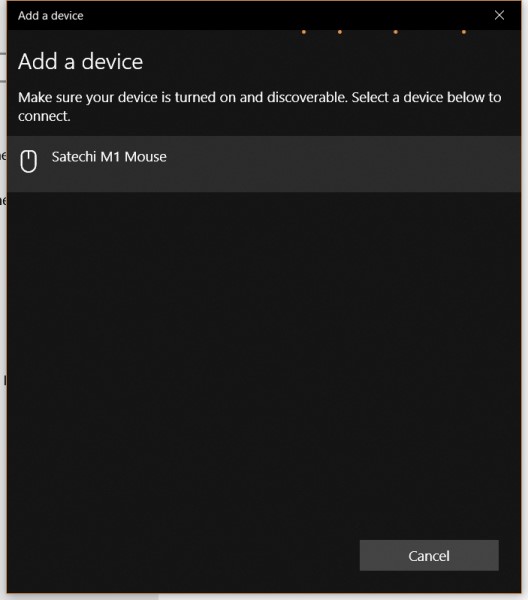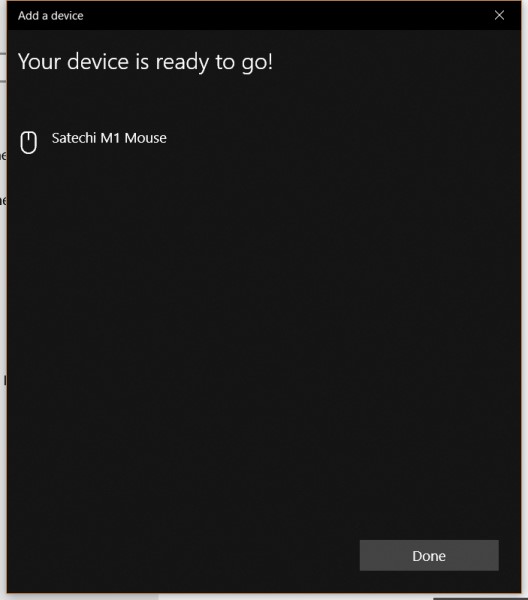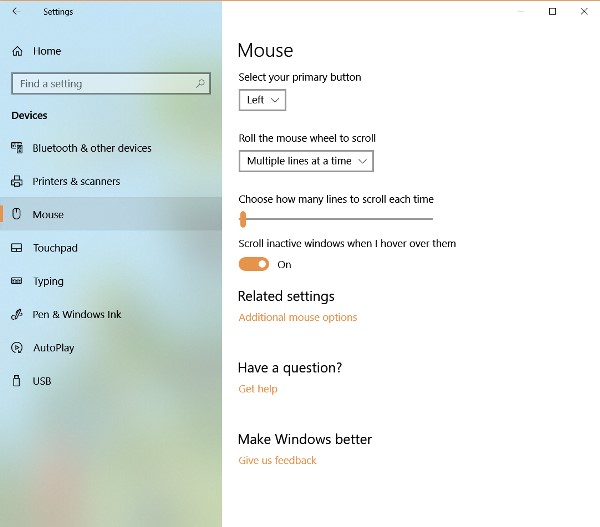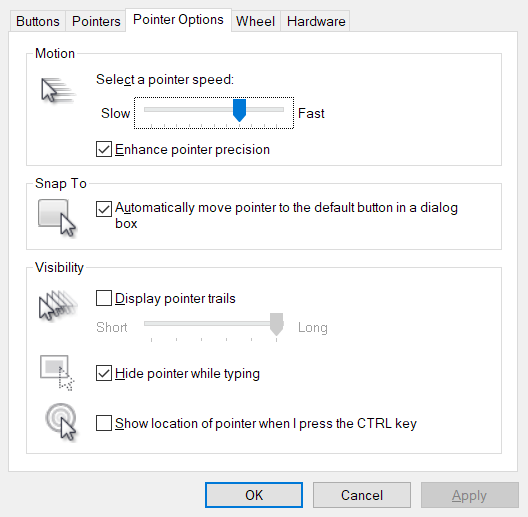REVIEW – Let’s have a show of hands. How many of you like to do yard work while the sun is bearing down? (crickets) I thought so—me neither. In fact, humid Central Florida summers (where I live) can be some of the worst anywhere. When oppressive heat is combined with thick wet air, temperatures can feel as much as 15° above the actual temperature. In fact, while standing outside and doing nothing, I still sweat like a pig during summer months. Which brings me to something that may help with the heat—the Glacier Tek Sports Cool Vest.
What is it?
The Glacier Tek Sports Cool Vest is just that—a vest made to help keep you cool while working outdoors for extended periods of time. Whether you’re a weekend yard worker, outdoor exerciser, or pro who has to work outdoors, the Glacier Tek vest can bring down your core body temperature helping you withstand the hottest days. That’s the goal, anyway. Does it work as advertised?
Hardware specs
- Adjustable side straps
- Self-contained and portable
- One size fits all
- PureTemp Cooling Packs
- Maintains 59°F up to 2-3 hours in 100° heat
In the box
- Sports Cool Vest
- One set of eight cooling packs (four large, four small)
- Mesh bag
Design and features
Before I get into the review of the Glacier Tek Sports Cool Vest, let’s understand the different kinds of cooling vests. There are circulatory cooling vests—a NASA-developed technology that cools the body by circulating chilled water through a network of tubing sewn inside the vest. Race car drivers use this method to help with the extreme heat inside a car. Evaporative cooling vests—made up of fabric that uses evaporation to provide cooling. The vest is soaked in water and then the dampness evaporates as its worn. This method works well in hot, dry climates—in other words, it will not work in Florida. Then there’s phase change cooling Vests. These are designed with phase change material (PCM)—a non-toxic liquid inside leak-proof packs that stay cool in high heat. The vest freezes at 58°F and stays at that temperature for about 2-3 hrs. This method works in all climates—dry and humid. The Glacier Tek Sports Cool Vest uses PCM technology.
The Glacier Tek Sports Cool Vest comes in four colors: Safety orange, Red, Gray and Blue. I requested and received the orange vest so my wife could easily see me working in the yard and be able to tell if I was vertical or horizontal. She worries.
The vest comes in only one size, but four wide, removable velcro straps on the side make it easy to fit any body size or shape. The vest is machine washable and sewn together well with a sturdy front zipper. Packs easily fit into four hidden interior pockets. Both the large and/or smaller packs fit well. They can be used separately of doubled-up for a longer cooling effect. Because the packs are divided into sections, they remain flexible even when frozen.
Packs can be placed in a freezer for one hour and “recharged” by dipping into a cooler filled with ice-water for 20-30 minutes. When placed into an included mesh bag, the packs don’t take up a lot of room in a freezer. It takes up about as much room as a small turkey.
So does the vest work or not? It does, but it also depends on what your expectations are. It’s like introducing a digital audio converter (DAC) to headphones or speakers—stay with me here, let me explain. DACs are designed to improve the audio quality of any headphone or speaker. When connected, the initial response is often one of disappointment and you may be thinking, “I don’t hear any improvement.” However, after using a few days, when you disconnect the DAC, you immediately notice how much worse the audio sounds!
It’s the same way with this vest. After using it once or twice, my initial reaction was like the Peggy Lee song, “Is That All There Is?” However, once it’s not used, the heat bothers me much more.
When the Glacier Tek Sports Cool Vest is used, I still get hot. I fact, my t-shirt is still wet from sweat and my head and face still sweat as much as ever (I hate how sweat runs into my eyes). But here’s the important part: When I finish working in the Florida heat, I’m not as wiped out when using the vest as I am when not using it. Before using the vest, it would take me 2 hours to cool down my body. The Glacier Tek Sports Cool Vest helps prevent that. Now when I finish, I’m not as hot and I recover much more quickly. In Florida, that’s a win!
What I like
- Easy to freeze packs
- Packs fit into vest well
- Vest is easy to put on and remove
What I’d change
- Expensive
Final thoughts
The effectiveness of the Glacier Tek Sports Cool Vest grows on you with use. Don’t use it once or twice and give up. Use it a few times and you will begin to feel the benefits more by what does not happen (from the effects of extreme heat) than by what does happen.
Note: If the Sports Cool Vest isn’t your style, Glacier Tek makes other styles and kinds of vests that may be a better fit for your needs.
Price: $189 US
Where to buy: Amazon
Source: The sample of this product was provided by Glacier Tek.
Filed in categories: Reviews
Tagged: Outdoor Gear
Glacier Tek Sports Cool Vest Review originally appeared on The Gadgeteer on July 2, 2019 at 9:00 am.
Note: If you are subscribed to this feed through FeedBurner, please switch to our native feed URL http://the-gadgeteer.com/feed/ in order to ensure continuous delivery.