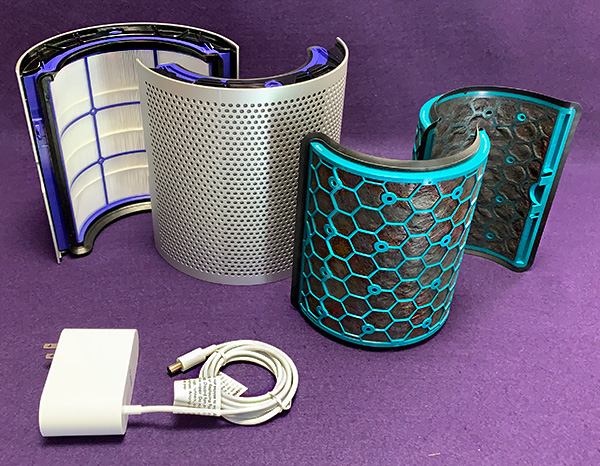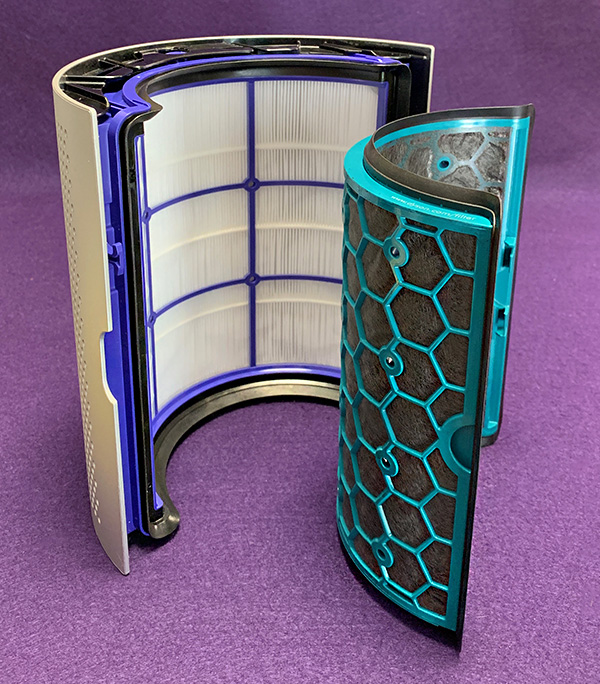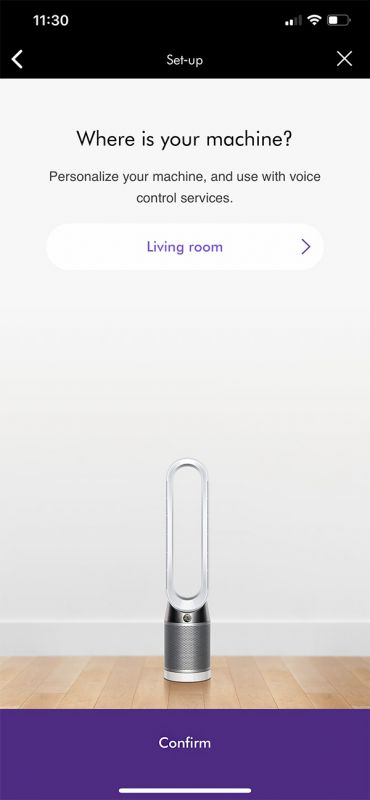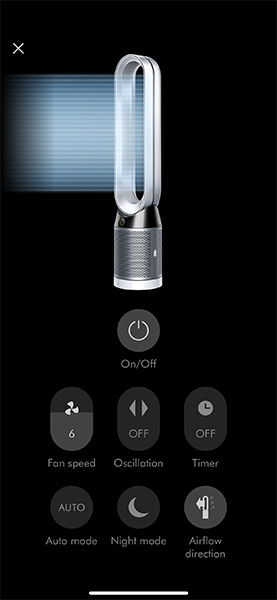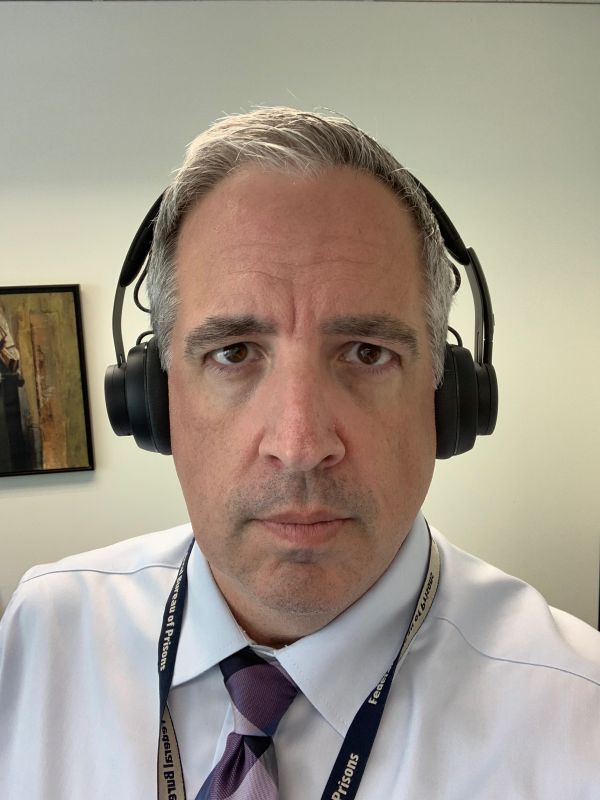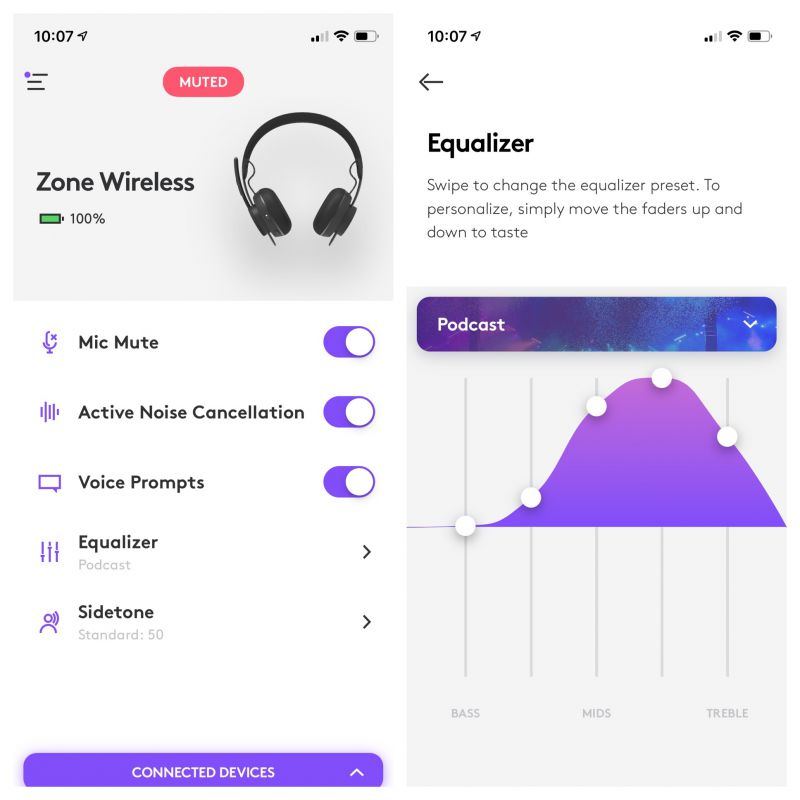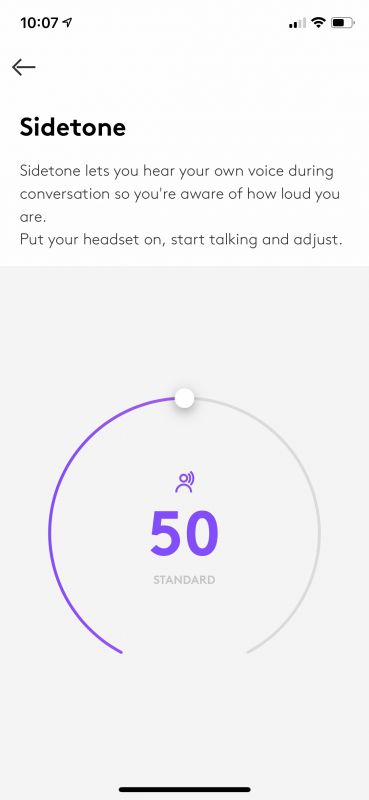REVIEW – It’s clear by now Dyson is all about air movement, whether it’s sucking (vacuuming) or blowing (fans). Their vacuum cleaners—especially the newer Dyson cordless stick models—are practically legendary and the fans have also become quite popular. Now, Dyson has incorporated an air purifier into their floor-standing tower fan making air in a room more breathable—a good thing for allergy and asthma sufferers.
The Dyson Pure Cool TP04 purifying fan replaces the original Dyson tower cooling fan. Its same look has not dated at all and still fits any decor.

What is it?
The Dyson Pure Cool TP04 purifying fan is a stylish 10-speed tower fan that purifies the surrounding air as it helps cool a room. It captures 99.97% of particle pollutants as small as 0.3 microns. According to Dyson, the TP04 will automatically detect and report air quality levels in real time on PM 2.5, PM 10, VOC and NO2. Dyson also claims that the TP04 is the only tower fan to clean a whole room properly. While I think that’s a bit of advertising hyperbole, using the fan will result in much cleaner air than not using one.
It comes in three color combinations: White/silver, black/nickel and iron/blue. It rotates an almost fully circular 350° and can be controlled by the free iOS/Android Dyson Link app.
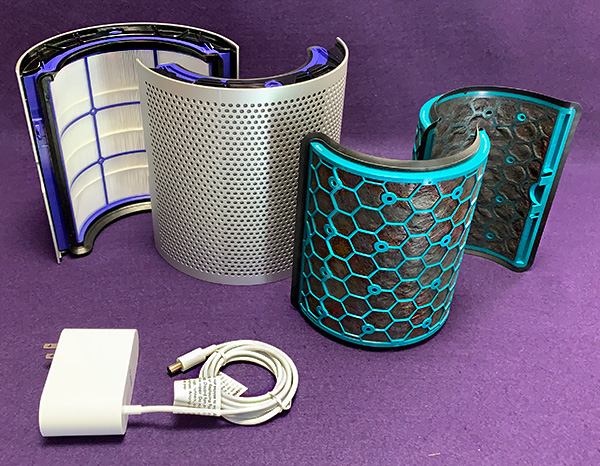
Hardware specs
- Diameter: 8.8 in
- Cord length: 6.05 ft
- Height: 41.5 in
- HEPA filter
- Glass HEPA media
- Weight: 10.98 lbs


In the box
- Fan
- Remote control
- Inner carbon filter
- HEPA filter

Design and features
The Dyson Pure Cool TP04 purifying fan Can be as invisible or intrusive as you want, depending on where it is placed in the room and how high the fan speed is set. Usually we have it where we’ve kept all our tower fans through the years—in the living room between the TV and fireplace. It’s probably not as effective as it would be sitting in the middle of the room, but you only see those scenarios in advertising photos that showcase the product. I’m talking real-world here.
Dyson is really good at design. They use the “form follows function” ethos, meaning that their products are functional and easy to use. That’s certainly true here. The TP04 is way better looking than most tower fans available today And I have yet to look at the manual—it’s that simple to operate.

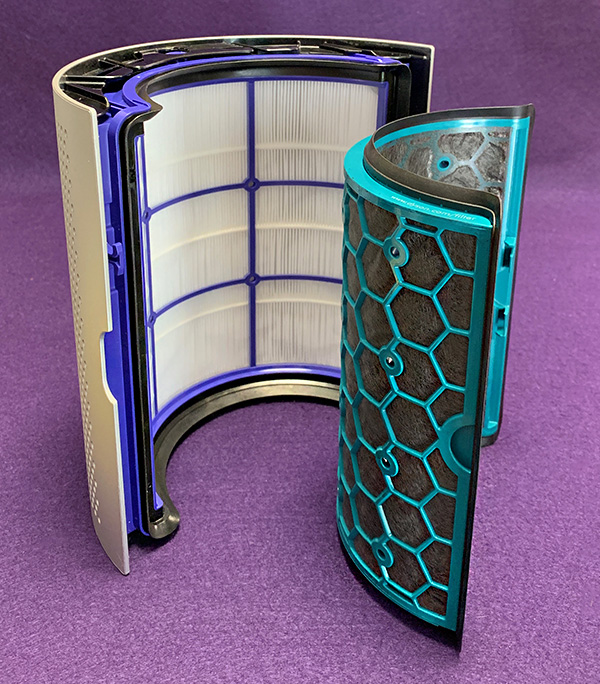


It was also easy to put together. The filters fit together only one way and snapped into place with no tools required. The filters are easy to replace when it’s time to do so. The on/off button is within easy reach. There’s a small, circular window that continually reports air/pollutant conditions as well as fan speed. Dyson includes a small remote with easy-to-understand pictograms illustrating functions, such as rotate, fan speed, etc. This remote magnetically attaches to the top of the fan to help prevent misplacing it. If the app is downloaded, then the circular info window and remote kinda become useless. The app will perform every function and give reports in real time.
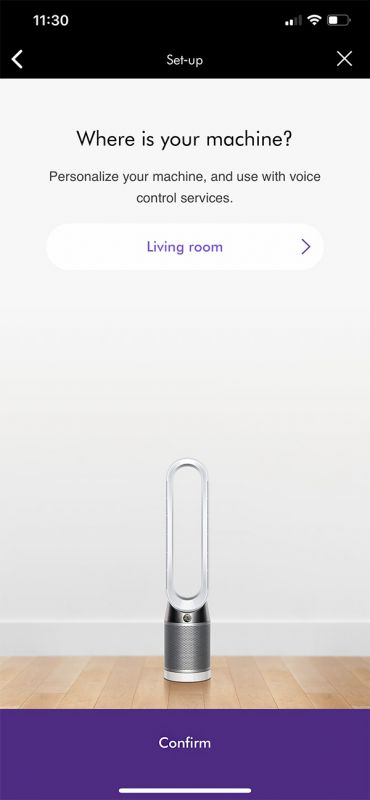
The TP04 fan can be remotely controlled using the app by WiFi, bluetooth and is Alexa compatible (what isn’t Alexa friendly today?). The fan can be controlled from anywhere. I’ve been tempted to play with the fan while at the office to freak my wife out, but thought better of it. 

The TP04’s cooling fan is good, not great. Yes, it cools and can be either directional or stationary, but the power of the fan’s breeze isn’t as strong as other fans we’ve owned. That’s not to say that it doesn’t cool—it does that well. It’s just that some less expensive basic tower fans (albeit missing purifier functions or wifi or bluetooth or Alexa or … ) will cool quicker and better. Note that the TP04 is totally safe. There’s no way you can touch the fan blades.
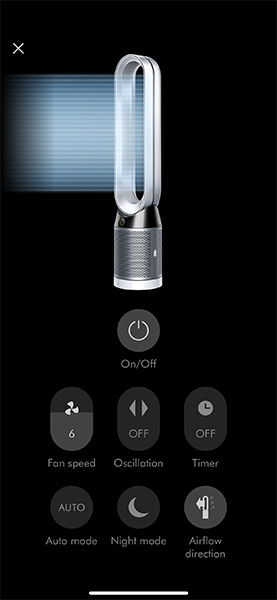
There are 10 fan settings on the TP04. Once you get into the 7-10 setting, noise becomes much more pronounced. I usually have it set at 8-9 during the night to provide air movement and also white-noise, which helps me sleep. If you require complete silence while sleeping, the TP04 (or any other tower fan) may not be for you if used in the bedroom.
One cool feature (pun intended) is that during days with cooler temperatures, the TP04’s fan can be redirected to the side vents for air purification without the cooling effect. This is great for those winter months when you want to preserve heat, but still want cleaner indoor air.

The Dyson Pure Cool TP04 purifying fan traps these pollutants: PM 2.5/10, VOC and NO2. I suspect most customers won’t bother to look up what all that means, so I did. Here’s the CliffsNotes version …
Particulate Matter (PM 2.5/10)
Airborne particulate matter (PM) varies in its composition and size. PM10 and PM2.5 particles are of major current concern. They are small enough to penetrate deep into the lungs and potentially pose significant health risks.
Nitrogen dioxide (NO2)
Nitrogen dioxide (NO2) causes detrimental effects to the bronchial system. NO2 is emitted when fuel is being burned e.g. in transport, industrial processes and power generation.
Volatile organic compounds (VOC)
Volatile organic compounds (VOC) are compounds of hydrogen, carbon and other elements. VOC displays a wide range of properties. Some—such as benzene—are carcinogenic, some are toxic and some are harmless.
Note that these are extremely simplified descriptions. The bottom line is that the Dyson TP04 will trap a lot of bad stuff before it gets into your lungs. My wife has asthma and the purifier function of the TP04 has helped her somewhat, but has not reduced her number of attacks. But as I said earlier, it’s better than not using one. The TP04 has been certified asthma and allergy friendly by the Asthma and Allergy Foundation of America.

The TP04 keeps a record of air quality on board and in its app. The app shows this info dating back to when it was first turned it on, so it’s easy to keep track of air quality progress through the weeks in use. It also shows the current humidity and temp of the room its in—good information in hot and humid Florida where I live. The TP04 also keeps track of filter life—yes the carbon and HEPA filters will eventually need to be replaced.
What I like
- Design
- Purifier works well
- Wonderful app control
- Easy filter replacement
- Good build quality

What I’d change
- Expensive
- Increase fan speed

Final thoughts
This—or another well-made air purifier—can be a necessity for allergy and asthma sufferers. Dyson has managed to incorporate what’s important in improving indoor air quality and not over-complicate how to use it. Making something easy to use is itself not easy to do. That’s why so many products have convoluted manuals—not Dyson.
It’s expensive (like most Dyson products), but few fans can do what the TP04 does and look this good doing it.
Price: $549.99
Where to buy: Dyson and Amazon
Source: The sample of this product was provided by Dyson.
Filed in categories: Reviews
Tagged: fan, Home and Kitchen
Dyson Pure Cool TP04 purifying fan review originally appeared on The Gadgeteer on July 5, 2019 at 10:00 am.
Note: If you are subscribed to this feed through FeedBurner, please switch to our native feed URL http://the-gadgeteer.com/feed/ in order to ensure continuous delivery.