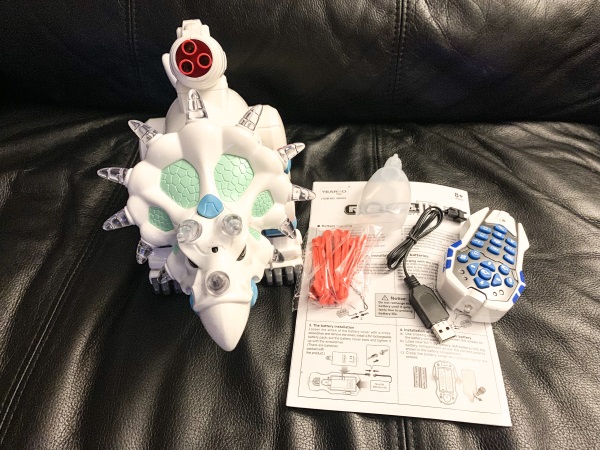CROWDFUNDING NEWS – Here are four Kickstarter campaigns that caught my eye this week. Let me know if these products interest you too or if I missed a really good campaign that I should talk about.
TRIO: The on-the-go dual & triple screen laptop monitor
What is it?
TRIO is a magnetic dual monitor setup for your laptop.
Why do I like it?
I like TRIO because it lets you add additional screen real estate to your laptop at home and even on the road without having to lug large heavy traditional monitors. I’d love to use this at home with my MacBook and ditch my regular monitors just because it looks like it would save me some desk space.
Where can I find more info?
The TRIO campaign ends on 8/3/19 they have more than met their funding goal of $35,000. You can pre-order a TRIO starting at $185. After the TRIO campaign ends, rewards are estimated to start shipping in January 2020. Visit their Kickstarter page for all the details.
Get : Hi-tech bracelet with bone-conduction technology
: Hi-tech bracelet with bone-conduction technology
What is it?
Get is a wearable bone conduction headset for your phone that transmits sound from your wrist through your finger into your ear.
Why do I like it?
I like Get because it’s a futuristic way to take calls while you’re on the move without having to use an uncomfortable headset. I’m not sure how it sounds to use tech like this, but you can’t deny that it looks really cool. The only downside is that it isn’t “handsfree” since you do have to hold your hand up to your ear to hear the audio.
Where can I find more info?
The Get campaign ends on 7/31/19 they have already met their funding goal of $24,848. You can pre-order a Get starting at $130. After the Get campaign ends, rewards are estimated to start shipping in March 2020. Visit their Kickstarter page for all the details.
The Pocket Guitar Stand
What is it?
The Pocket Guitar Stand is exactly what you would guess it is It’s a guitar stand that fits in your pocket.
Why do I like it?
I like The Pocket Guitar Stand because it’s much nicer looking than the ugly metal stands that I have for my guitars. The Pocket Guitar stand is made of wood and you can take it with you when you travel with your guitar. Heck, I’d like to have one (or three) for my house!
Where can I find more info?
The Pocket Guitar Stand campaign ends on 7/11/19 they are still working towards their funding goal of $10,000. You can pre-order a Pocket Guitar Stand starting at $49. After the Pocket Guitar Stand campaign ends, rewards are estimated to start shipping in August 2019. Visit their Kickstarter page for all the details.
Noni Backpack – Moving with Ease
What is it?
The Noni Backpack is a backpack that is made of Tyvek.
Why do I like it?
I like the Noni Backpack because it’s ultra lightweight (18oz when empty), waterproof, and stainproof.
Where can I find more info?
The Noni Backpack campaign ends on 8/1/19 they have already met their modest funding goal of $735. You can pre-order a Noni Backpack starting at $44. After the Noni Backpack campaign ends, rewards are estimated to start shipping in December 2019. Visit their Kickstarter page for all the details.
Filed in categories: News
Tagged: Crowdfunded
TRIO of screens for your laptop, Noni Tyvek bacpack, and more – Notable crowdfunding campaigns originally appeared on The Gadgeteer on July 6, 2019 at 11:57 am.
Note: If you are subscribed to this feed through FeedBurner, please switch to our native feed URL http://the-gadgeteer.com/feed/ in order to ensure continuous delivery.