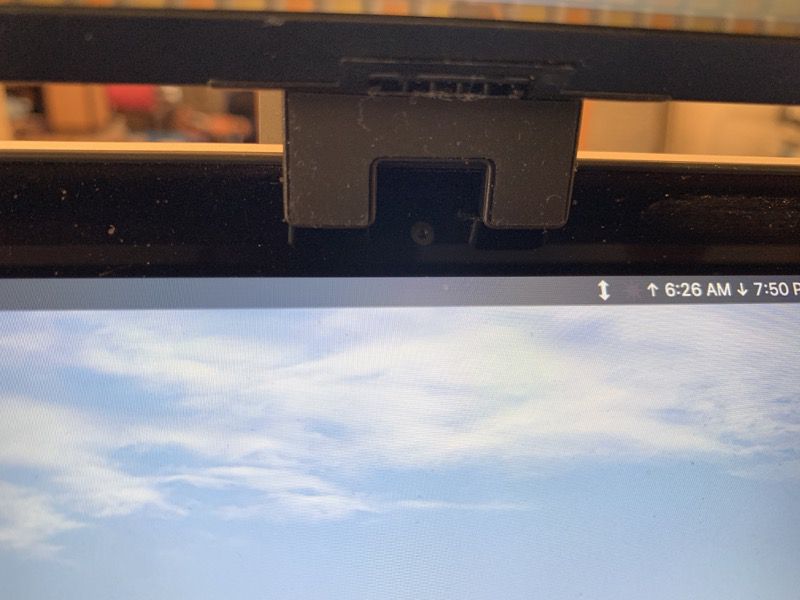REVIEW – I’ve been using the BenQ ScreenBar Plus at my desk and I just love it. Plenty of light where I type, but minimal glare on the screen. Now BenQ has a clip-on version for laptops called the ScreenBar Lite.
What is it?
The BenQ ScreenBar Lite is a shrunken-down version of the standard ScreenBar that clips to the top of your laptop screen, and powered by USB.
What’s in the box?
The ScreenBar Lite came in a plastic box that doubles as a travel case. No external power supply as long as your laptop has an available USB port.
Hardware specs
Design and features
Similar to the other ScreenBar lights, the ScreenBar Lite features an auto-dimming ambient light sensor and two sets of LEDs for adjustable color temperature between warm and cool.

 The clip is nicely padded so it doesn’t scratch the edge of your laptop.
The clip is nicely padded so it doesn’t scratch the edge of your laptop.  The light sensor is on the left side of the bar. To the right is a heart-shaped icon to set and recall a light level preset. In the center you’ll find brightness and color temperature controls. The “sun” with the letter A icon is a one-touch auto-adjust button that sets the light to match surroundings, and finally the power button.
The light sensor is on the left side of the bar. To the right is a heart-shaped icon to set and recall a light level preset. In the center you’ll find brightness and color temperature controls. The “sun” with the letter A icon is a one-touch auto-adjust button that sets the light to match surroundings, and finally the power button. 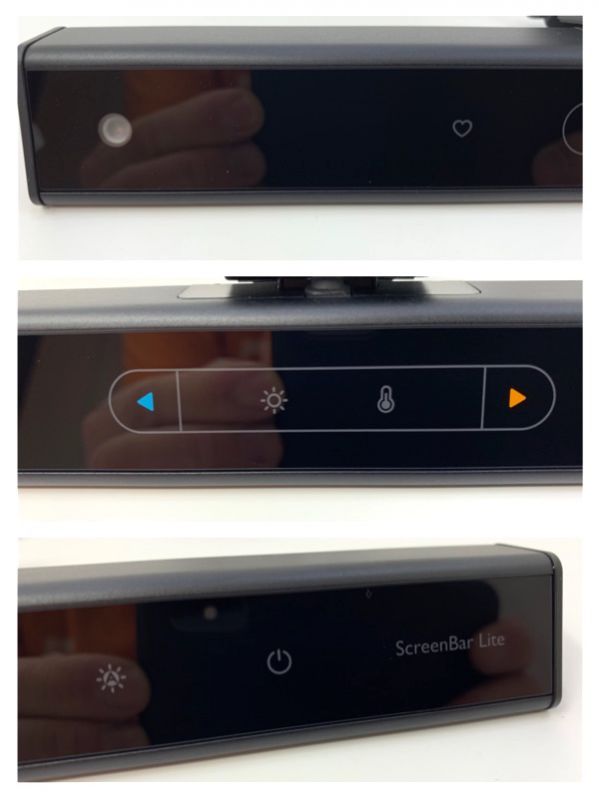 On the scale, the light weighs in at 6 ounces.
On the scale, the light weighs in at 6 ounces.
Setup
Setup is a snap: Plug in the USB cord to an open USB port, and clip the light on the edge of the screen.
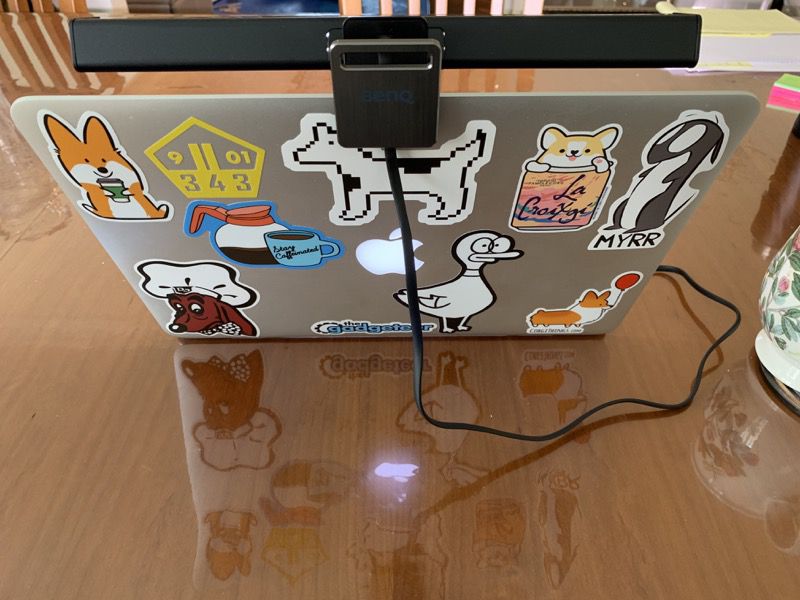
Got a webcam? No problem, the clip has a notch to go around the camera.
Performance
I wondered how much power the light uses. I measured 0.13A at the dimmest setting, and 0.85A at the brightest.
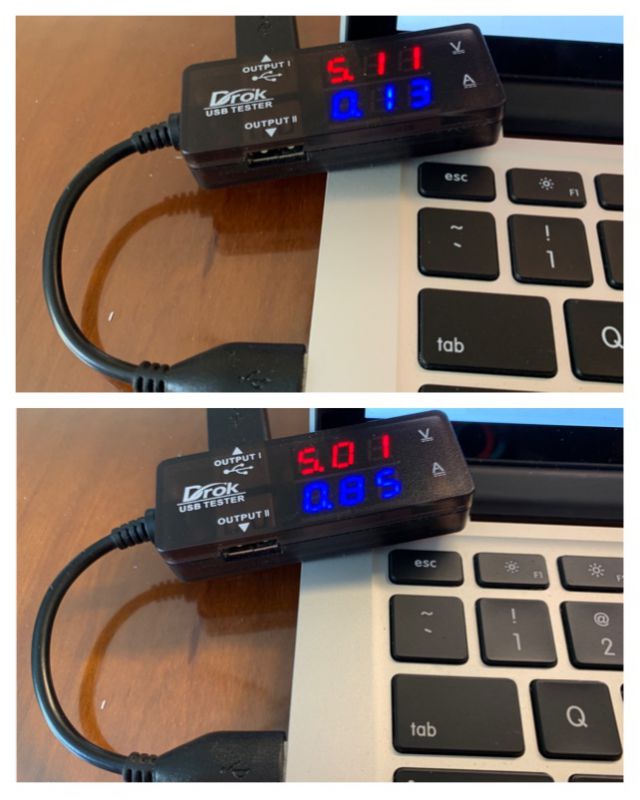
To adjust brightness, press the “sun” icon and then the right-left arrows. For color temperature, you press the “thermometer” bulb icon. Each icon lights up to show it’s been selected. To show the difference in color temperature, the shot on the top was taken with the cool setting, at full brightness. The bottom was taken on the warm setting. Notice the lack of glare on the screen itself.
To show the difference in color temperature, the shot on the top was taken with the cool setting, at full brightness. The bottom was taken on the warm setting. Notice the lack of glare on the screen itself.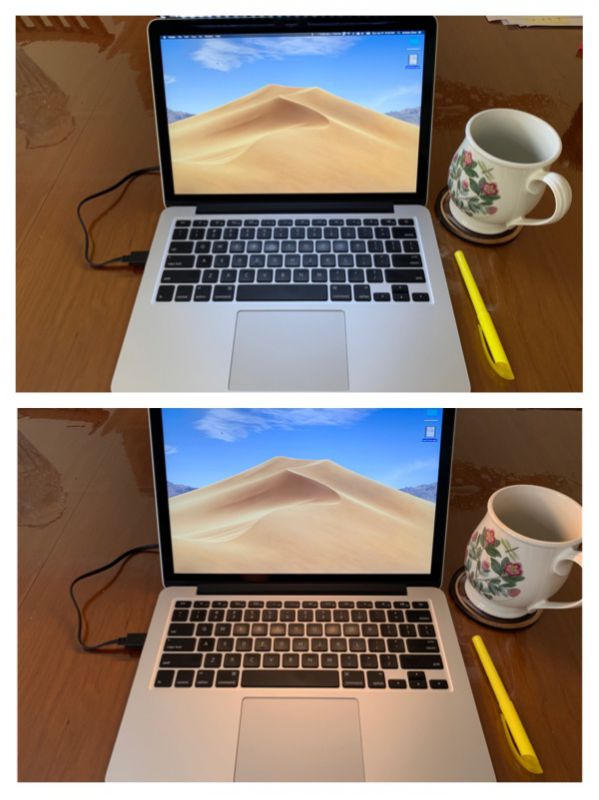
What I like
- USB powered
- Easy installation
- Provides customizable illumination to your workspace without the glare
What needs to be improved
- Not sure how useful the “auto” setting is.
Final thoughts
I love my BenQ ScreenBar Lite for my laptop. I’m thrilled that I now have a portable option for my laptop.
Price: $99.99
Where to buy: BenQ Direct and Amazon
Source: The sample of this product was provided by BenQ.
Filed in categories: Reviews
Tagged: LED Light
BenQ ScreenBar Lite laptop light review originally appeared on The Gadgeteer on May 2, 2019 at 8:00 am.
Note: If you are subscribed to this feed through FeedBurner, please switch to our native feed URL http://the-gadgeteer.com/feed/ in order to ensure continuous delivery.