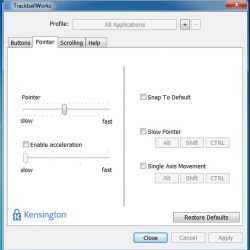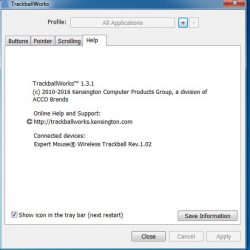REVIEW – Each day, I spend a lot of time in front of a computer and apart from daily work at my job and from just surfing the net, I spend hours at a time editing photos and/or videos. Over the years, I have opted to use a trackball mouse and I am always looking for one that is better than the one I am using at that time. When I got the opportunity to try the Kensington Expert Mouse, I was delighted. Here we go!!
What is it?
The Kensington Expert Mouse is a wireless trackball mouse that is designed to connect via Bluetooth or via the included wireless dongle. It performs all expected mouse functions.
What’s in the box


1 x Kensington Expert Mouse
2 x AA Batteries
1 x Palm Rest
1 x Instruction Manual
1 x Wireless Dongle
Design and features
Features:
-
- Wireless connection via Bluetooth 4.0 LE or USB nano receiver
- TrackballWorks software lets you customize all 4 buttons, adjust cursor speed
- DiamondEye optical tracking technology for premium cursor control and accuracy
- Scroll Ring to scan up and down pages with ease
- Large ball designed as a perfect sphere to provide exceptional precision
- Detachable wrist rest supports hand and wrist for ergonomic comfort
- Ambidextrous design works equally well for both right-handed and left-handed users
- Auto-sleep helps conserve AA battery life
Specifications:
- Compatibility: Chrome OS 44 and above, macOS 10.8, macOS 10.9, macOS X 10.10 or above, macOS X 10.11, macOS Sierra 10.12, macOS 10.13 or above, Windows 7, Windows 8, Windows 8.1, Windows 10
- Controls: Customizable Buttons, Scroll ring
- Sensor: Optical
- Trackball Diameter: 55(mm)
- USB Receiver Size: Nano
- Wireless Type: 2.4Ghz, Bluetooth 4.0 LE
- Period of Warranty: 3 years
This trackball mouse has a nice large ball, and inside of the base, there are strategically placed contacts for fluid movement. The red ball and the finish of the base are both attractive. The entire mouse is lightweight but well built.


At the bottom of the base of the mouse, there is a battery compartment and 2 selection buttons.

The selection button on the left is for power on/off and the one on the right toggles the connection preference between the included wireless dongle and Bluetooth. At the right side of the battery is a slot for storing the dongle.


The picture below shows the trackball with the palm rest connected.

Performance
This trackball mouse performs very well, with easy Bluetooth pairing or the dongle, and is very easy to use. Since I am a fan of the trackball type mouse, I really enjoy using it. The large ball makes navigation very easy, and the removable palm rest makes using the mouse for a long time very comfortable. The TrackballWorks software makes customization very simple.
Here are some screenshots from the software:
For more information on the software customization, click here.
What I like
- The easy setup
- The size of the trackball
- The nice overall performance
- The option for use via Bluetooth or the dongle
- The palm rest
What can be improved
- For what the muse is designed to do and how it is designed to work, I can’t think of anything that can be improved, at least in my opinion and for my workflow.
Final thoughts
As I mentioned earlier in this review, I was already a fan of the trackball mouse prior to trying this model. While this mouse does come in a wired and wireless model, the wireless model is my preference. This mouse does everything that I want and need in a trackball mouse including the requirement of being comfortable to use for long periods of time when I am editing photos or videos. Kensington gets two thumbs up from me for the Expert Mouse.
Price: $70.89
Where to buy: Amazon
Source: This sample was provided by Kensington.
Filed in categories: Reviews
Tagged: Bluetooth mouse
Kensington Expert Mouse review originally appeared on The Gadgeteer on November 13, 2018 at 11:00 am.
Note: If you are subscribed to this feed through FeedBurner, please switch to our native feed URL http://the-gadgeteer.com/feed/ in order to ensure continuous delivery.