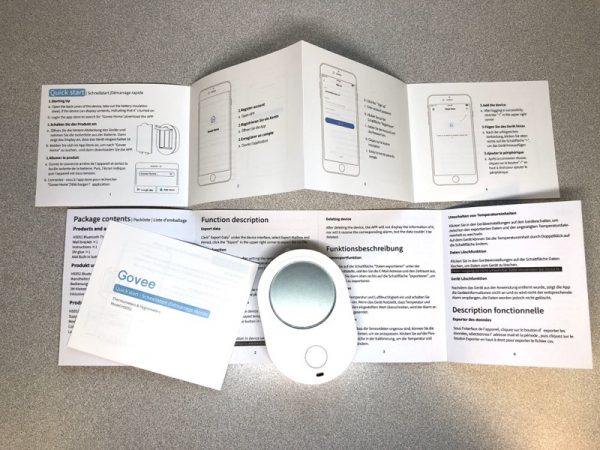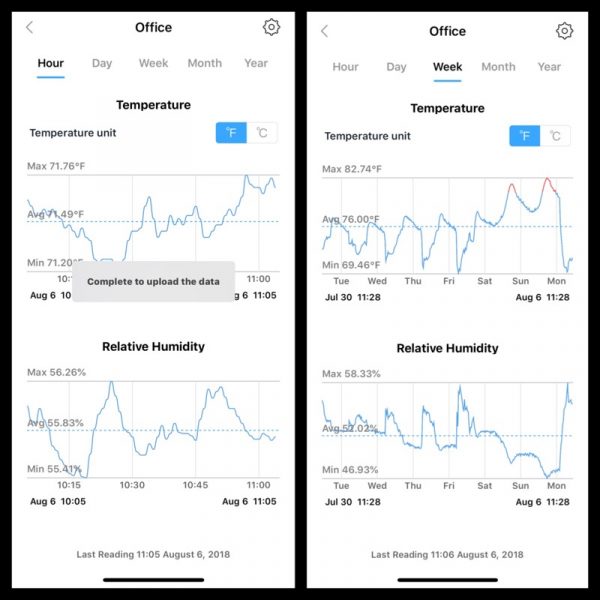REVIEW – Are you one of those folks who think it’s too cold at work? I’m the opposite! I always think it’s too dang hot. Our office building HVAC system seems a little funny to me sometimes, so I thought something like the Govee wireless thermometer/hygrometer that logs data might come in useful.
REVIEW – Are you one of those folks who think it’s too cold at work? I’m the opposite! I always think it’s too dang hot. Our office building HVAC system seems a little funny to me sometimes, so I thought something like the Govee wireless thermometer/hygrometer that logs data might come in useful.
What is it?
The Govee is a battery-powered device that displays temperature and relative humidity on an LCD screen. The party trick is the ability to record up to 32,000 data points view the records over your smartphone via bluetooth.
Hardware specs
- Temperature Accuracy: -20°C to 60°C (-68°F – 140°F)
- Humidity Range: 0 – 99%
- Humidity Accuracy: ±3%
- Dimensions: 40mm x 40mm x 16.5mm / 1.57″ x 1.57″ x 0.65″
- Weight: 40g / 1.4oz
- Battery: AAA (included)
- Battery Life: Typ. over 1 year (more in normal conditions, less in extreme cold)
- Sampling Interval: Every 2s
- On-board Data Storage: 20 days
- In-App Data Storage: 2 years
- Compatibility: iPhone, Android
What’s in the box?
You get the Govee device, a mount with peel-off adhesive, and documentation. AAA batteries included!
Design and features
There’s not a whole lot with the device itself. There’s only one button on the front to switch between Celsius and Fahrenheit.
Don’t forget to pull the little plastic tab from the included batteries!

The device itself fits in the palm of your hand, with an easy to understand LCD display with a battery icon on top.
Setup
I downloaded the iOS app “Govee Home”, shown below. It’s free.
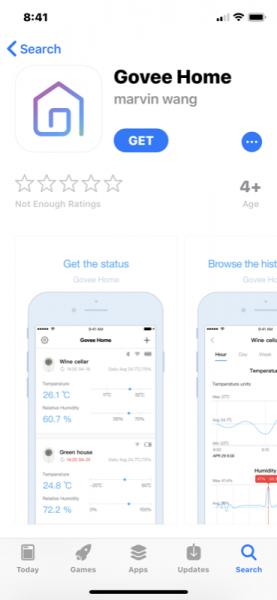
For some reason, you have to sign up with an email and password. I don’t know why and I’m not too crazy about this.
Performance
Once your smartphone is paired with your Govee, you can make changes to your settings. Note the temperature alarm slide on the left. I set the upper range to 80F to see what would happen. More on that later.
On the right is a snapshot of the data over a brief period. You can slide the records left and right in time.
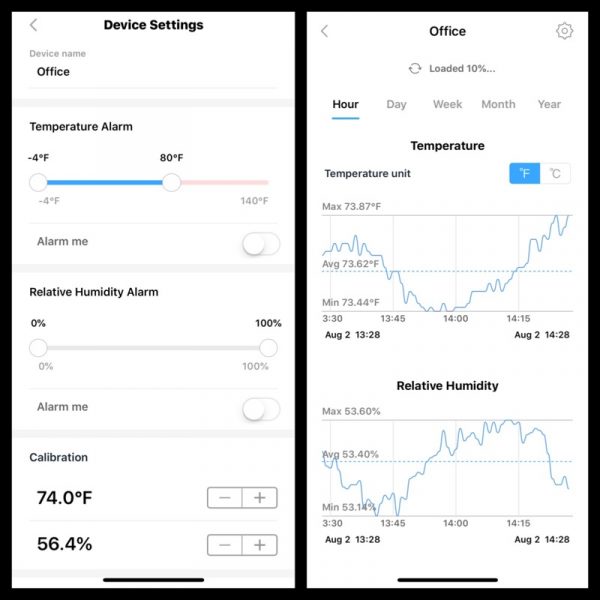
Once the data is uploaded to your phone, you get the grammatically questionable “Complete to upload the data”. (Attention programmers: “Data upload complete” is shorter and better.)
I let the Govee sit in my office for a week to get a sense of what was going on with the temperatures. See the red peaks on late Saturday and Sunday? Those are times when the recorded temperature exceeded the limits I set at 80F. It appears that over the weekend, the air conditioning (what little there is) is shut off to save energy.
What I like
Simple to set up. Data is easy to interpret on a smartphone.
What needs to be improved
Maybe not for you if you’re paranoid about setting up an email and password for an app. The grammar choices bug me a little.
Final thoughts
Easy, straightforward, and batteries included. I like it!
Price: $42.99
Where to buy: Amazon
Source: The sample for this review was provided by Minger.
Filed in categories: Reviews
Tagged: Sensor
Minger Govee Wireless Thermometer/Hygrometer Review originally appeared on The Gadgeteer on August 13, 2018 at 9:00 am.
Note: If you are subscribed to this feed through FeedBurner, please switch to our native feed URL http://the-gadgeteer.com/feed/ in order to ensure continuous delivery.