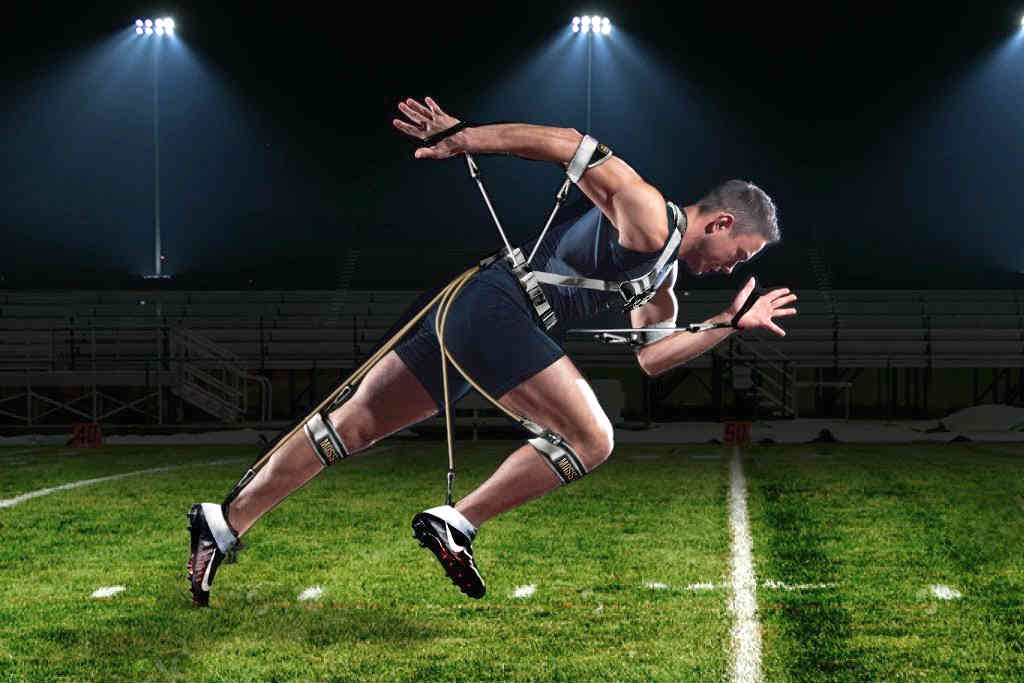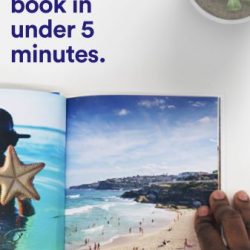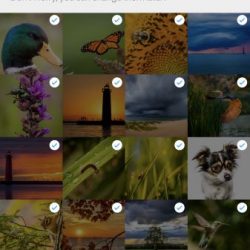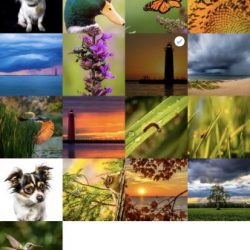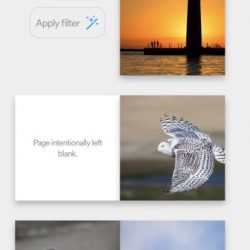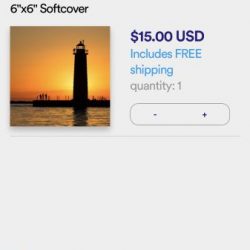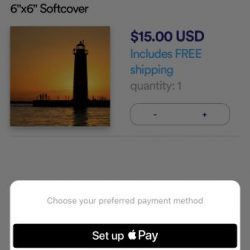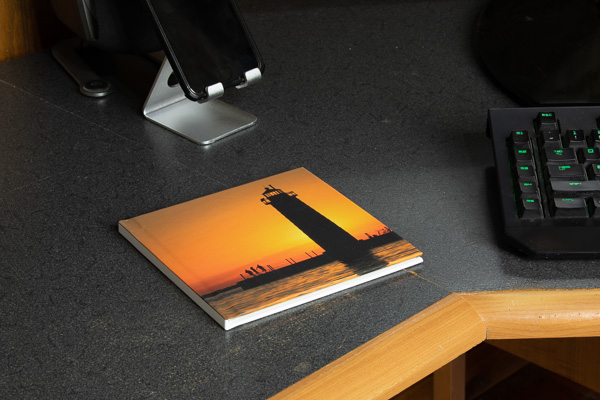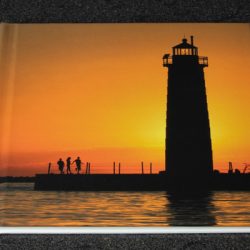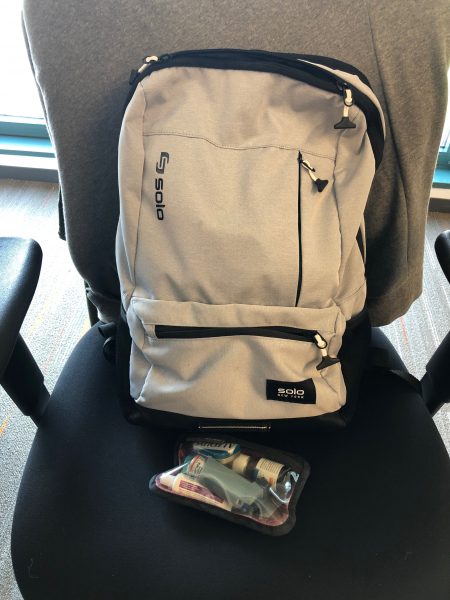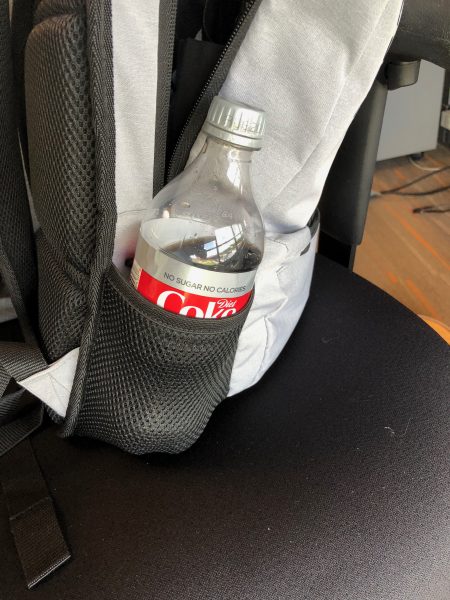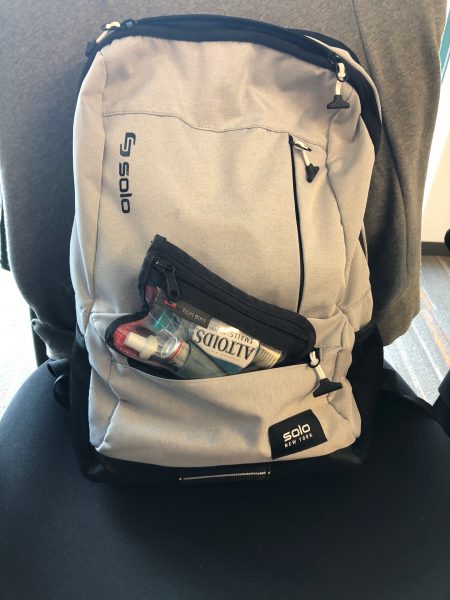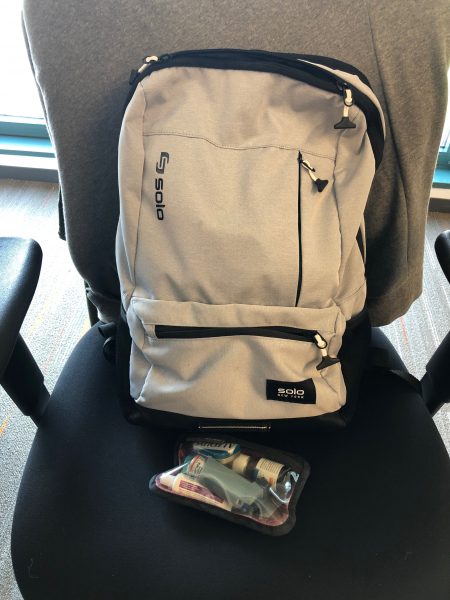
REVIEW – The backpack market is littered with bags that look good, can carry a laptop/Tablet, and have pockets for phones and water bottles. Solo makes a good many models, some of which we’ve shown here at the Gadgeteer. I have been using this latest one, the Draft, for a month or so, and am ready to give you my report.
Note: Photos may be tapped or clicked for a larger image.

What is it?
A three-pocket bag for daily carry, the Draft throws a lot into the mix with internal organization, including padded laptop pocket, tablet sleeve, and space for several pens, business cards or headphones. A raincoat, umbrella, or jacket can easily fit rolled into the main space alongside your other items.
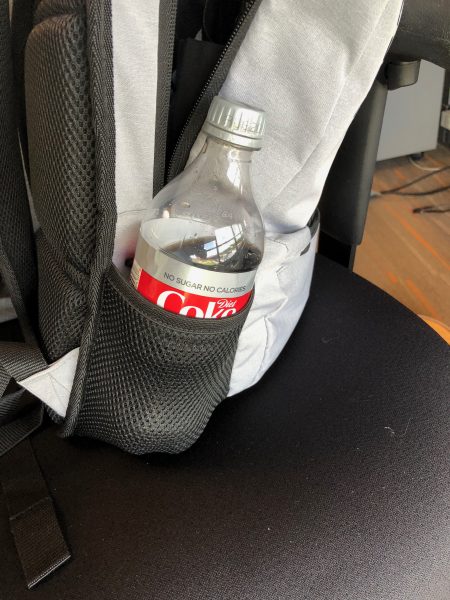
Specs
- (from the website)
- Fully padded 15.6″ laptop compartment
- Internal iPad®/tablet pocket
- Multiple front pockets
- Mesh side pockets
- Internal organizer section
- Padded back and backpack straps for added comfort
- Sports zipper pulls
- Smooth nylon fabric
- Ultra-lightweight
What’s in the box?
Design and features
The Draft is a slim urban backpack for daily carry. Nothing about it screams “expensive” or “tourist.” The vertical zipper is nicely recessed so that there is a bit of fabric included in the pocket beyond what pokes out into the interior. The horizontal pocket at the base has even more room, with actual extra fabric included to make it bump out from the main body of the bag. You can’t fit a jacket or biking helmet into this, but it is plenty of room for a small tripod, an extra lens, or, as I do, your bag of meds and personal care items.
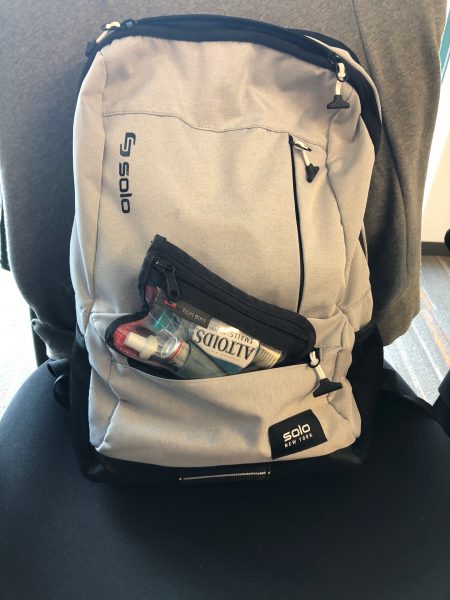
I like the t-bar zipper pulls. They let you grip the zips fully, whether you have gloves on or not. They also look pretty neat.

The two net drink pockets on each corner are perfect for a can or bottle, but can also hold your AirPod charger, your small camera, or a flash unit for your main camera. That stretchy net stuff is really adaptive. I have almost decided this would be the One Bag for me, but then, I got a couple of others from Julie the other day, so we’ll have to see if I come back or stay with the new units.

What I Like
- Slim, yet roomy design
- Front pockets actually have dimension
- Pockets for full-sized laptop and full-sized tablet
What needs to be improved
- Can’t find any real faults

Final thoughts
In the end, the choice of a backpack is extremely personal, so we can’t choose for you. But if you’re looking for something that will let you commute with the bare minimum, plus a few things like chargers, a jacket, or a nice set of headphones, you’ll want to at least check this one out. At $50, it’s not a bad choice to have in your closet.
Price: $49.99
Where to buy: Solo New York and Amazon
Source: The sample of this product was provided by Solo.
The post Solo New York Draft backpack review appeared first on The Gadgeteer.
Filed in categories: Reviews
Tagged: Backpack
Solo New York Draft backpack review originally appeared on The Gadgeteer on July 11, 2018 at 9:00 am.
Note: If you are subscribed to this feed through FeedBurner, please switch to our native feed URL http://the-gadgeteer.com/feed/ in order to ensure continuous delivery.