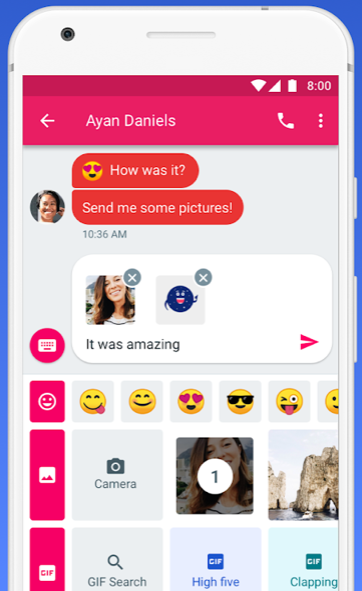REVIEW – The classic leather briefcase never goes out of style, does it? Today we’re checking out the Burkley Leather Business Briefcase, a classy leather brief for the business minimalist. How does it do in our testing? Let’s go to work!
What is it?
It’s a minimalist leather briefcase sized for tablets and laptops up to 13”.
- Dimensions : 14.5″ x 11″ x 2.75″
- Weight: 15 ounces
- Material : Top Grain Burnished Tan Genuine Leather, felt interior
- Removable adjustable shoulder strap
- Leather handles
- Reinforced corners and metal feet
- Gunmetal finish hardware
Design and features
The design of the Burkley Leather Business Briefcase is simple, elegant, and focused. It’s a good looking piece of gear that will dress up your business look, even if you’re going a bit more casual:

There’s some lovely detail work in the assembly of this briefcase. The primary material a lightweight vegetable tanned leather with a light grey felt interior. The trim work and finishing is tight, and the stitching looks good from all angles. Gunmetal hardware used throughout the bag pairs nicely with the burnished tan leather in my tester. Reinforced corners, and metal studs on the base round out the body work. Toss in the (tastefully sized) embossed buffalo Burkley logo, and you have a very attractive package. Check out some of the detail work:

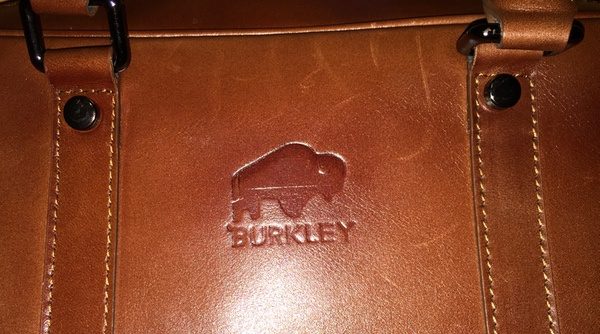


The form factor is that of a top loading brief, with the zips that travel 8” down the sides of the bag for easy access to the interior. All of your storage is in the main compartment, which features matching 14” x 9” x 1.25” laptop/tablet pockets, a pair of 6” by 6” thin pockets, and two pen loops sized for thin writing utensils (like the Apple Pencil). Here’s are pics of the interior faces. Note that the nice finishing work carries through to the felt pockets:


Two carry options round out the design of the Burkley Leather Business Briefcase. A pair of substantial leather carry handles are used for briefcase-style carry. The detachable shoulder strap is made from a copper-colored nylon weave with a generous 52” adjustable length. There’s no shoulder pad, but the 1.5” wide strap is more than comfortable given the weight of the bag (15 ounces unloaded). Attachment points are offset with one on each side of the zip, which aids in keeping the bag closer to your body in over-the-shoulder or cross-body carry maneuvers.



In Use
If you’re looking to make an impression when you walk into the boardroom, this bag will do the job. The timeless silhouette is all class, and you won’t look like a wandering Sherpa hauling your massive gear bag into that meeting. It’s also got great usability. Everything is simple, easily accessible, and functions flawlessly. The pockets are just the right size and texture to slide items in and out easily without a lot of fumbling. I especially like the twin (and equal sized) laptop/tablet pockets on the interior. Specialty pockets in a small bag like this would limit my options. With this setup, I can run with a laptop and my big ol’ iPad Pro, or swap either out for a smaller iPad and/or notebooks as needed without compromising the remaining available space. This is good.

On the flip side, minimal means leaving all of your extra junk at home. Lean and mean is the packing style for this bag. It will accommodate a 13” MacBook and/or a tablet (up to an IPad Pro with the Apple keyboard and case), plus a notebook… but there’s not much room to spare after that. I have a think organizer pouch in there for little bits. You could toss some little items in there in the remaining space (like a smaller power brick), but that’s about it.
Here’s the thing: at a mere 15 ounces and a small carry volume, it’s ridiculously easy to toss about. It’s great for being on the go, provided you don’t need all of your extra stuff with you.


If there’s one area of concern for me, it’s in the potential durability of the leather. I’m already starting to see some wear in one of the corners, just a few weeks in:

See that light color starting to show through? That means that the leather (and the dye job) is really thin. While the bag is beautifully finished and assembled, I’m concerned that the leather doesn’t match up to the $299 retail price on this bag. The 90-day warranty (manufacturer’s defects only) is also pretty light. If this was a cheaper bag I’d be less concerned… but you have many, many buying options at the $300 price point. I’ll also do some more extensive durability test in the coming weeks to see how it holds up!
What I like
- Elegant style and classic good looks
- Super lightweight
- Great finishing touches
- Minimalist design with excellent day-to-day usability
What needs to be improved
- The thin leather may lead to long-term wear issues
- Concerns about value relative to the selling price
Final thoughts
The Burkley Leather Business Briefcase is a beautiful, well-executed brief that will fit the bill if you’re looking to upscale your business style. You can’t go wrong on the classic looks and excellent usability of this bag. The thin leather, however, raises some durability concerns for me if you beat your bags up. We’ll see how it holds up under long-term testing!
Price: $299.00
Where to buy: Visit the Burkley Leather web page to purchase this bag.
Source: The sample of this product was provided by Burkley Leather.
Filed in categories: Reviews
Burkley Leather Business Briefcase review originally appeared on The Gadgeteer on July 18, 2018 at 3:58 pm.
Note: If you are subscribed to this feed through FeedBurner, please switch to our native feed URL http://the-gadgeteer.com/feed/ in order to ensure continuous delivery.


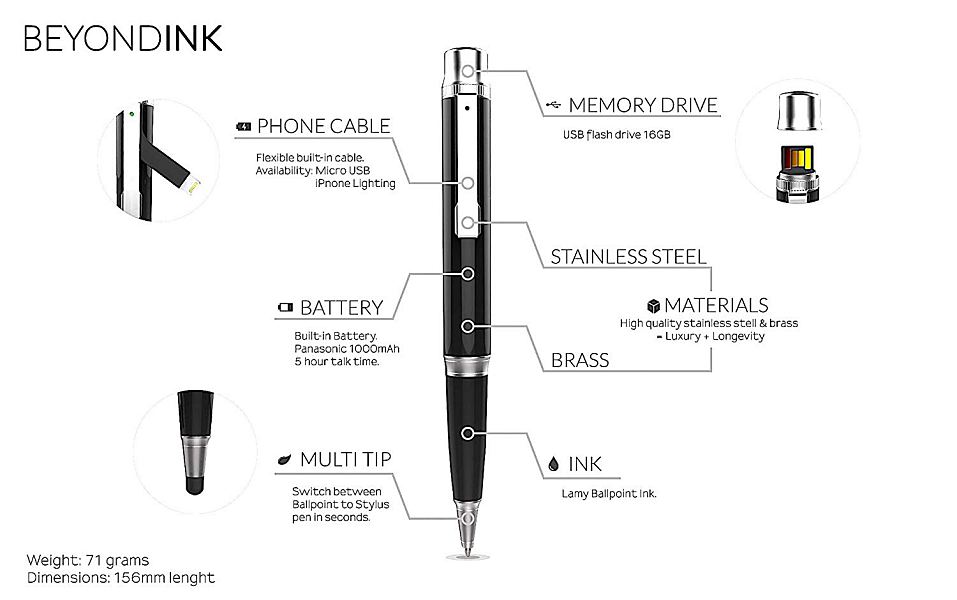
















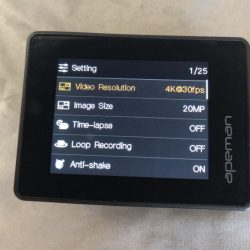

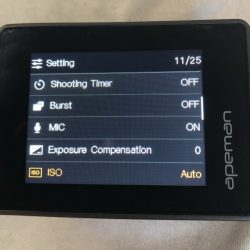





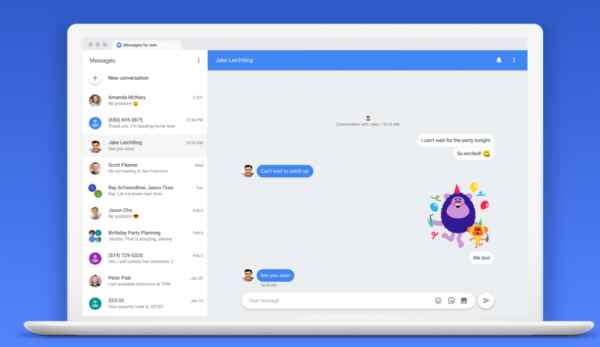
 ) I wrote a
) I wrote a