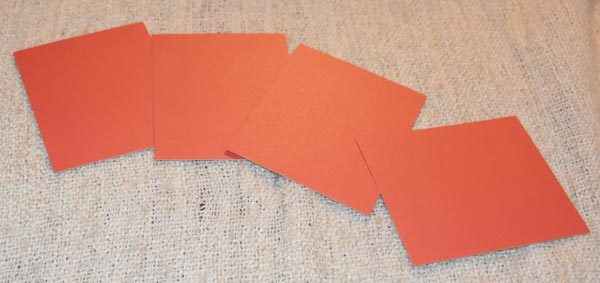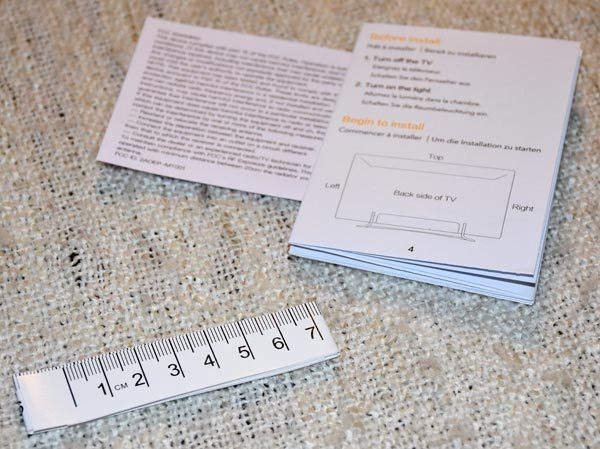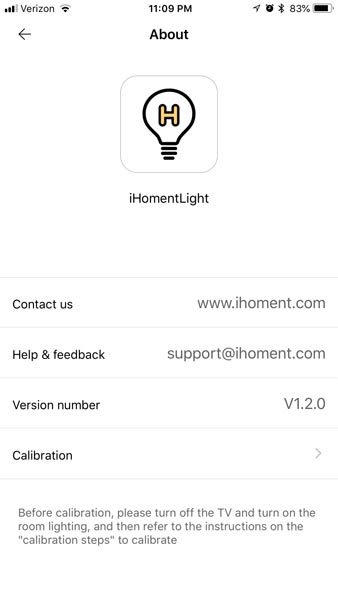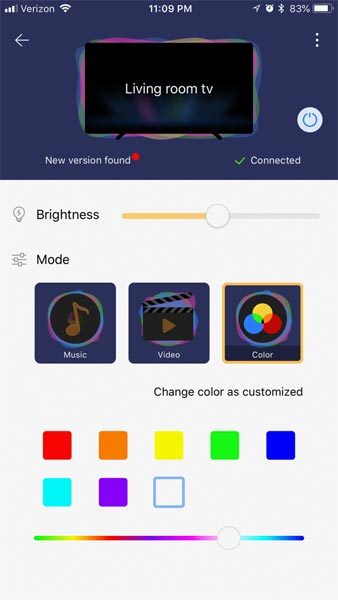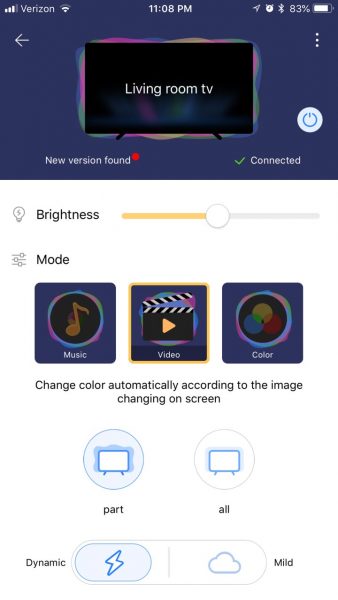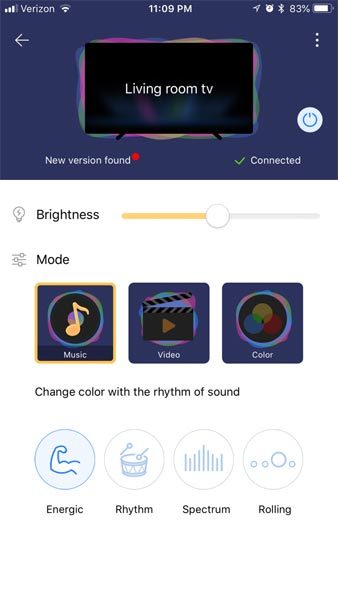This week we are bringing you seven crowdfunding campaigns that are currently running on Kickstarter and Indiegogo. This week’s campaigns are for people who like camera and video gear, EDC tools, puzzles, and more. Check out our picks for this week’s notable crowdfunding campaigns.
MUWI: The Ultra Compact Dolly for Smartphones & Cameras
What is it?
MUWI is a small pocketed sized dolly for your smartphone and small cameras to let you take smooth motion shots.
Why do I like it?
Motion adds emotion to a video and the MUWI looks like a cool way to add curved or linear motion when you use your smartphone to capture video for all sorts of shots.
Where can I find more info?
The MUWI campaign ends on 7/3/18 and they have already passed their funding goal of $35,000. You can pre-order a MUWI starting at $39. After the MUWI campaign ends, rewards are estimated to start shipping in September 2018. Visit their Kickstarter page for all the details.
GoCube | The Classic Puzzle Reinvented
What is it?
GoCube is like a Rubik’s cube on steroids. It connects to an app to help you learn to become a cuber.
Why do I like it?
I have always sucked at figuring out the Rubik’s cube but not for lack of trying. The GoCube knows the current state of the cube and helps you learn how to solve it and you can compete with others. What’s not to love? Oh, one small thing… it’s not going to ship until March of next year. Ouch! But, if you can wait that long it does look pretty fun.
Where can I find more info?
The GoCube campaign ends on 8/9/18 and they have already passed their funding goal of $25,000. You can pre-order a GoCube starting at $69. After the GoCube campaign ends, rewards are estimated to start shipping in March 2019. Visit their Kickstarter page for all the details.
Capsule360: Versatile Motion Control Box with 3-Axis Motion
blurb by Julian Perry
What is it?
The Capsule360 is a motion box that takes 360-degree video or photos. It also has the ability to Pan, Tilt, and Slide.
Why do I like it?
I like the Capsule360 because it has many versatile features that include the ability to perform Smart-Object Tracking, 360-degree Product Photography, Star Tracking for Astrophotography, Panorama shots and more. It also has a Face Recognition feature that will follow you as you record, so that you are always in focus and in the frame. This is a great feature for Vloggers and anyone self-recording. You can use up to three Capsules360 boxes at once, and there is an app for both Android and IOS to control it all.
Where can I find more info?
The Capsule360 campaign ends on 7/10/18, and they have already met and passed their funding goal of $75,000. You can back this project with a support pledge starting at just $1, or a pledge for one or more Capsule360 boxes, starting at $179. After the campaign ends, rewards are estimated to start shipping in December 2018. Visit their Kickstarter page for all the details.
The Arbor Instant Video Doorbell
What is it?
Arbor is a wireless doorbell with a built-in motion activated security camera.
Why do I like it?
I like the Arbor doorbell because you don’t have to pay monthly fees, it comes with a WiFi booster chime, the battery powers the unit for up to a year on a charge, it has a built-in alarm, and the shipping is free.
Where can I find more info?
The Arbor doorbell campaign ends on 7/17/18, and they have already met and passed their funding goal of $50,000. You can pre-order an Arbor starting at $159. After the Arbor campaign ends, rewards are estimated to start shipping in August 2018. Visit their Indiegogo page for all the details.
EverRatchet: World’s First Ratchet Keychain Tool
What is it?
EverRatchet is an EDC multitool that fits on your keychain and has a 1/4″ ratchet, fire flint, scraper, 7 wrenches, bottle & box opener and more
Why do I like it?
I like the EverRatchet because it’s the first tiny pocket tool like this that I’ve seen with a ratchet mechanism. And it’s ultra-affordable and it is available in stainless steel and titanium. Really, what’s there not to like about it?
Where can I find more info?
The EverRatchet doorbell campaign ends on 7/5/18, and they have already met and passed their funding goal of $3,200. You can pre-order an EverRatchet starting at $16. After the EverRatchet campaign ends, rewards are estimated to start shipping in September 2018. Visit their Indiegogo page for all the details.
Masta Box: The World’s First Fidget Controller Gadget
What is it?
Masta Box is a fidget toy that is actually a tool that can do something other than just entertaining someone who likes to fidget.
Why do I like it?
The Masta Box fidget “toy” that doubles as a multi-functional controller that can be used as a joystick, laser pointer, trackball, air mouse, music player control, and more.
Where can I find more info?
The Masta Box campaign ends on 7/12/18 and they are still working towards their funding goal of $24,232. You can pre-order a Masta Box starting at $28. After the Masta Box campaign ends, rewards are estimated to start shipping in November 2018. Visit their Kickstarter page for all the details.
Rymek Retro Bluetooth Mechanical Keyboard
What is it?
The Rymek Retro Bluetooth Mechanical Keyboard is a Bluetooth keyboard that is reminiscent of mechanical typewriters from decades past.
Why do I like it?
I like the Rymek Retro Bluetooth Mechanical Keyboard because it reminds me of my mother’s Underwood typewriter that I used as a kid to write my own newsletters and stories. I loved the way it felt to press the keys and see the metal arm pop up and strike the page. This keyboard from Rymek brings back a little bit of that same feel but in a high tech package with backlit keys and a multifunction knob that provides multimedia control.
Where can I find more info?
The Rymek campaign ends on 7/17/18, and they have already met and passed their funding goal of $20,000. You can pre-order a Rymek starting at $99. After the Rymek campaign ends, rewards are estimated to start shipping in August 2018. Visit their Indiegogo page for all the details.
Filed in categories: News
Tagged: Crowdfunded
Camera gear, wireless doorbells, retro keyboards, GoCube, and more – Notable crowdfunding campaigns originally appeared on The Gadgeteer on June 17, 2018 at 5:13 pm.
Note: If you are subscribed to this feed through FeedBurner, please switch to our native feed URL http://the-gadgeteer.com/feed/ in order to ensure continuous delivery.