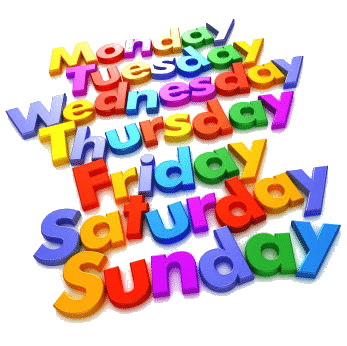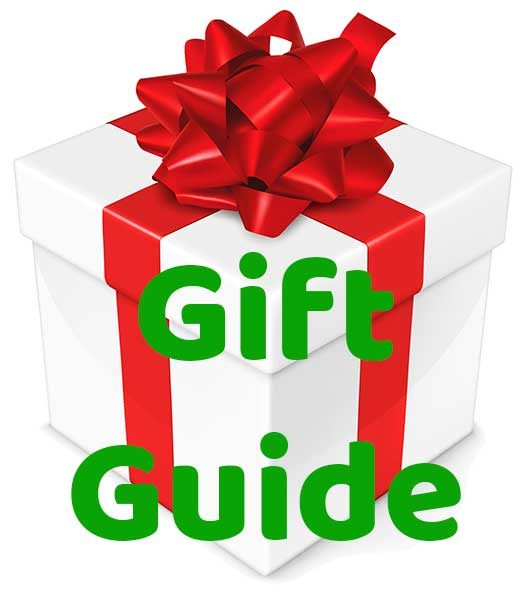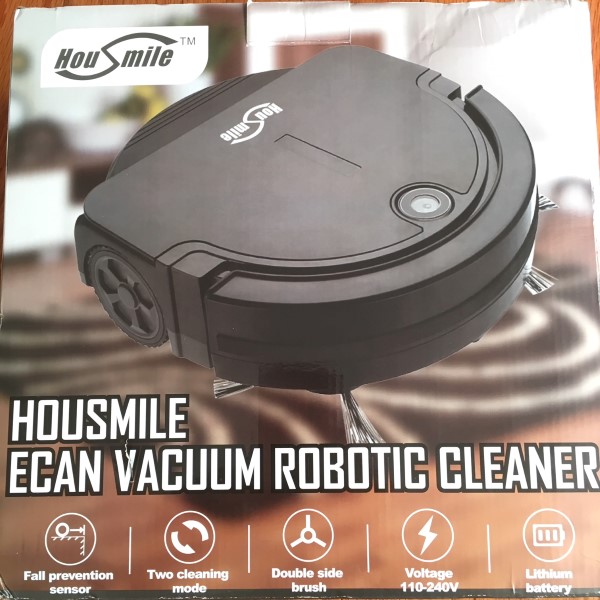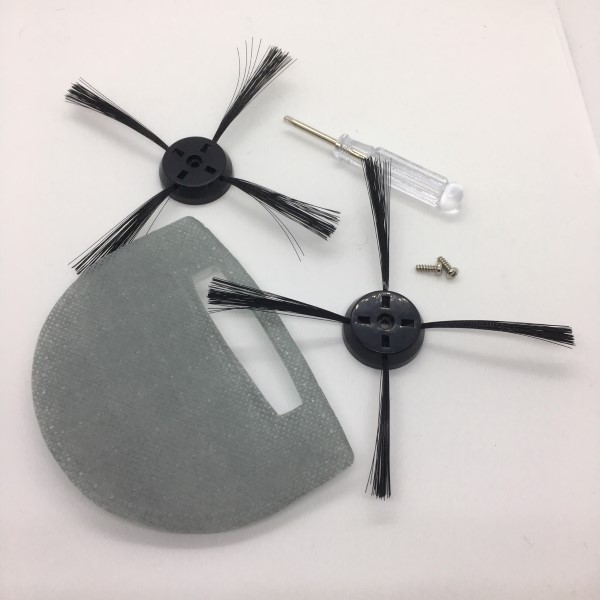I’ve been the happy owner of a Dyson 360 Eye robotic vacuum for over a year. It’s been great knowing that all of the little crumbs I spill at breakfast would be magically gone by dinner time. I was eager to have a look at HouSmile’s Ecan Robotic Vacuum Cleaner to do a comparison.
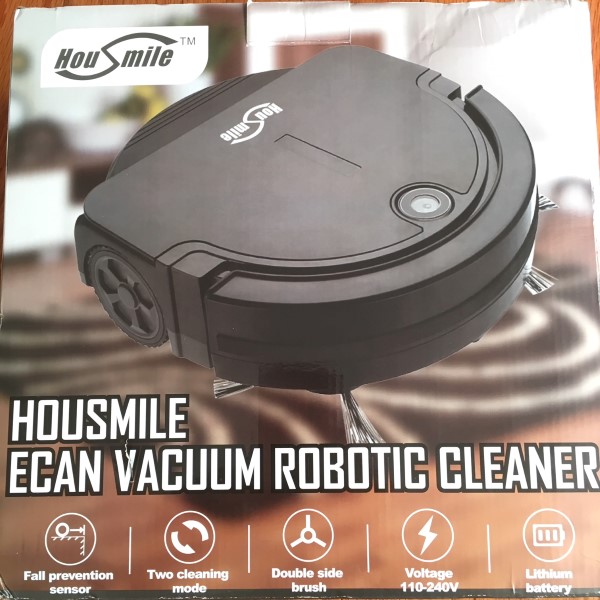
The vacuum arrived in recyclable packaging. After reading the instruction manual (yes, I actually take the time to read the instructions), I assembled the vacuum by installing the battery and attaching the brushes using a cute little screwdriver they were kind enough to include. They also include an extra brush and dustbin filter. Now plugged in, the vacuum’s red led blinked while it happily sipped electrons overnight to prepare for its maiden voyage.
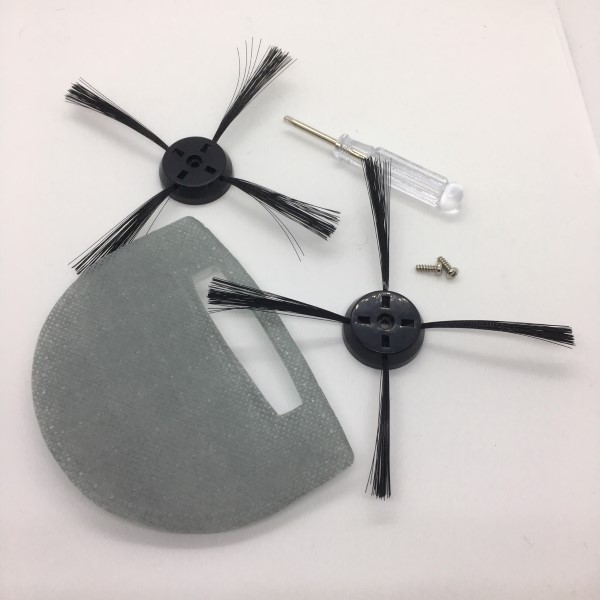
The next morning, a blue LED told me that charging was complete. I unplugged the cable, put it in the middle of the room and tapped the solitary button to send the fledgling floor-sucker on its merry way. Press once for small rooms, twice for big rooms. Ok, but the manual isn’t specific about how small and big rooms are defined. Small diagrams illustrate the different preprogrammed floor patterns, the smaller being a kind of corkscrew pattern, the larger kind of bumps around the room for a while, does a corkscrew pattern around the middle, then runs the perimeter. I’m sure there are algorithms to guide its motion, but to me, it looks like it just goes where it wants, apparently without much rhyme or reason.

I set up a few obstacles and sprinkled a few targets around, then, not knowing how room size is defined, I tapped the button once, releasing the vacuum to devour as much floor-food as it could find. The vacuum is refreshingly quiet and happily meandered and ricocheted around the room in arcs, devouring all the debris in its path, first dancing around the middle of the room, then scooting the perimeter. The vacuum continued down the hallway, occasionally changing its trajectory until, unfortunately, the little guy took a tumble down my stairs the second time around, but no damage done. On subsequent trips to the precipice, it got stuck three out of four times, wiggling back and forth, but not enough for it to regain the lost traction from the wheel pushed over the edge. Again, no harm was done and a quick nudge sent it lumbering along. I sent it in motion again and it bounced and careened around for about two hours, an impressive run for such a small battery. Observations noted it seemed to go over the same places a number of times while missing others completely, but with its hit-and-miss approach to cleaning, I’m confident that it would eventually find every inch of the floor given sufficient time. It doesn’t have a lot of suction, but it’s plenty for most of the stuff that ends up on the floor. The vacuum opening isn’t very wide, only about 4 inches, but the rotating brushes do an adequate job directing debris into the vacuum’s maw. The vacuum was quiet enough for me to watch television with a volume level that didn’t cause ear damage.

Once exhausted, the vacuum simply stopped. No beeps, no flashing lights, nothing. It should be noted, this vacuum doesn’t know where it is. Consequently, when the battery dies, it does not return to the place it started, so you will need to send a posse out to find it. Limiting its roaming range to one room at a time might be a good way to keep it from becoming a wayward sheep. Since it doesn’t come home on its own, plugging in the charger is a strictly manual operation – find it, pick it up and plug it in. There is also no timer, connectivity or programming functions so you’ll need to intentionally launch this beastie when you want a cleaning.

I took the opportunity to have a look in the dustbin. Mind you, my Dyson 360 Eye had made a run around the house yesterday, yet the HouSmile dustbin was packed with dust bunnies, remnants of Halloween candy wrappers and hair from my cat and the two long-haired beauties, my wife, and daughter, with whom I share my house. Emptying the dust bin was a simple process of opening the top cover, popping out the bin, opening the lid, inverting and tapping into the trash. In my case, a few hairs had stuck to the filter, but a quick wipe with a paper towel send them into the trash with the rest.

On a second cleaning, the vacuum abruptly stopped on a shag carpet. Flipping the vacuum over and taking a look at the rotating brushes, I found they were almost tied in knots with the number of hairs that had been wrapped up around them. An easy cleaning and they were just as good as new, but I wonder how long they’ll hold up.

Overall, the vacuuming done by this machine is quite good. It’s no match for my Dyson for cleaning power and thoroughness, but it is inexpensive, but needs a bit of human interaction from time to time. I imagine this vacuum would be ideal for single-floor domiciles with open floor plans and lower pile carpets. For smaller rooms, and under furniture, it does very well. The HouSmile Ecan robotic vacuum is well constructed and functional. Not many Bells and whistles, but it gets the job done.
Source: The sample for this review was provided by HouSmile. Please visit their site for more info and Amazon to order.
Product Information
| Price: |
$99.00 |
| Manufacturer: |
HouSmile |
| Retailer: |
Amazon |
| Pros: |
|
| Cons: |
- Occasionally gets stuck or falls down stairs
- Not recommended for deep carpets
|
Filed in categories: Reviews
Tagged: Home and Kitchen, Vacuum
HouSmile Ecan Vacuum Robotic Cleaner review originally appeared on The Gadgeteer on November 25, 2017 at 9:00 am.
Note: If you are subscribed to this feed through FeedBurner, please switch to our native feed URL http://the-gadgeteer.com/feed/ in order to ensure continuous delivery.